Инструкция по эксплуатации Yamaha CLP-295GP
Страница 99
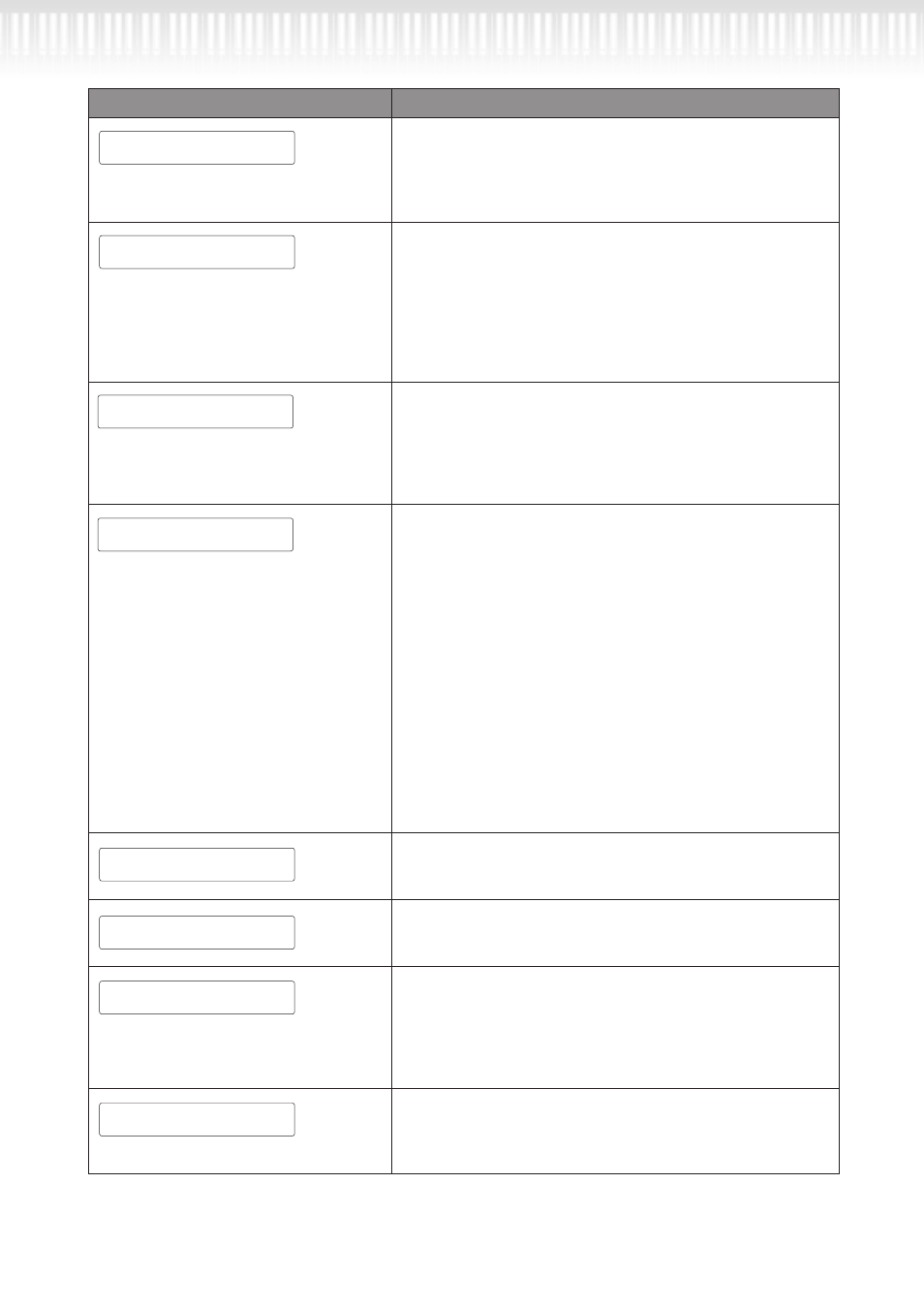
CLP-295GP Руководство пользователя
99
Сообщение
Комментарий
CLP-295GP Owner’s Manual
99
Detailed Settings
Message List
Message
Meaning
This message appears when you record or edit the protected song
and select another song. The recorded/edited protected song cannot
be saved. The song will be deleted when you select another song.
You tried to perform another operation before saving the recorded
song to storage memory or an external device. If you continue the
operation, the recorded song will be lost. To delete the new record-
ing, press the B [– (NO)] button. To keep the recording, press the B
[+ (YES)] button. The Clavinova displays the “Save” parameter
screen. Save the recorded song and proceed to another operation.
This message will appear if a problem is found with the song data
when you select a song or while the song is playing. In this case, rese-
lect the song, and try once again to play it back. If the message still
appears, the song data may have been damaged.
1. This message will be displayed if current memory fills up during
recording. Recording will stop automatically at this point. The
data that had been recorded up to that point will remain. This
message will also be displayed when you attempt to enter Record
mode for additional recording if that song already occupies all of
current memory. In this case, additional recording will not be pos-
sible. If there is an already-recorded part that you do not need to
keep, you can use “ChannelClear” (page 75) to delete the
unneeded part, so that you will then be able to record the equiva-
lent amount of additional material.
2. This message will be displayed when you select a song if that song
is larger than the capacity of the current memory (page 102). This
song cannot be loaded into the CLP-295GP, and cannot be played
back. Please select a different song.
This message prompts you to start the operation. To start, press the
B [+ (YES)] button. Press the [EXIT] button to cancel the operation.
This message prompts you to confirm the execution. Press the B [+
(YES)] button to continue. Press the B [– (NO)] button to cancel.
This message appears when the number of files and folders exceeds
the system limit. The maximum number of files/folders which can
be stored in a folder is 250. Try again after deleting/moving the
unnecessary file(s).
You tried to perform a file- or drive-related operation using an
unformatted media. Eject the media, format it using the “Format”
parameter (page 54), then try again.
SongChanged Clear?
SongChanged Save?
SongError
SongTooBig
Start?-->
Sure?-->
SystemLimit
UnformattedDrive
Данное сообщение появляется при записи или редактирова-
нии защищенной мелодии и выборе другой мелодии. Нельзя
сохранять записанную или отредактированную защищенную
мелодию. При выборе другой мелодии, данная мелодия
будет удалена.
CLP-295GP Owner’s Manual
99
Detailed Settings
Message List
Message
Meaning
This message appears when you record or edit the protected song
and select another song. The recorded/edited protected song cannot
be saved. The song will be deleted when you select another song.
You tried to perform another operation before saving the recorded
song to storage memory or an external device. If you continue the
operation, the recorded song will be lost. To delete the new record-
ing, press the B [– (NO)] button. To keep the recording, press the B
[+ (YES)] button. The Clavinova displays the “Save” parameter
screen. Save the recorded song and proceed to another operation.
This message will appear if a problem is found with the song data
when you select a song or while the song is playing. In this case, rese-
lect the song, and try once again to play it back. If the message still
appears, the song data may have been damaged.
1. This message will be displayed if current memory fills up during
recording. Recording will stop automatically at this point. The
data that had been recorded up to that point will remain. This
message will also be displayed when you attempt to enter Record
mode for additional recording if that song already occupies all of
current memory. In this case, additional recording will not be pos-
sible. If there is an already-recorded part that you do not need to
keep, you can use “ChannelClear” (page 75) to delete the
unneeded part, so that you will then be able to record the equiva-
lent amount of additional material.
2. This message will be displayed when you select a song if that song
is larger than the capacity of the current memory (page 102). This
song cannot be loaded into the CLP-295GP, and cannot be played
back. Please select a different song.
This message prompts you to start the operation. To start, press the
B [+ (YES)] button. Press the [EXIT] button to cancel the operation.
This message prompts you to confirm the execution. Press the B [+
(YES)] button to continue. Press the B [– (NO)] button to cancel.
This message appears when the number of files and folders exceeds
the system limit. The maximum number of files/folders which can
be stored in a folder is 250. Try again after deleting/moving the
unnecessary file(s).
You tried to perform a file- or drive-related operation using an
unformatted media. Eject the media, format it using the “Format”
parameter (page 54), then try again.
SongChanged Clear?
SongChanged Save?
SongError
SongTooBig
Start?-->
Sure?-->
SystemLimit
UnformattedDrive
Произошла попытка выполнить другую операцию перед со-
хранением записанной мелодии в память или на внешнее
устройство. При продолжении выполнения операции, запи-
санная мелодия будет утеряна. Чтобы удалить новую запись,
нажмите кнопку B [– (NO)]. Чтобы сохранить запись, нажмите
кнопку B [+ (YES)]. На экране пианино Clavinova отображает-
ся окно параметров “Save”. Сохраните записанную мелодию
и продолжайте работу.
CLP-295GP Owner’s Manual
99
Detailed Settings
Message List
Message
Meaning
This message appears when you record or edit the protected song
and select another song. The recorded/edited protected song cannot
be saved. The song will be deleted when you select another song.
You tried to perform another operation before saving the recorded
song to storage memory or an external device. If you continue the
operation, the recorded song will be lost. To delete the new record-
ing, press the B [– (NO)] button. To keep the recording, press the B
[+ (YES)] button. The Clavinova displays the “Save” parameter
screen. Save the recorded song and proceed to another operation.
This message will appear if a problem is found with the song data
when you select a song or while the song is playing. In this case, rese-
lect the song, and try once again to play it back. If the message still
appears, the song data may have been damaged.
1. This message will be displayed if current memory fills up during
recording. Recording will stop automatically at this point. The
data that had been recorded up to that point will remain. This
message will also be displayed when you attempt to enter Record
mode for additional recording if that song already occupies all of
current memory. In this case, additional recording will not be pos-
sible. If there is an already-recorded part that you do not need to
keep, you can use “ChannelClear” (page 75) to delete the
unneeded part, so that you will then be able to record the equiva-
lent amount of additional material.
2. This message will be displayed when you select a song if that song
is larger than the capacity of the current memory (page 102). This
song cannot be loaded into the CLP-295GP, and cannot be played
back. Please select a different song.
This message prompts you to start the operation. To start, press the
B [+ (YES)] button. Press the [EXIT] button to cancel the operation.
This message prompts you to confirm the execution. Press the B [+
(YES)] button to continue. Press the B [– (NO)] button to cancel.
This message appears when the number of files and folders exceeds
the system limit. The maximum number of files/folders which can
be stored in a folder is 250. Try again after deleting/moving the
unnecessary file(s).
You tried to perform a file- or drive-related operation using an
unformatted media. Eject the media, format it using the “Format”
parameter (page 54), then try again.
SongChanged Clear?
SongChanged Save?
SongError
SongTooBig
Start?-->
Sure?-->
SystemLimit
UnformattedDrive
Данное сообщение появится при возникновении проблемы
с мелодиями при выборе мелодии или во время воспроиз-
ведения мелодии. В таком случае, выберите мелодию еще
раз, и попробуйте еще раз ее воспроизвести. Если снова
появилось данное сообщение, то возможно, данная мелодия
повреждена.
CLP-295GP Owner’s Manual
99
Detailed Settings
Message List
Message
Meaning
This message appears when you record or edit the protected song
and select another song. The recorded/edited protected song cannot
be saved. The song will be deleted when you select another song.
You tried to perform another operation before saving the recorded
song to storage memory or an external device. If you continue the
operation, the recorded song will be lost. To delete the new record-
ing, press the B [– (NO)] button. To keep the recording, press the B
[+ (YES)] button. The Clavinova displays the “Save” parameter
screen. Save the recorded song and proceed to another operation.
This message will appear if a problem is found with the song data
when you select a song or while the song is playing. In this case, rese-
lect the song, and try once again to play it back. If the message still
appears, the song data may have been damaged.
1. This message will be displayed if current memory fills up during
recording. Recording will stop automatically at this point. The
data that had been recorded up to that point will remain. This
message will also be displayed when you attempt to enter Record
mode for additional recording if that song already occupies all of
current memory. In this case, additional recording will not be pos-
sible. If there is an already-recorded part that you do not need to
keep, you can use “ChannelClear” (page 75) to delete the
unneeded part, so that you will then be able to record the equiva-
lent amount of additional material.
2. This message will be displayed when you select a song if that song
is larger than the capacity of the current memory (page 102). This
song cannot be loaded into the CLP-295GP, and cannot be played
back. Please select a different song.
This message prompts you to start the operation. To start, press the
B [+ (YES)] button. Press the [EXIT] button to cancel the operation.
This message prompts you to confirm the execution. Press the B [+
(YES)] button to continue. Press the B [– (NO)] button to cancel.
This message appears when the number of files and folders exceeds
the system limit. The maximum number of files/folders which can
be stored in a folder is 250. Try again after deleting/moving the
unnecessary file(s).
You tried to perform a file- or drive-related operation using an
unformatted media. Eject the media, format it using the “Format”
parameter (page 54), then try again.
SongChanged Clear?
SongChanged Save?
SongError
SongTooBig
Start?-->
Sure?-->
SystemLimit
UnformattedDrive
1. Данное сообщение появится при использовании всего
объема оперативной памяти во время записи. При дости-
жении данного уровня, запись автоматически остановится.
Данные, записанные до этого момента, будут сохранены.
Кроме того, данное сообщение появится при попытке входа
в режим Record для выполнения дополнительной записи,
если данная мелодия занимает весь объем оперативной
памяти. В таком случае, невозможно будет выполнить до-
полнительную запись. При наличии уже записанной ме-
лодии, которая вам не нужна, воспользуйтесь функцией
“ChannelClear” (стр. 75) для удаления ненужной партии, и
таким образом будет возможно записать эквивалентный
объем дополнительного материала.
2. Данное сообщение появится при выборе мелодии, боль-
шей по объему, чем объем оперативной памяти (стр. 102).
Невозможно загрузить данную мелодию в CLP-295GP и вос-
произвести ее. Выберите другую мелодию.
CLP-295GP Owner’s Manual
99
Detailed Settings
Message List
Message
Meaning
This message appears when you record or edit the protected song
and select another song. The recorded/edited protected song cannot
be saved. The song will be deleted when you select another song.
You tried to perform another operation before saving the recorded
song to storage memory or an external device. If you continue the
operation, the recorded song will be lost. To delete the new record-
ing, press the B [– (NO)] button. To keep the recording, press the B
[+ (YES)] button. The Clavinova displays the “Save” parameter
screen. Save the recorded song and proceed to another operation.
This message will appear if a problem is found with the song data
when you select a song or while the song is playing. In this case, rese-
lect the song, and try once again to play it back. If the message still
appears, the song data may have been damaged.
1. This message will be displayed if current memory fills up during
recording. Recording will stop automatically at this point. The
data that had been recorded up to that point will remain. This
message will also be displayed when you attempt to enter Record
mode for additional recording if that song already occupies all of
current memory. In this case, additional recording will not be pos-
sible. If there is an already-recorded part that you do not need to
keep, you can use “ChannelClear” (page 75) to delete the
unneeded part, so that you will then be able to record the equiva-
lent amount of additional material.
2. This message will be displayed when you select a song if that song
is larger than the capacity of the current memory (page 102). This
song cannot be loaded into the CLP-295GP, and cannot be played
back. Please select a different song.
This message prompts you to start the operation. To start, press the
B [+ (YES)] button. Press the [EXIT] button to cancel the operation.
This message prompts you to confirm the execution. Press the B [+
(YES)] button to continue. Press the B [– (NO)] button to cancel.
This message appears when the number of files and folders exceeds
the system limit. The maximum number of files/folders which can
be stored in a folder is 250. Try again after deleting/moving the
unnecessary file(s).
You tried to perform a file- or drive-related operation using an
unformatted media. Eject the media, format it using the “Format”
parameter (page 54), then try again.
SongChanged Clear?
SongChanged Save?
SongError
SongTooBig
Start?-->
Sure?-->
SystemLimit
UnformattedDrive
Данное сообщение извещает о начале операции. Для на-
чала операции нажмите кнопку B [+ (YES)]. Нажмите кнопку
[EXIT] для отмены операции.
CLP-295GP Owner’s Manual
99
Detailed Settings
Message List
Message
Meaning
This message appears when you record or edit the protected song
and select another song. The recorded/edited protected song cannot
be saved. The song will be deleted when you select another song.
You tried to perform another operation before saving the recorded
song to storage memory or an external device. If you continue the
operation, the recorded song will be lost. To delete the new record-
ing, press the B [– (NO)] button. To keep the recording, press the B
[+ (YES)] button. The Clavinova displays the “Save” parameter
screen. Save the recorded song and proceed to another operation.
This message will appear if a problem is found with the song data
when you select a song or while the song is playing. In this case, rese-
lect the song, and try once again to play it back. If the message still
appears, the song data may have been damaged.
1. This message will be displayed if current memory fills up during
recording. Recording will stop automatically at this point. The
data that had been recorded up to that point will remain. This
message will also be displayed when you attempt to enter Record
mode for additional recording if that song already occupies all of
current memory. In this case, additional recording will not be pos-
sible. If there is an already-recorded part that you do not need to
keep, you can use “ChannelClear” (page 75) to delete the
unneeded part, so that you will then be able to record the equiva-
lent amount of additional material.
2. This message will be displayed when you select a song if that song
is larger than the capacity of the current memory (page 102). This
song cannot be loaded into the CLP-295GP, and cannot be played
back. Please select a different song.
This message prompts you to start the operation. To start, press the
B [+ (YES)] button. Press the [EXIT] button to cancel the operation.
This message prompts you to confirm the execution. Press the B [+
(YES)] button to continue. Press the B [– (NO)] button to cancel.
This message appears when the number of files and folders exceeds
the system limit. The maximum number of files/folders which can
be stored in a folder is 250. Try again after deleting/moving the
unnecessary file(s).
You tried to perform a file- or drive-related operation using an
unformatted media. Eject the media, format it using the “Format”
parameter (page 54), then try again.
SongChanged Clear?
SongChanged Save?
SongError
SongTooBig
Start?-->
Sure?-->
SystemLimit
UnformattedDrive
Данное сообщение извещает о подтверждении выполнения
операции. Нажмите кнопку B [+ (YES)] для продолжения. На-
жмите кнопку B [– (NO)] для отмены операции.
CLP-295GP Owner’s Manual
99
Detailed Settings
Message List
Message
Meaning
This message appears when you record or edit the protected song
and select another song. The recorded/edited protected song cannot
be saved. The song will be deleted when you select another song.
You tried to perform another operation before saving the recorded
song to storage memory or an external device. If you continue the
operation, the recorded song will be lost. To delete the new record-
ing, press the B [– (NO)] button. To keep the recording, press the B
[+ (YES)] button. The Clavinova displays the “Save” parameter
screen. Save the recorded song and proceed to another operation.
This message will appear if a problem is found with the song data
when you select a song or while the song is playing. In this case, rese-
lect the song, and try once again to play it back. If the message still
appears, the song data may have been damaged.
1. This message will be displayed if current memory fills up during
recording. Recording will stop automatically at this point. The
data that had been recorded up to that point will remain. This
message will also be displayed when you attempt to enter Record
mode for additional recording if that song already occupies all of
current memory. In this case, additional recording will not be pos-
sible. If there is an already-recorded part that you do not need to
keep, you can use “ChannelClear” (page 75) to delete the
unneeded part, so that you will then be able to record the equiva-
lent amount of additional material.
2. This message will be displayed when you select a song if that song
is larger than the capacity of the current memory (page 102). This
song cannot be loaded into the CLP-295GP, and cannot be played
back. Please select a different song.
This message prompts you to start the operation. To start, press the
B [+ (YES)] button. Press the [EXIT] button to cancel the operation.
This message prompts you to confirm the execution. Press the B [+
(YES)] button to continue. Press the B [– (NO)] button to cancel.
This message appears when the number of files and folders exceeds
the system limit. The maximum number of files/folders which can
be stored in a folder is 250. Try again after deleting/moving the
unnecessary file(s).
You tried to perform a file- or drive-related operation using an
unformatted media. Eject the media, format it using the “Format”
parameter (page 54), then try again.
SongChanged Clear?
SongChanged Save?
SongError
SongTooBig
Start?-->
Sure?-->
SystemLimit
UnformattedDrive
Данное сообщение появляется, если количество файлов и
папок превышает предельно допустимое значение. Мак-
симально допустимое количество файлов или папок для
хранения в одной папке составляет 250. Попробуйте еще
раз после удаления или перемещения ненужного фала или
файлов.
CLP-295GP Owner’s Manual
99
Detailed Settings
Message List
Message
Meaning
This message appears when you record or edit the protected song
and select another song. The recorded/edited protected song cannot
be saved. The song will be deleted when you select another song.
You tried to perform another operation before saving the recorded
song to storage memory or an external device. If you continue the
operation, the recorded song will be lost. To delete the new record-
ing, press the B [– (NO)] button. To keep the recording, press the B
[+ (YES)] button. The Clavinova displays the “Save” parameter
screen. Save the recorded song and proceed to another operation.
This message will appear if a problem is found with the song data
when you select a song or while the song is playing. In this case, rese-
lect the song, and try once again to play it back. If the message still
appears, the song data may have been damaged.
1. This message will be displayed if current memory fills up during
recording. Recording will stop automatically at this point. The
data that had been recorded up to that point will remain. This
message will also be displayed when you attempt to enter Record
mode for additional recording if that song already occupies all of
current memory. In this case, additional recording will not be pos-
sible. If there is an already-recorded part that you do not need to
keep, you can use “ChannelClear” (page 75) to delete the
unneeded part, so that you will then be able to record the equiva-
lent amount of additional material.
2. This message will be displayed when you select a song if that song
is larger than the capacity of the current memory (page 102). This
song cannot be loaded into the CLP-295GP, and cannot be played
back. Please select a different song.
This message prompts you to start the operation. To start, press the
B [+ (YES)] button. Press the [EXIT] button to cancel the operation.
This message prompts you to confirm the execution. Press the B [+
(YES)] button to continue. Press the B [– (NO)] button to cancel.
This message appears when the number of files and folders exceeds
the system limit. The maximum number of files/folders which can
be stored in a folder is 250. Try again after deleting/moving the
unnecessary file(s).
You tried to perform a file- or drive-related operation using an
unformatted media. Eject the media, format it using the “Format”
parameter (page 54), then try again.
SongChanged Clear?
SongChanged Save?
SongError
SongTooBig
Start?-->
Sure?-->
SystemLimit
UnformattedDrive
Произошла попытка выполнения файловой или дисковой
операции при использовании неотформатированного носи-
теля. Извлеките носитель, отформатируйте его при помощи
параметра “Format” (стр. 54), затем попробуйте еще раз.
Список сообщений