Other settings [function, See the procedure on page 71, Выбор типа дополнительной педали [auxpedaltype – Инструкция по эксплуатации Yamaha CLP-295GP
Страница 89: Настройка глубины левой педали [softpedaldepth, Clp-295gp руководство пользователя, Detailed settings, Setting range: make, break, Setting range: 1 - 10, Диапазон установок: make, break, Действия см. на стр 71
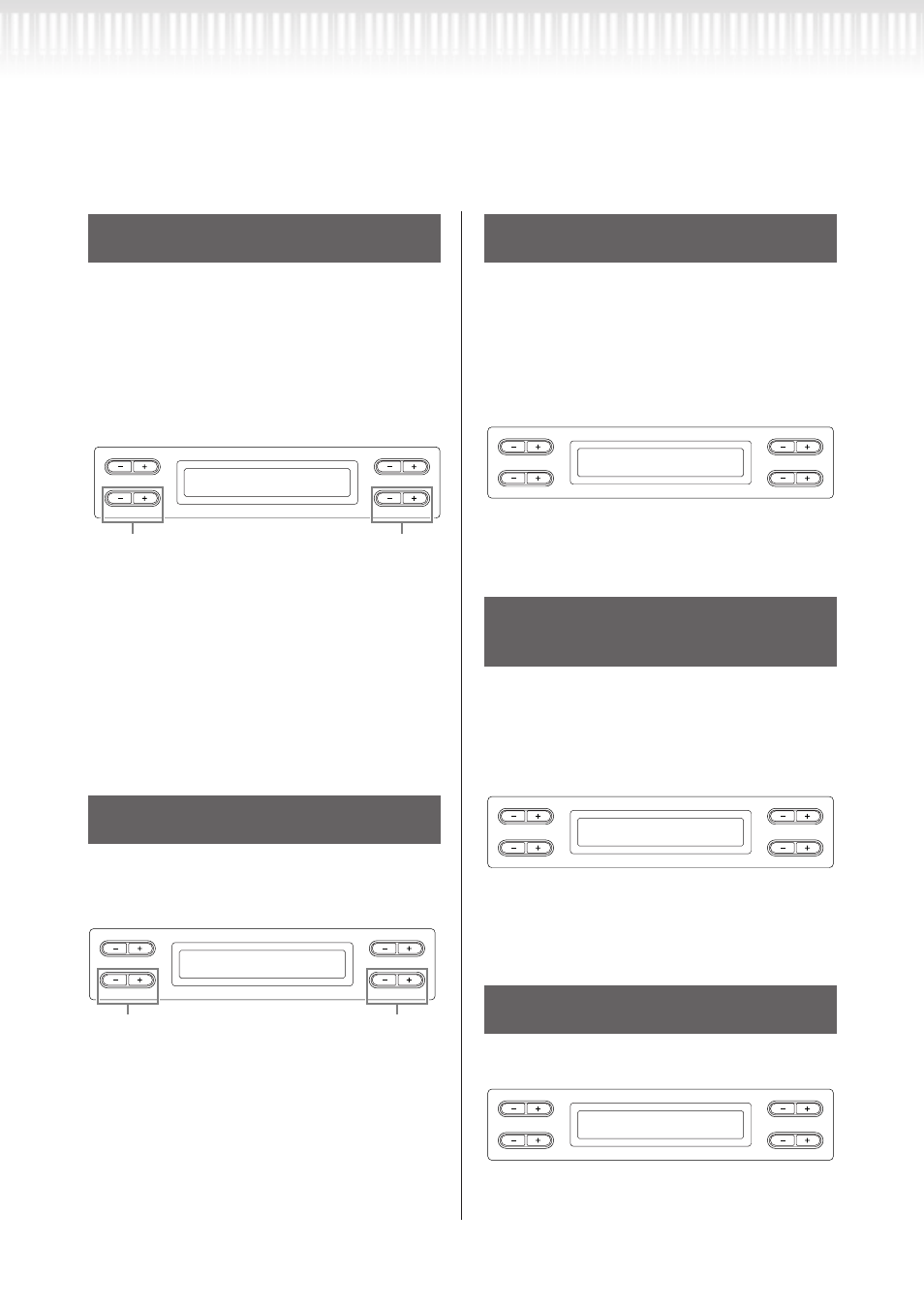
CLP-295GP Руководство пользователя
89
вкл/выкл функции дополнительной
педали [AuxPedalOnOff]
Эта функция позволяет включать или выключать
функцию дополнительной педали для соответ-
ствующей вокальной партии. То есть, вы можете
выбирать необходимую вокальную партию (Main,
MainLayer, Left, LeftLayer) и определять нужна ли
вам здесь функция дополнительной педали или
нет.
Действия см. на стр 71.
CLP-295GP Owner’s Manual
89
Detailed Settings
Other settings [FUNCTION]
This turns the auxiliary pedal function on or off
for the relevant voice part. In other words, you can
select the desired voice part (Main, MainLayer,
Left, LeftLayer) and determine whether the auxil-
iary pedal function (set on page 88) will affect that
part or not.
See the procedure on page 71.
Setting for:
Main, MLayer (MainLayer), Left, LLayer (LeftLayer)
Setting range:
On/Off
Normal Setting:
Different for each voice.
If you assign the SONG PLAY/PAUSE function to a pedal and
turn the function On, the pedal function assigned to the pedal
in the Function menu (pages 87 and 88) is disabled.
See the procedure on page 71.
Setting for:
Left, Center, AUX
Setting range:
On/Off
Normal setting:
Off for all pedals
A pedal connected to the [AUX PEDAL] jack may
switch on and off differently. For example, some
pedals turn on the effects and others turn them off
when you press them.
Use this parameter to reverse this mechanism.
See the procedure on page 71.
Setting range:
Make, Break
Here you can specify the point to which you must
depress the pedal (right and AUX) before the
assigned effect begins to be applied.This setting
applies only to the “SustainCont” effect (page 87)
that is assigned to the right or AUX pedal.
Setting range:
–2 (effective with the shallowest press) - 0 - +2 (effective
with the deepest press)
See the procedure on page 71.
Setting range:
1 - 10
Turning the auxiliary pedal function
on/off [AuxPedalOnOff]
Assigning the SONG [PLAY/PAUSE]
function to the pedal
[PedalPlay/Pause]
B
D
NO
YES
A
C
AuxPedalOnOff Set?-->
Main On
Select on or off.
Select the voice part for which
the AUX pedal on/off setting is
to be changed.
TIP
B
D
NO
YES
A
C
PedalPlay/Pause
Center Off
Select a pedal to assign
the function
Select on or off.
Selecting a type of auxiliary pedal
[AuxPedalType]
Setting the point at which the
damper pedal starts to affect the
sound [HalfPedalPoint]
Adjusting the depth of the Soft pedal
[SoftPedalDepth]
B
D
NO
YES
A
C
AuxPedalType
Make
B
D
NO
YES
A
C
HalfPedalPoint
0
B
D
NO
YES
A
C
SoftPedalDepth
5
выберите
вкл или выкл;
выберите для какой из вокальных
партий будет вкл/выкл функция до-
полнительной педали
установки для:
Main, MLayer (MainLayer), Left, LLayer (LeftLayer)
диапазон установок:
Вкл/выкл
стандартная установка:
различный настройки для каждого тембра
задание функции SONG [PLAY/PAUSE]
для педали [PedalPlay/Pause]
Вы можете задать и включить функцию SONG PLAY/
PAUSE. Функция для педали в меню Function (стр 87 и
88) не будет активирована.
CLP-295GP Owner’s Manual
89
Detailed Settings
Other settings [FUNCTION]
This turns the auxiliary pedal function on or off
for the relevant voice part. In other words, you can
select the desired voice part (Main, MainLayer,
Left, LeftLayer) and determine whether the auxil-
iary pedal function (set on page 88) will affect that
part or not.
See the procedure on page 71.
Setting for:
Main, MLayer (MainLayer), Left, LLayer (LeftLayer)
Setting range:
On/Off
Normal Setting:
Different for each voice.
If you assign the SONG PLAY/PAUSE function to a pedal and
turn the function On, the pedal function assigned to the pedal
in the Function menu (pages 87 and 88) is disabled.
See the procedure on page 71.
Setting for:
Left, Center, AUX
Setting range:
On/Off
Normal setting:
Off for all pedals
A pedal connected to the [AUX PEDAL] jack may
switch on and off differently. For example, some
pedals turn on the effects and others turn them off
when you press them.
Use this parameter to reverse this mechanism.
See the procedure on page 71.
Setting range:
Make, Break
Here you can specify the point to which you must
depress the pedal (right and AUX) before the
assigned effect begins to be applied.This setting
applies only to the “SustainCont” effect (page 87)
that is assigned to the right or AUX pedal.
Setting range:
–2 (effective with the shallowest press) - 0 - +2 (effective
with the deepest press)
See the procedure on page 71.
Setting range:
1 - 10
Turning the auxiliary pedal function
on/off [AuxPedalOnOff]
Assigning the SONG [PLAY/PAUSE]
function to the pedal
[PedalPlay/Pause]
B
D
NO
YES
A
C
AuxPedalOnOff Set?-->
Main On
Select on or off.
Select the voice part for which
the AUX pedal on/off setting is
to be changed.
TIP
B
D
NO
YES
A
C
PedalPlay/Pause
Center Off
Select a pedal to assign
the function
Select on or off.
Selecting a type of auxiliary pedal
[AuxPedalType]
Setting the point at which the
damper pedal starts to affect the
sound [HalfPedalPoint]
Adjusting the depth of the Soft pedal
[SoftPedalDepth]
B
D
NO
YES
A
C
AuxPedalType
Make
B
D
NO
YES
A
C
HalfPedalPoint
0
B
D
NO
YES
A
C
SoftPedalDepth
5
выберите
вкл или выкл;
выберите педаль, для которой
хотите задать функцию
установки для:
Main, MLayer (MainLayer), Left, LLayer (LeftLayer)
диапазон установок:
Вкл/выкл
стандартная установка:
выкл для всех педалей
выбор типа дополнительной педали
[AuxPedalType]
Педаль, подключенная к разъему [AUX PEDAL]
может по-разному включаться в выключаться.
Например, некоторые педали, при нажатии на
них, включают эффекты, а другие выключают.
Используйте этот параметр, чтобы изменять на-
правление этого механизма.
Действия см. на стр 71.
CLP-295GP Owner’s Manual
89
Detailed Settings
Other settings [FUNCTION]
This turns the auxiliary pedal function on or off
for the relevant voice part. In other words, you can
select the desired voice part (Main, MainLayer,
Left, LeftLayer) and determine whether the auxil-
iary pedal function (set on page 88) will affect that
part or not.
See the procedure on page 71.
Setting for:
Main, MLayer (MainLayer), Left, LLayer (LeftLayer)
Setting range:
On/Off
Normal Setting:
Different for each voice.
If you assign the SONG PLAY/PAUSE function to a pedal and
turn the function On, the pedal function assigned to the pedal
in the Function menu (pages 87 and 88) is disabled.
See the procedure on page 71.
Setting for:
Left, Center, AUX
Setting range:
On/Off
Normal setting:
Off for all pedals
A pedal connected to the [AUX PEDAL] jack may
switch on and off differently. For example, some
pedals turn on the effects and others turn them off
when you press them.
Use this parameter to reverse this mechanism.
See the procedure on page 71.
Setting range:
Make, Break
Here you can specify the point to which you must
depress the pedal (right and AUX) before the
assigned effect begins to be applied.This setting
applies only to the “SustainCont” effect (page 87)
that is assigned to the right or AUX pedal.
Setting range:
–2 (effective with the shallowest press) - 0 - +2 (effective
with the deepest press)
See the procedure on page 71.
Setting range:
1 - 10
Turning the auxiliary pedal function
on/off [AuxPedalOnOff]
Assigning the SONG [PLAY/PAUSE]
function to the pedal
[PedalPlay/Pause]
B
D
NO
YES
A
C
AuxPedalOnOff Set?-->
Main On
Select on or off.
Select the voice part for which
the AUX pedal on/off setting is
to be changed.
TIP
B
D
NO
YES
A
C
PedalPlay/Pause
Center Off
Select a pedal to assign
the function
Select on or off.
Selecting a type of auxiliary pedal
[AuxPedalType]
Setting the point at which the
damper pedal starts to affect the
sound [HalfPedalPoint]
Adjusting the depth of the Soft pedal
[SoftPedalDepth]
B
D
NO
YES
A
C
AuxPedalType
Make
B
D
NO
YES
A
C
HalfPedalPoint
0
B
D
NO
YES
A
C
SoftPedalDepth
5
диапазон установок:
Make, Break
настройка значения, при котором
демпферная педаль начинает влиять
на звук [HalfPedalPoint]
Вы можете установить значение, при котором вы
должны снижать воздействие педали (правой
или дополнительной) перед применением вы-
бранного эффекта. Эта функция применяется
только для эффекта “SustainCont” (стр. 87).
CLP-295GP Owner’s Manual
89
Detailed Settings
Other settings [FUNCTION]
This turns the auxiliary pedal function on or off
for the relevant voice part. In other words, you can
select the desired voice part (Main, MainLayer,
Left, LeftLayer) and determine whether the auxil-
iary pedal function (set on page 88) will affect that
part or not.
See the procedure on page 71.
Setting for:
Main, MLayer (MainLayer), Left, LLayer (LeftLayer)
Setting range:
On/Off
Normal Setting:
Different for each voice.
If you assign the SONG PLAY/PAUSE function to a pedal and
turn the function On, the pedal function assigned to the pedal
in the Function menu (pages 87 and 88) is disabled.
See the procedure on page 71.
Setting for:
Left, Center, AUX
Setting range:
On/Off
Normal setting:
Off for all pedals
A pedal connected to the [AUX PEDAL] jack may
switch on and off differently. For example, some
pedals turn on the effects and others turn them off
when you press them.
Use this parameter to reverse this mechanism.
See the procedure on page 71.
Setting range:
Make, Break
Here you can specify the point to which you must
depress the pedal (right and AUX) before the
assigned effect begins to be applied.This setting
applies only to the “SustainCont” effect (page 87)
that is assigned to the right or AUX pedal.
Setting range:
–2 (effective with the shallowest press) - 0 - +2 (effective
with the deepest press)
See the procedure on page 71.
Setting range:
1 - 10
Turning the auxiliary pedal function
on/off [AuxPedalOnOff]
Assigning the SONG [PLAY/PAUSE]
function to the pedal
[PedalPlay/Pause]
B
D
NO
YES
A
C
AuxPedalOnOff Set?-->
Main On
Select on or off.
Select the voice part for which
the AUX pedal on/off setting is
to be changed.
TIP
B
D
NO
YES
A
C
PedalPlay/Pause
Center Off
Select a pedal to assign
the function
Select on or off.
Selecting a type of auxiliary pedal
[AuxPedalType]
Setting the point at which the
damper pedal starts to affect the
sound [HalfPedalPoint]
Adjusting the depth of the Soft pedal
[SoftPedalDepth]
B
D
NO
YES
A
C
AuxPedalType
Make
B
D
NO
YES
A
C
HalfPedalPoint
0
B
D
NO
YES
A
C
SoftPedalDepth
5
диапазон установок:
-2 (эффективен при незначительном нажатии) – 0
+2 (эффективен при значительном нажатии) – 0
настройка глубины левой педали
[SoftPedalDepth]
Действия см. на стр 71.
CLP-295GP Owner’s Manual
89
Detailed Settings
Other settings [FUNCTION]
This turns the auxiliary pedal function on or off
for the relevant voice part. In other words, you can
select the desired voice part (Main, MainLayer,
Left, LeftLayer) and determine whether the auxil-
iary pedal function (set on page 88) will affect that
part or not.
See the procedure on page 71.
Setting for:
Main, MLayer (MainLayer), Left, LLayer (LeftLayer)
Setting range:
On/Off
Normal Setting:
Different for each voice.
If you assign the SONG PLAY/PAUSE function to a pedal and
turn the function On, the pedal function assigned to the pedal
in the Function menu (pages 87 and 88) is disabled.
See the procedure on page 71.
Setting for:
Left, Center, AUX
Setting range:
On/Off
Normal setting:
Off for all pedals
A pedal connected to the [AUX PEDAL] jack may
switch on and off differently. For example, some
pedals turn on the effects and others turn them off
when you press them.
Use this parameter to reverse this mechanism.
See the procedure on page 71.
Setting range:
Make, Break
Here you can specify the point to which you must
depress the pedal (right and AUX) before the
assigned effect begins to be applied.This setting
applies only to the “SustainCont” effect (page 87)
that is assigned to the right or AUX pedal.
Setting range:
–2 (effective with the shallowest press) - 0 - +2 (effective
with the deepest press)
See the procedure on page 71.
Setting range:
1 - 10
Turning the auxiliary pedal function
on/off [AuxPedalOnOff]
Assigning the SONG [PLAY/PAUSE]
function to the pedal
[PedalPlay/Pause]
B
D
NO
YES
A
C
AuxPedalOnOff Set?-->
Main On
Select on or off.
Select the voice part for which
the AUX pedal on/off setting is
to be changed.
TIP
B
D
NO
YES
A
C
PedalPlay/Pause
Center Off
Select a pedal to assign
the function
Select on or off.
Selecting a type of auxiliary pedal
[AuxPedalType]
Setting the point at which the
damper pedal starts to affect the
sound [HalfPedalPoint]
Adjusting the depth of the Soft pedal
[SoftPedalDepth]
B
D
NO
YES
A
C
AuxPedalType
Make
B
D
NO
YES
A
C
HalfPedalPoint
0
B
D
NO
YES
A
C
SoftPedalDepth
5
диапазон установок:
1-10
Другие установки [FUNCTION]