Смена типа символов на экране ... [charactercode, Procedure – Инструкция по эксплуатации Yamaha CLP-295GP
Страница 55
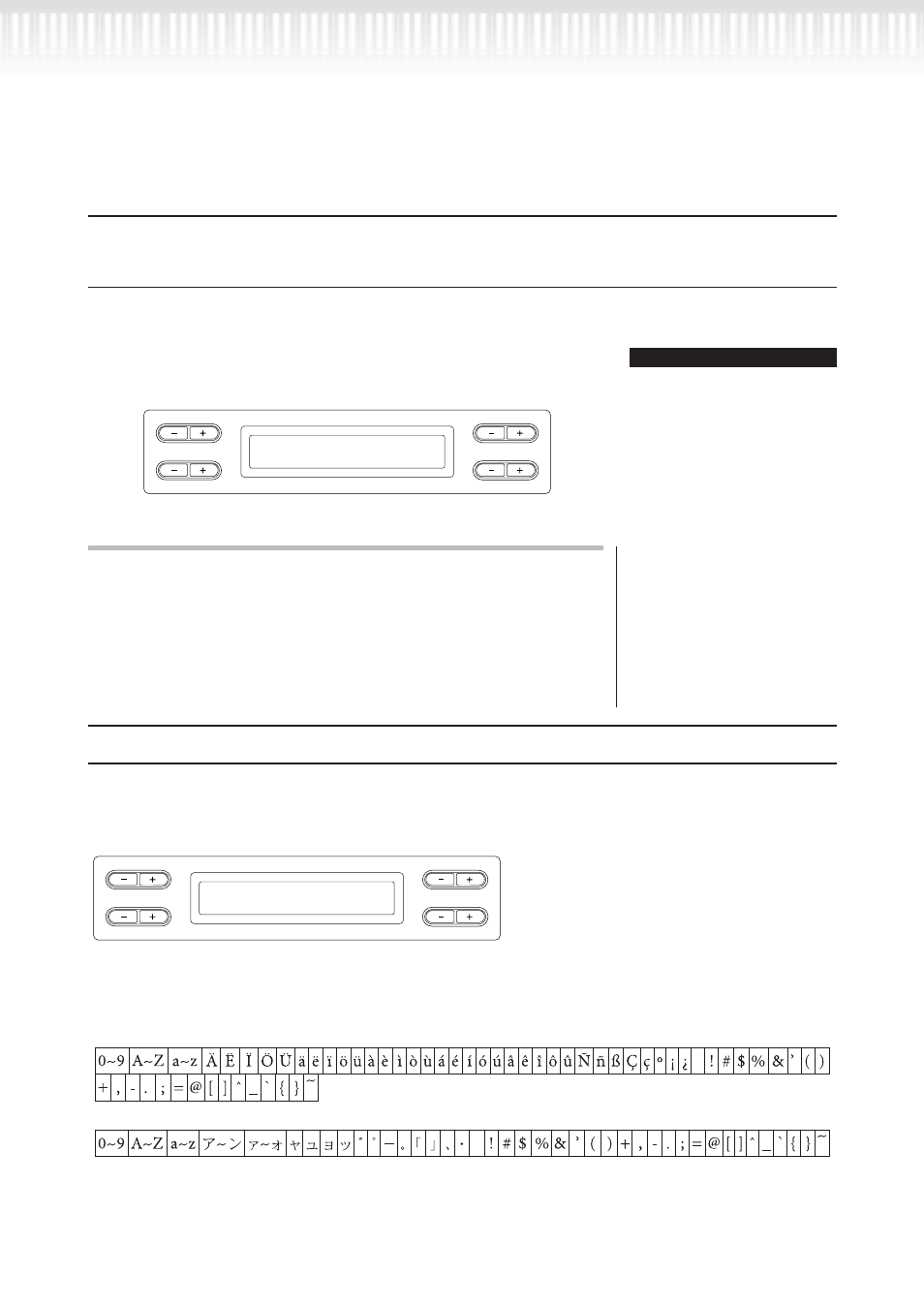
CLP-295GP Руководство пользователя
55
работа с файлами, например удаление файлов
мелодий ... [Установка FILE/SONG]
Автоматический выбор мелодии на носителях информации ... [SongAutoOpen]
Укажите, будет ли автоматически воспроизводиться мелодия (не в пап-
ке), не находящаяся в папке, при загрузке носителя данных.
CLP-295GP Owner’s Manual
55
Basic Operation
Handling files such as deleting song files ... [FILE/SONG SETTING]
Automatically selecting a song in storage media ...
[SongAutoOpen]
Specify whether a song (not contain in a folder) which does not contain to a
folder will automatically be opened when you insert the media.
Procedure
See page 47 for information on basic operations.
The following is a detailed procedure for step 4.
4
Use D [–][+] button to select ON or OFF.
Changing the type of characters on screen
... [CharacterCode]
You can change the type of characters that appear on screen.
The default setting is “International.” To input katakana, change this setting to “Japanese.”
Options: International, Japanese
Character list
International
Japanese
B
D
NO
YES
A
C
SongAutoOpen
On
When a USB storage device is
connected to the instrument, a
song in the device will not
automatically open. A song is
automatically opened only
when media is inserted to a
drive. Therefore, this function
cannot be used for devices
which do not use removable
media — such as USB flash
memory or hard disk drive.
TIP
B
D
NO
YES
A
C
CharacterCode
Japanese
Действия
См стр. 47 для получения информации по основным операциям. Далее
описываются подробные действия шага 4.
4
воспользуйтесь кнопкой D [–][+] для выбора ON или OFF.
СОВеТ
При подключении устройства
хранения USB к инструменту,
мелодия в устройстве не будет
воспроизводиться автоматиче-
ски. Мелодия автоматически от-
крывается только при загрузке
носителя данных в привод. Сле-
довательно, данная функция
не может использоваться для
устройств, не использующих
сменные носители — такие как
флэш-память USB или винче-
стер.
Смена типа символов на экране ... [CharacterCode]
Можно изменять тип символов, появляющихся на экране.
По умолчанию используется набор символов “International.” Для ввода катакана, измените настройку на
«Японский».
CLP-295GP Owner’s Manual
55
Basic Operation
Handling files such as deleting song files ... [FILE/SONG SETTING]
Automatically selecting a song in storage media ...
[SongAutoOpen]
Specify whether a song (not contain in a folder) which does not contain to a
folder will automatically be opened when you insert the media.
Procedure
See page 47 for information on basic operations.
The following is a detailed procedure for step 4.
4
Use D [–][+] button to select ON or OFF.
Changing the type of characters on screen
... [CharacterCode]
You can change the type of characters that appear on screen.
The default setting is “International.” To input katakana, change this setting to “Japanese.”
Options: International, Japanese
Character list
International
Japanese
B
D
NO
YES
A
C
SongAutoOpen
On
When a USB storage device is
connected to the instrument, a
song in the device will not
automatically open. A song is
automatically opened only
when media is inserted to a
drive. Therefore, this function
cannot be used for devices
which do not use removable
media — such as USB flash
memory or hard disk drive.
TIP
B
D
NO
YES
A
C
CharacterCode
Japanese
Опции: Международный, Японский
набор символов международный
CLP-295GP Owner’s Manual
55
Basic Operation
Handling files such as deleting song files ... [FILE/SONG SETTING]
Automatically selecting a song in storage media ...
[SongAutoOpen]
Specify whether a song (not contain in a folder) which does not contain to a
folder will automatically be opened when you insert the media.
Procedure
See page 47 for information on basic operations.
The following is a detailed procedure for step 4.
4
Use D [–][+] button to select ON or OFF.
Changing the type of characters on screen
... [CharacterCode]
You can change the type of characters that appear on screen.
The default setting is “International.” To input katakana, change this setting to “Japanese.”
Options: International, Japanese
Character list
International
Japanese
B
D
NO
YES
A
C
SongAutoOpen
On
When a USB storage device is
connected to the instrument, a
song in the device will not
automatically open. A song is
automatically opened only
when media is inserted to a
drive. Therefore, this function
cannot be used for devices
which do not use removable
media — such as USB flash
memory or hard disk drive.
TIP
B
D
NO
YES
A
C
CharacterCode
Japanese
японский
CLP-295GP Owner’s Manual
55
Basic Operation
Handling files such as deleting song files ... [FILE/SONG SETTING]
Automatically selecting a song in storage media ...
[SongAutoOpen]
Specify whether a song (not contain in a folder) which does not contain to a
folder will automatically be opened when you insert the media.
Procedure
See page 47 for information on basic operations.
The following is a detailed procedure for step 4.
4
Use D [–][+] button to select ON or OFF.
Changing the type of characters on screen
... [CharacterCode]
You can change the type of characters that appear on screen.
The default setting is “International.” To input katakana, change this setting to “Japanese.”
Options: International, Japanese
Character list
International
Japanese
B
D
NO
YES
A
C
SongAutoOpen
On
When a USB storage device is
connected to the instrument, a
song in the device will not
automatically open. A song is
automatically opened only
when media is inserted to a
drive. Therefore, this function
cannot be used for devices
which do not use removable
media — such as USB flash
memory or hard disk drive.
TIP
B
D
NO
YES
A
C
CharacterCode
Japanese
Управление файлами. Удаление композиций... [FILE/SONG SETTING]