Other settings [function, Setting the midi receive channel [midiinchannel – Инструкция по эксплуатации Yamaha CLP-295GP
Страница 91
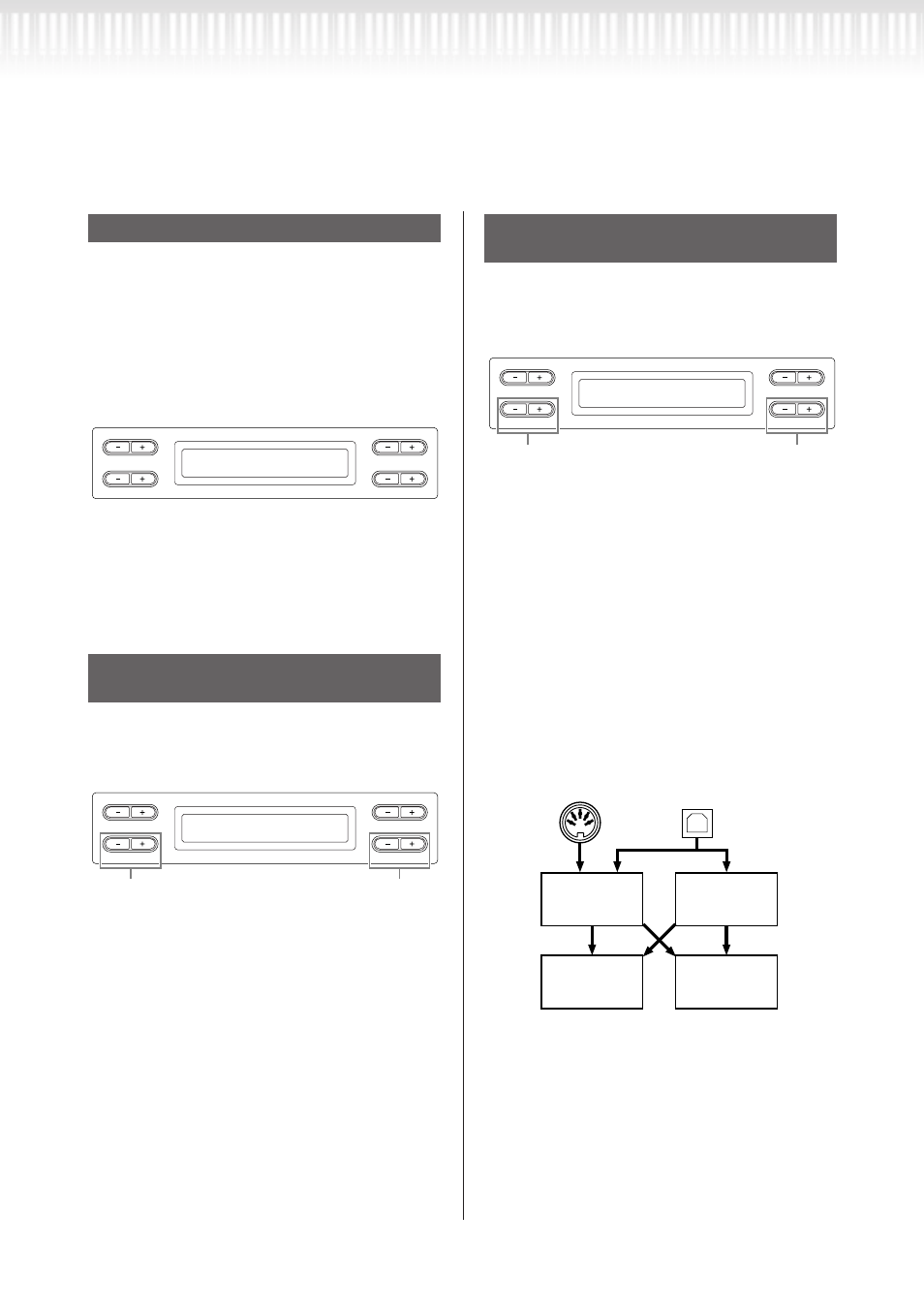
CLP-295GP Руководство пользователя
91
выбор уровня AUX OUT
Выберите уровень громкости для звука выхо-
да разъема AUX OUT. Когда выбран параметр
“Function”, уровень громкости не может быть
настроен при помощи регулятора [MASTER
VOLUME]. Когда выбран параметр “Variable”,
уровень громкости может быть настроен при по-
мощи регулятора [MASTER VOLUME].
Действия см. на стр 71.
CLP-295GP Owner’s Manual
91
Detailed Settings
Other settings [FUNCTION]
Select the volume level of the signal output from
the AUX OUT jacks. When “Fixed” is selected, the
level cannot be controlled by using the [MASTER
VOLUME] control. When “Variable” is selected,
the level can be controlled by using the [MASTER
VOLUME] control.
See the procedure on page 71.
Setting range:
Fixed/Variable
Normal Setting:
Fixed
This parameter enables you to specify the channel
on which the Clavinova transmits MIDI data.
See the procedure on page 71.
Setting for:
Main, Left, Layer, Left Layer
Setting range:
Midi/Usb1 Ch1 - Ch16, Off (Not transmitted.)
Normal setting:
Main
— Midi/Usb1 Ch1
Left
— Midi/Usb1 Ch2
Layer
— Midi/Usb1 Ch3
Left Layer — Midi/Usb1 Ch4
You can specify whether each channel of data from
MIDI [IN] and USB [TO HOST] will be received.
See the procedure on page 71.
Setting for:
Midi/Usb1 Ch1 - Ch16
Usb2 Ch1 - 16
Setting range:
Song, Main, Left, Layer, LeftLayer, Keyboard, Off
Normal setting:
Midi/Usb1 Ch1- Ch16 — Song
Usb2 Ch1
— Keyboard
Usb2 Ch2
— Main
Usb2 Ch3
— Left
Usb2 Ch4
— Layer
Usb2 Ch5
— LeftLayer
Others
— Off
Selecting the AUX OUT level
[AuxOutLevel]
Setting the MIDI transmit channel
[MidiOutChannel]
B
D
NO
YES
A
C
AuxOutLevel
Fixed
B
D
NO
YES
A
C
MidiOutChannel
Main Midi/Usb1Ch1
Select a voice part.
Specify the channel.
Setting the MIDI receive channel
[MidiInChannel]
B
D
NO
YES
A
C
MidiInChannel
Midi/Usb1Ch1 Song
Select a channel
Select a MIDI receive part
USB TO HOST
MIDI IN
Midi/Usb1
Ch1 - Ch16
Usb2
Ch1 - Ch16
Keyboard
– LeftLayer
Song
диапазон установок:
Fixed/Variable
стандартная установка:
Fixed
настройка MIDI канала передачи данных
[MidiOutChannel]
Этот параметр позволяет пользователю выбрать
канал для передачи MIDI-данных.
Действия см. на стр 71.
CLP-295GP Owner’s Manual
91
Detailed Settings
Other settings [FUNCTION]
Select the volume level of the signal output from
the AUX OUT jacks. When “Fixed” is selected, the
level cannot be controlled by using the [MASTER
VOLUME] control. When “Variable” is selected,
the level can be controlled by using the [MASTER
VOLUME] control.
See the procedure on page 71.
Setting range:
Fixed/Variable
Normal Setting:
Fixed
This parameter enables you to specify the channel
on which the Clavinova transmits MIDI data.
See the procedure on page 71.
Setting for:
Main, Left, Layer, Left Layer
Setting range:
Midi/Usb1 Ch1 - Ch16, Off (Not transmitted.)
Normal setting:
Main
— Midi/Usb1 Ch1
Left
— Midi/Usb1 Ch2
Layer
— Midi/Usb1 Ch3
Left Layer — Midi/Usb1 Ch4
You can specify whether each channel of data from
MIDI [IN] and USB [TO HOST] will be received.
See the procedure on page 71.
Setting for:
Midi/Usb1 Ch1 - Ch16
Usb2 Ch1 - 16
Setting range:
Song, Main, Left, Layer, LeftLayer, Keyboard, Off
Normal setting:
Midi/Usb1 Ch1- Ch16 — Song
Usb2 Ch1
— Keyboard
Usb2 Ch2
— Main
Usb2 Ch3
— Left
Usb2 Ch4
— Layer
Usb2 Ch5
— LeftLayer
Others
— Off
Selecting the AUX OUT level
[AuxOutLevel]
Setting the MIDI transmit channel
[MidiOutChannel]
B
D
NO
YES
A
C
AuxOutLevel
Fixed
B
D
NO
YES
A
C
MidiOutChannel
Main Midi/Usb1Ch1
Select a voice part.
Specify the channel.
Setting the MIDI receive channel
[MidiInChannel]
B
D
NO
YES
A
C
MidiInChannel
Midi/Usb1Ch1 Song
Select a channel
Select a MIDI receive part
USB TO HOST
MIDI IN
Midi/Usb1
Ch1 - Ch16
Usb2
Ch1 - Ch16
Keyboard
– LeftLayer
Song
выберите
канал
выберите вокальную
партию
диапазон установок:
Midi/Usb1 Ch1 - Ch16, Off (not transmitted) – выкл
(не предаются)
настройка для:
Main, Left, Layer, Left Layer
стандартная установка:
Main — Midi/Usb1 Ch1
Left — Midi/Usb1 Ch2
Layer — Midi/Usb1 Ch3
Left Layer — Midi/Usb1 Ch4
настройка MIDI канала получения данных
[MidiInChannel]
Вы можете определить канал (MIDI [IN] и USB [TO
HOST]) для получения данных.
Действия см. на стр 71.
CLP-295GP Owner’s Manual
91
Detailed Settings
Other settings [FUNCTION]
Select the volume level of the signal output from
the AUX OUT jacks. When “Fixed” is selected, the
level cannot be controlled by using the [MASTER
VOLUME] control. When “Variable” is selected,
the level can be controlled by using the [MASTER
VOLUME] control.
See the procedure on page 71.
Setting range:
Fixed/Variable
Normal Setting:
Fixed
This parameter enables you to specify the channel
on which the Clavinova transmits MIDI data.
See the procedure on page 71.
Setting for:
Main, Left, Layer, Left Layer
Setting range:
Midi/Usb1 Ch1 - Ch16, Off (Not transmitted.)
Normal setting:
Main
— Midi/Usb1 Ch1
Left
— Midi/Usb1 Ch2
Layer
— Midi/Usb1 Ch3
Left Layer — Midi/Usb1 Ch4
You can specify whether each channel of data from
MIDI [IN] and USB [TO HOST] will be received.
See the procedure on page 71.
Setting for:
Midi/Usb1 Ch1 - Ch16
Usb2 Ch1 - 16
Setting range:
Song, Main, Left, Layer, LeftLayer, Keyboard, Off
Normal setting:
Midi/Usb1 Ch1- Ch16 — Song
Usb2 Ch1
— Keyboard
Usb2 Ch2
— Main
Usb2 Ch3
— Left
Usb2 Ch4
— Layer
Usb2 Ch5
— LeftLayer
Others
— Off
Selecting the AUX OUT level
[AuxOutLevel]
Setting the MIDI transmit channel
[MidiOutChannel]
B
D
NO
YES
A
C
AuxOutLevel
Fixed
B
D
NO
YES
A
C
MidiOutChannel
Main Midi/Usb1Ch1
Select a voice part.
Specify the channel.
Setting the MIDI receive channel
[MidiInChannel]
B
D
NO
YES
A
C
MidiInChannel
Midi/Usb1Ch1 Song
Select a channel
Select a MIDI receive part
USB TO HOST
MIDI IN
Midi/Usb1
Ch1 - Ch16
Usb2
Ch1 - Ch16
Keyboard
– LeftLayer
Song
выберите получае-
мую партию MIDI
выберите канал
настройка для:
Midi/Usb1 Ch1 - Ch16
Usb2 Ch1 - 16
диапазон установок:
Song, Main, Left, Layer, LeftLayer, Keyboard, Off
стандартная установка:
Midi/Usb1 Ch1- Ch16 — Song
Usb2 Ch1 — Keyboard
Usb2 Ch2 — Main
Usb2 Ch3 — Left
Usb2 Ch4 — Layer
Usb2 Ch5 — LeftLayer
Others — Off
CLP-295GP Owner’s Manual
91
Detailed Settings
Other settings [FUNCTION]
Select the volume level of the signal output from
the AUX OUT jacks. When “Fixed” is selected, the
level cannot be controlled by using the [MASTER
VOLUME] control. When “Variable” is selected,
the level can be controlled by using the [MASTER
VOLUME] control.
See the procedure on page 71.
Setting range:
Fixed/Variable
Normal Setting:
Fixed
This parameter enables you to specify the channel
on which the Clavinova transmits MIDI data.
See the procedure on page 71.
Setting for:
Main, Left, Layer, Left Layer
Setting range:
Midi/Usb1 Ch1 - Ch16, Off (Not transmitted.)
Normal setting:
Main
— Midi/Usb1 Ch1
Left
— Midi/Usb1 Ch2
Layer
— Midi/Usb1 Ch3
Left Layer — Midi/Usb1 Ch4
You can specify whether each channel of data from
MIDI [IN] and USB [TO HOST] will be received.
See the procedure on page 71.
Setting for:
Midi/Usb1 Ch1 - Ch16
Usb2 Ch1 - 16
Setting range:
Song, Main, Left, Layer, LeftLayer, Keyboard, Off
Normal setting:
Midi/Usb1 Ch1- Ch16 — Song
Usb2 Ch1
— Keyboard
Usb2 Ch2
— Main
Usb2 Ch3
— Left
Usb2 Ch4
— Layer
Usb2 Ch5
— LeftLayer
Others
— Off
Selecting the AUX OUT level
[AuxOutLevel]
Setting the MIDI transmit channel
[MidiOutChannel]
B
D
NO
YES
A
C
AuxOutLevel
Fixed
B
D
NO
YES
A
C
MidiOutChannel
Main Midi/Usb1Ch1
Select a voice part.
Specify the channel.
Setting the MIDI receive channel
[MidiInChannel]
B
D
NO
YES
A
C
MidiInChannel
Midi/Usb1Ch1 Song
Select a channel
Select a MIDI receive part
USB TO HOST
MIDI IN
Midi/Usb1
Ch1 - Ch16
Usb2
Ch1 - Ch16
Keyboard
– LeftLayer
Song
мелодия
клавиатура –
левый ряд
Другие установки [FUNCTION]