Прослушивание демо-мелодий, Listening to the demonstration tunes, Procedure – Инструкция по эксплуатации Yamaha CLP-295GP
Страница 20: Демо-мелодии, Demonstration tunes, Engage the demo mode, Действия, Clp-295gp руководство пользователя, Basic operation, Voicedemo selectvoicebutton кнопки группы тембров
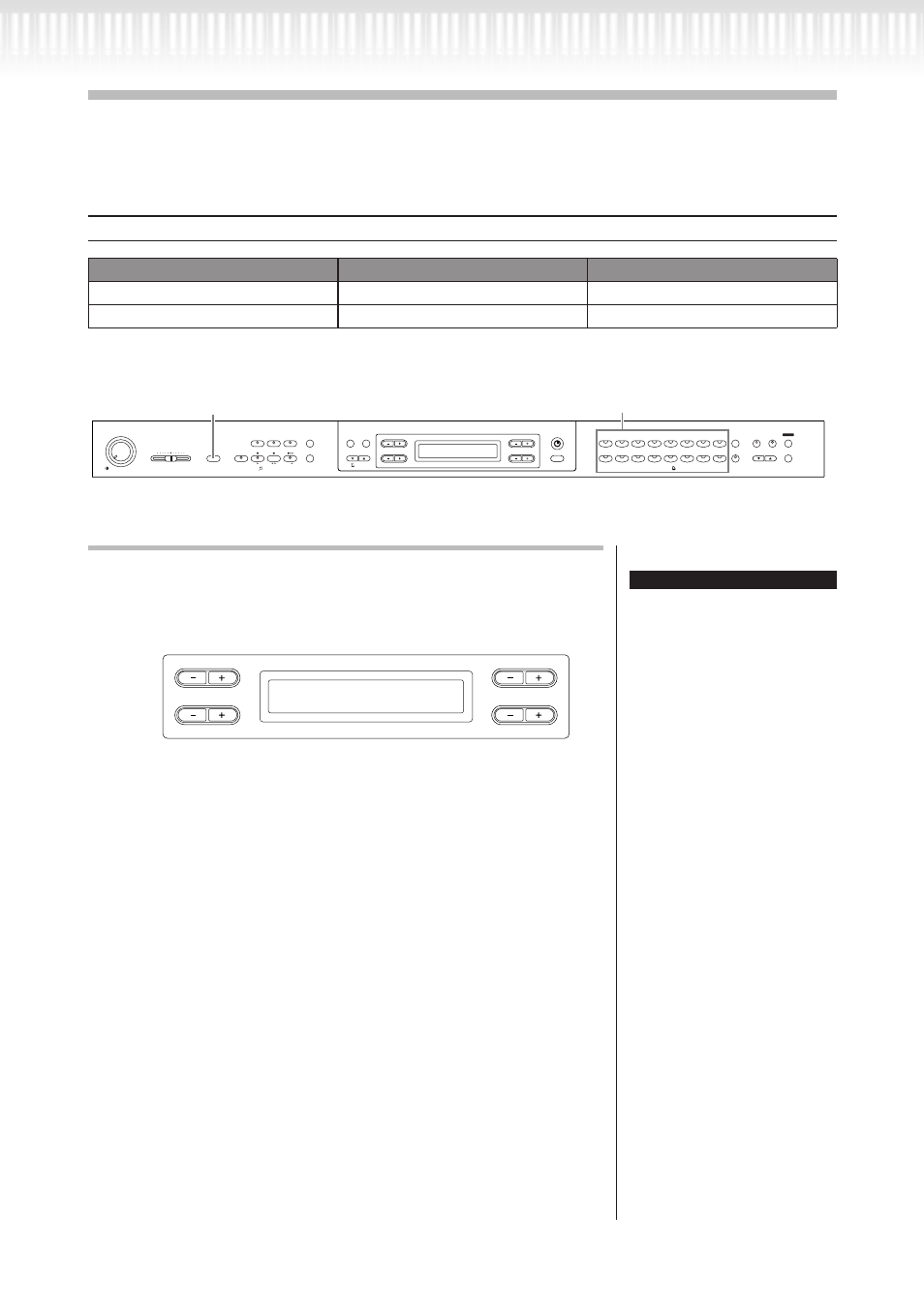
20
CLP-295GP Руководство пользователя
Прослушивание демо-мелодий
Для каждой группы тембров Clavinova содержит одну демо-песню, которая является показательным при-
мером группы. В данном разделе вы найдете информацию о том, как прослушать демо-песни для ниже
перечисленных групп тембров.
Демо-мелодии
группа тембров
название мелодии
композитор
GRAND PIANO1
“Eintritt” Waldszenen Op. 82
R.Schumann
HARPSICHORD
Gavotte
J.S.Bach
Композиции, указанные в таблице являются аранжировками оригинальных композиций.
Все остальные композиции – оригинальные (корпорация Yamaha 2005)
20
CLP-295GP Owner’s Manual
Basic Operation
Listening to the Demonstration
Tunes
For each voice group, the Clavinova contains one demo song that shows off the character of the voices.
This section explains how to listen to the demo songs for the voice groups listed below.
Demonstration tunes
The demonstration pieces listed above are short rearranged excerpts the original
compositions.
All other songs are original (©2005 Yamaha Corporation).
Procedure
Mode:
A mode is a status under which
you can execute a certain func-
tion. In demo mode, you can
play back demonstration tunes.
1.
Engage the demo mode.
Press the [DEMO] button to engage the demo mode.
The indicators of the voice group buttons will blink in succession.
Voice group
Tunes
Composer
GRAND PIANO1
“Eintritt” Waldszenen Op. 82
R.Schumann
HARPSICHORD
Gavotte
J.S.Bach
FUNCTION
iAFC
SETTING
CHORUS
REVERB
BRILLIANCE
MELLOW
BRIGHT
VOICE
SETTING
SPLIT
GUITAR
VIBRA-
PHONE
E.CLAVI-
CHORD
HARPSI-
CHORD
SYNTH.
PAD
WOOD
BASS
E.BASS
E.PIANO
2
E.PIANO
1
GRAND
PIANO 1
CHURCH
ORGAN
JAZZ
ORGAN
GRAND
PIANO 2
STRINGS
CHOIR
XG
CONTRAST
EXIT
B
D
NO
YES
A
C
METRONOME
ON/OFF
SETTING
DOWN
UP
TEMPO
EXTRA
PARTS
LEFT
RIGHT
SONG
SELECT
FILE/SONG
SETTING
PLAY/PAUSE
STOP
REC
SONG
NEW SONG
SYNC START
REPEAT
DEMO
SONG BALANCE
KEYBOARD
SONG
MIN
MAX
MASTER VOLUME
VOICE
1 3
2
Voice group buttons
TERMINOLOGY
B
D
NO
YES
A
C
VoiceDemo
SelectVoiceButton
кнопки группы тембров
Действия
1.
установите режим Demo (демо).
Если все сделано правильно, то индикаторы клавиш группы
тембров замигают.
20
CLP-295GP Owner’s Manual
Basic Operation
Listening to the Demonstration
Tunes
For each voice group, the Clavinova contains one demo song that shows off the character of the voices.
This section explains how to listen to the demo songs for the voice groups listed below.
Demonstration tunes
The demonstration pieces listed above are short rearranged excerpts the original
compositions.
All other songs are original (©2005 Yamaha Corporation).
Procedure
Mode:
A mode is a status under which
you can execute a certain func-
tion. In demo mode, you can
play back demonstration tunes.
1.
Engage the demo mode.
Press the [DEMO] button to engage the demo mode.
The indicators of the voice group buttons will blink in succession.
Voice group
Tunes
Composer
GRAND PIANO1
“Eintritt” Waldszenen Op. 82
R.Schumann
HARPSICHORD
Gavotte
J.S.Bach
FUNCTION
iAFC
SETTING
CHORUS
REVERB
BRILLIANCE
MELLOW
BRIGHT
VOICE
SETTING
SPLIT
GUITAR
VIBRA-
PHONE
E.CLAVI-
CHORD
HARPSI-
CHORD
SYNTH.
PAD
WOOD
BASS
E.BASS
E.PIANO
2
E.PIANO
1
GRAND
PIANO 1
CHURCH
ORGAN
JAZZ
ORGAN
GRAND
PIANO 2
STRINGS
CHOIR
XG
CONTRAST
EXIT
B
D
NO
YES
A
C
METRONOME
ON/OFF
SETTING
DOWN
UP
TEMPO
EXTRA
PARTS
LEFT
RIGHT
SONG
SELECT
FILE/SONG
SETTING
PLAY/PAUSE
STOP
REC
SONG
NEW SONG
SYNC START
REPEAT
DEMO
SONG BALANCE
KEYBOARD
SONG
MIN
MAX
MASTER VOLUME
VOICE
1 3
2
Voice group buttons
TERMINOLOGY
B
D
NO
YES
A
C
VoiceDemo
SelectVoiceButton
ТермИНОлОгИя:
Mode (Режим):
режим – это статус при ко-
тором вы можете выполнять
определенную функцию.
В демо режиме вы можете
проигрывать демо-мелодии.