Элементы управления, Introduction to the controls, Clp-295gp руководство пользователя – Инструкция по эксплуатации Yamaha CLP-295GP
Страница 12: Intr oduction, Grand piano 1, Grandpiano1 harpsi.8' vibraphone woodbass, Clp-295gp owner’s manual
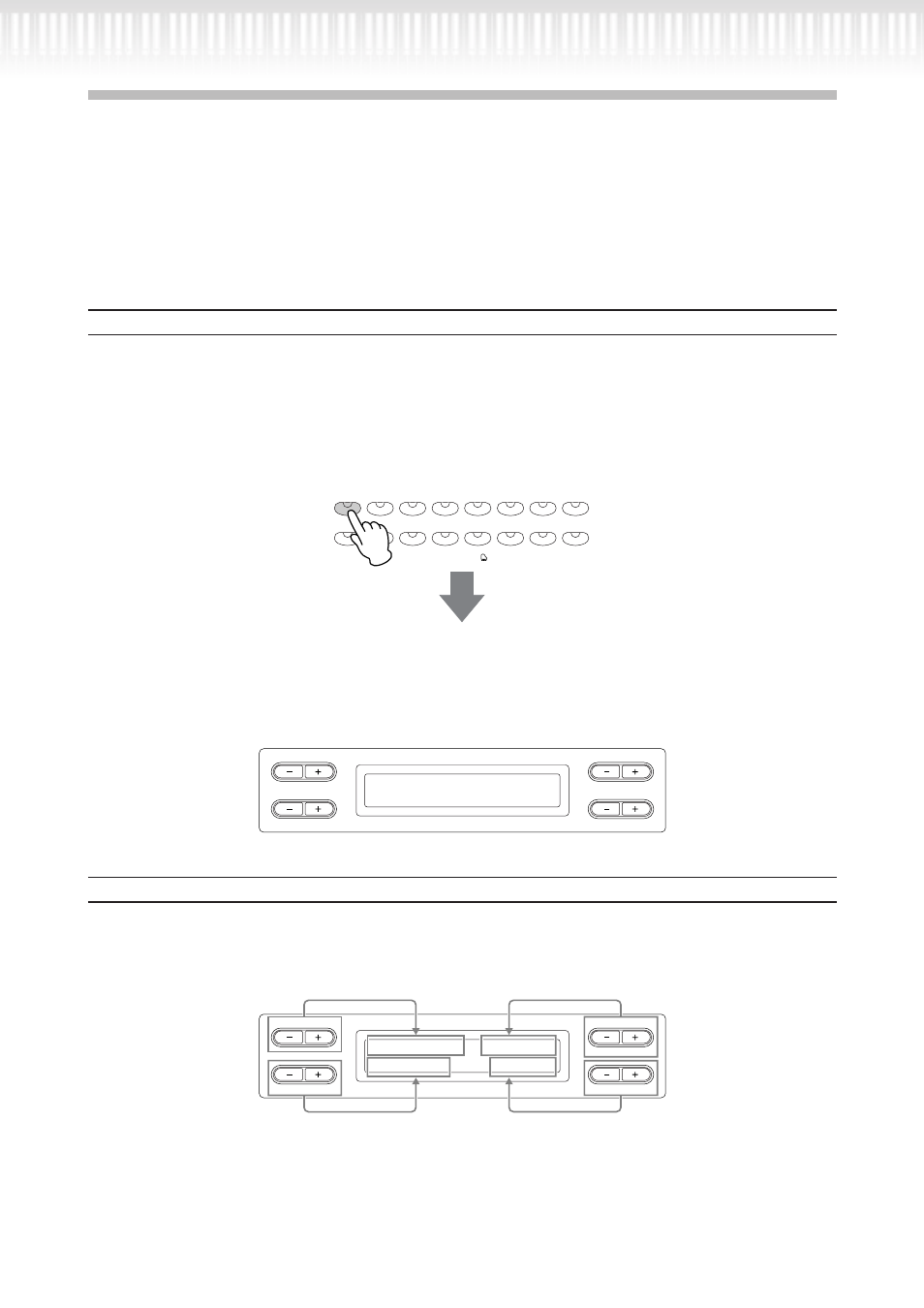
12
CLP-295GP Руководство пользователя
Элементы управления
На данном инструменте много кнопок и прочих элементов управления, и вы можете почувствовать некий
дискомфорт вначале. Но разобравшись во всех функция, эксплуатация Clavinova не вызовет у вас боль-
ше никаких затруднений.
Нажмите на кнопку, соответствующую функции, которую вы хотите выбрать.
Кнопки являются средством перехода к необходимой функции.
Например, если вы хотите изменить тембр, вам необходимо лишь нажать на кнопку справа на панели,
или, к примеру, вы захотите прослушать стандартную песню, нажмите кнопку [SONG SELECT] на панели
слева.
Чтобы просмотреть, какие функции закреплены за кнопками, ознакомьтесь с разделом «Элементы пане-
ли управления и разъемы» на стр.10.
12
CLP-295GP Owner’s Manual
Intr
oduction
Introduction to the Controls
This instrument has many buttons and controls—so many that you may feel overwhelmed at first. However,
once you understand the basic operations, you’ll find the instrument is very easy to use.
Press the button corresponding to the function you want to use.
The buttons are the means of entrance to the functions.
For example, when you want to change a voice, you simply press one of the voice group buttons on the right
of the panel, or when you want to listen to a preset song, press the [SONG SELECT] button on the left of the
panel.
For the functions that are assigned to each button, see “Panel Controls and Terminals” on page 10.
When you press a button, related content or parameter is shown in the display. For example, when you press
a voice button, the voice name is shown, or when you press the [SONG SELECT] button, a song name is
shown on the display. After pressing a button, check the display for the indication.
Selecting items/parameters with the buttons on the side of the display.
Each function may have many items or parameters from which you can choose. To select an item or parame-
ter, press one of the A [–][+] – D [–][+] buttons. Each parameter in the display corresponds to the A [–][+]
– D [–][+] button next to it.
GUITAR
VIBRA-
PHONE
E.CLAVI-
CHORD
HARPSI-
CHORD
SYNTH.
PAD
WOOD
BASS
E.BASS
E.PIANO
2
E.PIANO
1
GRAND
PIANO 1
CHURCH
ORGAN
JAZZ
ORGAN
GRAND
PIANO 2
STRINGS
CHOIR
XG
VOICE
B
D
NO
YES
A
C
Grand Piano 1
B
D
NO
YES
A
C
GrandPiano1 Harpsi.8'
Vibraphone WoodBass
При нажатии на клавишу на дисплее появляется соответствующая информация. Например, вы нажи-
маете на кнопку тембра, то на дисплее появляется название тембра; или при нажатии кнопки [SONG
SELECT] на дисплее высвечивается название песни. После того как вы нажали на кнопку, проверьте
дисплей.
12
CLP-295GP Owner’s Manual
Intr
oduction
Introduction to the Controls
This instrument has many buttons and controls—so many that you may feel overwhelmed at first. However,
once you understand the basic operations, you’ll find the instrument is very easy to use.
Press the button corresponding to the function you want to use.
The buttons are the means of entrance to the functions.
For example, when you want to change a voice, you simply press one of the voice group buttons on the right
of the panel, or when you want to listen to a preset song, press the [SONG SELECT] button on the left of the
panel.
For the functions that are assigned to each button, see “Panel Controls and Terminals” on page 10.
When you press a button, related content or parameter is shown in the display. For example, when you press
a voice button, the voice name is shown, or when you press the [SONG SELECT] button, a song name is
shown on the display. After pressing a button, check the display for the indication.
Selecting items/parameters with the buttons on the side of the display.
Each function may have many items or parameters from which you can choose. To select an item or parame-
ter, press one of the A [–][+] – D [–][+] buttons. Each parameter in the display corresponds to the A [–][+]
– D [–][+] button next to it.
GUITAR
VIBRA-
PHONE
E.CLAVI-
CHORD
HARPSI-
CHORD
SYNTH.
PAD
WOOD
BASS
E.BASS
E.PIANO
2
E.PIANO
1
GRAND
PIANO 1
CHURCH
ORGAN
JAZZ
ORGAN
GRAND
PIANO 2
STRINGS
CHOIR
XG
VOICE
B
D
NO
YES
A
C
Grand Piano 1
B
D
NO
YES
A
C
GrandPiano1 Harpsi.8'
Vibraphone WoodBass
Выбор пунктов/параметров при помощи кнопок на дисплее.
Каждая функция может включать в себя множество пунктов или параметров, из которых вы можете
выбирать. Чтобы выбрать пункт или параметр, нажимайте одну из кнопок от A [-][+] до D [-][+]. Каждый
параметр на дисплее соответствует одной из кнопок от A [-][+] до D [-][+].
12
CLP-295GP Owner’s Manual
Intr
oduction
Introduction to the Controls
This instrument has many buttons and controls—so many that you may feel overwhelmed at first. However,
once you understand the basic operations, you’ll find the instrument is very easy to use.
Press the button corresponding to the function you want to use.
The buttons are the means of entrance to the functions.
For example, when you want to change a voice, you simply press one of the voice group buttons on the right
of the panel, or when you want to listen to a preset song, press the [SONG SELECT] button on the left of the
panel.
For the functions that are assigned to each button, see “Panel Controls and Terminals” on page 10.
When you press a button, related content or parameter is shown in the display. For example, when you press
a voice button, the voice name is shown, or when you press the [SONG SELECT] button, a song name is
shown on the display. After pressing a button, check the display for the indication.
Selecting items/parameters with the buttons on the side of the display.
Each function may have many items or parameters from which you can choose. To select an item or parame-
ter, press one of the A [–][+] – D [–][+] buttons. Each parameter in the display corresponds to the A [–][+]
– D [–][+] button next to it.
GUITAR
VIBRA-
PHONE
E.CLAVI-
CHORD
HARPSI-
CHORD
SYNTH.
PAD
WOOD
BASS
E.BASS
E.PIANO
2
E.PIANO
1
GRAND
PIANO 1
CHURCH
ORGAN
JAZZ
ORGAN
GRAND
PIANO 2
STRINGS
CHOIR
XG
VOICE
B
D
NO
YES
A
C
Grand Piano 1
B
D
NO
YES
A
C
GrandPiano1 Harpsi.8'
Vibraphone WoodBass