Воспроизведение мелодии, Playing back a song, Procedure – Инструкция по эксплуатации Yamaha CLP-295GP
Страница 56: Display the song select screen, Select the desired song, Действия, Press the [song select] button, Clp-295gp руководство пользователя, Basic operation, Выберите желаемую мелодию
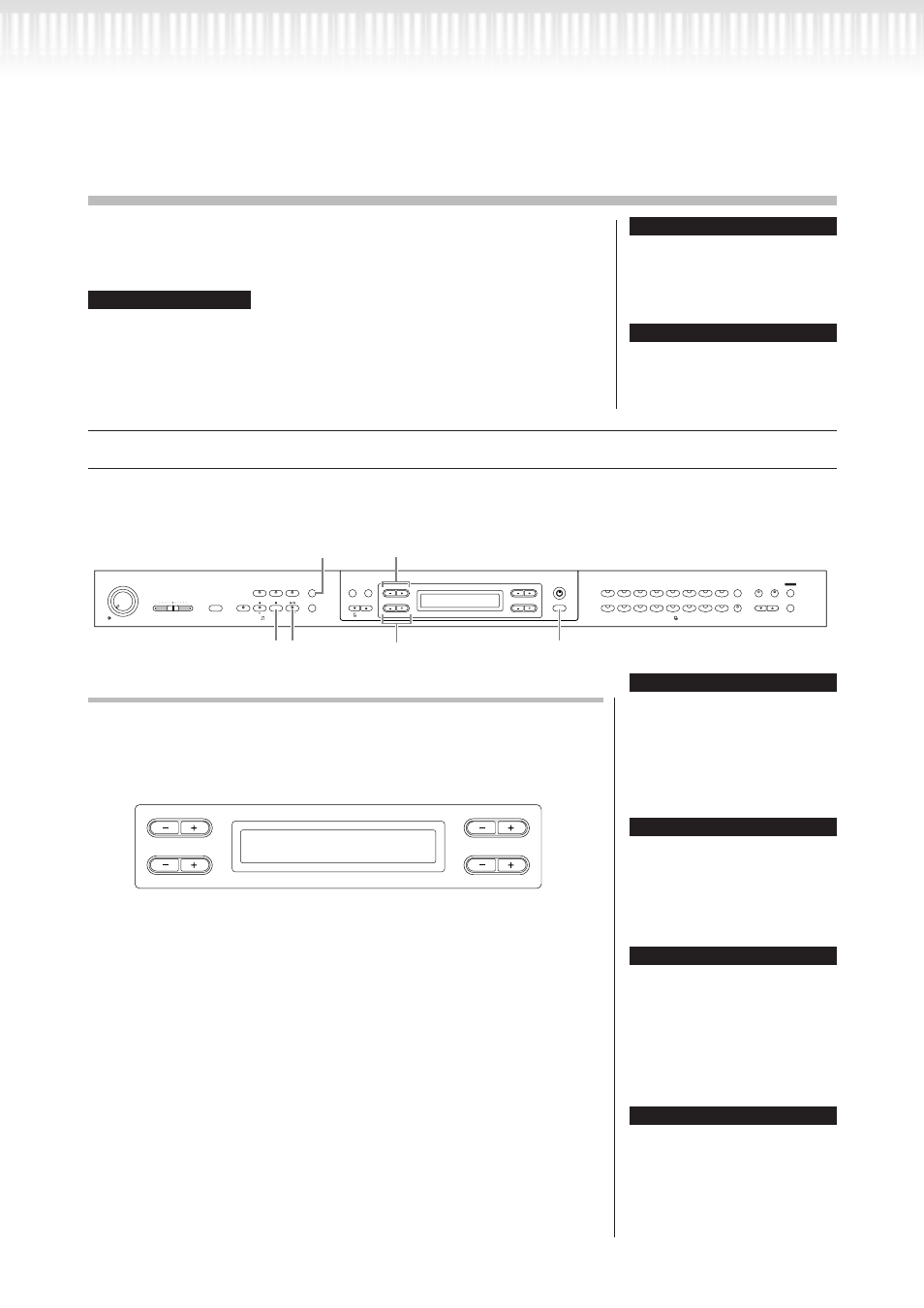
56
CLP-295GP Руководство пользователя
Воспроизведение записанных
мелодий и коммерчески-
доступных мелодий
Можно воспроизводить мелодии, записанные с использованием функ-
ции Record (стр. 36), а также коммерчески доступные мелодии. Можно
играть на клавиатуре одновременно с воспроизведением мелодии.
СОВеТ
Возможно, мелодии с большим количеством данных не смогут корректно
читаться инструментом, и в таком случае вы не сможете их выбрать. Макси-
мальная емкость составляет приблизительно 200–300KB, тем не менее, данная
величина может варьировать в зависимости от данных каждой мелодии.
СОВеТ
См стр. 59 для получения све-
дений о типах данных мелодий,
которые можно воспроизводить
на пианино Clavinova.
СОВеТ
Измените набор символов пиа-
нино Clavinova ([CharacterCode])
соответствующие выбранной
мелодии (стр. 55).
Воспроизведение мелодии
Если необходимо воспроизвести внешнюю мелодию на данном инструменте, подключите устройство
хранения USB и загрузите соответствующий носитель в устройство.
56
CLP-295GP Owner’s Manual
Basic Operation
Playing Back Recorded Songs and
Commercially-available Music Data
See page 59 for information on
the types of song data that can
be played on the Clavinova.
Change the Clavinova’s char-
acter type ([CharacterCode])
as appropriate for the selected
song (page 55).
You can play back songs recorded using the Record function (page 36) as well
as commercially-available music data. You can also play the keyboard along
with the playback.
Songs containing a large amount of data may not be able to be read properly by the instrument,
and as such you may not be able to select them. The maximum capacity is about 200–300KB,
however this may differ depending on the data contents of each song.
Playing back a song
If you want to play back an External song on this instrument, connect the USB storage device and insert the
appropriate media into the device.
Procedure
1.
Display the song select screen.
Press the [SONG SELECT] button.
2.
Select the desired song.
TIP
TIP
TIP
FUNCTION
iAFC
SETTING
CHORUS
REVERB
BRILLIANCE
MELLOW
BRIGHT
VOICE
SETTING
SPLIT
GUITAR
VIBRA-
PHONE
E.CLAVI-
CHORD
HARPSI-
CHORD
SYNTH.
PAD
WOOD
BASS
E.BASS
E.PIANO
2
E.PIANO
1
GRAND
PIANO 1
CHURCH
ORGAN
JAZZ
ORGAN
GRAND
PIANO 2
STRINGS
CHOIR
XG
CONTRAST
EXIT
B
D
NO
YES
A
C
METRONOME
ON/OFF
SETTING
DOWN
UP
TEMPO
EXTRA
PARTS
LEFT
RIGHT
SONG
SELECT
FILE/SONG
SETTING
PLAY/PAUSE
STOP
REC
SONG
NEW SONG
SYNC START
REPEAT
DEMO
SONG BALANCE
KEYBOARD
SONG
MIN
MAX
MASTER VOLUME
VOICE
3
4
5
1
2
2
B
D
NO
YES
A
C
PRESET Bar 001
P-001:Invention 1
Song select screen
You can enjoy ensemble perfor-
mance by yourself. Record the
parts for a four-handed song or a
piano duet, then play the recorded
part while playing the other part on
the keyboard.
You can repeat playback a single
song via the [Repeat] button
(page 25) or repeat playback all
songs by using the “SongRepeat”
function (page 73).
If a folder is displayed for an Exter-
nal song, the [ / ] indicator is dis-
played in the lower right of the
screen. In this case, you can use
the D [+] button to open the folder.
Press the D [–] button to return to
the previous (upper) level.
If the song name extends beyond
what can be displayed in the
screen, you can press the D [+]
button to move toward the right in
steps of one character. Press the
D [–] button to move back to the
left in steps of one character.
TIP
TIP
TIP
→
→
TIP
Действия
1.
отображение экрана выбора мелодии. нажмите кнопку [SONG
SELECT].
Экран выбора мелодии
56
CLP-295GP Owner’s Manual
Basic Operation
Playing Back Recorded Songs and
Commercially-available Music Data
See page 59 for information on
the types of song data that can
be played on the Clavinova.
Change the Clavinova’s char-
acter type ([CharacterCode])
as appropriate for the selected
song (page 55).
You can play back songs recorded using the Record function (page 36) as well
as commercially-available music data. You can also play the keyboard along
with the playback.
Songs containing a large amount of data may not be able to be read properly by the instrument,
and as such you may not be able to select them. The maximum capacity is about 200–300KB,
however this may differ depending on the data contents of each song.
Playing back a song
If you want to play back an External song on this instrument, connect the USB storage device and insert the
appropriate media into the device.
Procedure
1.
Display the song select screen.
Press the [SONG SELECT] button.
2.
Select the desired song.
TIP
TIP
TIP
FUNCTION
iAFC
SETTING
CHORUS
REVERB
BRILLIANCE
MELLOW
BRIGHT
VOICE
SETTING
SPLIT
GUITAR
VIBRA-
PHONE
E.CLAVI-
CHORD
HARPSI-
CHORD
SYNTH.
PAD
WOOD
BASS
E.BASS
E.PIANO
2
E.PIANO
1
GRAND
PIANO 1
CHURCH
ORGAN
JAZZ
ORGAN
GRAND
PIANO 2
STRINGS
CHOIR
XG
CONTRAST
EXIT
B
D
NO
YES
A
C
METRONOME
ON/OFF
SETTING
DOWN
UP
TEMPO
EXTRA
PARTS
LEFT
RIGHT
SONG
SELECT
FILE/SONG
SETTING
PLAY/PAUSE
STOP
REC
SONG
NEW SONG
SYNC START
REPEAT
DEMO
SONG BALANCE
KEYBOARD
SONG
MIN
MAX
MASTER VOLUME
VOICE
3
4
5
1
2
2
B
D
NO
YES
A
C
PRESET Bar 001
P-001:Invention 1
Song select screen
You can enjoy ensemble perfor-
mance by yourself. Record the
parts for a four-handed song or a
piano duet, then play the recorded
part while playing the other part on
the keyboard.
You can repeat playback a single
song via the [Repeat] button
(page 25) or repeat playback all
songs by using the “SongRepeat”
function (page 73).
If a folder is displayed for an Exter-
nal song, the [ / ] indicator is dis-
played in the lower right of the
screen. In this case, you can use
the D [+] button to open the folder.
Press the D [–] button to return to
the previous (upper) level.
If the song name extends beyond
what can be displayed in the
screen, you can press the D [+]
button to move toward the right in
steps of one character. Press the
D [–] button to move back to the
left in steps of one character.
TIP
TIP
TIP
→
→
TIP
2.
выберите желаемую мелодию.
СОВеТ
Можно самостоятельно наслаж-
даться исполнением ансамбля.
Запишите партии для мелодии
для четверых или дуэта рояля,
затем воспроизведите записан-
ную часть, одновременно играя
вторую часть на клавиатуре.
СОВеТ
Можно повторять воспроизве-
дение отдельной мелодии с по-
мощью кнопки [Repeat] (стр. 25)
или повторять воспроизведе-
ние всех мелодий при помощи
функции “SongRepeat” (стр. 73).
СОВеТ
Если папка отображается для
внешней мелодии, в правом
нижнем углу экрана отобража-
ется индикатор . В таком случае,
можно воспользоваться кнопкой
D [+] для открытия папки. Нажми-
те кнопку D [–] для возврата на
предыдущий (верхний) уровень.
СОВеТ
Если название мелодии выходит
за пределы экрана, то можно на-
жать кнопку D [+] для перемеще-
ния вправо с интервалом в один
символ. Нажмите кнопку D [–]
для перемещения назад влево с
интервалом в один символ.