Other settings, Другие установки, Function – Инструкция по эксплуатации Yamaha CLP-295GP
Страница 85: Procedure, Press the [function] button to enter function mode, Changing the key [transpose, Selecting a touch response [touchresponse, Действия, Транспонирование [transpose, Выбор тач-техники [touchresponse
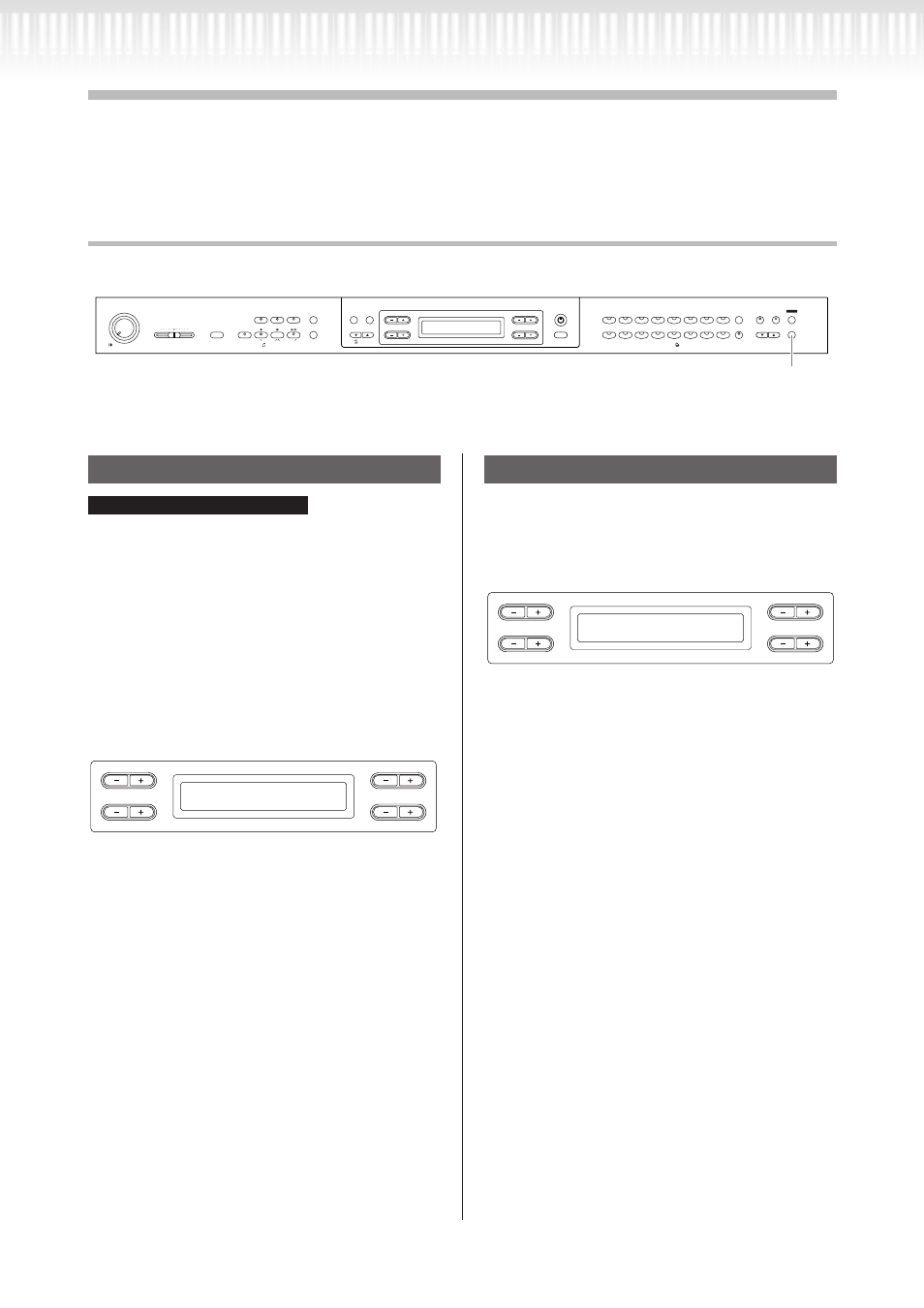
CLP-295GP Руководство пользователя
85
транспонирование [Transpose]
ПрИмечаНИе:
Транспонирование = изменение тональности мелодии
Функция транспонирования в цифровом пианино
Clavinova позволяет повышать или понижать высоту
звука всей клавиатуры с интервалом, равным полу-
тону, чтобы облегчить игру в сложных тональностях,
и дает возможность легко подобрать высоту звука
клавиатуры, соответствующую диапазону голоса певца
или других инструментов. Например, если установить
высоту транспонирования на «5», то при нажатии на
клавиатуре клавиши С (ДО) будет звучать нота F (ФА).
Таким образом, можно играть мелодию так же, как в
тональности си-мажор, а цифровое пианино Clavinova
транспонирует звук в тональность фа-мажор.
CLP-295GP Owner’s Manual
85
Detailed Settings
Other settings
[FUNCTION]
You can make detailed settings for touch, tuning, scale, etc.
Procedure
Press the [FUNCTION] button to enter Function mode.
TRANSPOSE= To change the key
(Changing the key: To raise or lower the overall pitch of the
entire song.)
The Clavinova’s Transpose function makes it possible to shift
the pitch of the entire keyboard up or down in semitone inter-
vals to facilitate playing in difficult key signatures, and to let
you easily match the pitch of the keyboard to the range of a
singer or other instruments. For example, if you set the trans-
position amount to “5,” playing key C produces pitch F. In this
way, you can play the song as if it were in C major, and the
Clavinova will transpose it to the key of F.
Setting for:
Master
The sound of the entire instrument (the
manually-played sound and the song
playback)
Keyboard
The manually-played sound
Song
The song playback
Setting range:
–12 (–1 octave) - 0 (normal pitch) - +12 (+1 octave)
You can specify a touch response (how the sound
responds to the way you play the keys).
See the procedure on page 71.
Setting range:
Light
With a soft touch, the Clavinova produces a
loud sound. The volume level of tones tends
to be consistent.
Medium Standard touch response.
Heavy
You must hit the key very hard to generate a
loud volume. This allows for versatile expres-
sion, from pianissimo to fortissimo tones.
Fixed
No touch response. The volume level will be
the same regardless of how hard you play the
keys. Use the B [–][+] buttons to set the vol-
ume level.
Setting range of the “Fixed” volume level:
1 - 127
FUNCTION
iAFC
SETTING
CHORUS
REVERB
BRILLIANCE
MELLOW
BRIGHT
VOICE
SETTING
SPLIT
GUITAR
VIBRA-
PHONE
E.CLAVI-
CHORD
HARPSI-
CHORD
SYNTH.
PAD
WOOD
BASS
E.BASS
E.PIANO
2
E.PIANO
1
GRAND
PIANO 1
CHURCH
ORGAN
JAZZ
ORGAN
GRAND
PIANO 2
STRINGS
CHOIR
XG
CONTRAST
EXIT
B
D
NO
YES
A
C
METRONOME
ON/OFF
SETTING
DOWN
UP
TEMPO
EXTRA
PARTS
LEFT
RIGHT
SONG
SELECT
FILE/SONG
SETTING
PLAY/PAUSE
STOP
REC
SONG
NEW SONG
SYNC START
REPEAT
DEMO
SONG BALANCE
KEYBOARD
SONG
MIN
MAX
MASTER VOLUME
VOICE
[FUNCTION] button
Changing the key [Transpose]
TIP
B
D
NO
YES
A
C
Transpose
Master 0
Selecting a touch response
[TouchResponse]
B
D
NO
YES
A
C
TouchResponse Vel= 64
Fixed
установка:
Master
звучание всего инструмента (звук,
воспроизводимый при игре руками и
воспроизведение мелодий)
Keyboard звук, воспроизводимый при игре
руками
Song
воспроизведение мелодий
диапазон установок:
-12 (-1 октава) – 0 (нормальная высота звука) -
+12 (+1 октава)
выбор тач-техники [TouchResponse]
Вы можете самостоятельно подобрать тач-
технику (то, как будет звучать инструмент в за-
висимости от силы нажатия на клавиши)
Действия см. на стр 71.
CLP-295GP Owner’s Manual
85
Detailed Settings
Other settings
[FUNCTION]
You can make detailed settings for touch, tuning, scale, etc.
Procedure
Press the [FUNCTION] button to enter Function mode.
TRANSPOSE= To change the key
(Changing the key: To raise or lower the overall pitch of the
entire song.)
The Clavinova’s Transpose function makes it possible to shift
the pitch of the entire keyboard up or down in semitone inter-
vals to facilitate playing in difficult key signatures, and to let
you easily match the pitch of the keyboard to the range of a
singer or other instruments. For example, if you set the trans-
position amount to “5,” playing key C produces pitch F. In this
way, you can play the song as if it were in C major, and the
Clavinova will transpose it to the key of F.
Setting for:
Master
The sound of the entire instrument (the
manually-played sound and the song
playback)
Keyboard
The manually-played sound
Song
The song playback
Setting range:
–12 (–1 octave) - 0 (normal pitch) - +12 (+1 octave)
You can specify a touch response (how the sound
responds to the way you play the keys).
See the procedure on page 71.
Setting range:
Light
With a soft touch, the Clavinova produces a
loud sound. The volume level of tones tends
to be consistent.
Medium Standard touch response.
Heavy
You must hit the key very hard to generate a
loud volume. This allows for versatile expres-
sion, from pianissimo to fortissimo tones.
Fixed
No touch response. The volume level will be
the same regardless of how hard you play the
keys. Use the B [–][+] buttons to set the vol-
ume level.
Setting range of the “Fixed” volume level:
1 - 127
FUNCTION
iAFC
SETTING
CHORUS
REVERB
BRILLIANCE
MELLOW
BRIGHT
VOICE
SETTING
SPLIT
GUITAR
VIBRA-
PHONE
E.CLAVI-
CHORD
HARPSI-
CHORD
SYNTH.
PAD
WOOD
BASS
E.BASS
E.PIANO
2
E.PIANO
1
GRAND
PIANO 1
CHURCH
ORGAN
JAZZ
ORGAN
GRAND
PIANO 2
STRINGS
CHOIR
XG
CONTRAST
EXIT
B
D
NO
YES
A
C
METRONOME
ON/OFF
SETTING
DOWN
UP
TEMPO
EXTRA
PARTS
LEFT
RIGHT
SONG
SELECT
FILE/SONG
SETTING
PLAY/PAUSE
STOP
REC
SONG
NEW SONG
SYNC START
REPEAT
DEMO
SONG BALANCE
KEYBOARD
SONG
MIN
MAX
MASTER VOLUME
VOICE
[FUNCTION] button
Changing the key [Transpose]
TIP
B
D
NO
YES
A
C
Transpose
Master 0
Selecting a touch response
[TouchResponse]
B
D
NO
YES
A
C
TouchResponse Vel= 64
Fixed
диапазон установок:
Light
мягкое нажатие на клавиши по-
зволяет воспроизводить достаточ-
но громкие звуки. Звук громкости
тонов становится более длительным.
Medium
стандартное звучание
Heavy
необходимо очень резко нажать на
клавиши, чтобы звук был громким.
Это позволяет достигнуть разноо-
бразное звучание: от пианиссимо до
фортиссимо.
Fixed
без применения тач-техники. Уро-
вень громкости будет одинаковым
независимо от того, насколько
сильно вы ударяете по клавишам.
Используйте кнопки B [-][+], чтобы
настроить уровень громкости.
диапазон установок для уровня громкости в
режиме “Fixed”:
1-127
Другие установки
[FUNCTION]
Действия
Нажмите кнопку [FUNCTION], чтобы войти в режим Function
CLP-295GP Owner’s Manual
85
Detailed Settings
Other settings
[FUNCTION]
You can make detailed settings for touch, tuning, scale, etc.
Procedure
Press the [FUNCTION] button to enter Function mode.
TRANSPOSE= To change the key
(Changing the key: To raise or lower the overall pitch of the
entire song.)
The Clavinova’s Transpose function makes it possible to shift
the pitch of the entire keyboard up or down in semitone inter-
vals to facilitate playing in difficult key signatures, and to let
you easily match the pitch of the keyboard to the range of a
singer or other instruments. For example, if you set the trans-
position amount to “5,” playing key C produces pitch F. In this
way, you can play the song as if it were in C major, and the
Clavinova will transpose it to the key of F.
Setting for:
Master
The sound of the entire instrument (the
manually-played sound and the song
playback)
Keyboard
The manually-played sound
Song
The song playback
Setting range:
–12 (–1 octave) - 0 (normal pitch) - +12 (+1 octave)
You can specify a touch response (how the sound
responds to the way you play the keys).
See the procedure on page 71.
Setting range:
Light
With a soft touch, the Clavinova produces a
loud sound. The volume level of tones tends
to be consistent.
Medium Standard touch response.
Heavy
You must hit the key very hard to generate a
loud volume. This allows for versatile expres-
sion, from pianissimo to fortissimo tones.
Fixed
No touch response. The volume level will be
the same regardless of how hard you play the
keys. Use the B [–][+] buttons to set the vol-
ume level.
Setting range of the “Fixed” volume level:
1 - 127
FUNCTION
iAFC
SETTING
CHORUS
REVERB
BRILLIANCE
MELLOW
BRIGHT
VOICE
SETTING
SPLIT
GUITAR
VIBRA-
PHONE
E.CLAVI-
CHORD
HARPSI-
CHORD
SYNTH.
PAD
WOOD
BASS
E.BASS
E.PIANO
2
E.PIANO
1
GRAND
PIANO 1
CHURCH
ORGAN
JAZZ
ORGAN
GRAND
PIANO 2
STRINGS
CHOIR
XG
CONTRAST
EXIT
B
D
NO
YES
A
C
METRONOME
ON/OFF
SETTING
DOWN
UP
TEMPO
EXTRA
PARTS
LEFT
RIGHT
SONG
SELECT
FILE/SONG
SETTING
PLAY/PAUSE
STOP
REC
SONG
NEW SONG
SYNC START
REPEAT
DEMO
SONG BALANCE
KEYBOARD
SONG
MIN
MAX
MASTER VOLUME
VOICE
[FUNCTION] button
Changing the key [Transpose]
TIP
B
D
NO
YES
A
C
Transpose
Master 0
Selecting a touch response
[TouchResponse]
B
D
NO
YES
A
C
TouchResponse Vel= 64
Fixed
кнопка [FUNCTION]