Инструкция по эксплуатации Yamaha CLP-295GP
Страница 72
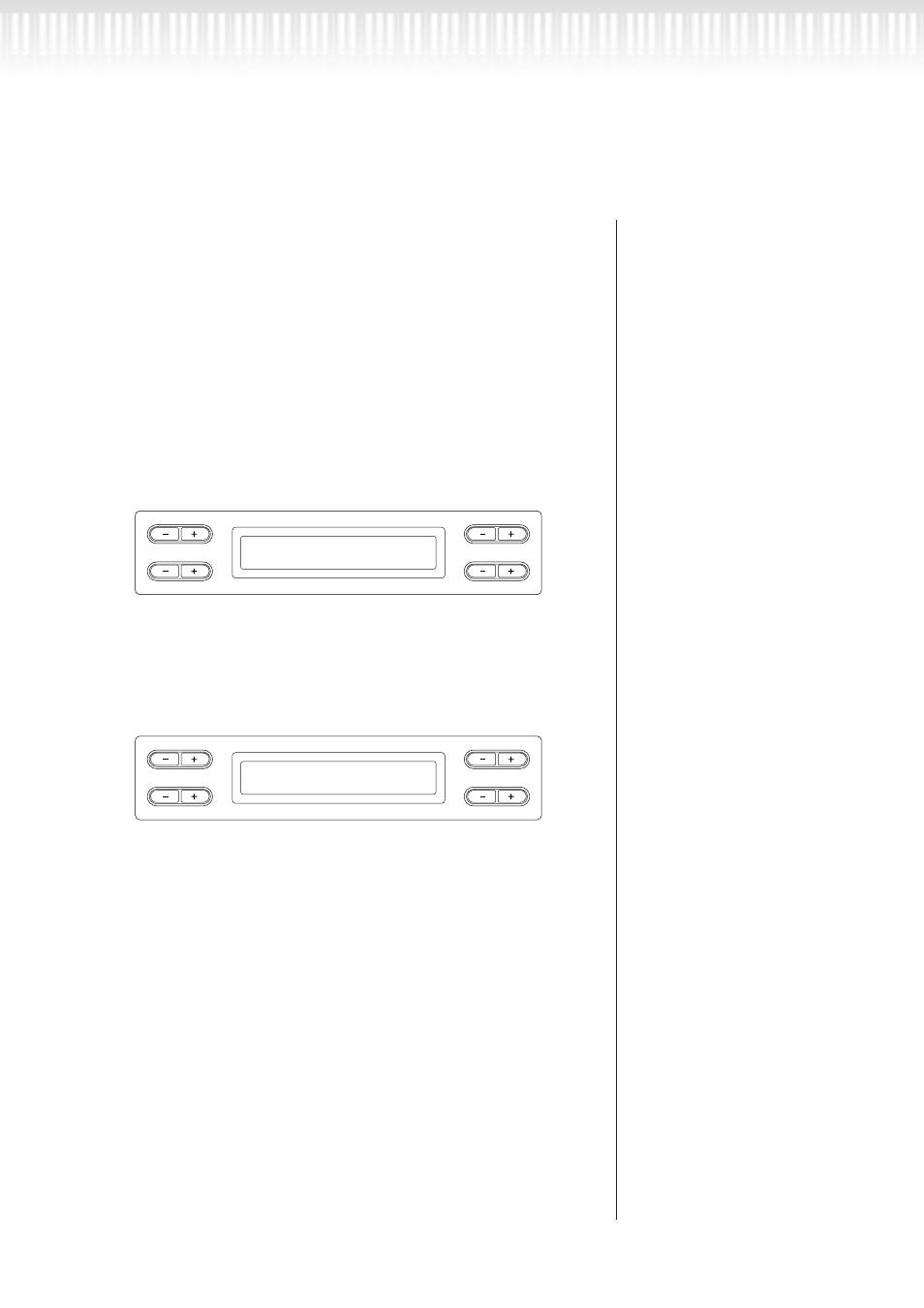
72
CLP-295GP Руководство пользователя
4.
запись, выполнение, или сохранение данных.
Существует два способа реагирования на сообщения.
Если появилось сообщение “Execute?→” или “Start?→”:
Нажмите кнопку B [+(YES)] для отображения подтверждения
(“Sure?→”). Для продолжения, нажмите еще раз кнопку B
[+(YES)]. На пианино появится сообщение “Executing” данные
будут записаны. Если операция завершена, появится сообще-
ние “Completed” на три секунды, затем отобразится предыдущий
экран.
Чтобы отменить данную операцию, нажмите кнопку B [–(NO)] вме-
сто кнопки B [+(YES)].
При появлении сообщения “Overwrite?→” после сообщения
“Completed”, нажмите кнопку B [+(YES)].
72
CLP-295GP Owner’s Manual
Detailed Settings
Detailed Settings
4.
Write, execute, or save the data.
There are two ways to respond to the messages.
If “Execute?
→
” or “Start?
→
” appears:
Press the B [+(YES)] button to display confirmation (“Sure?
→
”). To
proceed, press the B [+(YES)] button again. The Clavinova displays
“Executing” and writes the data. When the operation is complete, it
displays “Completed” for three seconds, then returns to the previous
screen.
To cancel the operation, press the B [–(NO)] button instead of the B
[+(YES)] button.
When “Overwrite?
→
” appears after the “Completed” message, press
the B [+(YES)] button.
If “Set?
→
” appears:
Press the B [+ (YES)] button to execute the setting. The Clavinova
displays “Executing” and saves the data. When the operation is com-
plete, it displays “Completed” for three seconds, then returns to the
previous screen.
5.
Close the setting menu.
Press the [EXIT] button.
B
D
NO
YES
A
C
Quantize Execute?-->
Strength=100% 1/4
B
D
NO
YES
A
C
Main Set?-->
Octave 0
Если появилось сообщение “Set?→”:
Нажмите кнопку B [+ (YES)] для выполнения данной установки. На
пианино появится сообщение “Executing” и данные будут сохра-
нены. При завершении операции, отображается на три секунды
сообщение “Completed” затем появляется предыдущий экран.
72
CLP-295GP Owner’s Manual
Detailed Settings
Detailed Settings
4.
Write, execute, or save the data.
There are two ways to respond to the messages.
If “Execute?
→
” or “Start?
→
” appears:
Press the B [+(YES)] button to display confirmation (“Sure?
→
”). To
proceed, press the B [+(YES)] button again. The Clavinova displays
“Executing” and writes the data. When the operation is complete, it
displays “Completed” for three seconds, then returns to the previous
screen.
To cancel the operation, press the B [–(NO)] button instead of the B
[+(YES)] button.
When “Overwrite?
→
” appears after the “Completed” message, press
the B [+(YES)] button.
If “Set?
→
” appears:
Press the B [+ (YES)] button to execute the setting. The Clavinova
displays “Executing” and saves the data. When the operation is com-
plete, it displays “Completed” for three seconds, then returns to the
previous screen.
5.
Close the setting menu.
Press the [EXIT] button.
B
D
NO
YES
A
C
Quantize Execute?-->
Strength=100% 1/4
B
D
NO
YES
A
C
Main Set?-->
Octave 0
5.
закрыть меню установок.
Нажмите кнопку [EXIT].
Подробные установки