Инструкция по эксплуатации Yamaha CLP-295GP
Страница 98
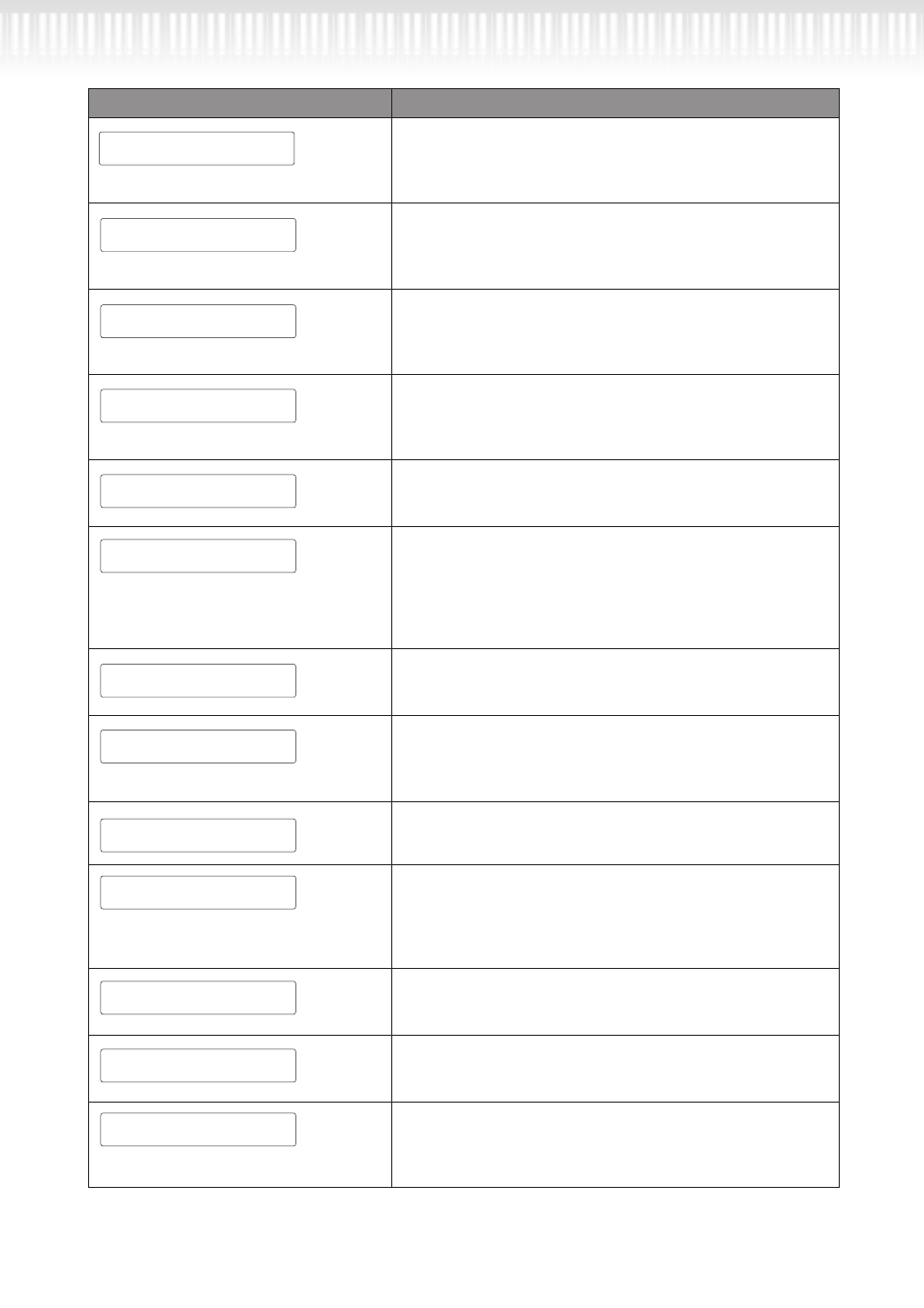
98
CLP-295GP Руководство пользователя
Сообщение
Комментарий
CLP-295GP Owner’s Manual
97
Detailed Settings
Message List
Message
Meaning
There is a problem with the USB [TO HOST] terminal
• When using the CLP-295GP connected to your personal com-
puter:
The driver or MIDI application on your computer is not function-
ing correctly, perhaps because the computer is turned off, the cable
is not connected correctly. In this case, turn off the power of the
CLP-295GP and your computer, and check the cable connections.
Then turn on the power in the order of your computer
→
CLP-
295GP, and check that the driver and MIDI application on your
computer are functioning correctly.
• When using the CLP-295GP by itself:
This message may appear if a cable is left connected to the USB
[TO HOST] terminal of the CLP-295GP. In this case, turn off the
power of the CLP-295GP, disconnect the cable, and then turn on
the power again. If the cable is left connected, the CLP-295GP may
not function correctly.
This message will appear when the power is turned on after turning
off the power while saving a song or internal settings. The internal
memory is being checked while this message appears. If the internal
settings are damaged, they will be reset to the initial settings. If
Memory songs are damaged, they will be deleted.
This message appears when you attempt to create a folder to a USB
storage device that cannot be accessed. Check that the USB storage
device is connected to the instrument and that the [SELECT] switch
specifies the appropriate device, then try again.
There is not enough memory space left and you cannot save any
more songs. Save songs to an external device (page 48) or delete
some songs in the storage memory, then save new data to memory.
A USB storage device was not connected to the instrument when
you attempted to perform a drive-related function. Connect the
device and continue.
• This message will appear when there is no file to load from the
media, even if the file name is displayed. Securely insert the media.
• This message will appear when two-byte letters are included in the
file name.
You tried to copy a song that does not exist in the Storage memory
or on USB storage device. Select a Memory song or External song via
the [SONG SELECT] button.
You tried to move a song that does not exist in the Storage memory
or on USB storage device. Select a Memory song or External song via
the [SONG SELECT] button.
HostError
LastPowerOffIllegal
MemoryChecking
MakeDir
---:Select USB Drive
MemoryFull
NoDrive
NoFile
NoSongToCopy
NoSongToMove
Произошла попытка перемещения мелодии, отсутствующей
в памяти или на USB-устройстве хранения данных. Выбери-
те мелодию из памяти или внешнего устройства при помощи
кнопки [SONG SELECT].
98
CLP-295GP Owner’s Manual
Detailed Settings
Message List
Message
Meaning
You tried to rename a song that does not exist in the Storage mem-
ory or on USB storage device. Select a Memory song or External
song via the [SONG SELECT] button.
This message prompts you to select whether you wish to overwrite
the existing data with new data. Press the B [+ (YES)] button to
allow overwriting. Press the B [– (NO)] button to cancel.
This message appears when Musicsoft Downloader is started on a
computer connected to the instrument. When this message appears,
you cannot operate the instrument.
You tried to start playing a song or perform another operation right
after you select the song. Wait until the message disappears.
This message appears when you try to write (save), copy, or delete
data on a protected drive/media. Set protect to off and try again. If
you still see this message, the disk is internally protected (such as
commercially available music data). You cannot write or copy to
such a disk.
This message appears when a protected song and the drive are not
compatible. Use a drive whose compatibility has been confirmed by
Yamaha (page 62).
You tried to copy or delete data in internally-protected files (such as
commercially available music data). You cannot write to, copy, or
delete such files.
This message appears when you play back a protected song which
has a file format error.
After you load an internally-protected song into the Clavinova’s
Current memory or storage memory, you tried to save the song to a
USB storage device. You cannot save such a song to another disk. You
cannot write or copy to such a disk.
This message appears when you copy a protected song. Protected
songs cannot be copied. However, you can move the song (page 53).
This message appears when you attempt to save a protected song
(security song). Protected songs cannot be saved.
This message prompts you to select whether you wish to save the
edited settings. Press the B [+(YES)] button to save the settings.
Press the [EXIT] button to cancel.
NoSongToRename
Overwrite?-->
PC<->CLP
InCommunication
PleaseWait
ProtectedDrive
ProtectedDriveError
ProtectedFile
ProtectedFileFormatError
ProtectedSong
ProtectedSong:UseMove
SecuritySongIsProtected
CannotSave
Set?-->
Произошла попытка переименования мелодии, отсутствую-
щей в памяти или на USB-устройстве хранения данных.
Выберите мелодию из памяти или внешнего устройства при
помощи кнопки [SONG SELECT].
98
CLP-295GP Owner’s Manual
Detailed Settings
Message List
Message
Meaning
You tried to rename a song that does not exist in the Storage mem-
ory or on USB storage device. Select a Memory song or External
song via the [SONG SELECT] button.
This message prompts you to select whether you wish to overwrite
the existing data with new data. Press the B [+ (YES)] button to
allow overwriting. Press the B [– (NO)] button to cancel.
This message appears when Musicsoft Downloader is started on a
computer connected to the instrument. When this message appears,
you cannot operate the instrument.
You tried to start playing a song or perform another operation right
after you select the song. Wait until the message disappears.
This message appears when you try to write (save), copy, or delete
data on a protected drive/media. Set protect to off and try again. If
you still see this message, the disk is internally protected (such as
commercially available music data). You cannot write or copy to
such a disk.
This message appears when a protected song and the drive are not
compatible. Use a drive whose compatibility has been confirmed by
Yamaha (page 62).
You tried to copy or delete data in internally-protected files (such as
commercially available music data). You cannot write to, copy, or
delete such files.
This message appears when you play back a protected song which
has a file format error.
After you load an internally-protected song into the Clavinova’s
Current memory or storage memory, you tried to save the song to a
USB storage device. You cannot save such a song to another disk. You
cannot write or copy to such a disk.
This message appears when you copy a protected song. Protected
songs cannot be copied. However, you can move the song (page 53).
This message appears when you attempt to save a protected song
(security song). Protected songs cannot be saved.
This message prompts you to select whether you wish to save the
edited settings. Press the B [+(YES)] button to save the settings.
Press the [EXIT] button to cancel.
NoSongToRename
Overwrite?-->
PC<->CLP
InCommunication
PleaseWait
ProtectedDrive
ProtectedDriveError
ProtectedFile
ProtectedFileFormatError
ProtectedSong
ProtectedSong:UseMove
SecuritySongIsProtected
CannotSave
Set?-->
Данное сообщение извещает о том, необходимо ли перепи-
сать новые данные поверх существующих данных. Нажмите
кнопку B [+ (YES)], чтобы разрешить перезапись. Нажмите
кнопку B [– (NO)] для отмены операции.
98
CLP-295GP Owner’s Manual
Detailed Settings
Message List
Message
Meaning
You tried to rename a song that does not exist in the Storage mem-
ory or on USB storage device. Select a Memory song or External
song via the [SONG SELECT] button.
This message prompts you to select whether you wish to overwrite
the existing data with new data. Press the B [+ (YES)] button to
allow overwriting. Press the B [– (NO)] button to cancel.
This message appears when Musicsoft Downloader is started on a
computer connected to the instrument. When this message appears,
you cannot operate the instrument.
You tried to start playing a song or perform another operation right
after you select the song. Wait until the message disappears.
This message appears when you try to write (save), copy, or delete
data on a protected drive/media. Set protect to off and try again. If
you still see this message, the disk is internally protected (such as
commercially available music data). You cannot write or copy to
such a disk.
This message appears when a protected song and the drive are not
compatible. Use a drive whose compatibility has been confirmed by
Yamaha (page 62).
You tried to copy or delete data in internally-protected files (such as
commercially available music data). You cannot write to, copy, or
delete such files.
This message appears when you play back a protected song which
has a file format error.
After you load an internally-protected song into the Clavinova’s
Current memory or storage memory, you tried to save the song to a
USB storage device. You cannot save such a song to another disk. You
cannot write or copy to such a disk.
This message appears when you copy a protected song. Protected
songs cannot be copied. However, you can move the song (page 53).
This message appears when you attempt to save a protected song
(security song). Protected songs cannot be saved.
This message prompts you to select whether you wish to save the
edited settings. Press the B [+(YES)] button to save the settings.
Press the [EXIT] button to cancel.
NoSongToRename
Overwrite?-->
PC<->CLP
InCommunication
PleaseWait
ProtectedDrive
ProtectedDriveError
ProtectedFile
ProtectedFileFormatError
ProtectedSong
ProtectedSong:UseMove
SecuritySongIsProtected
CannotSave
Set?-->
Данное сообщение появляется при запуске Musicsoft
Downloader на компьютере, подключенного к инструменту.
При появлении данного сообщения, с инструментом рабо-
тать нельзя.
98
CLP-295GP Owner’s Manual
Detailed Settings
Message List
Message
Meaning
You tried to rename a song that does not exist in the Storage mem-
ory or on USB storage device. Select a Memory song or External
song via the [SONG SELECT] button.
This message prompts you to select whether you wish to overwrite
the existing data with new data. Press the B [+ (YES)] button to
allow overwriting. Press the B [– (NO)] button to cancel.
This message appears when Musicsoft Downloader is started on a
computer connected to the instrument. When this message appears,
you cannot operate the instrument.
You tried to start playing a song or perform another operation right
after you select the song. Wait until the message disappears.
This message appears when you try to write (save), copy, or delete
data on a protected drive/media. Set protect to off and try again. If
you still see this message, the disk is internally protected (such as
commercially available music data). You cannot write or copy to
such a disk.
This message appears when a protected song and the drive are not
compatible. Use a drive whose compatibility has been confirmed by
Yamaha (page 62).
You tried to copy or delete data in internally-protected files (such as
commercially available music data). You cannot write to, copy, or
delete such files.
This message appears when you play back a protected song which
has a file format error.
After you load an internally-protected song into the Clavinova’s
Current memory or storage memory, you tried to save the song to a
USB storage device. You cannot save such a song to another disk. You
cannot write or copy to such a disk.
This message appears when you copy a protected song. Protected
songs cannot be copied. However, you can move the song (page 53).
This message appears when you attempt to save a protected song
(security song). Protected songs cannot be saved.
This message prompts you to select whether you wish to save the
edited settings. Press the B [+(YES)] button to save the settings.
Press the [EXIT] button to cancel.
NoSongToRename
Overwrite?-->
PC<->CLP
InCommunication
PleaseWait
ProtectedDrive
ProtectedDriveError
ProtectedFile
ProtectedFileFormatError
ProtectedSong
ProtectedSong:UseMove
SecuritySongIsProtected
CannotSave
Set?-->
Произошла попытка воспроизведения мелодии или вы-
полнения другой операции сразу после выбора мелодии. До-
ждитесь исчезновения сообщения.
98
CLP-295GP Owner’s Manual
Detailed Settings
Message List
Message
Meaning
You tried to rename a song that does not exist in the Storage mem-
ory or on USB storage device. Select a Memory song or External
song via the [SONG SELECT] button.
This message prompts you to select whether you wish to overwrite
the existing data with new data. Press the B [+ (YES)] button to
allow overwriting. Press the B [– (NO)] button to cancel.
This message appears when Musicsoft Downloader is started on a
computer connected to the instrument. When this message appears,
you cannot operate the instrument.
You tried to start playing a song or perform another operation right
after you select the song. Wait until the message disappears.
This message appears when you try to write (save), copy, or delete
data on a protected drive/media. Set protect to off and try again. If
you still see this message, the disk is internally protected (such as
commercially available music data). You cannot write or copy to
such a disk.
This message appears when a protected song and the drive are not
compatible. Use a drive whose compatibility has been confirmed by
Yamaha (page 62).
You tried to copy or delete data in internally-protected files (such as
commercially available music data). You cannot write to, copy, or
delete such files.
This message appears when you play back a protected song which
has a file format error.
After you load an internally-protected song into the Clavinova’s
Current memory or storage memory, you tried to save the song to a
USB storage device. You cannot save such a song to another disk. You
cannot write or copy to such a disk.
This message appears when you copy a protected song. Protected
songs cannot be copied. However, you can move the song (page 53).
This message appears when you attempt to save a protected song
(security song). Protected songs cannot be saved.
This message prompts you to select whether you wish to save the
edited settings. Press the B [+(YES)] button to save the settings.
Press the [EXIT] button to cancel.
NoSongToRename
Overwrite?-->
PC<->CLP
InCommunication
PleaseWait
ProtectedDrive
ProtectedDriveError
ProtectedFile
ProtectedFileFormatError
ProtectedSong
ProtectedSong:UseMove
SecuritySongIsProtected
CannotSave
Set?-->
Данное сообщение появляется при попытке записи (сохра-
нения), копирования, или удаления данных на защищенном
диске или носителе. Отключите защиту и попробуйте еще
раз. Если сообщение не исчезло, то диск защищен про-
граммно (например, при наличии коммерческих мелодий).
На такой диск невозможно записывать или копировать.
98
CLP-295GP Owner’s Manual
Detailed Settings
Message List
Message
Meaning
You tried to rename a song that does not exist in the Storage mem-
ory or on USB storage device. Select a Memory song or External
song via the [SONG SELECT] button.
This message prompts you to select whether you wish to overwrite
the existing data with new data. Press the B [+ (YES)] button to
allow overwriting. Press the B [– (NO)] button to cancel.
This message appears when Musicsoft Downloader is started on a
computer connected to the instrument. When this message appears,
you cannot operate the instrument.
You tried to start playing a song or perform another operation right
after you select the song. Wait until the message disappears.
This message appears when you try to write (save), copy, or delete
data on a protected drive/media. Set protect to off and try again. If
you still see this message, the disk is internally protected (such as
commercially available music data). You cannot write or copy to
such a disk.
This message appears when a protected song and the drive are not
compatible. Use a drive whose compatibility has been confirmed by
Yamaha (page 62).
You tried to copy or delete data in internally-protected files (such as
commercially available music data). You cannot write to, copy, or
delete such files.
This message appears when you play back a protected song which
has a file format error.
After you load an internally-protected song into the Clavinova’s
Current memory or storage memory, you tried to save the song to a
USB storage device. You cannot save such a song to another disk. You
cannot write or copy to such a disk.
This message appears when you copy a protected song. Protected
songs cannot be copied. However, you can move the song (page 53).
This message appears when you attempt to save a protected song
(security song). Protected songs cannot be saved.
This message prompts you to select whether you wish to save the
edited settings. Press the B [+(YES)] button to save the settings.
Press the [EXIT] button to cancel.
NoSongToRename
Overwrite?-->
PC<->CLP
InCommunication
PleaseWait
ProtectedDrive
ProtectedDriveError
ProtectedFile
ProtectedFileFormatError
ProtectedSong
ProtectedSong:UseMove
SecuritySongIsProtected
CannotSave
Set?-->
Данное сообщение появляется при несовместимости за-
щищенной мелодии и диска. Воспользуйтесь диском, чья
совместимость подтверждена корпорацией Yamaha (стр. 62).
98
CLP-295GP Owner’s Manual
Detailed Settings
Message List
Message
Meaning
You tried to rename a song that does not exist in the Storage mem-
ory or on USB storage device. Select a Memory song or External
song via the [SONG SELECT] button.
This message prompts you to select whether you wish to overwrite
the existing data with new data. Press the B [+ (YES)] button to
allow overwriting. Press the B [– (NO)] button to cancel.
This message appears when Musicsoft Downloader is started on a
computer connected to the instrument. When this message appears,
you cannot operate the instrument.
You tried to start playing a song or perform another operation right
after you select the song. Wait until the message disappears.
This message appears when you try to write (save), copy, or delete
data on a protected drive/media. Set protect to off and try again. If
you still see this message, the disk is internally protected (such as
commercially available music data). You cannot write or copy to
such a disk.
This message appears when a protected song and the drive are not
compatible. Use a drive whose compatibility has been confirmed by
Yamaha (page 62).
You tried to copy or delete data in internally-protected files (such as
commercially available music data). You cannot write to, copy, or
delete such files.
This message appears when you play back a protected song which
has a file format error.
After you load an internally-protected song into the Clavinova’s
Current memory or storage memory, you tried to save the song to a
USB storage device. You cannot save such a song to another disk. You
cannot write or copy to such a disk.
This message appears when you copy a protected song. Protected
songs cannot be copied. However, you can move the song (page 53).
This message appears when you attempt to save a protected song
(security song). Protected songs cannot be saved.
This message prompts you to select whether you wish to save the
edited settings. Press the B [+(YES)] button to save the settings.
Press the [EXIT] button to cancel.
NoSongToRename
Overwrite?-->
PC<->CLP
InCommunication
PleaseWait
ProtectedDrive
ProtectedDriveError
ProtectedFile
ProtectedFileFormatError
ProtectedSong
ProtectedSong:UseMove
SecuritySongIsProtected
CannotSave
Set?-->
Произошла попытка копирования или удаления данных
внутренне защищенных файлов (например, коммерческих
мелодий). Такие файлы нельзя перезаписывать, копировать,
или удалять.
98
CLP-295GP Owner’s Manual
Detailed Settings
Message List
Message
Meaning
You tried to rename a song that does not exist in the Storage mem-
ory or on USB storage device. Select a Memory song or External
song via the [SONG SELECT] button.
This message prompts you to select whether you wish to overwrite
the existing data with new data. Press the B [+ (YES)] button to
allow overwriting. Press the B [– (NO)] button to cancel.
This message appears when Musicsoft Downloader is started on a
computer connected to the instrument. When this message appears,
you cannot operate the instrument.
You tried to start playing a song or perform another operation right
after you select the song. Wait until the message disappears.
This message appears when you try to write (save), copy, or delete
data on a protected drive/media. Set protect to off and try again. If
you still see this message, the disk is internally protected (such as
commercially available music data). You cannot write or copy to
such a disk.
This message appears when a protected song and the drive are not
compatible. Use a drive whose compatibility has been confirmed by
Yamaha (page 62).
You tried to copy or delete data in internally-protected files (such as
commercially available music data). You cannot write to, copy, or
delete such files.
This message appears when you play back a protected song which
has a file format error.
After you load an internally-protected song into the Clavinova’s
Current memory or storage memory, you tried to save the song to a
USB storage device. You cannot save such a song to another disk. You
cannot write or copy to such a disk.
This message appears when you copy a protected song. Protected
songs cannot be copied. However, you can move the song (page 53).
This message appears when you attempt to save a protected song
(security song). Protected songs cannot be saved.
This message prompts you to select whether you wish to save the
edited settings. Press the B [+(YES)] button to save the settings.
Press the [EXIT] button to cancel.
NoSongToRename
Overwrite?-->
PC<->CLP
InCommunication
PleaseWait
ProtectedDrive
ProtectedDriveError
ProtectedFile
ProtectedFileFormatError
ProtectedSong
ProtectedSong:UseMove
SecuritySongIsProtected
CannotSave
Set?-->
Данное сообщение появляется при воспроизведении защи-
щенной мелодии с ошибкой формата файла.
98
CLP-295GP Owner’s Manual
Detailed Settings
Message List
Message
Meaning
You tried to rename a song that does not exist in the Storage mem-
ory or on USB storage device. Select a Memory song or External
song via the [SONG SELECT] button.
This message prompts you to select whether you wish to overwrite
the existing data with new data. Press the B [+ (YES)] button to
allow overwriting. Press the B [– (NO)] button to cancel.
This message appears when Musicsoft Downloader is started on a
computer connected to the instrument. When this message appears,
you cannot operate the instrument.
You tried to start playing a song or perform another operation right
after you select the song. Wait until the message disappears.
This message appears when you try to write (save), copy, or delete
data on a protected drive/media. Set protect to off and try again. If
you still see this message, the disk is internally protected (such as
commercially available music data). You cannot write or copy to
such a disk.
This message appears when a protected song and the drive are not
compatible. Use a drive whose compatibility has been confirmed by
Yamaha (page 62).
You tried to copy or delete data in internally-protected files (such as
commercially available music data). You cannot write to, copy, or
delete such files.
This message appears when you play back a protected song which
has a file format error.
After you load an internally-protected song into the Clavinova’s
Current memory or storage memory, you tried to save the song to a
USB storage device. You cannot save such a song to another disk. You
cannot write or copy to such a disk.
This message appears when you copy a protected song. Protected
songs cannot be copied. However, you can move the song (page 53).
This message appears when you attempt to save a protected song
(security song). Protected songs cannot be saved.
This message prompts you to select whether you wish to save the
edited settings. Press the B [+(YES)] button to save the settings.
Press the [EXIT] button to cancel.
NoSongToRename
Overwrite?-->
PC<->CLP
InCommunication
PleaseWait
ProtectedDrive
ProtectedDriveError
ProtectedFile
ProtectedFileFormatError
ProtectedSong
ProtectedSong:UseMove
SecuritySongIsProtected
CannotSave
Set?-->
После загрузки внутренне защищенной мелодии в опе-
ративную память или диск Clavinova, произошла попытка
сохранить мелодию на USB-устройство хранения данных.
Такую мелодию невозможно сохранить на другой диск. Такую
мелодию нельзя записывать или копировать на диск.
98
CLP-295GP Owner’s Manual
Detailed Settings
Message List
Message
Meaning
You tried to rename a song that does not exist in the Storage mem-
ory or on USB storage device. Select a Memory song or External
song via the [SONG SELECT] button.
This message prompts you to select whether you wish to overwrite
the existing data with new data. Press the B [+ (YES)] button to
allow overwriting. Press the B [– (NO)] button to cancel.
This message appears when Musicsoft Downloader is started on a
computer connected to the instrument. When this message appears,
you cannot operate the instrument.
You tried to start playing a song or perform another operation right
after you select the song. Wait until the message disappears.
This message appears when you try to write (save), copy, or delete
data on a protected drive/media. Set protect to off and try again. If
you still see this message, the disk is internally protected (such as
commercially available music data). You cannot write or copy to
such a disk.
This message appears when a protected song and the drive are not
compatible. Use a drive whose compatibility has been confirmed by
Yamaha (page 62).
You tried to copy or delete data in internally-protected files (such as
commercially available music data). You cannot write to, copy, or
delete such files.
This message appears when you play back a protected song which
has a file format error.
After you load an internally-protected song into the Clavinova’s
Current memory or storage memory, you tried to save the song to a
USB storage device. You cannot save such a song to another disk. You
cannot write or copy to such a disk.
This message appears when you copy a protected song. Protected
songs cannot be copied. However, you can move the song (page 53).
This message appears when you attempt to save a protected song
(security song). Protected songs cannot be saved.
This message prompts you to select whether you wish to save the
edited settings. Press the B [+(YES)] button to save the settings.
Press the [EXIT] button to cancel.
NoSongToRename
Overwrite?-->
PC<->CLP
InCommunication
PleaseWait
ProtectedDrive
ProtectedDriveError
ProtectedFile
ProtectedFileFormatError
ProtectedSong
ProtectedSong:UseMove
SecuritySongIsProtected
CannotSave
Set?-->
Данное сообщение появляется при копировании защищен-
ной мелодии. Защищенные мелодии нельзя копировать. Тем
не менее, такую мелодию можно переместить (стр. 53).
98
CLP-295GP Owner’s Manual
Detailed Settings
Message List
Message
Meaning
You tried to rename a song that does not exist in the Storage mem-
ory or on USB storage device. Select a Memory song or External
song via the [SONG SELECT] button.
This message prompts you to select whether you wish to overwrite
the existing data with new data. Press the B [+ (YES)] button to
allow overwriting. Press the B [– (NO)] button to cancel.
This message appears when Musicsoft Downloader is started on a
computer connected to the instrument. When this message appears,
you cannot operate the instrument.
You tried to start playing a song or perform another operation right
after you select the song. Wait until the message disappears.
This message appears when you try to write (save), copy, or delete
data on a protected drive/media. Set protect to off and try again. If
you still see this message, the disk is internally protected (such as
commercially available music data). You cannot write or copy to
such a disk.
This message appears when a protected song and the drive are not
compatible. Use a drive whose compatibility has been confirmed by
Yamaha (page 62).
You tried to copy or delete data in internally-protected files (such as
commercially available music data). You cannot write to, copy, or
delete such files.
This message appears when you play back a protected song which
has a file format error.
After you load an internally-protected song into the Clavinova’s
Current memory or storage memory, you tried to save the song to a
USB storage device. You cannot save such a song to another disk. You
cannot write or copy to such a disk.
This message appears when you copy a protected song. Protected
songs cannot be copied. However, you can move the song (page 53).
This message appears when you attempt to save a protected song
(security song). Protected songs cannot be saved.
This message prompts you to select whether you wish to save the
edited settings. Press the B [+(YES)] button to save the settings.
Press the [EXIT] button to cancel.
NoSongToRename
Overwrite?-->
PC<->CLP
InCommunication
PleaseWait
ProtectedDrive
ProtectedDriveError
ProtectedFile
ProtectedFileFormatError
ProtectedSong
ProtectedSong:UseMove
SecuritySongIsProtected
CannotSave
Set?-->
Данное сообщение появляется при попытке сохранить за-
щищенную мелодию (защищенная мелодия). Защищенные
мелодии нельзя сохранять.
98
CLP-295GP Owner’s Manual
Detailed Settings
Message List
Message
Meaning
You tried to rename a song that does not exist in the Storage mem-
ory or on USB storage device. Select a Memory song or External
song via the [SONG SELECT] button.
This message prompts you to select whether you wish to overwrite
the existing data with new data. Press the B [+ (YES)] button to
allow overwriting. Press the B [– (NO)] button to cancel.
This message appears when Musicsoft Downloader is started on a
computer connected to the instrument. When this message appears,
you cannot operate the instrument.
You tried to start playing a song or perform another operation right
after you select the song. Wait until the message disappears.
This message appears when you try to write (save), copy, or delete
data on a protected drive/media. Set protect to off and try again. If
you still see this message, the disk is internally protected (such as
commercially available music data). You cannot write or copy to
such a disk.
This message appears when a protected song and the drive are not
compatible. Use a drive whose compatibility has been confirmed by
Yamaha (page 62).
You tried to copy or delete data in internally-protected files (such as
commercially available music data). You cannot write to, copy, or
delete such files.
This message appears when you play back a protected song which
has a file format error.
After you load an internally-protected song into the Clavinova’s
Current memory or storage memory, you tried to save the song to a
USB storage device. You cannot save such a song to another disk. You
cannot write or copy to such a disk.
This message appears when you copy a protected song. Protected
songs cannot be copied. However, you can move the song (page 53).
This message appears when you attempt to save a protected song
(security song). Protected songs cannot be saved.
This message prompts you to select whether you wish to save the
edited settings. Press the B [+(YES)] button to save the settings.
Press the [EXIT] button to cancel.
NoSongToRename
Overwrite?-->
PC<->CLP
InCommunication
PleaseWait
ProtectedDrive
ProtectedDriveError
ProtectedFile
ProtectedFileFormatError
ProtectedSong
ProtectedSong:UseMove
SecuritySongIsProtected
CannotSave
Set?-->
Данное сообщение извещает, необходимо ли сохранить из-
мененные установки. Нажмите кнопку B [+(YES)] для сохра-
нения установок. Нажмите кнопку [EXIT] для отмены опера-
ции.
Список сообщений