Introduction to the controls, Press the [exit] button to exit from a function, Нажмите кнопку [exit], чтобы выйти из меню функции – Инструкция по эксплуатации Yamaha CLP-295GP
Страница 13: Clp-295gp руководство пользователя, Intr oduction, Metronomevolume 100, Элементы управления, Clp-295gp owner’s manual, No: cancel yes: execute, Exit] button
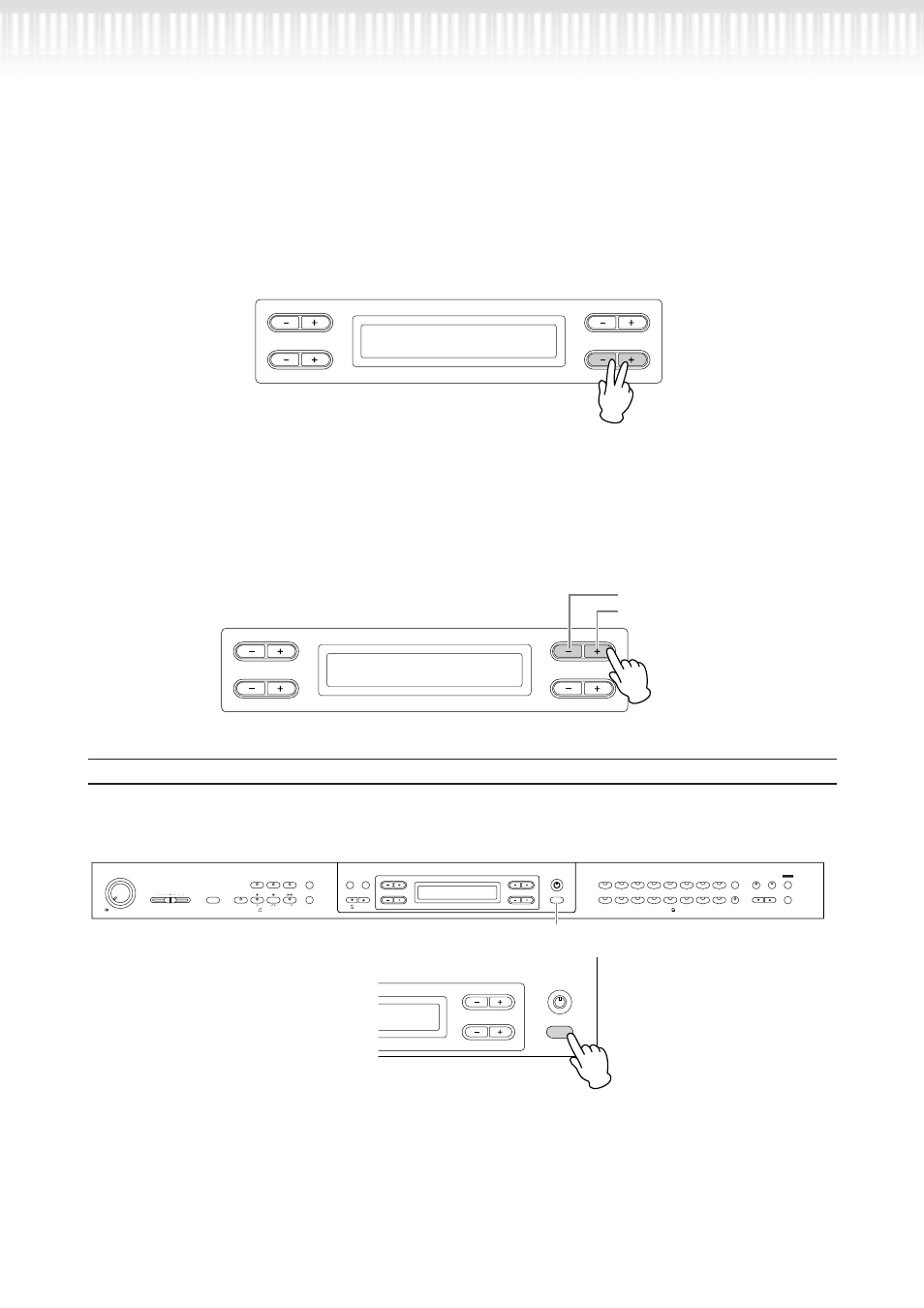
CLP-295GP Руководство пользователя
13
5 чтобы восстановить значения или параметры, одновременно нажмите кнопки [-][+].
Если вы изменили параметры значений или установок, то вы возможно захотите их снова восстано-
вить. Это можно легко сделать, одновременно нажав кнопки [-][+].
CLP-295GP Owner’s Manual
13
Intr
oduction
Introduction to the Controls
�
To reset the values or parameters, press the [–][+] buttons simultaneously.
If you’ve changed the parameter values or settings, you may wan to reset them to their normal condition. To do this,
simply press the [–][+] buttons simultaneously.
The TEMPO and BRILLIANCE buttons are the same shape as the A [–][+] – D [–][+] buttons. You can reset the
related values or parameters by simultaneously pressing buttons of this shape.
�
To execute or cancel the operation, press the B [– (NO)] [+ (YES)] button.
When a prompt is shown on the upper right of the display, press the B [– (NO)][+ (YES)] button to execute or can-
cel the operation.
Press the [EXIT] button to exit from a function.
The [EXIT] button is the means to “leave” a function.
After you’ve used a function and want to exit from it, press the [EXIT] button.
B
D
NO
YES
A
C
MetronomeVolume
100
B
D
NO
YES
A
C
Save Overwrite?-->
M-001:NewSong001.MID
NO: cancel
YES: execute
FUNCTION
iAFC
SETTING
CHORUS
REVERB
BRILLIANCE
MELLOW
BRIGHT
VOICE
SETTING
SPLIT
GUITAR
VIBRA-
PHONE
E.CLAVI-
CHORD
HARPSI-
CHORD
SYNTH.
PAD
WOOD
BASS
E.BASS
E.PIANO
2
E.PIANO
1
GRAND
PIANO 1
CHURCH
ORGAN
JAZZ
ORGAN
GRAND
PIANO 2
STRINGS
CHOIR
XG
CONTRAST
EXIT
B
D
NO
YES
A
C
METRONOME
ON/OFF
SETTING
DOWN
UP
TEMPO
EXTRA
PARTS
LEFT
RIGHT
SONG
SELECT
FILE/SONG
SETTING
PLAY/PAUSE
STOP
REC
SONG
NEW SONG
SYNC START
REPEAT
DEMO
SONG BALANCE
KEYBOARD
SONG
MIN
MAX
MASTER VOLUME
VOICE
CONTRAST
B
D
NO
YES
EXIT
[EXIT] button
Кнопки TEMPO и BRILLIANCE имеют такую же форму, как и кнопки [-][+].
5 чтобы выполнить или отменить операцию, нажмите кнопку B [- (нет)][+(да)].
При появлении запроса на дисплее на верху справа, нажмите кнопку B [- (НЕТ)][+(ДА)], чтобы под-
твердить или отменить действие.
CLP-295GP Owner’s Manual
13
Intr
oduction
Introduction to the Controls
�
To reset the values or parameters, press the [–][+] buttons simultaneously.
If you’ve changed the parameter values or settings, you may wan to reset them to their normal condition. To do this,
simply press the [–][+] buttons simultaneously.
The TEMPO and BRILLIANCE buttons are the same shape as the A [–][+] – D [–][+] buttons. You can reset the
related values or parameters by simultaneously pressing buttons of this shape.
�
To execute or cancel the operation, press the B [– (NO)] [+ (YES)] button.
When a prompt is shown on the upper right of the display, press the B [– (NO)][+ (YES)] button to execute or can-
cel the operation.
Press the [EXIT] button to exit from a function.
The [EXIT] button is the means to “leave” a function.
After you’ve used a function and want to exit from it, press the [EXIT] button.
B
D
NO
YES
A
C
MetronomeVolume
100
B
D
NO
YES
A
C
Save Overwrite?-->
M-001:NewSong001.MID
NO: cancel
YES: execute
FUNCTION
iAFC
SETTING
CHORUS
REVERB
BRILLIANCE
MELLOW
BRIGHT
VOICE
SETTING
SPLIT
GUITAR
VIBRA-
PHONE
E.CLAVI-
CHORD
HARPSI-
CHORD
SYNTH.
PAD
WOOD
BASS
E.BASS
E.PIANO
2
E.PIANO
1
GRAND
PIANO 1
CHURCH
ORGAN
JAZZ
ORGAN
GRAND
PIANO 2
STRINGS
CHOIR
XG
CONTRAST
EXIT
B
D
NO
YES
A
C
METRONOME
ON/OFF
SETTING
DOWN
UP
TEMPO
EXTRA
PARTS
LEFT
RIGHT
SONG
SELECT
FILE/SONG
SETTING
PLAY/PAUSE
STOP
REC
SONG
NEW SONG
SYNC START
REPEAT
DEMO
SONG BALANCE
KEYBOARD
SONG
MIN
MAX
MASTER VOLUME
VOICE
CONTRAST
B
D
NO
YES
EXIT
[EXIT] button
Отмена
Подтверждение
Нажмите кнопку [EXIT], чтобы выйти из меню функции.
Кнопка [EXIT] означает выход из меню функции.
После того, как вы воспользовались нужной функцией и хотите выйти, нажмите кнопку [EXIT].
CLP-295GP Owner’s Manual
13
Intr
oduction
Introduction to the Controls
�
To reset the values or parameters, press the [–][+] buttons simultaneously.
If you’ve changed the parameter values or settings, you may wan to reset them to their normal condition. To do this,
simply press the [–][+] buttons simultaneously.
The TEMPO and BRILLIANCE buttons are the same shape as the A [–][+] – D [–][+] buttons. You can reset the
related values or parameters by simultaneously pressing buttons of this shape.
�
To execute or cancel the operation, press the B [– (NO)] [+ (YES)] button.
When a prompt is shown on the upper right of the display, press the B [– (NO)][+ (YES)] button to execute or can-
cel the operation.
Press the [EXIT] button to exit from a function.
The [EXIT] button is the means to “leave” a function.
After you’ve used a function and want to exit from it, press the [EXIT] button.
B
D
NO
YES
A
C
MetronomeVolume
100
B
D
NO
YES
A
C
Save Overwrite?-->
M-001:NewSong001.MID
NO: cancel
YES: execute
FUNCTION
iAFC
SETTING
CHORUS
REVERB
BRILLIANCE
MELLOW
BRIGHT
VOICE
SETTING
SPLIT
GUITAR
VIBRA-
PHONE
E.CLAVI-
CHORD
HARPSI-
CHORD
SYNTH.
PAD
WOOD
BASS
E.BASS
E.PIANO
2
E.PIANO
1
GRAND
PIANO 1
CHURCH
ORGAN
JAZZ
ORGAN
GRAND
PIANO 2
STRINGS
CHOIR
XG
CONTRAST
EXIT
B
D
NO
YES
A
C
METRONOME
ON/OFF
SETTING
DOWN
UP
TEMPO
EXTRA
PARTS
LEFT
RIGHT
SONG
SELECT
FILE/SONG
SETTING
PLAY/PAUSE
STOP
REC
SONG
NEW SONG
SYNC START
REPEAT
DEMO
SONG BALANCE
KEYBOARD
SONG
MIN
MAX
MASTER VOLUME
VOICE
CONTRAST
B
D
NO
YES
EXIT
[EXIT] button
Элементы управления