Recording your performance, Start and stop recording, Play back the recorded performance – Инструкция по эксплуатации Yamaha CLP-295GP
Страница 38
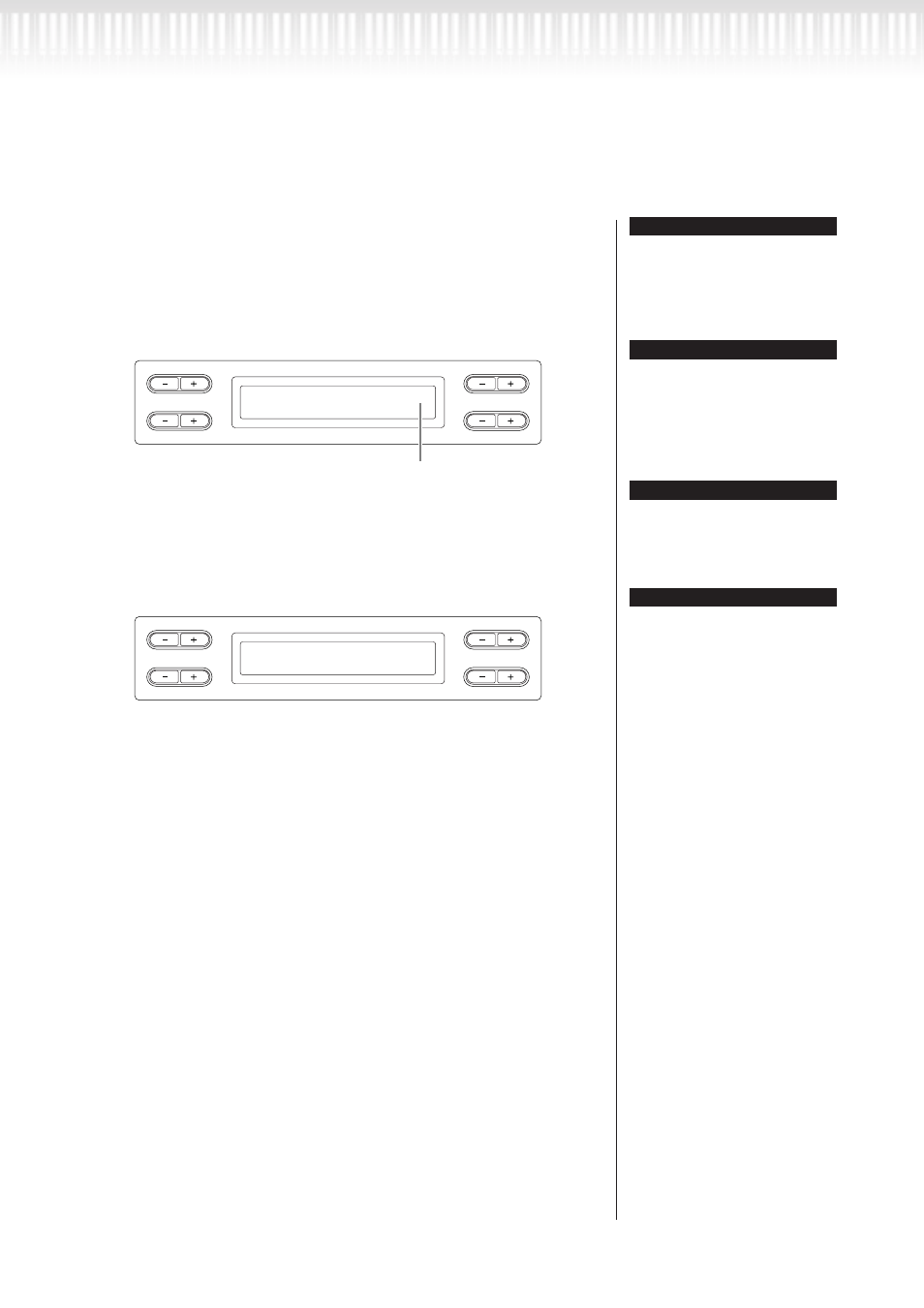
38
CLP-295GP Руководство пользователя
4.
начало и остановка записи.
Запись начинается сразу же, как только вы начинаете играть
ноты на клавиатуре.
(Дополнительно) Нажмите кнопку [PLAY/PAUSE], чтобы начать за-
пись. На экране записи появится текущий номер мелодии.
экран записи
38
CLP-295GP Owner’s Manual
Basic Operation
Recording Your Performance
Using the metronome
You can record data while
using the metronome. To do
this, turn the metronome on
before step 4. The metronome
is not recorded.
To stop recording in the middle
of a song, press the [PLAY/
PAUSE] button. To resume
recording, press the [PLAY/
PAUSE] button again or play a
note on the keyboard.
4.
Start and stop recording.
Recording begins automatically as soon as you play a note on
the keyboard.
(Optional) Press the [PLAY/PAUSE] button to start recording.
The recording screen displays the current measure number.
When you press the [REC] but-
ton, recording pauses. To return
the location to the start of the
song, press the [REC] button,
again.
Rename songs
The recorded songs are named
automatically, but you can
rename songs as you like
(page 50).
To stop recording, press the [STOP] button. The Clavinova
locates the top of the song.
As soon as recording is stopped, the song is automatically saved to
Storage memory (page 45). When saving is completed, the Storage
memory screen appears.
5.
Play back the recorded performance.
Press the [PLAY/PAUSE] button to play back the recorded per-
formance.
When playback is complete, it automatically stops and the Clavinova
locates the top of the song. To stop playback in the middle of a song,
press the [STOP] button. You can also pause playback by pressing the
[PLAY/PAUSE] button.
TIP
TIP
B
D
NO
YES
A
C
SongRecording BAR 012
-----:NewSong
Record screen
Measure number in recording
TIP
TIP
B
D
NO
YES
A
C
SAVE Executing
-----:NewSong001.MID
чтобы остановить запись, нажмите кнопку [STOP]. Clavinova
перейдет в начало песни
Как только запись остановлена, песня автоматически сохраняет-
ся в память хранения ( Storage screen, стр. 45). Когда сохранение
завершено, появляется экран памяти хранения (Storage screen).
38
CLP-295GP Owner’s Manual
Basic Operation
Recording Your Performance
Using the metronome
You can record data while
using the metronome. To do
this, turn the metronome on
before step 4. The metronome
is not recorded.
To stop recording in the middle
of a song, press the [PLAY/
PAUSE] button. To resume
recording, press the [PLAY/
PAUSE] button again or play a
note on the keyboard.
4.
Start and stop recording.
Recording begins automatically as soon as you play a note on
the keyboard.
(Optional) Press the [PLAY/PAUSE] button to start recording.
The recording screen displays the current measure number.
When you press the [REC] but-
ton, recording pauses. To return
the location to the start of the
song, press the [REC] button,
again.
Rename songs
The recorded songs are named
automatically, but you can
rename songs as you like
(page 50).
To stop recording, press the [STOP] button. The Clavinova
locates the top of the song.
As soon as recording is stopped, the song is automatically saved to
Storage memory (page 45). When saving is completed, the Storage
memory screen appears.
5.
Play back the recorded performance.
Press the [PLAY/PAUSE] button to play back the recorded per-
formance.
When playback is complete, it automatically stops and the Clavinova
locates the top of the song. To stop playback in the middle of a song,
press the [STOP] button. You can also pause playback by pressing the
[PLAY/PAUSE] button.
TIP
TIP
B
D
NO
YES
A
C
SongRecording BAR 012
-----:NewSong
Record screen
Measure number in recording
TIP
TIP
B
D
NO
YES
A
C
SAVE Executing
-----:NewSong001.MID
5.
воспроизведение записанной мелодии.
Нажмите кнопку [PLAY/PAUSE], чтобы воспроизвести записан-
ную мелодию.
Когда воспроизведение завершится, инструмент автоматически
остановится и Clavinova перейдет в начало песни. Чтобы оста-
новить воспроизведение в середине мелодии, нажмите кнопку
[STOP]. Вы также можете сделать паузу в воспроизведении мело-
дии, нажав кнопку [PLAY/PAUSE].
ПрИмечаНИе:
Использование метронома. Вы
можете записывать данные,
используя метроном. Для этого
включите метроном, перед вы-
полнением 4 шага.
ПрИмечаНИе:
Чтобы остановить запись в
середине мелодии, нажмите
кнопку [PLAY/PAUSE]. Чтобы
снова начать запись, нажми-
те [PLAY/PAUSE] или начните
играть ноты на клавиатуре.
ПрИмечаНИе:
Когда вы нажимаете кнопку
[REC], запись приостанавлива-
ется. Чтобы снова вернуться к
мелодии, нажмите [REC].
ПрИмечаНИе:
Переименование песни. Запи-
санные композиции получают
название автоматически, но вы
можете переименовать мело-
дию, как вам угодно (стр. 50).
Запись собственного исполнения