Other settings [function, Вкл/выкл динамика [speaker, Clp-295gp руководство пользователя – Инструкция по эксплуатации Yamaha CLP-295GP
Страница 90: Detailed settings, Setting range: off, 1 - 10, Setting range: 0, Диапазон установок: выкл, 1-10
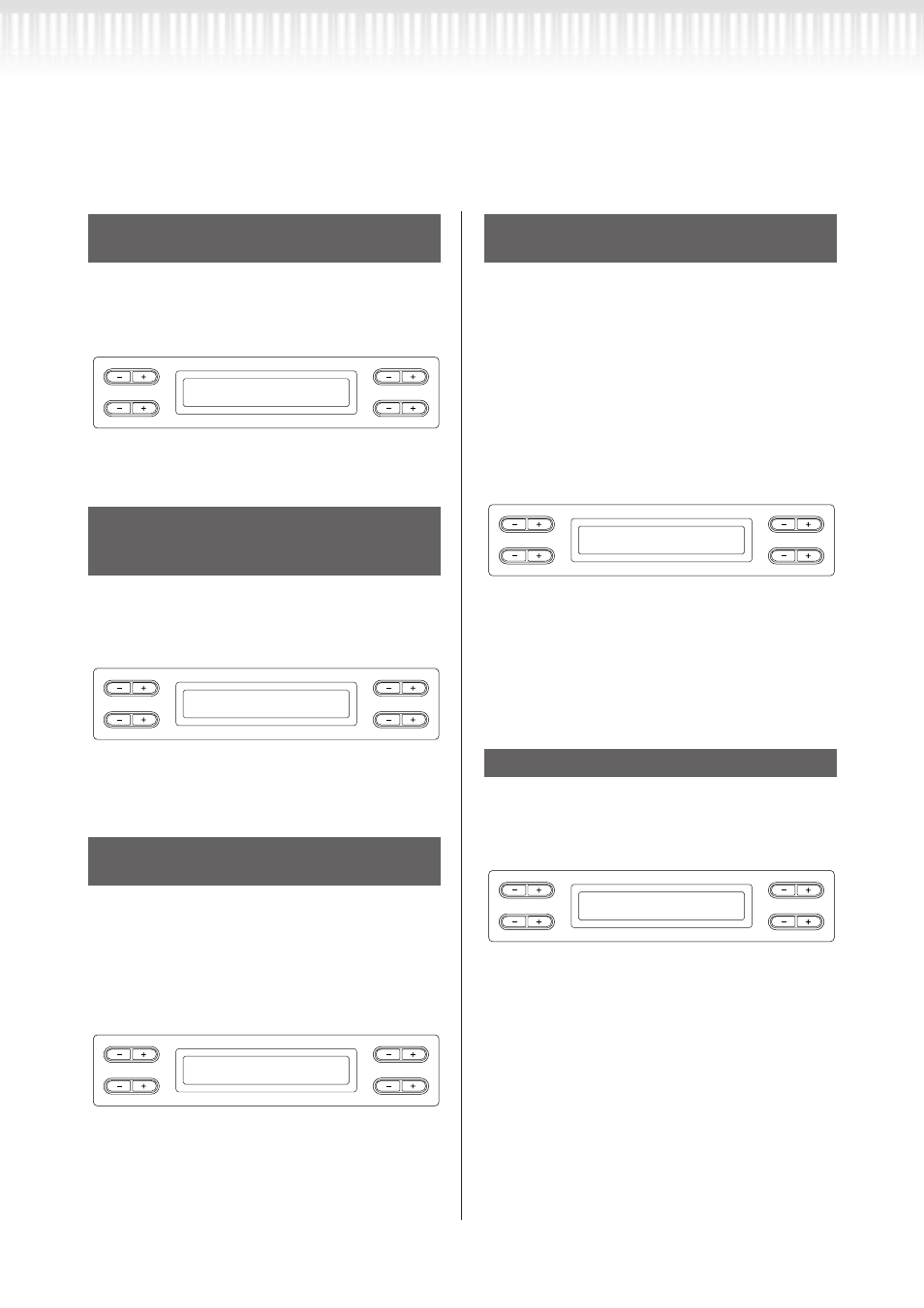
90
CLP-295GP Руководство пользователя
настройка глубины для струнного
резонанса [StringResonanceDepth]
Этот параметр эффективен для такого тембра,
как “GrandPiano1”
Действия см. на стр 71.
90
CLP-295GP Owner’s Manual
Detailed Settings
Other settings [FUNCTION]
This parameter is effective on the voices, such as
“Grand Piano 1.”
See the procedure on page 71.
Setting range:
Off, 1 - 10
This parameter is effective only on the voice group
“GRANDPIANO1.”
See the procedure on page 71.
Setting range:
Off, 1 - 10
You can adjust the volume of the key-off sound (the
subtle sound that occurs when you release a key)
This is effective on the voice groups “Grand
Piano1,” “Harpsichord,” and “E.Clavichord” and
on the voice “E.Piano2.”
See the procedure on page 71.
Setting range:
Off, 1 - 10
This specifies the amount of change that can be
produced by the pitch bend function which
smoothly varies the pitch.
• This setting applies only to the manually-played
sound.
• This setting can be made in semitone steps.
• You can set the pedal function (page 87) to spec-
ify whether the pitch will be raised or lowered.
See the procedure on page 71.
Setting range:
0
-
+12 (Pressing the pedal will raise/lower the pitch by
12 semitones [1 octave])
Normal setting:
–2
This setting lets you switch the speaker on/off.
See the procedure on page 71.
Normal (HeadphoneSW)
The speaker will sound only if headphones
are not connected.
On
The speaker will always sound.
Off
The speaker will not sound.
Setting the depth of string resonance
[StringResonanceDepth]
Setting the depth of sustain sampling
for the damper pedal
[SustainSamplingDepth]
Specifying the volume of the key-off
sound [KeyOffSamplingDepth]
B
D
NO
YES
A
C
StringResonanceDepth
5
B
D
NO
YES
A
C
SustainSamplingDepth
5
B
D
NO
YES
A
C
KeyOffSamplingDepth
5
Setting the range of pitch bend
[PitchBendRange]
Switching the speaker on/off
[Speaker]
B
D
NO
YES
A
C
PitchBendRange
2
B
D
NO
YES
A
C
Speaker
Normal(HeadphoneSW)
диапазон установок:
выкл, 1-10
установка глубины сустейн-
сэмплирования для демпферной педали
[SustainSamplingDepth]
Этот параметр эффективен только для группы
тембров “GrandPiano1”
Действия см. на стр 71.
90
CLP-295GP Owner’s Manual
Detailed Settings
Other settings [FUNCTION]
This parameter is effective on the voices, such as
“Grand Piano 1.”
See the procedure on page 71.
Setting range:
Off, 1 - 10
This parameter is effective only on the voice group
“GRANDPIANO1.”
See the procedure on page 71.
Setting range:
Off, 1 - 10
You can adjust the volume of the key-off sound (the
subtle sound that occurs when you release a key)
This is effective on the voice groups “Grand
Piano1,” “Harpsichord,” and “E.Clavichord” and
on the voice “E.Piano2.”
See the procedure on page 71.
Setting range:
Off, 1 - 10
This specifies the amount of change that can be
produced by the pitch bend function which
smoothly varies the pitch.
• This setting applies only to the manually-played
sound.
• This setting can be made in semitone steps.
• You can set the pedal function (page 87) to spec-
ify whether the pitch will be raised or lowered.
See the procedure on page 71.
Setting range:
0
-
+12 (Pressing the pedal will raise/lower the pitch by
12 semitones [1 octave])
Normal setting:
–2
This setting lets you switch the speaker on/off.
See the procedure on page 71.
Normal (HeadphoneSW)
The speaker will sound only if headphones
are not connected.
On
The speaker will always sound.
Off
The speaker will not sound.
Setting the depth of string resonance
[StringResonanceDepth]
Setting the depth of sustain sampling
for the damper pedal
[SustainSamplingDepth]
Specifying the volume of the key-off
sound [KeyOffSamplingDepth]
B
D
NO
YES
A
C
StringResonanceDepth
5
B
D
NO
YES
A
C
SustainSamplingDepth
5
B
D
NO
YES
A
C
KeyOffSamplingDepth
5
Setting the range of pitch bend
[PitchBendRange]
Switching the speaker on/off
[Speaker]
B
D
NO
YES
A
C
PitchBendRange
2
B
D
NO
YES
A
C
Speaker
Normal(HeadphoneSW)
диапазон установок:
выкл, 1-10
установка громкости для key-off звука
[KeyOffSamplingDepth]
Вы можете настроить уровень громкости для
key-off звука (едва слышный звук, при отпу-
скании клавиш). Этот параметр эффективен
для таких групп тембров, как “GrandPiano1”,
“Harpsichord”, “E.Clavichord” и “E.Piano2”.
Действия см. на стр 71.
90
CLP-295GP Owner’s Manual
Detailed Settings
Other settings [FUNCTION]
This parameter is effective on the voices, such as
“Grand Piano 1.”
See the procedure on page 71.
Setting range:
Off, 1 - 10
This parameter is effective only on the voice group
“GRANDPIANO1.”
See the procedure on page 71.
Setting range:
Off, 1 - 10
You can adjust the volume of the key-off sound (the
subtle sound that occurs when you release a key)
This is effective on the voice groups “Grand
Piano1,” “Harpsichord,” and “E.Clavichord” and
on the voice “E.Piano2.”
See the procedure on page 71.
Setting range:
Off, 1 - 10
This specifies the amount of change that can be
produced by the pitch bend function which
smoothly varies the pitch.
• This setting applies only to the manually-played
sound.
• This setting can be made in semitone steps.
• You can set the pedal function (page 87) to spec-
ify whether the pitch will be raised or lowered.
See the procedure on page 71.
Setting range:
0
-
+12 (Pressing the pedal will raise/lower the pitch by
12 semitones [1 octave])
Normal setting:
–2
This setting lets you switch the speaker on/off.
See the procedure on page 71.
Normal (HeadphoneSW)
The speaker will sound only if headphones
are not connected.
On
The speaker will always sound.
Off
The speaker will not sound.
Setting the depth of string resonance
[StringResonanceDepth]
Setting the depth of sustain sampling
for the damper pedal
[SustainSamplingDepth]
Specifying the volume of the key-off
sound [KeyOffSamplingDepth]
B
D
NO
YES
A
C
StringResonanceDepth
5
B
D
NO
YES
A
C
SustainSamplingDepth
5
B
D
NO
YES
A
C
KeyOffSamplingDepth
5
Setting the range of pitch bend
[PitchBendRange]
Switching the speaker on/off
[Speaker]
B
D
NO
YES
A
C
PitchBendRange
2
B
D
NO
YES
A
C
Speaker
Normal(HeadphoneSW)
диапазон установок:
выкл, 1-10
настройка диапазона для модуляции
звука [PitchBendRange]
Эта функция определяет количество изменений,
которые могут быть вызваны за счет функции
модуляции звука.
• эта функция применяется только для мело-
дий, исполняемых вручную
• эту настройку можно осуществлять при по-
мощи ходов на полутонах
• вы можете установить функцию педали (стр.
87), чтобы определить будет ли увеличиваться
высота звука или нет
Действия см. на стр 71.
90
CLP-295GP Owner’s Manual
Detailed Settings
Other settings [FUNCTION]
This parameter is effective on the voices, such as
“Grand Piano 1.”
See the procedure on page 71.
Setting range:
Off, 1 - 10
This parameter is effective only on the voice group
“GRANDPIANO1.”
See the procedure on page 71.
Setting range:
Off, 1 - 10
You can adjust the volume of the key-off sound (the
subtle sound that occurs when you release a key)
This is effective on the voice groups “Grand
Piano1,” “Harpsichord,” and “E.Clavichord” and
on the voice “E.Piano2.”
See the procedure on page 71.
Setting range:
Off, 1 - 10
This specifies the amount of change that can be
produced by the pitch bend function which
smoothly varies the pitch.
• This setting applies only to the manually-played
sound.
• This setting can be made in semitone steps.
• You can set the pedal function (page 87) to spec-
ify whether the pitch will be raised or lowered.
See the procedure on page 71.
Setting range:
0
-
+12 (Pressing the pedal will raise/lower the pitch by
12 semitones [1 octave])
Normal setting:
–2
This setting lets you switch the speaker on/off.
See the procedure on page 71.
Normal (HeadphoneSW)
The speaker will sound only if headphones
are not connected.
On
The speaker will always sound.
Off
The speaker will not sound.
Setting the depth of string resonance
[StringResonanceDepth]
Setting the depth of sustain sampling
for the damper pedal
[SustainSamplingDepth]
Specifying the volume of the key-off
sound [KeyOffSamplingDepth]
B
D
NO
YES
A
C
StringResonanceDepth
5
B
D
NO
YES
A
C
SustainSamplingDepth
5
B
D
NO
YES
A
C
KeyOffSamplingDepth
5
Setting the range of pitch bend
[PitchBendRange]
Switching the speaker on/off
[Speaker]
B
D
NO
YES
A
C
PitchBendRange
2
B
D
NO
YES
A
C
Speaker
Normal(HeadphoneSW)
диапазон установок:
0 - +12 (при нажатии на педаль высота звука
будет увеличиваться/снижаться на 12 полутонов)
стандартная установка:
-2
вкл/выкл динамика [Speaker]
Данная функция позволяет вам включать/вы-
ключать динамик.
Действия см. на стр 71.
90
CLP-295GP Owner’s Manual
Detailed Settings
Other settings [FUNCTION]
This parameter is effective on the voices, such as
“Grand Piano 1.”
See the procedure on page 71.
Setting range:
Off, 1 - 10
This parameter is effective only on the voice group
“GRANDPIANO1.”
See the procedure on page 71.
Setting range:
Off, 1 - 10
You can adjust the volume of the key-off sound (the
subtle sound that occurs when you release a key)
This is effective on the voice groups “Grand
Piano1,” “Harpsichord,” and “E.Clavichord” and
on the voice “E.Piano2.”
See the procedure on page 71.
Setting range:
Off, 1 - 10
This specifies the amount of change that can be
produced by the pitch bend function which
smoothly varies the pitch.
• This setting applies only to the manually-played
sound.
• This setting can be made in semitone steps.
• You can set the pedal function (page 87) to spec-
ify whether the pitch will be raised or lowered.
See the procedure on page 71.
Setting range:
0
-
+12 (Pressing the pedal will raise/lower the pitch by
12 semitones [1 octave])
Normal setting:
–2
This setting lets you switch the speaker on/off.
See the procedure on page 71.
Normal (HeadphoneSW)
The speaker will sound only if headphones
are not connected.
On
The speaker will always sound.
Off
The speaker will not sound.
Setting the depth of string resonance
[StringResonanceDepth]
Setting the depth of sustain sampling
for the damper pedal
[SustainSamplingDepth]
Specifying the volume of the key-off
sound [KeyOffSamplingDepth]
B
D
NO
YES
A
C
StringResonanceDepth
5
B
D
NO
YES
A
C
SustainSamplingDepth
5
B
D
NO
YES
A
C
KeyOffSamplingDepth
5
Setting the range of pitch bend
[PitchBendRange]
Switching the speaker on/off
[Speaker]
B
D
NO
YES
A
C
PitchBendRange
2
B
D
NO
YES
A
C
Speaker
Normal(HeadphoneSW)
Normal
динамик будет включен только в
том случае, если не подсоединены
наушники
On
динамик будет воспроизводить звук
Off
динамик не будет воспроизводить
звук
Другие установки [FUNCTION]