Other settings [function, Вкл/выкл локального управления [localcontrol, On/off – Инструкция по эксплуатации Yamaha CLP-295GP
Страница 92: Выбор мелодии для midi-передачи [midioutselect
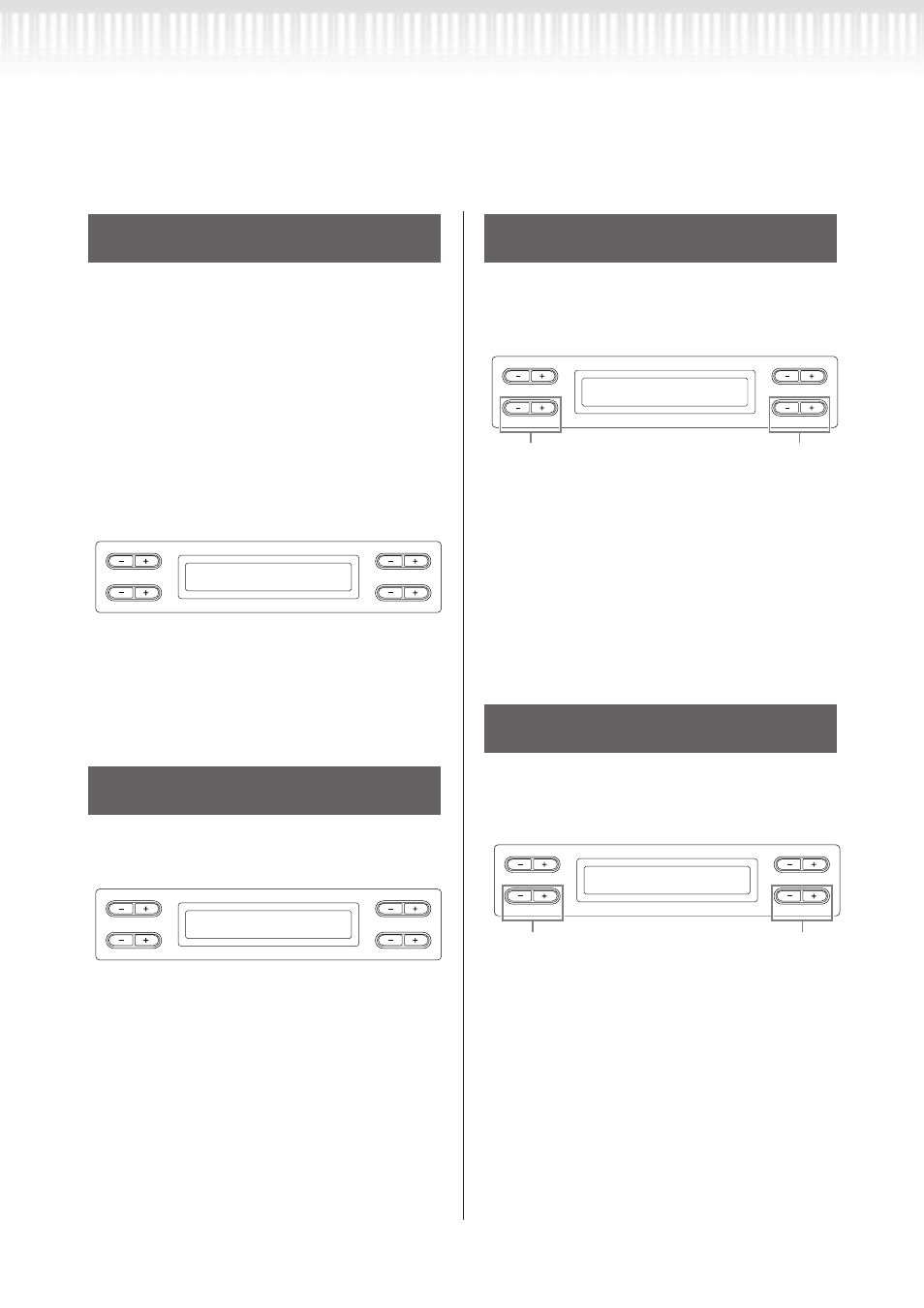
92
CLP-295GP Руководство пользователя
вкл/выкл локального управления
[LocalControl]
“LocalControlOn” это состояние, при котором
Clavinova воспроизводит звук из тонгенерато-
ра, когда вы играете на клавиатуре. В режиме
“LocalControlOff”, клавиатура и тонгенератор
не зависят друг от друга. Это означает, что даже
если вы играете на клавиатуре, Clavinova не вос-
производит звук. Вместо этого, данные, прои-
грываемые на клавиатуре, можно передать через
MIDI-устройство, которое воспроизводит звук.
Режим “LocalControlOff”удобен тогда, когда вы
хотите слушать мелодии с внешнего источника
во время игры на Clavinova.
Действия см. на стр 71.
92
CLP-295GP Owner’s Manual
Detailed Settings
Other settings [FUNCTION]
“Local Control On” is a state in which the Clavi-
nova produces the sound from its tone generator
when you play the keyboard. In “Local Control
Off ” state, the keyboard and the tone generator are
cut off from each other. This means that even if
you play the keyboard, the Clavinova will not pro-
duce the sound. Instead, the keyboard data can be
transmitted via MIDI to a connected MIDI device,
which can produce the sound. The “Local Control
Off ” setting is useful when you wish to play an
external sound source while playing the keys on the
Clavinova.
See the procedure on page 71.
Setting range:
On/Off
Normal setting:
On
You can select whether your performance data or
song playback data is sent via MIDI.
See the procedure on page 71.
Setting range:
Keyboard performance data played on the keyboard
Song
song playback data
Normal setting:
Keyboard
This parameter enables you to specify which MIDI
data the Clavinova can receive.
See the procedure on page 71.
Type of data:
Note, Control, Program, Pitch Bend, SysEx (System
Exclusive)
Setting range:
On/Off
Normal setting:
On for all types of data
This parameter enables you to specify which MIDI
data the Clavinova can transmit.
See the procedure on page 71.
Type of data:
Note, Control, Program, Pitch Bend, SystemRealTime,
SysEx (System Exclusive)
Setting range:
On/Off
Normal setting:
On for all types of data
Turning Local control on/off
[LocalControl]
Selecting performance from the
keyboard or song data for MIDI
transmission [MidiOutSelect]
B
D
NO
YES
A
C
LocalControl
On
B
D
NO
YES
A
C
MidiOutSelect
Keyboard
Selecting a type of data received via
MIDI [ReceiveParameter]
Selecting a type of data transmitted
via MIDI [TransmitParameter]
B
D
NO
YES
A
C
ReceiveParameter
Note On
Select a type of data.
Select on or off.
B
D
NO
YES
A
C
TransmitParameter
Note On
Select a type of data.
Select on or off.
диапазон установок:
вкл/выкл
стандартная установка:
вкл
выбор мелодии для MIDI-передачи
[MidiOutSelect]
Вы можете выбрать мелодию для MIDI-передачи
Действия см. на стр 71.
92
CLP-295GP Owner’s Manual
Detailed Settings
Other settings [FUNCTION]
“Local Control On” is a state in which the Clavi-
nova produces the sound from its tone generator
when you play the keyboard. In “Local Control
Off ” state, the keyboard and the tone generator are
cut off from each other. This means that even if
you play the keyboard, the Clavinova will not pro-
duce the sound. Instead, the keyboard data can be
transmitted via MIDI to a connected MIDI device,
which can produce the sound. The “Local Control
Off ” setting is useful when you wish to play an
external sound source while playing the keys on the
Clavinova.
See the procedure on page 71.
Setting range:
On/Off
Normal setting:
On
You can select whether your performance data or
song playback data is sent via MIDI.
See the procedure on page 71.
Setting range:
Keyboard performance data played on the keyboard
Song
song playback data
Normal setting:
Keyboard
This parameter enables you to specify which MIDI
data the Clavinova can receive.
See the procedure on page 71.
Type of data:
Note, Control, Program, Pitch Bend, SysEx (System
Exclusive)
Setting range:
On/Off
Normal setting:
On for all types of data
This parameter enables you to specify which MIDI
data the Clavinova can transmit.
See the procedure on page 71.
Type of data:
Note, Control, Program, Pitch Bend, SystemRealTime,
SysEx (System Exclusive)
Setting range:
On/Off
Normal setting:
On for all types of data
Turning Local control on/off
[LocalControl]
Selecting performance from the
keyboard or song data for MIDI
transmission [MidiOutSelect]
B
D
NO
YES
A
C
LocalControl
On
B
D
NO
YES
A
C
MidiOutSelect
Keyboard
Selecting a type of data received via
MIDI [ReceiveParameter]
Selecting a type of data transmitted
via MIDI [TransmitParameter]
B
D
NO
YES
A
C
ReceiveParameter
Note On
Select a type of data.
Select on or off.
B
D
NO
YES
A
C
TransmitParameter
Note On
Select a type of data.
Select on or off.
диапазон установок:
Keyboard композиция, воспроизводимая на
клавиатуре Song мелодия из списка воспроиз-
ведения
стандартная установка:
Keyboard
выбор типа данных, получаемых через
MIDI [ReceiveParameter]
Благодаря этому параметру вы можете выбрать
тип данных, получаемых через MIDI-канал.
Действия см. на стр 71.
92
CLP-295GP Owner’s Manual
Detailed Settings
Other settings [FUNCTION]
“Local Control On” is a state in which the Clavi-
nova produces the sound from its tone generator
when you play the keyboard. In “Local Control
Off ” state, the keyboard and the tone generator are
cut off from each other. This means that even if
you play the keyboard, the Clavinova will not pro-
duce the sound. Instead, the keyboard data can be
transmitted via MIDI to a connected MIDI device,
which can produce the sound. The “Local Control
Off ” setting is useful when you wish to play an
external sound source while playing the keys on the
Clavinova.
See the procedure on page 71.
Setting range:
On/Off
Normal setting:
On
You can select whether your performance data or
song playback data is sent via MIDI.
See the procedure on page 71.
Setting range:
Keyboard performance data played on the keyboard
Song
song playback data
Normal setting:
Keyboard
This parameter enables you to specify which MIDI
data the Clavinova can receive.
See the procedure on page 71.
Type of data:
Note, Control, Program, Pitch Bend, SysEx (System
Exclusive)
Setting range:
On/Off
Normal setting:
On for all types of data
This parameter enables you to specify which MIDI
data the Clavinova can transmit.
See the procedure on page 71.
Type of data:
Note, Control, Program, Pitch Bend, SystemRealTime,
SysEx (System Exclusive)
Setting range:
On/Off
Normal setting:
On for all types of data
Turning Local control on/off
[LocalControl]
Selecting performance from the
keyboard or song data for MIDI
transmission [MidiOutSelect]
B
D
NO
YES
A
C
LocalControl
On
B
D
NO
YES
A
C
MidiOutSelect
Keyboard
Selecting a type of data received via
MIDI [ReceiveParameter]
Selecting a type of data transmitted
via MIDI [TransmitParameter]
B
D
NO
YES
A
C
ReceiveParameter
Note On
Select a type of data.
Select on or off.
B
D
NO
YES
A
C
TransmitParameter
Note On
Select a type of data.
Select on or off.
выберите вкл
и выкл
выберите тип данных
тип данных:
Note, Control, Program, Pitch Bend, SysEx (System
Exclusive)
диапазон установок: вкл/выкл
On/Off
стандартная установка:
Вкл для всех типов данных
выбор типа данных, отправляемых через
MIDI [TransmitParameter]
Благодаря этому параметру вы можете выбрать
тип данных, отправляемых через MIDI-канал.
Действия см. на стр 71.
92
CLP-295GP Owner’s Manual
Detailed Settings
Other settings [FUNCTION]
“Local Control On” is a state in which the Clavi-
nova produces the sound from its tone generator
when you play the keyboard. In “Local Control
Off ” state, the keyboard and the tone generator are
cut off from each other. This means that even if
you play the keyboard, the Clavinova will not pro-
duce the sound. Instead, the keyboard data can be
transmitted via MIDI to a connected MIDI device,
which can produce the sound. The “Local Control
Off ” setting is useful when you wish to play an
external sound source while playing the keys on the
Clavinova.
See the procedure on page 71.
Setting range:
On/Off
Normal setting:
On
You can select whether your performance data or
song playback data is sent via MIDI.
See the procedure on page 71.
Setting range:
Keyboard performance data played on the keyboard
Song
song playback data
Normal setting:
Keyboard
This parameter enables you to specify which MIDI
data the Clavinova can receive.
See the procedure on page 71.
Type of data:
Note, Control, Program, Pitch Bend, SysEx (System
Exclusive)
Setting range:
On/Off
Normal setting:
On for all types of data
This parameter enables you to specify which MIDI
data the Clavinova can transmit.
See the procedure on page 71.
Type of data:
Note, Control, Program, Pitch Bend, SystemRealTime,
SysEx (System Exclusive)
Setting range:
On/Off
Normal setting:
On for all types of data
Turning Local control on/off
[LocalControl]
Selecting performance from the
keyboard or song data for MIDI
transmission [MidiOutSelect]
B
D
NO
YES
A
C
LocalControl
On
B
D
NO
YES
A
C
MidiOutSelect
Keyboard
Selecting a type of data received via
MIDI [ReceiveParameter]
Selecting a type of data transmitted
via MIDI [TransmitParameter]
B
D
NO
YES
A
C
ReceiveParameter
Note On
Select a type of data.
Select on or off.
B
D
NO
YES
A
C
TransmitParameter
Note On
Select a type of data.
Select on or off.
выберите вкл
и выкл
выберите тип данных
тип данных:
Note, Control, Program, Pitch Bend,
SystemRealTime, SysEx (System Exclusive)
диапазон установок:
вкл/выкл
стандартная установка:
Вкл для всех типов данных
Другие установки [FUNCTION]