Detailed settings for the voices [voice setting, Настройка эффекта хора вкл./выкл. [chorusonoff, See the procedure on page 71 – Инструкция по эксплуатации Yamaha CLP-295GP
Страница 80: Настройка типа dsp* [dsp type (dsp)
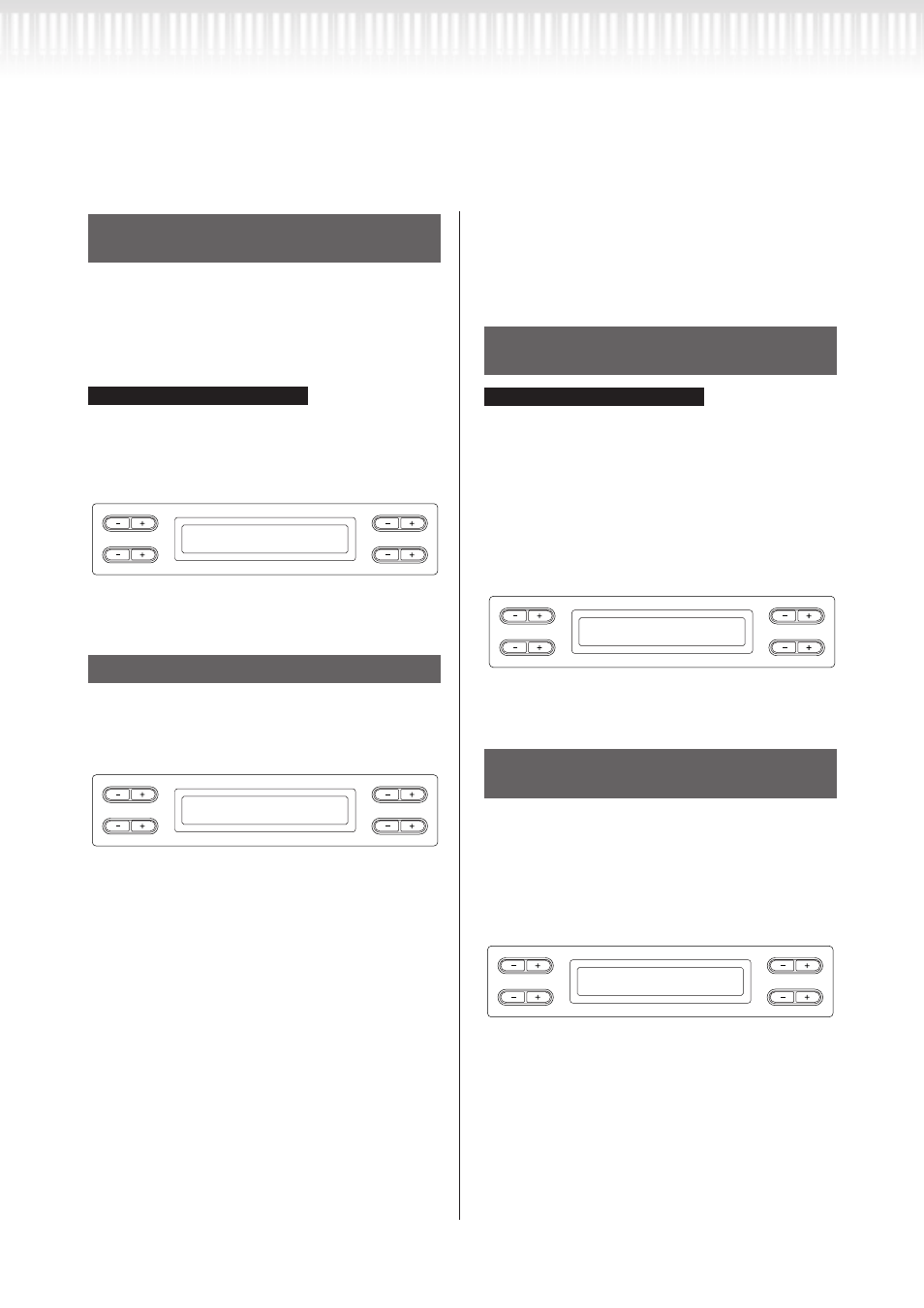
80
CLP-295GP Руководство пользователя
настройка эффекта хора вкл./выкл.
[ChorusOnOff]
Можно включить или выключить кнопку [Chorus]
для каждого тембра. При выборе тембра на-
стройка эффекта хора вкл./выкл. для тембра
автоматически изменяется в соответствии с
данным параметром.
ПрИмечаНИе
Даже если этот параметр включен, эффект хора не
активен, если параметр ChorusSend установлен на 0.
См. действия на стр. 71.
80
CLP-295GP Owner’s Manual
Detailed Settings
Detailed settings for the voices [VOICE SETTING]
You can set the [CHORUS] button on or off for
each voice. When you select a voice, the chorus on/
off setting for the voice automatically changes
according to this parameter.
Even if this parameter is turned on, the chorus effect is dis-
abled if the ChorusSend parameter is set to 0.
See the procedure on page 71.
Setting range:
On/Off
You can select other effects (than reverb and cho-
rus).
See the procedure on page 71.
Setting range:
DelayLCR
Delay applied at left, center, and
right positions.
DelayLR
Delay applied at left and right posi-
tions.
Echo
Echo-like delay
CrossDelay
Left and right delays are crossed.
Symphonic
Adds a rich and deep acoustic effect.
Rotary
Adds the vibrato effect of a rotary
speaker.
Tremolo
The volume level changes in rapid
cycles.
VibeRotor
The vibrato effect of a vibraphone.
AutoPan
The sound pans left to right and
back and forth.
Phaser
The phase changes periodically,
swelling the sound.
AutoWah
The center frequency of the wah fil-
ter changes periodically.
SoundBoard
Simulates the reverberation of a
piano soundboard.
Off
No effect.
Rotor= The rotating portion of an electrical device etc.
This will be displayed only if VibeRotor is selected
for the DSP Type parameter explained above.
This sets the speed of the vibrato effect that is
applied when you have selected Vibraphone and
are using the VibeRotor pedal.
See the procedure on page 71.
Setting range:
1 - 10
This will be displayed only if VibeRotor is selected
for the DSP Type parameter explained above.
It turns on/off the vibrato effect that is applied
when you use the VibeRotor pedal.
See the procedure on page 71.
Setting range:
On/Off
Setting the chorus on/off
[ChorusOnOff]
Selecting the DSP type*
[DSP Type (DSP)]
TIP
B
D
NO
YES
A
C
Main Set?-->
ChorusOnOff Off
B
D
NO
YES
A
C
Main Set?-->
DSP Type DelayLCR
Setting the speed of the vibraphone
vibrato effect* [VibeRotorSpeed]
Turning the vibraphone vibrato effect
on/off*
[VibeRotorOnOff (RotorOnOff)]
TERMINOLOGY
B
D
NO
YES
A
C
Main Set?-->
VibeRotorSpeed 6
B
D
NO
YES
A
C
Main Set?-->
VibeRotorOnOff On
настройка диапазона:
On/Off
настройка типа DSP* [DSP Type (DSP)]
Можно выбрать другие эффекты (кроме ревербе-
рации и хора)
См. действия на стр. 71.
80
CLP-295GP Owner’s Manual
Detailed Settings
Detailed settings for the voices [VOICE SETTING]
You can set the [CHORUS] button on or off for
each voice. When you select a voice, the chorus on/
off setting for the voice automatically changes
according to this parameter.
Even if this parameter is turned on, the chorus effect is dis-
abled if the ChorusSend parameter is set to 0.
See the procedure on page 71.
Setting range:
On/Off
You can select other effects (than reverb and cho-
rus).
See the procedure on page 71.
Setting range:
DelayLCR
Delay applied at left, center, and
right positions.
DelayLR
Delay applied at left and right posi-
tions.
Echo
Echo-like delay
CrossDelay
Left and right delays are crossed.
Symphonic
Adds a rich and deep acoustic effect.
Rotary
Adds the vibrato effect of a rotary
speaker.
Tremolo
The volume level changes in rapid
cycles.
VibeRotor
The vibrato effect of a vibraphone.
AutoPan
The sound pans left to right and
back and forth.
Phaser
The phase changes periodically,
swelling the sound.
AutoWah
The center frequency of the wah fil-
ter changes periodically.
SoundBoard
Simulates the reverberation of a
piano soundboard.
Off
No effect.
Rotor= The rotating portion of an electrical device etc.
This will be displayed only if VibeRotor is selected
for the DSP Type parameter explained above.
This sets the speed of the vibrato effect that is
applied when you have selected Vibraphone and
are using the VibeRotor pedal.
See the procedure on page 71.
Setting range:
1 - 10
This will be displayed only if VibeRotor is selected
for the DSP Type parameter explained above.
It turns on/off the vibrato effect that is applied
when you use the VibeRotor pedal.
See the procedure on page 71.
Setting range:
On/Off
Setting the chorus on/off
[ChorusOnOff]
Selecting the DSP type*
[DSP Type (DSP)]
TIP
B
D
NO
YES
A
C
Main Set?-->
ChorusOnOff Off
B
D
NO
YES
A
C
Main Set?-->
DSP Type DelayLCR
Setting the speed of the vibraphone
vibrato effect* [VibeRotorSpeed]
Turning the vibraphone vibrato effect
on/off*
[VibeRotorOnOff (RotorOnOff)]
TERMINOLOGY
B
D
NO
YES
A
C
Main Set?-->
VibeRotorSpeed 6
B
D
NO
YES
A
C
Main Set?-->
VibeRotorOnOff On
настройка диапазона:
DelayLCR Задержка в позиции слева, по цен-
тру и справа.
DelayLR
Задержка в позиции слева и справа.
Echo
Задержка, похожая на эхо
CrossDelay Пересечение левой и правой задер-
жек
Symphonic Добавляет насыщенный и глубокий
звуковой эффект
Rotary
Добавляет эффект вибрато движу-
щегося по кругу диктора
Tremolo
громкость звука меняется быстрыми
циклами
ViveRotor Эффект вибрато виброфона
AutoPan
Совпадает звук, идущий слева и
справа, а также впереди и сзади
Phaser
Фазы периодически сменяются с
эффектом нарастания и убывания
звука
AutoWah
Периодически изменяется цен-
тральная частота фильтра
SoundBoard Симулирует реверберацию клавиш
пианино
Off
Нет эффектов
настройка скорости эффекта
вибрато виброфона* [VibeRotorSpeed]
ТермИНОлОгИя
Rotor= вращающаяся часть электрического прибора
и т.д.
Активация возможна при выборе VibeRotor для
параметра DSP Type, приведенного выше.
Происходит выбор скорости эффекта вибрато,
который применяется при установке Vibraphone
и использовании педали VibeRotor.
См. действия на стр. 71.
80
CLP-295GP Owner’s Manual
Detailed Settings
Detailed settings for the voices [VOICE SETTING]
You can set the [CHORUS] button on or off for
each voice. When you select a voice, the chorus on/
off setting for the voice automatically changes
according to this parameter.
Even if this parameter is turned on, the chorus effect is dis-
abled if the ChorusSend parameter is set to 0.
See the procedure on page 71.
Setting range:
On/Off
You can select other effects (than reverb and cho-
rus).
See the procedure on page 71.
Setting range:
DelayLCR
Delay applied at left, center, and
right positions.
DelayLR
Delay applied at left and right posi-
tions.
Echo
Echo-like delay
CrossDelay
Left and right delays are crossed.
Symphonic
Adds a rich and deep acoustic effect.
Rotary
Adds the vibrato effect of a rotary
speaker.
Tremolo
The volume level changes in rapid
cycles.
VibeRotor
The vibrato effect of a vibraphone.
AutoPan
The sound pans left to right and
back and forth.
Phaser
The phase changes periodically,
swelling the sound.
AutoWah
The center frequency of the wah fil-
ter changes periodically.
SoundBoard
Simulates the reverberation of a
piano soundboard.
Off
No effect.
Rotor= The rotating portion of an electrical device etc.
This will be displayed only if VibeRotor is selected
for the DSP Type parameter explained above.
This sets the speed of the vibrato effect that is
applied when you have selected Vibraphone and
are using the VibeRotor pedal.
See the procedure on page 71.
Setting range:
1 - 10
This will be displayed only if VibeRotor is selected
for the DSP Type parameter explained above.
It turns on/off the vibrato effect that is applied
when you use the VibeRotor pedal.
See the procedure on page 71.
Setting range:
On/Off
Setting the chorus on/off
[ChorusOnOff]
Selecting the DSP type*
[DSP Type (DSP)]
TIP
B
D
NO
YES
A
C
Main Set?-->
ChorusOnOff Off
B
D
NO
YES
A
C
Main Set?-->
DSP Type DelayLCR
Setting the speed of the vibraphone
vibrato effect* [VibeRotorSpeed]
Turning the vibraphone vibrato effect
on/off*
[VibeRotorOnOff (RotorOnOff)]
TERMINOLOGY
B
D
NO
YES
A
C
Main Set?-->
VibeRotorSpeed 6
B
D
NO
YES
A
C
Main Set?-->
VibeRotorOnOff On
настройка диапазона:
1-10
включение/выключение эффекта вибрато
виброфона [VibeRotorOnOff (RotorOnOff)]
Активация возможна при выборе VibeRotor для
параметра DSP Type, приведенного выше.
Происходит включение/выключение эффекта ви-
брато, который применяется при использовании
педали VibeRotor.
См. действия на стр. 71.
80
CLP-295GP Owner’s Manual
Detailed Settings
Detailed settings for the voices [VOICE SETTING]
You can set the [CHORUS] button on or off for
each voice. When you select a voice, the chorus on/
off setting for the voice automatically changes
according to this parameter.
Even if this parameter is turned on, the chorus effect is dis-
abled if the ChorusSend parameter is set to 0.
See the procedure on page 71.
Setting range:
On/Off
You can select other effects (than reverb and cho-
rus).
See the procedure on page 71.
Setting range:
DelayLCR
Delay applied at left, center, and
right positions.
DelayLR
Delay applied at left and right posi-
tions.
Echo
Echo-like delay
CrossDelay
Left and right delays are crossed.
Symphonic
Adds a rich and deep acoustic effect.
Rotary
Adds the vibrato effect of a rotary
speaker.
Tremolo
The volume level changes in rapid
cycles.
VibeRotor
The vibrato effect of a vibraphone.
AutoPan
The sound pans left to right and
back and forth.
Phaser
The phase changes periodically,
swelling the sound.
AutoWah
The center frequency of the wah fil-
ter changes periodically.
SoundBoard
Simulates the reverberation of a
piano soundboard.
Off
No effect.
Rotor= The rotating portion of an electrical device etc.
This will be displayed only if VibeRotor is selected
for the DSP Type parameter explained above.
This sets the speed of the vibrato effect that is
applied when you have selected Vibraphone and
are using the VibeRotor pedal.
See the procedure on page 71.
Setting range:
1 - 10
This will be displayed only if VibeRotor is selected
for the DSP Type parameter explained above.
It turns on/off the vibrato effect that is applied
when you use the VibeRotor pedal.
See the procedure on page 71.
Setting range:
On/Off
Setting the chorus on/off
[ChorusOnOff]
Selecting the DSP type*
[DSP Type (DSP)]
TIP
B
D
NO
YES
A
C
Main Set?-->
ChorusOnOff Off
B
D
NO
YES
A
C
Main Set?-->
DSP Type DelayLCR
Setting the speed of the vibraphone
vibrato effect* [VibeRotorSpeed]
Turning the vibraphone vibrato effect
on/off*
[VibeRotorOnOff (RotorOnOff)]
TERMINOLOGY
B
D
NO
YES
A
C
Main Set?-->
VibeRotorSpeed 6
B
D
NO
YES
A
C
Main Set?-->
VibeRotorOnOff On
настройка диапазона:
On/Off
Подробные настройки тембров [VOICE SETTING]