Practicing a one-hand part using 50 preset songs, Procedure, Listening to 50 piano preset songs – Инструкция по эксплуатации Yamaha CLP-295GP
Страница 24: Turn off the playback part you wish to practice, Start playback and playing, Действия, Clp-295gp руководство пользователя, Basic operation, Прослушивание 50 встроенных мелодий, Clp-295gp owner’s manual
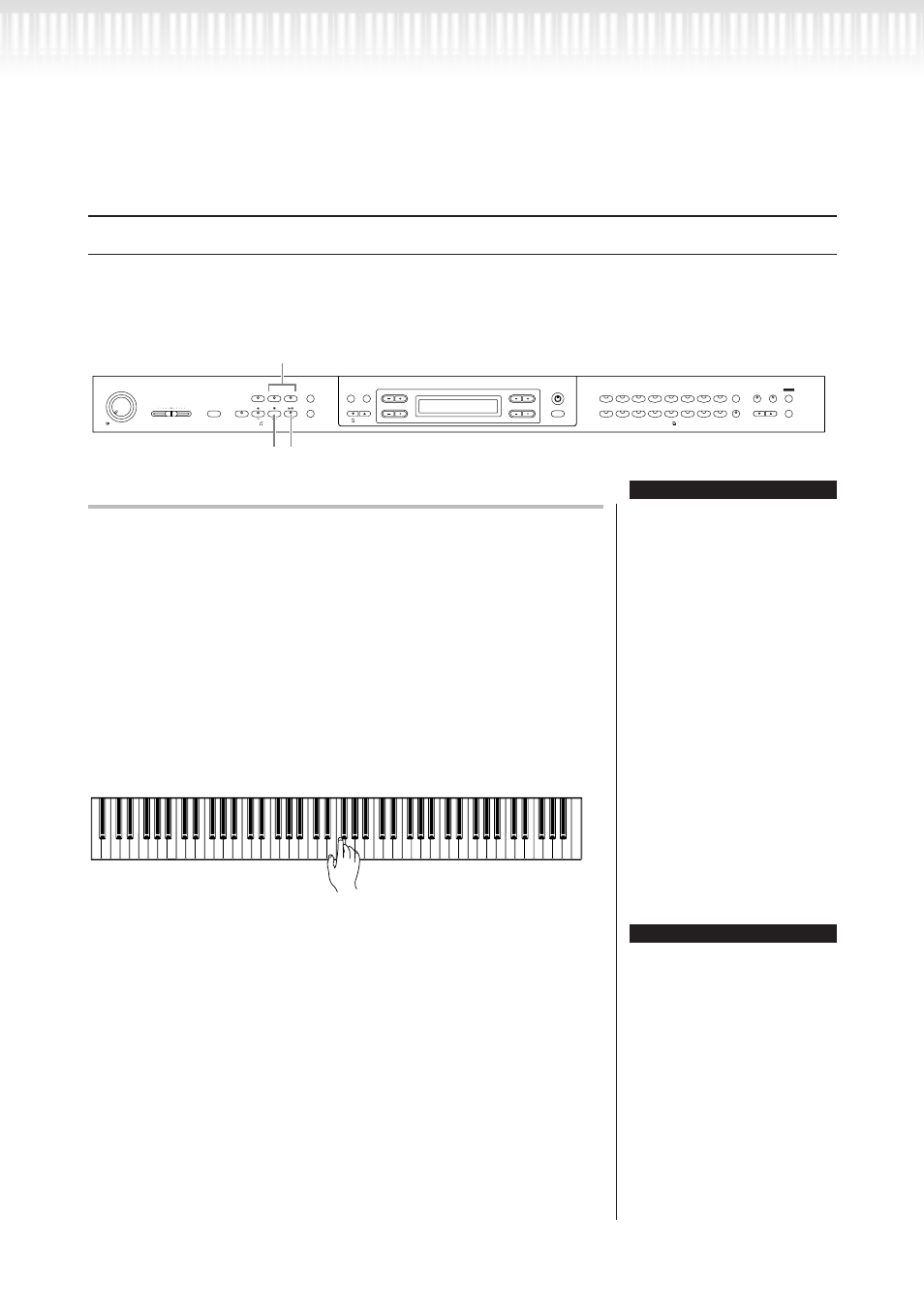
24
CLP-295GP Руководство пользователя
Игра одной рукой с использованием 50 встроенных мелодий
50 встроенных мелодий записаны так, что партии левой и правой руки находятся в разных партиях.
По желанию можно отключить партии левой, правой или обеих рук, что дает возможность разучивать
каждую из них отдельно. Для воспроизведения партии правой руки надо нажать кнопку [RIGHT], а для
воспроизведения партии левой руки — кнопку [LEFT].
24
CLP-295GP Owner’s Manual
Basic Operation
Listening to 50 Piano Preset Songs
Practicing a one-hand part using 50 preset songs
The 50 preset songs have separate left- and right-hand parts on individual parts. You can turn the left- and
right-hand parts on or off as required so you can practice the corresponding part (the part that is turned off)
on the keyboard. The right-hand part is played by [RIGHT] and the left-hand part is played by [LEFT].
procedure
You can turn parts on or off,
even during playback.
1.
Turn off the playback part you wish to practice.
After you select a song to practice, press the [RIGHT] or [LEFT]
button to turn off the corresponding part.
When you first select a song, both [RIGHT] and [LEFT] indicators
light up, indicating that you can play back both parts. When you press
one of the buttons to turn off playback, the corresponding button
indicator turns off and the corresponding part playback is muted.
Pressing the buttons repeatedly toggles between playback on and off.
2.
Start playback and playing.
Press the [PLAY/PAUSE] button to start playback. Play the part
you just turned off.
Sync:
Synchronous; occurring at the
same time
Starting playback automatically as you start playing the key-
board (Sync Start)
You can cause playback to begin when you play the keyboard (Sync
Start).
Hold down the [STOP] button and press the [PLAY/PAUSE] button.
The [PLAY/PAUSE] indicator will blink, and the Clavinova will wait
for Sync Start.
Now when you play the keyboard, playback will begin at the same
moment.
If you press the [STOP] button while waiting, Sync Start will be can-
celled.
FUNCTION
iAFC
SETTING
CHORUS
REVERB
BRILLIANCE
MELLOW
BRIGHT
VOICE
SETTING
SPLIT
GUITAR
VIBRA-
PHONE
E.CLAVI-
CHORD
HARPSI-
CHORD
SYNTH.
PAD
WOOD
BASS
E.BASS
E.PIANO
2
E.PIANO
1
GRAND
PIANO 1
CHURCH
ORGAN
JAZZ
ORGAN
GRAND
PIANO 2
STRINGS
CHOIR
XG
CONTRAST
EXIT
B
D
NO
YES
A
C
METRONOME
ON/OFF
SETTING
DOWN
UP
TEMPO
EXTRA
PARTS
LEFT
RIGHT
SONG
SELECT
FILE/SONG
SETTING
PLAY/PAUSE
STOP
REC
SONG
NEW SONG
SYNC START
REPEAT
DEMO
SONG BALANCE
KEYBOARD
SONG
MIN
MAX
MASTER VOLUME
VOICE
1
2
3
TIP
TERMINOLOGY
Действия
1.
отключение партии, которую вы хотите разучить
Выбрав мелодию для упражнений, отключите соответствующую
партию кнопкой [RIGHT] или [LEFT].
После выбора мелодии загораются оба индикатора — [RIGHT]
и [LEFT]. Это означает, что будут воспроизводиться обе партии.
Если нажать одну из кнопок, соответствующий индикатор по-
гаснет и партия звучать не будет. Нажатие кнопки попеременно
включает и выключает воспроизведение.
2
воспроизведение и игра на инструменте
Для начала воспроизведения нажмите кнопку [PLAY/PAUSE].
Отключенную партию играйте на клавишах.
24
CLP-295GP Owner’s Manual
Basic Operation
Listening to 50 Piano Preset Songs
Practicing a one-hand part using 50 preset songs
The 50 preset songs have separate left- and right-hand parts on individual parts. You can turn the left- and
right-hand parts on or off as required so you can practice the corresponding part (the part that is turned off)
on the keyboard. The right-hand part is played by [RIGHT] and the left-hand part is played by [LEFT].
procedure
You can turn parts on or off,
even during playback.
1.
Turn off the playback part you wish to practice.
After you select a song to practice, press the [RIGHT] or [LEFT]
button to turn off the corresponding part.
When you first select a song, both [RIGHT] and [LEFT] indicators
light up, indicating that you can play back both parts. When you press
one of the buttons to turn off playback, the corresponding button
indicator turns off and the corresponding part playback is muted.
Pressing the buttons repeatedly toggles between playback on and off.
2.
Start playback and playing.
Press the [PLAY/PAUSE] button to start playback. Play the part
you just turned off.
Sync:
Synchronous; occurring at the
same time
Starting playback automatically as you start playing the key-
board (Sync Start)
You can cause playback to begin when you play the keyboard (Sync
Start).
Hold down the [STOP] button and press the [PLAY/PAUSE] button.
The [PLAY/PAUSE] indicator will blink, and the Clavinova will wait
for Sync Start.
Now when you play the keyboard, playback will begin at the same
moment.
If you press the [STOP] button while waiting, Sync Start will be can-
celled.
FUNCTION
iAFC
SETTING
CHORUS
REVERB
BRILLIANCE
MELLOW
BRIGHT
VOICE
SETTING
SPLIT
GUITAR
VIBRA-
PHONE
E.CLAVI-
CHORD
HARPSI-
CHORD
SYNTH.
PAD
WOOD
BASS
E.BASS
E.PIANO
2
E.PIANO
1
GRAND
PIANO 1
CHURCH
ORGAN
JAZZ
ORGAN
GRAND
PIANO 2
STRINGS
CHOIR
XG
CONTRAST
EXIT
B
D
NO
YES
A
C
METRONOME
ON/OFF
SETTING
DOWN
UP
TEMPO
EXTRA
PARTS
LEFT
RIGHT
SONG
SELECT
FILE/SONG
SETTING
PLAY/PAUSE
STOP
REC
SONG
NEW SONG
SYNC START
REPEAT
DEMO
SONG BALANCE
KEYBOARD
SONG
MIN
MAX
MASTER VOLUME
VOICE
1
2
3
TIP
TERMINOLOGY
Автоматический запуск воспроизведения при игре на клавишах
(Sync Start)
Если функция синхронного запуска включена, воспроизведение
выбранной встроенной мелодии начинается автоматически.
Нажмите и удерживайте кнопку [STOP] и затем нажмите кнопку
[PLAY/PAUSE].
Индикатор [PLAY/PAUSE] начнет мигать и Clavinova перейдет в
состояние ожидания активации Sync Start.
Теперь игра на клавишах и воспроизведение будут начинаться
синхронно.
Если вы нажмете кнопку [STOP] в режиме ожидания, то синхро-
низация будет отменена.
ПрИмечаНИе:
партии можно отключать и
включать даже во время вос-
произведения.
ТермИНОлОгИя:
Sync – синхронный; начинаю-
щийся одновременно.
Прослушивание 50 встроенных мелодий