Включение питания, Turning the power on, Подсоедините кабель питания – Инструкция по эксплуатации Yamaha CLP-295GP
Страница 16: Before using the clavinova, Connect the power cable, Turn on the power to the clavinova
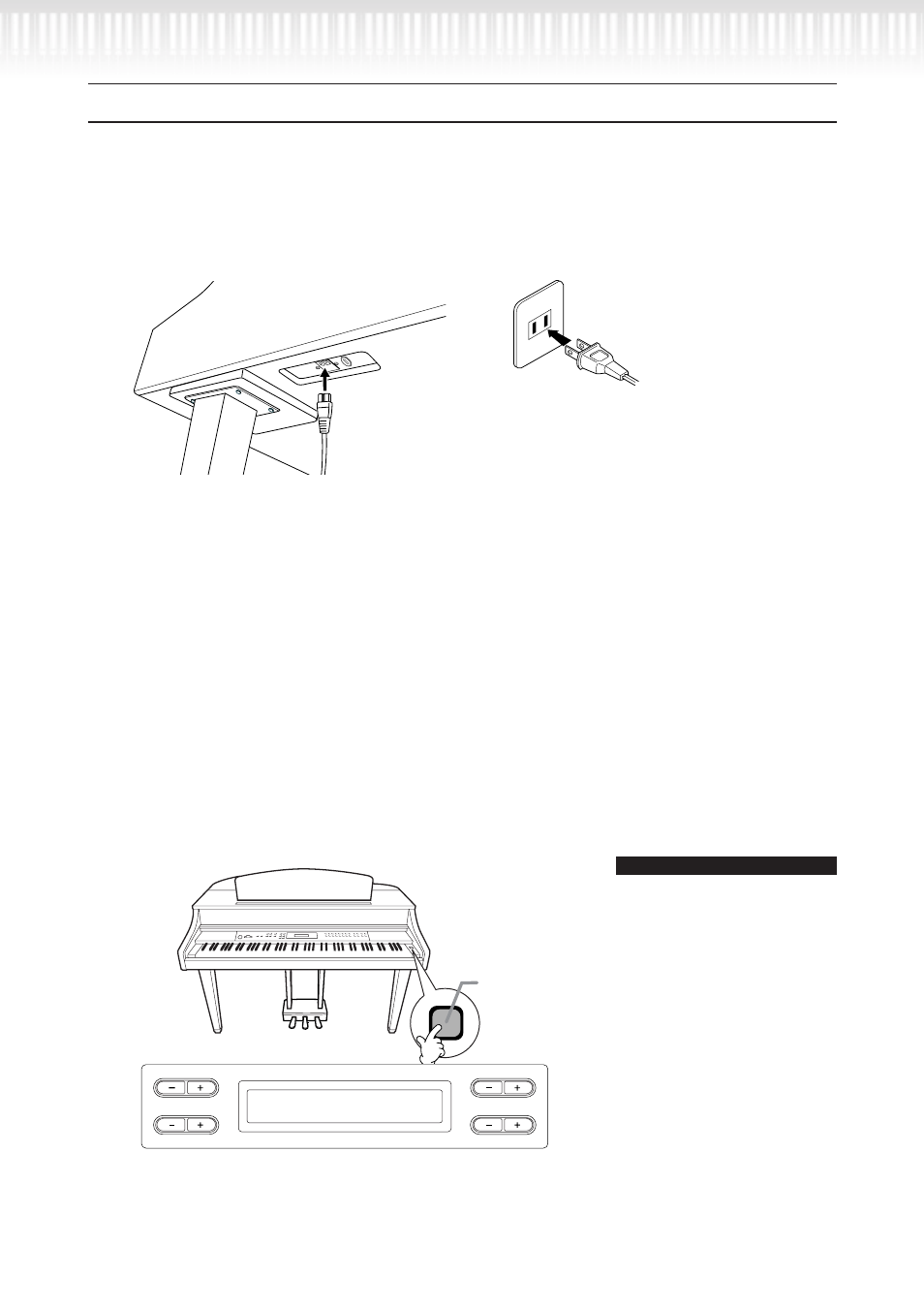
16
CLP-295GP Руководство пользователя
Включение питания
1. подсоедините кабель питания
Вставьте один конец кабеля в разъем AC разъем цифрового пианино Clavinova, а другой конец кабе-
ля включите в розетку.
В некоторых странах в комплект поставки может входить переходник для подключения к розеткам с
другим расположением контактов.
16
CLP-295GP Owner’s Manual
Intr
oduction
Before Using the Clavinova
Turning the power on
1. Connect the power cable.
First insert the plug of the power cable into the AC connector on the Clavinova, then plug the other end of the cable
into the proper AC outlet on the wall.
In some areas a plug adaptor may be provided to match the pin configuration of the AC wall outlets in your area.
WARNING!
Make sure your CLP-295GP is rated for the AC voltage supplied in the area in which it is to be used (voltage rating appears on
the name plate on the bottom panel). In some areas, a voltage selector may be provided on the bottom panel of the main key-
board unit near the power cord. Make sure that the voltage selector is set for the voltage in your area. Connecting the unit to the
wrong AC supply can cause serious damage to the internal circuitry and may even pose a shock hazard!
Use only the AC power cord supplied with the CLP-295GP. If the supplied cord is lost or damaged and needs to be replaced,
contact your Yamaha dealer. The use of an inappropriate replacement can pose a fire and shock hazard!
The type of AC power cord provided with the CLP-295GP may be different depending on the country in which it is purchased.
(In some areas a plug adaptor may be provided to match the pin configuration of the AC wall outlets in your area.) Do NOT mod-
ify the plug provided with the CLP-295GP. If the plug will not fit the outlet, have a proper outlet installed by a qualified electrician.
2. Turn on the power to the Clavinova.
Press the [POWER] switch located on the right of the keyboard to turn the power on.
• The screen located in the center of the front panel and the power indicator located below the left end of the key-
board lights up.
Press the [POWER] switch again to turn off the power to the Clavinova.
• The screen and the power indicator turn off.
(The shape of plug differs
depending on locale.)
(bottom surface)
1-2
1-1
B
D
NO
YES
A
C
Grand Piano 1
When you turn on the power to the Clavinova,
a voice name appears on the screen.
Power indicator
If you close the key cover
without turning the power
off, the power indicator
remains lit, indicating that
the power is still on.
TIP
POWER
вид снизу
форма вилки за-
висит от страны
Внимание:
w
w
Убедитесь, что напряжение, используемое в данном регионе, подходит для питания пианино CLP-295 GP (допу-
стимое напряжение указано на нижней панели инструмента). В некоторых странах на нижнюю панель клавиатуры
рядом с кабелем питания помещается переключатель напряжения. Убедитесь, что положение переключателя со-
ответствует напряжению, используемому в вашем регионе. Подключение инструмента к неподходящему источнику
питания может серьезно повредить его электросхемы и даже привести к поражению током!
Используйте только кабель питания, входящий в комплект поставки пианино CLP-295 GP. При потере или повреж-
дении кабеля для его замены свяжитесь с местным дилером корпорации Yamaha. Использование неподходящего
кабеля может привести к пожару и поражению током! Тип кабеля питания, поставляемого с инструментом CLP-295
GP, может быть различным, в зависимости от страны, где совершена покупка. (В некоторых странах в комплект по-
ставки может входить переходник для подключения к розеткам с другим расположением контактов.) НЕ модифици-
руйте вилку кабеля, поставляемого с пианино CLP-295 GP. Если вилка не входит в розетку, вызовите специалиста-
электрика для установки розетки нужного типа.
2. включение питания
Нажмите кнопку [POWER].
Включится подсветка экрана в центре передней панели и индикатор питания, находящийся на корпу-
се ниж левого края клавиатуры.
16
CLP-295GP Owner’s Manual
Intr
oduction
Before Using the Clavinova
Turning the power on
1. Connect the power cable.
First insert the plug of the power cable into the AC connector on the Clavinova, then plug the other end of the cable
into the proper AC outlet on the wall.
In some areas a plug adaptor may be provided to match the pin configuration of the AC wall outlets in your area.
WARNING!
Make sure your CLP-295GP is rated for the AC voltage supplied in the area in which it is to be used (voltage rating appears on
the name plate on the bottom panel). In some areas, a voltage selector may be provided on the bottom panel of the main key-
board unit near the power cord. Make sure that the voltage selector is set for the voltage in your area. Connecting the unit to the
wrong AC supply can cause serious damage to the internal circuitry and may even pose a shock hazard!
Use only the AC power cord supplied with the CLP-295GP. If the supplied cord is lost or damaged and needs to be replaced,
contact your Yamaha dealer. The use of an inappropriate replacement can pose a fire and shock hazard!
The type of AC power cord provided with the CLP-295GP may be different depending on the country in which it is purchased.
(In some areas a plug adaptor may be provided to match the pin configuration of the AC wall outlets in your area.) Do NOT mod-
ify the plug provided with the CLP-295GP. If the plug will not fit the outlet, have a proper outlet installed by a qualified electrician.
2. Turn on the power to the Clavinova.
Press the [POWER] switch located on the right of the keyboard to turn the power on.
• The screen located in the center of the front panel and the power indicator located below the left end of the key-
board lights up.
Press the [POWER] switch again to turn off the power to the Clavinova.
• The screen and the power indicator turn off.
(The shape of plug differs
depending on locale.)
(bottom surface)
1-2
1-1
B
D
NO
YES
A
C
Grand Piano 1
When you turn on the power to the Clavinova,
a voice name appears on the screen.
Power indicator
If you close the key cover
without turning the power
off, the power indicator
remains lit, indicating that
the power is still on.
TIP
POWER
При включении инструмента, на дисплее появляется название тембра.
Чтобы выключить питание, снова нажмите кнопку [POWER].
ПрИМЕчАНИЕ:
дисплей и индикатор питания
погаснут.
Примечание: если закрыть крыш-
ку, не выключая инструмент, ин-
дикатор будет продолжать гореть,
показывая, что инструмент все
еще включен.
Перед тем, как использовать цифровое пианино Clavionova