Регулировка контраста дисплея, Установка громкости, Adjusting the display contrast – Инструкция по эксплуатации Yamaha CLP-295GP
Страница 17: Setting the volume, Using headphones, Использование наушников, Before using the clavinova, Using the headphone hanger, Использование крючка для наушников
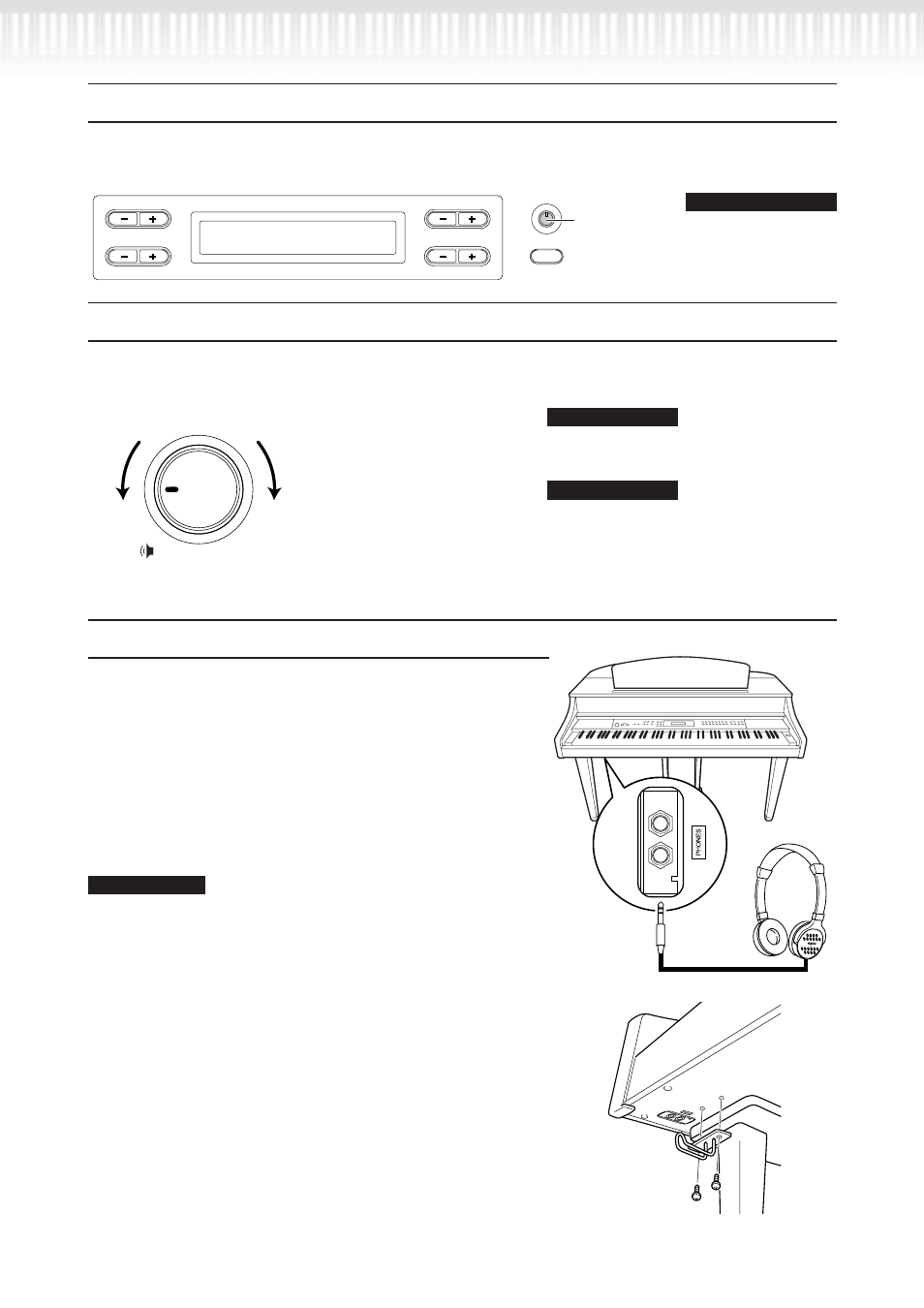
CLP-295GP Руководство пользователя
17
регулировка контраста дисплея
Вы можете отрегулировать контрастность дисплея при помощи ручки регулирования [CONTRAST], кото-
рая расположена с правой стороны экрана.
Установка громкости
Чтобы отрегулировать громкость, установите [MASTER VOLUME] регулятор, расположенный на панели
слева. Поиграйте на клавиатуре, чтобы подобрать оптимальный уровень громкости.
CLP-295GP Owner’s Manual
17
Intr
oduction
Before Using the Clavinova
Adjusting the display contrast
You can adjust the contrast of the display by turning the [CONTRAST] knob located to the right of the LCD.
Setting the volume
To adjust the volume, use the [MASTER VOLUME] dial located at the left of the panel. Play the keyboard to
actually produce sound while you adjust the volume.
Using headphones
Connect a pair of headphones to one of the [PHONES] jacks.
When the headphones are plugged into either of the [PHONES]
jacks, the internal speaker system is automatically shut off.
Two [PHONES] jacks are provided. Two sets of standard stereo
headphones can be plugged in. (If you are using only one pair of
headphones, you can plug them into either of these jacks.)
CAUTION
Do not use headphones at a high volume for an extended period of time.
Doing so may cause hearing loss.
Using the Headphone Hanger
A headphone hanger is included in the CLP-295GP package so that
you can hang the headphones on the Clavinova. Install the head-
phone hanger using included two screws (4
× 10mm) as shown in
the figure.
CAUTION
Do not hang anything other than the headphones on the hanger. Oth-
erwise, the Clavinova or the hanger may be damaged.
CONTRAST
EXIT
B
D
NO
YES
A
C
CONTRAST:
difference between
brightness and darkness
TERMINOLOGY
Use this knob.
MASTER VOLUME
MAX
MIN
CAUTION
Do not use the Clavinova at
a high volume level for a
long period of time, or your
hearing may be damaged.
The level
increases.
The level
decreases.
MASTER VOLUME:
The volume level of the entire keyboard sound
You can also adjust the [PHONES] output level, AUX [IN]
input level and the AUX [OUT] output level (when “Vari-
able” is selected in “AuxOutLevel” on page 91) using the
[MASTER VOLUME] dial.
TERMINOLOGY
TIP
Optional headphones
HPE-160 Yamaha headphones.
TIP
CLP-295GP Owner’s Manual
17
Intr
oduction
Before Using the Clavinova
Adjusting the display contrast
You can adjust the contrast of the display by turning the [CONTRAST] knob located to the right of the LCD.
Setting the volume
To adjust the volume, use the [MASTER VOLUME] dial located at the left of the panel. Play the keyboard to
actually produce sound while you adjust the volume.
Using headphones
Connect a pair of headphones to one of the [PHONES] jacks.
When the headphones are plugged into either of the [PHONES]
jacks, the internal speaker system is automatically shut off.
Two [PHONES] jacks are provided. Two sets of standard stereo
headphones can be plugged in. (If you are using only one pair of
headphones, you can plug them into either of these jacks.)
CAUTION
Do not use headphones at a high volume for an extended period of time.
Doing so may cause hearing loss.
Using the Headphone Hanger
A headphone hanger is included in the CLP-295GP package so that
you can hang the headphones on the Clavinova. Install the head-
phone hanger using included two screws (4
× 10mm) as shown in
the figure.
CAUTION
Do not hang anything other than the headphones on the hanger. Oth-
erwise, the Clavinova or the hanger may be damaged.
CONTRAST
EXIT
B
D
NO
YES
A
C
CONTRAST:
difference between
brightness and darkness
TERMINOLOGY
Use this knob.
MASTER VOLUME
MAX
MIN
CAUTION
Do not use the Clavinova at
a high volume level for a
long period of time, or your
hearing may be damaged.
The level
increases.
The level
decreases.
MASTER VOLUME:
The volume level of the entire keyboard sound
You can also adjust the [PHONES] output level, AUX [IN]
input level and the AUX [OUT] output level (when “Vari-
able” is selected in “AuxOutLevel” on page 91) using the
[MASTER VOLUME] dial.
TERMINOLOGY
TIP
Optional headphones
HPE-160 Yamaha headphones.
TIP
используйте
эту ручку
регулирования
ТермИНОлОгИя:
контраст
степень тонового
различия яркости.
CLP-295GP Owner’s Manual
17
Intr
oduction
Before Using the Clavinova
Adjusting the display contrast
You can adjust the contrast of the display by turning the [CONTRAST] knob located to the right of the LCD.
Setting the volume
To adjust the volume, use the [MASTER VOLUME] dial located at the left of the panel. Play the keyboard to
actually produce sound while you adjust the volume.
Using headphones
Connect a pair of headphones to one of the [PHONES] jacks.
When the headphones are plugged into either of the [PHONES]
jacks, the internal speaker system is automatically shut off.
Two [PHONES] jacks are provided. Two sets of standard stereo
headphones can be plugged in. (If you are using only one pair of
headphones, you can plug them into either of these jacks.)
CAUTION
Do not use headphones at a high volume for an extended period of time.
Doing so may cause hearing loss.
Using the Headphone Hanger
A headphone hanger is included in the CLP-295GP package so that
you can hang the headphones on the Clavinova. Install the head-
phone hanger using included two screws (4
× 10mm) as shown in
the figure.
CAUTION
Do not hang anything other than the headphones on the hanger. Oth-
erwise, the Clavinova or the hanger may be damaged.
CONTRAST
EXIT
B
D
NO
YES
A
C
CONTRAST:
difference between
brightness and darkness
TERMINOLOGY
Use this knob.
MASTER VOLUME
MAX
MIN
CAUTION
Do not use the Clavinova at
a high volume level for a
long period of time, or your
hearing may be damaged.
The level
increases.
The level
decreases.
MASTER VOLUME:
The volume level of the entire keyboard sound
You can also adjust the [PHONES] output level, AUX [IN]
input level and the AUX [OUT] output level (when “Vari-
able” is selected in “AuxOutLevel” on page 91) using the
[MASTER VOLUME] dial.
TERMINOLOGY
TIP
Optional headphones
HPE-160 Yamaha headphones.
TIP
снижение
громкости
увеличение
громкости
Внимание
w
w
Не используйте пианино
Clavinova при высоком уровне
громкости длительное время.
Это может повредить ваш слух.
ТермИНОлОгИя
MASTER VOLUME
уровень громкости всей клавиатуры.
ПрИмечаНИе
При помощи регулятора [MASTER VOLUME]
можно также настраивать громкость звука,
выходящего через разъемы [PHONES] и AUX
[IN] и AUX [OUT].
Использование наушников
Подсоедините наушники к одному из разъемов [PHONES]. В то
время, когда подключены наушники, внешние динамики ав-
томатически отключаются. На инструменте есть два разъема
[PHONES]. Можно подсоединить два комплекта стандартные
стерео-наушников. (Если используется один комплект наушни-
ков, его можно подсоединить к любому разъему.)
Внимание
w
w
Чтобы не повредить слух, не устанавливайте слишком высокий
уровень громкости на длительный промежуток времени.
ПрИмечаНИе:
вы можете воспользоваться дополнительными наушниками –
Yamaha HPE-160.
использование крючка для наушников
Крючок для наушников входит в комплект пианино CLP-295 GP
и позволяет вешать наушники на корпус. Закрепите крючок для
наушников на корпусе с помощью двух винтов (4x10 мм), как по-
казано на рисунке.
Внимание
w
w
не вешайте на крючок ничего кроме наушников, иначе можно
повредить пианино или крючок.
Перед тем, как использовать цифровое пианино Clavionova