Auditioning the channels [channellisten, Deleting data from each channel [channelclear, Прослушивание дорожек [channellisten – Инструкция по эксплуатации Yamaha CLP-295GP
Страница 75: Настройка диапазона, Удаление данных с каждой дорожки [channelclear
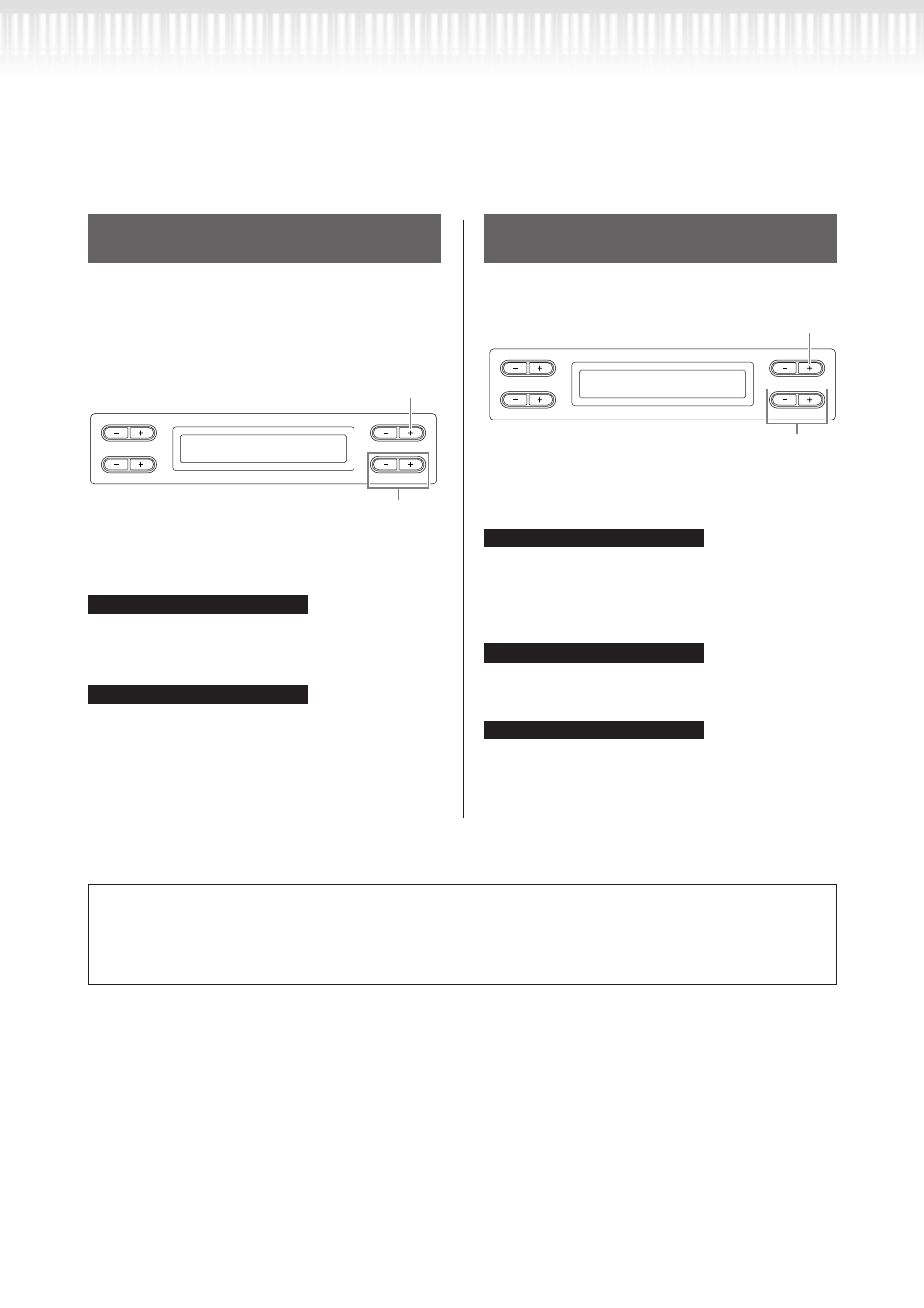
CLP-295GP Руководство пользователя
75
прослушивание дорожек
[ChannelListen]
Можно выбрать одну дорожку, чтобы прослушать
ее содержимое. Воспроизведение начинается с
первой ноты.
См. действия на стр. 71.
Воспроизведение продолжается до тех пор,
пока нажата и удерживается данная кнопка.
CLP-295GP Owner’s Manual
75
Detailed Settings
Detailed settings for recording and playback [FILE/SONG SETTING]
You can select a single channel to listen to its con-
tents. Playback starts from the first note.
See the procedure on page 71.
Setting range:
Ch1 - Ch16
The song data consists of 16 channels. A channel is assigned
to a part, so in this instrument, channel means the same as
part.
Even channels that contain no data are displayed.
You can delete data from each of 16 channels.
See the procedure on page 71.
Setting range:
Ch1 - Ch16, ALL (all channels)
The song data consists of 16 channels. A channel is assigned
to a part, so in this instrument, channel means the same as
part.
Even channels that contain no data are displayed.
When you clear all channels using the “ALL” parameter, you
can overwrite the song. In this case, the file which contains
song settings with no channel data is saved.
Auditioning the channels
[ChannelListen]
B
D
NO
YES
A
C
ChannelListen Start?-->
Ch1
Playback continues as long as you press
and hold down this button.
Select the desired channel for playback.
TIP
TIP
Deleting data from each channel
[ChannelClear]
B
D
NO
YES
A
C
ChannelClear Execute?-->
Ch1
Delete data.
Select the desired channel for deletion.
TIP
TIP
TIP
For information on the settings “RecStart” and “RecEnd,” see “Re-recording a song partially” on
page 39.
For information on the setting “RecExtraPartsCh,” see “Recording a performance of several differ-
ent parts” on page 41.
Выберите нужную дорожку для воспроизведения.
настройка диапазона:
Ch1-Ch16
ПрИмечаНИе
Данные мелодии включают 16 дорожек. Дорожка на-
значается партией, поэтому применительно к данному
инструменту дорожка означает то же, что и партия.
ПрИмечаНИе
Даже дорожки, не содержащие никаких данных, ото-
бражаются на дисплее.
удаление данных с каждой дорожки
[ChannelClear]
Можно удалить данные с каждой из 16 дорожек.
См. действия на стр. 71.
Удалить данные.
CLP-295GP Owner’s Manual
75
Detailed Settings
Detailed settings for recording and playback [FILE/SONG SETTING]
You can select a single channel to listen to its con-
tents. Playback starts from the first note.
See the procedure on page 71.
Setting range:
Ch1 - Ch16
The song data consists of 16 channels. A channel is assigned
to a part, so in this instrument, channel means the same as
part.
Even channels that contain no data are displayed.
You can delete data from each of 16 channels.
See the procedure on page 71.
Setting range:
Ch1 - Ch16, ALL (all channels)
The song data consists of 16 channels. A channel is assigned
to a part, so in this instrument, channel means the same as
part.
Even channels that contain no data are displayed.
When you clear all channels using the “ALL” parameter, you
can overwrite the song. In this case, the file which contains
song settings with no channel data is saved.
Auditioning the channels
[ChannelListen]
B
D
NO
YES
A
C
ChannelListen Start?-->
Ch1
Playback continues as long as you press
and hold down this button.
Select the desired channel for playback.
TIP
TIP
Deleting data from each channel
[ChannelClear]
B
D
NO
YES
A
C
ChannelClear Execute?-->
Ch1
Delete data.
Select the desired channel for deletion.
TIP
TIP
TIP
For information on the settings “RecStart” and “RecEnd,” see “Re-recording a song partially” on
page 39.
For information on the setting “RecExtraPartsCh,” see “Recording a performance of several differ-
ent parts” on page 41.
Выберите нужную дорожку для удаления.
настройка диапазона:
Ch1-Ch16, ALL (все дорожки)
ПрИмечаНИе
Данные мелодии включают 16 дорожек. Дорожка
назначается партией, поэтому применительно к
данному инструменту дорожка означает то же,
что и партия.
ПрИмечаНИе
Даже дорожки, не содержащие никаких данных,
отображаются на дисплее.
ПрИмечаНИе
При очистке всех дорожек с помощью параметра
“ALL” можно перезаписать мелодию. В этом слу-
чае, будут сохранен файл с настройками мело-
дии, которые не содержат данных о дорожке.
Для получения информации о настройках «RecStart» и «RecEnd,» см. «Частичная перезапись мело-
дии» на стр. 39.
Для получения информации о настройках «RecExtraPartsCh,» см. «Запись исполнения нескольких раз-
личных партий» на стр. 41.
Подробные настройки записи и воспроизведения [FILE/SONG SETTING]