Инструкция по эксплуатации Yamaha CLP-295GP
Страница 100
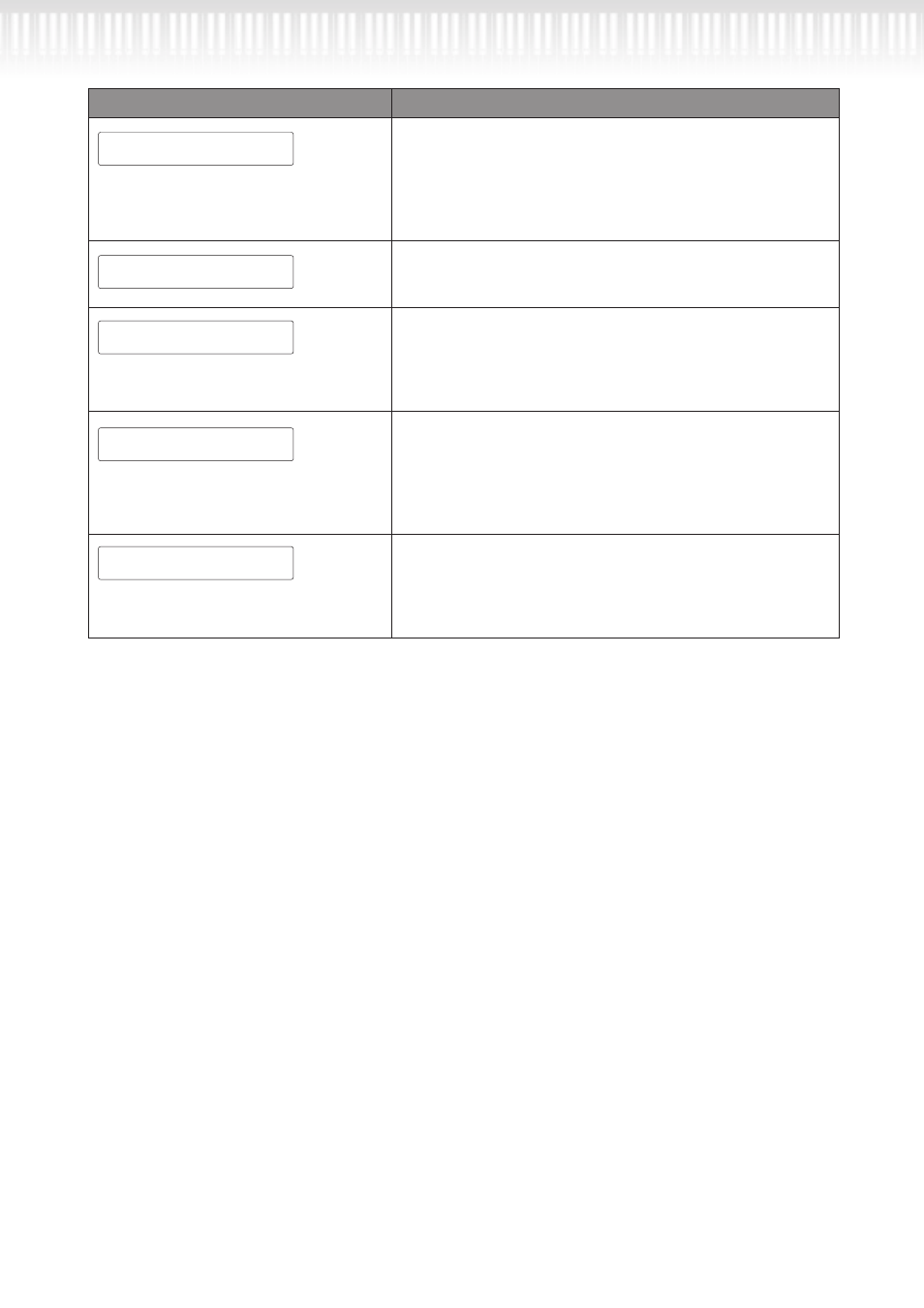
100
CLP-295GP Руководство пользователя
Сообщение
Комментарий
100
CLP-295GP Owner’s Manual
Detailed Settings
Message List
Message
Meaning
You tried to perform a file- or drive-related operation using an
unformatted media. To cancel the operation, press the B [– (NO)]
button. To format the disk and try again, press the B [+ (YES)] but-
ton to display the format parameter (page 54).
This message appears when you connect an unsupported drive. Use
a drive whose compatibility has been confirmed by Yamaha
(page 62).
• The connected drive does not support use of protected songs. Use
only drives whose compatibility has been confirmed by Yamaha
(page 62).
• This message appears when the connected USB storage device is
damaged and cannot be accessed.
You used a period or space at the beginning of a song name or you
tried to change a song name that includes a character (or characters)
not supported by the CLP-295GP, and the CLP-295GP could not
process the name. The Clavinova displays the previous screen in
three seconds. Rename the song correctly.
This message appears when, in copying a song, the same folder has
been selected for both the source and destination. You cannot select
the same folder for both the source and destination. Select the differ-
ent folder as the destination folder.
UnformattedDrive Format?
UnsupportedDrive
WrongDrive
WrongName
WrongSelection
Произошла попытка выполнения файловой или диско-
вой операции при использовании неотформатированного
носителя. Чтобы отменить операцию, нажмите кнопку B
[– (NO)]. Чтобы отформатировать диск и попробовать еще
раз, нажмите кнопку B [+ (YES)] для отображения параметров
форматирования (стр. 54).
100
CLP-295GP Owner’s Manual
Detailed Settings
Message List
Message
Meaning
You tried to perform a file- or drive-related operation using an
unformatted media. To cancel the operation, press the B [– (NO)]
button. To format the disk and try again, press the B [+ (YES)] but-
ton to display the format parameter (page 54).
This message appears when you connect an unsupported drive. Use
a drive whose compatibility has been confirmed by Yamaha
(page 62).
• The connected drive does not support use of protected songs. Use
only drives whose compatibility has been confirmed by Yamaha
(page 62).
• This message appears when the connected USB storage device is
damaged and cannot be accessed.
You used a period or space at the beginning of a song name or you
tried to change a song name that includes a character (or characters)
not supported by the CLP-295GP, and the CLP-295GP could not
process the name. The Clavinova displays the previous screen in
three seconds. Rename the song correctly.
This message appears when, in copying a song, the same folder has
been selected for both the source and destination. You cannot select
the same folder for both the source and destination. Select the differ-
ent folder as the destination folder.
UnformattedDrive Format?
UnsupportedDrive
WrongDrive
WrongName
WrongSelection
Данное сообщение появляется при подключении непод-
держиваемого диска. Используйте диск, чья совместимость
подтверждена корпорацией Yamaha (стр. 62).
100
CLP-295GP Owner’s Manual
Detailed Settings
Message List
Message
Meaning
You tried to perform a file- or drive-related operation using an
unformatted media. To cancel the operation, press the B [– (NO)]
button. To format the disk and try again, press the B [+ (YES)] but-
ton to display the format parameter (page 54).
This message appears when you connect an unsupported drive. Use
a drive whose compatibility has been confirmed by Yamaha
(page 62).
• The connected drive does not support use of protected songs. Use
only drives whose compatibility has been confirmed by Yamaha
(page 62).
• This message appears when the connected USB storage device is
damaged and cannot be accessed.
You used a period or space at the beginning of a song name or you
tried to change a song name that includes a character (or characters)
not supported by the CLP-295GP, and the CLP-295GP could not
process the name. The Clavinova displays the previous screen in
three seconds. Rename the song correctly.
This message appears when, in copying a song, the same folder has
been selected for both the source and destination. You cannot select
the same folder for both the source and destination. Select the differ-
ent folder as the destination folder.
UnformattedDrive Format?
UnsupportedDrive
WrongDrive
WrongName
WrongSelection
• Подключенный диск не поддерживает работу с защищен-
ными мелодиями. Используйте только диски, чья совмести-
мость подтверждена корпорацией Yamaha (стр. 62).
• Данное сообщение появляется, если подключенное USB-
устройство хранения данных повреждено и не работает.
100
CLP-295GP Owner’s Manual
Detailed Settings
Message List
Message
Meaning
You tried to perform a file- or drive-related operation using an
unformatted media. To cancel the operation, press the B [– (NO)]
button. To format the disk and try again, press the B [+ (YES)] but-
ton to display the format parameter (page 54).
This message appears when you connect an unsupported drive. Use
a drive whose compatibility has been confirmed by Yamaha
(page 62).
• The connected drive does not support use of protected songs. Use
only drives whose compatibility has been confirmed by Yamaha
(page 62).
• This message appears when the connected USB storage device is
damaged and cannot be accessed.
You used a period or space at the beginning of a song name or you
tried to change a song name that includes a character (or characters)
not supported by the CLP-295GP, and the CLP-295GP could not
process the name. The Clavinova displays the previous screen in
three seconds. Rename the song correctly.
This message appears when, in copying a song, the same folder has
been selected for both the source and destination. You cannot select
the same folder for both the source and destination. Select the differ-
ent folder as the destination folder.
UnformattedDrive Format?
UnsupportedDrive
WrongDrive
WrongName
WrongSelection
Использована точка или пробел в начале имени мелодии
или произошла попытка изменения имени мелодии при по-
мощи символов, не поддерживаемых пианино CLP-295GP,
и пианино CLP-295GP не может прочитать имя. Пианино
Clavinova отобразит следующий экран через три секунды.
Правильно введите имя.
100
CLP-295GP Owner’s Manual
Detailed Settings
Message List
Message
Meaning
You tried to perform a file- or drive-related operation using an
unformatted media. To cancel the operation, press the B [– (NO)]
button. To format the disk and try again, press the B [+ (YES)] but-
ton to display the format parameter (page 54).
This message appears when you connect an unsupported drive. Use
a drive whose compatibility has been confirmed by Yamaha
(page 62).
• The connected drive does not support use of protected songs. Use
only drives whose compatibility has been confirmed by Yamaha
(page 62).
• This message appears when the connected USB storage device is
damaged and cannot be accessed.
You used a period or space at the beginning of a song name or you
tried to change a song name that includes a character (or characters)
not supported by the CLP-295GP, and the CLP-295GP could not
process the name. The Clavinova displays the previous screen in
three seconds. Rename the song correctly.
This message appears when, in copying a song, the same folder has
been selected for both the source and destination. You cannot select
the same folder for both the source and destination. Select the differ-
ent folder as the destination folder.
UnformattedDrive Format?
UnsupportedDrive
WrongDrive
WrongName
WrongSelection
Данное сообщение появляется, если, при копировании
мелодии, выбрана та же самая папка, как для источника, так
и для места назначения. Нельзя выбрать ту же самую папку,
как для источника, так и для места назначения. Выберите
другую папку в качестве места назначения.
Список сообщений