Connections – Инструкция по эксплуатации Yamaha CLP-295GP
Страница 61
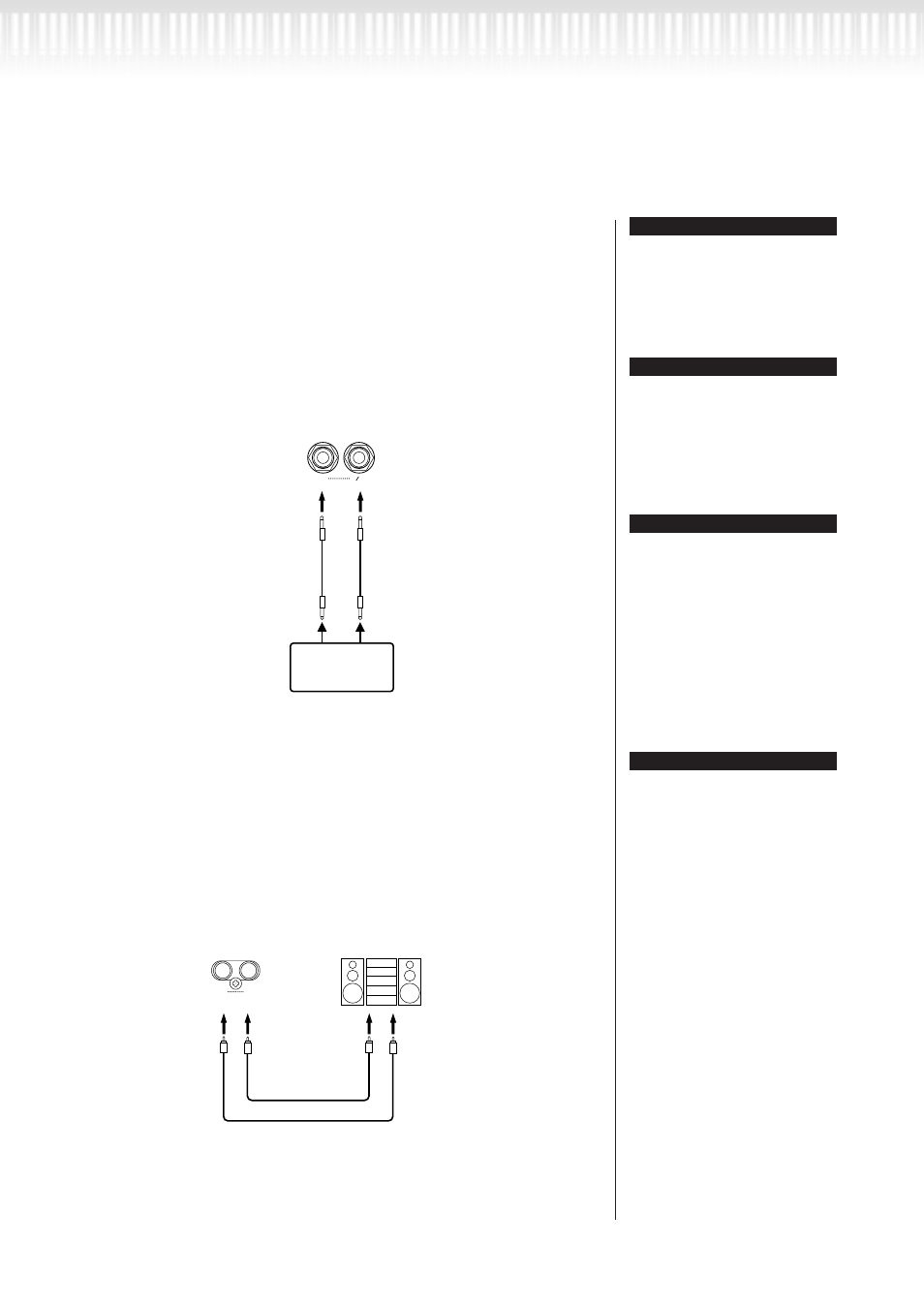
CLP-295GP Руководство пользователя
61
5 Разъемы AUX IN [L/L+R], [R]
К этим разъемам можно подсоединять стереовыводы другого инстру-
мента, что позволяет воспроизводить звук другого инструмента через
динамики Clavinova. Обратитесь к схеме и используйте для подключе-
ния аудиокабели.
ВНИМАНИЕ
w
w
Если к входам AUX IN пианино Clavinova подключено внешнее устройство, сна-
чала включайте питание этого внешнего устройства, а затем питание Clavinova.
Выключать питание следует в обратном порядке.
CLP-295GP Owner’s Manual
61
Basic Operation
Connections
The Clavinova’s [MASTER VOL-
UME] dial setting affects the
input signal from the AUX IN
jacks, but the [REVERB], [CHO-
RUS], and BRILLIANCE [MEL-
LOW] [BRIGHT] (page 29)
settings do not.
If you connect the Clavinova to
a monaural device, use only the
AUX IN [L/L+R] jack.
Use audio cables and adaptor
plugs with no resistance.
5
AUX IN [L/L+R], [R] jacks
The stereo outputs from another instrument can be connected to these jacks,
allowing the sound of an external instrument to be reproduced via the Clavi-
nova’s speakers. Refer to the diagram below and use audio cables for connec-
tion.
CAUTION
When the Clavinova’s AUX IN jacks are connected to an external device, first
turn on the power to the external device, then to the Clavinova. Reverse this
order when you turn the power off.
When the sound from the AUX
OUT jacks is routed to the AUX
IN jacks, the input sound will be
output from the speaker of the
CLP. The output sound may be
excessively loud and may
cause noise.
6
AUX OUT [L] [R] Pin jacks
These jacks let you connect the Clavinova to your stereo system etc. to play at
higher volumes, or connect a cassette recorder etc. to record your playing. Use
audio cables to make connections as shown in the diagram.
CAUTION
When the Clavinova’s AUX OUT jacks are connected to an external audio sys-
tem, first turn on the power to the Clavinova, then to the external audio system.
Reverse this order when you turn the power off.
When “AuxOutLevel (page 91)” is set to “Fixed,” the sound is output to the
external device at a fixed level and the Clavinova’s [MASTER VOLUME] set-
ting will not affect the sound.
When “AuxOutLevel (page 91)” is set to “Variable,” the Clavinova’s [MASTER
VOLUME] setting will affect the sound that is output from AUX OUT.
TIP
TIP
TIP
AUX IN
R
L L+R
Clavinova
AUX IN
AUX OUT
Tone Generator
Plug shape depends on the device.
audio cable
phone plug
(standard)
TIP
AUX OUT
R
L
Clavinova
AUX IN
AUX OUT
audio cable
RCA pin plug
Stereo
RCA pin plug
Стандартный разъем
для наушников
Аудиокабель
Форма штекера за-
висит от устройства.
Генератор тона
6 Разъемы AUX OUT [L] [R]
Эти разъемы можно подключать к стереосистеме для усиления звука
Clavinova или к кассетному магнитофону для записи вашего исполне-
ния. Обратитесь к схеме и используйте для подключения аудиокабели.
ВНИМАНИЕ
w
w
Если пианино Clavinova подключено к внешней аудиосистеме через
выходы AUX OUT, следует сначала включить питание Clavinova и только
после этого - питание внешней аудиосистемы. Выключать питание сле-
дует в обратном порядке.
CLP-295GP Owner’s Manual
61
Basic Operation
Connections
The Clavinova’s [MASTER VOL-
UME] dial setting affects the
input signal from the AUX IN
jacks, but the [REVERB], [CHO-
RUS], and BRILLIANCE [MEL-
LOW] [BRIGHT] (page 29)
settings do not.
If you connect the Clavinova to
a monaural device, use only the
AUX IN [L/L+R] jack.
Use audio cables and adaptor
plugs with no resistance.
5
AUX IN [L/L+R], [R] jacks
The stereo outputs from another instrument can be connected to these jacks,
allowing the sound of an external instrument to be reproduced via the Clavi-
nova’s speakers. Refer to the diagram below and use audio cables for connec-
tion.
CAUTION
When the Clavinova’s AUX IN jacks are connected to an external device, first
turn on the power to the external device, then to the Clavinova. Reverse this
order when you turn the power off.
When the sound from the AUX
OUT jacks is routed to the AUX
IN jacks, the input sound will be
output from the speaker of the
CLP. The output sound may be
excessively loud and may
cause noise.
6
AUX OUT [L] [R] Pin jacks
These jacks let you connect the Clavinova to your stereo system etc. to play at
higher volumes, or connect a cassette recorder etc. to record your playing. Use
audio cables to make connections as shown in the diagram.
CAUTION
When the Clavinova’s AUX OUT jacks are connected to an external audio sys-
tem, first turn on the power to the Clavinova, then to the external audio system.
Reverse this order when you turn the power off.
When “AuxOutLevel (page 91)” is set to “Fixed,” the sound is output to the
external device at a fixed level and the Clavinova’s [MASTER VOLUME] set-
ting will not affect the sound.
When “AuxOutLevel (page 91)” is set to “Variable,” the Clavinova’s [MASTER
VOLUME] setting will affect the sound that is output from AUX OUT.
TIP
TIP
TIP
AUX IN
R
L L+R
Clavinova
AUX IN
AUX OUT
Tone Generator
Plug shape depends on the device.
audio cable
phone plug
(standard)
TIP
AUX OUT
R
L
Clavinova
AUX IN
AUX OUT
audio cable
RCA pin plug
Stereo
RCA pin plug
Разъем RCA
Аудиокабель
Разъем RCA
При установке “AuxOutLevel (стр. 91)” в положение “Fixed,” звук выво-
дится на внешнее устройство на фиксированном уровне и установка
[MASTER VOLUME] не будет влиять на звук.
При установке “AuxOutLevel (стр. 91)” в положение “Variable,” установка
[MASTER VOLUME] будет влиять на звук, выходящий через выход AUX OUT.
СОВеТ
Если звук из разъемов AUX OUT
направляется в разъемы AUX
IN, входной звук будет выходить
из динамика пианино CLP. Вы-
ходящий звук может быть очень
громким и может вызвать шум.
СОВеТ
Положение ползунка [MASTER
VOLUME] пианино Clavinova
влияет на входной сигнал
разъемов AUX IN, в то время как
настройки [REVERB], [CHORUS],
и BRILLIANCE [MELLOW]
[BRIGHT] (стр. 29) не влияют.
СОВеТ
При подключении пианино
Clavinova к монофоническому
устройству, используйте только
разъем AUX IN [L/L+R].
СОВеТ
Используйте аудиокабели и
переходники без сопротивле-
ния.
Подключения