Other settings [function, Вкл/выкл функции правой педали [rpedalonoff, Вкл/выкл функции средней педали [сpedalonoff – Инструкция по эксплуатации Yamaha CLP-295GP
Страница 88: Вкл/выкл функции левой педали [lpedalonoff, Clp-295gp руководство пользователя, Detailed settings
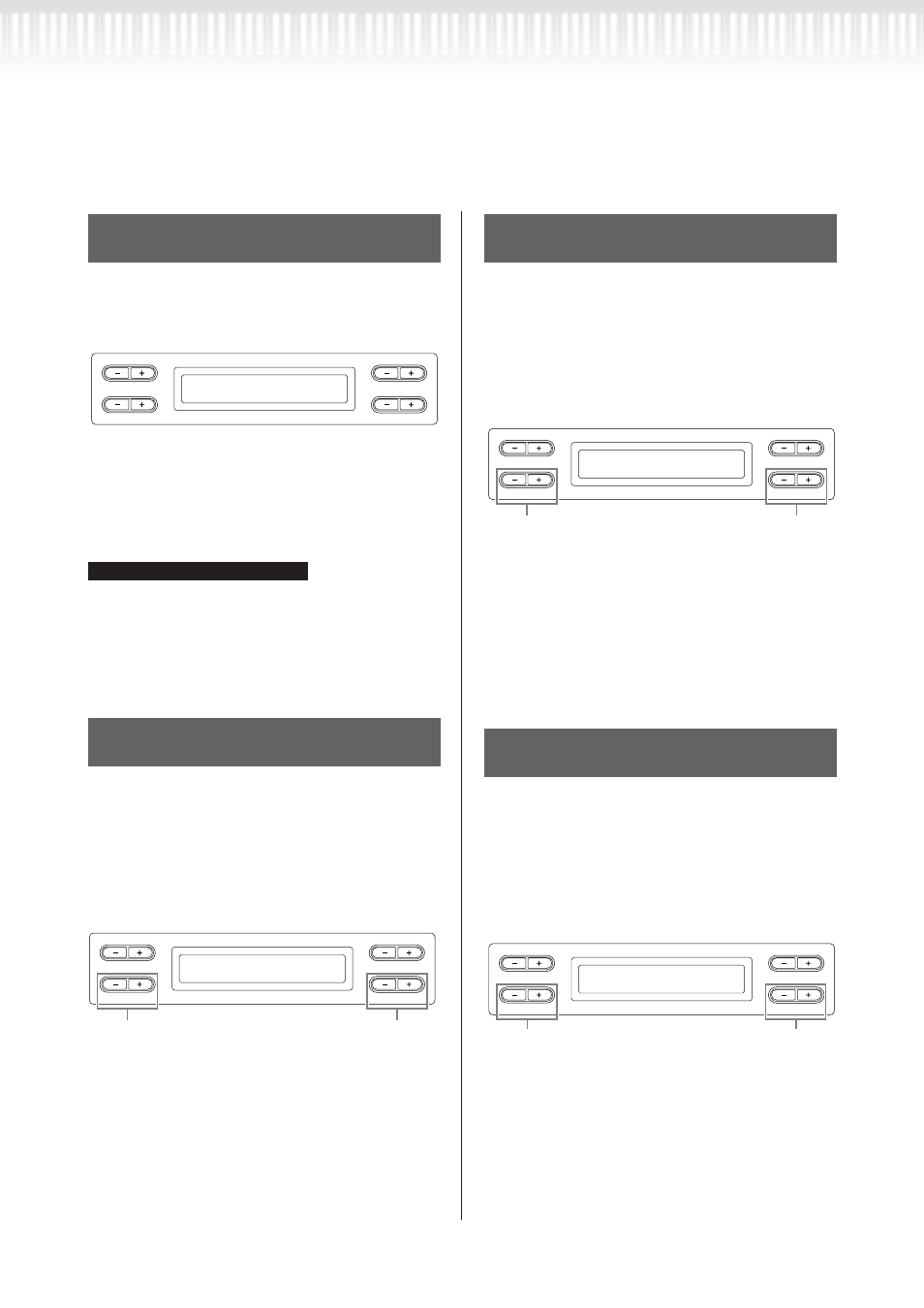
88
CLP-295GP Руководство пользователя
установка функции для дополнительной
педали [AuxPedalFunc]
Вы можете задать функцию для дополнительной
педали, подключенной к разъему AUX PEDAL.
Действия см. на стр 71.
88
CLP-295GP Owner’s Manual
Detailed Settings
Other settings [FUNCTION]
You can assign a function to the pedal connected to
the Clavinova’s AUX PEDAL jack.
See the procedure on page 71.
Setting range:
Same as “Right pedal function assignment” (page 87).
Normal setting:
Expression
YAMAHA FC7 foot controller
This foot controller is suitable for controlling Expression, Sus-
tainCont, or PitchBend Up/Down.
YAMAHA FC4 foot switch
YAMAHA FC5 foot switch
These foot switches are suitable for controlling Sustain, Soste-
nuto, Soft, RotarySpeed, or VibeRotor.
This turns the right pedal function on or off for the
relevant voice part. In other words, you can select
the desired voice part (Main, MainLayer, Left, Left-
Layer) and determine whether the right pedal
function (set on page 87) will affect that part or
not.
See the procedure on page 71.
Setting for:
Main, MLayer (MainLayer), Left, LLayer (LeftLayer)
Setting range:
On/Off
Normal Setting:
Different for each voice.
This turns the center pedal function on or off for
the relevant voice part. In other words, you can
select the desired voice part (Main, MainLayer,
Left, LeftLayer) and determine whether the center
pedal function (set on page 87) will affect that part
or not.
See the procedure on page 71.
Setting for:
Main, MLayer (MainLayer), Left, LLayer (LeftLayer)
Setting range:
On/Off
Normal Setting:
Different for each voice.
This turns the left pedal function on or off for the
relevant voice part. In other words, you can select
the desired voice part (Main, MainLayer, Left, Left-
Layer) and determine whether the left pedal func-
tion (set on page 87) will affect that part or not.
See the procedure on page 71.
Setting for:
Main, MLayer (MainLayer), Left, LLayer (LeftLayer)
Setting range:
On/Off
Normal Setting:
Different for each voice.
Setting the auxiliary pedal function
[AuxPedalFunc]
Turning the right pedal function on/
off [RPedalOnOff]
B
D
NO
YES
A
C
AuxPedalFunc Set?-->
Expression
TIP
B
D
NO
YES
A
C
RPedalOnOff Set?-->
Main On
Select on or off.
Select the voice part for which
the right pedal on/off setting is
to be changed.
Turning the center pedal function
on/off [CPedalOnOff]
Turning the left pedal function on/off
[LPedalOnOff]
B
D
NO
YES
A
C
CPedalOnOff Set?-->
Main On
Select on or off.
Select the voice part for which
the center pedal on/off setting
is to be changed.
B
D
NO
YES
A
C
LPedalOnOff Set?-->
Main On
Select on or off.
Select the voice part for which
the left pedal on/off setting is
to be changed.
диапазон установок:
такие же, как и для правой педали (стр. 87).
стандартная установка:
Expression
ПрИмечаНИе:
YAMAHA FC7 педаль контроля
Эта педаль контроля предназначена для таких функ-
ций, как Expression, SustainCont, PitchBend Up/Down.
YAMAHA FC4 ножной переключатель
YAMAHA FC5 ножной переключатель
Эти ножные переключатели предназначены для
Sustain, Sostenuto, Soft, RotarySpeed, VibeRotor.
вкл/выкл функции правой педали
[RPedalOnOff]
Эта функция позволяет включать или выключать
функцию правой педали для соответствующей
вокальной партии. То есть, вы можете выби-
рать необходимую вокальную партию (Main,
MainLayer, Left, LeftLayer) и определять нужна ли
вам здесь функция правой педали или нет.
Действия см. на стр 71.
88
CLP-295GP Owner’s Manual
Detailed Settings
Other settings [FUNCTION]
You can assign a function to the pedal connected to
the Clavinova’s AUX PEDAL jack.
See the procedure on page 71.
Setting range:
Same as “Right pedal function assignment” (page 87).
Normal setting:
Expression
YAMAHA FC7 foot controller
This foot controller is suitable for controlling Expression, Sus-
tainCont, or PitchBend Up/Down.
YAMAHA FC4 foot switch
YAMAHA FC5 foot switch
These foot switches are suitable for controlling Sustain, Soste-
nuto, Soft, RotarySpeed, or VibeRotor.
This turns the right pedal function on or off for the
relevant voice part. In other words, you can select
the desired voice part (Main, MainLayer, Left, Left-
Layer) and determine whether the right pedal
function (set on page 87) will affect that part or
not.
See the procedure on page 71.
Setting for:
Main, MLayer (MainLayer), Left, LLayer (LeftLayer)
Setting range:
On/Off
Normal Setting:
Different for each voice.
This turns the center pedal function on or off for
the relevant voice part. In other words, you can
select the desired voice part (Main, MainLayer,
Left, LeftLayer) and determine whether the center
pedal function (set on page 87) will affect that part
or not.
See the procedure on page 71.
Setting for:
Main, MLayer (MainLayer), Left, LLayer (LeftLayer)
Setting range:
On/Off
Normal Setting:
Different for each voice.
This turns the left pedal function on or off for the
relevant voice part. In other words, you can select
the desired voice part (Main, MainLayer, Left, Left-
Layer) and determine whether the left pedal func-
tion (set on page 87) will affect that part or not.
See the procedure on page 71.
Setting for:
Main, MLayer (MainLayer), Left, LLayer (LeftLayer)
Setting range:
On/Off
Normal Setting:
Different for each voice.
Setting the auxiliary pedal function
[AuxPedalFunc]
Turning the right pedal function on/
off [RPedalOnOff]
B
D
NO
YES
A
C
AuxPedalFunc Set?-->
Expression
TIP
B
D
NO
YES
A
C
RPedalOnOff Set?-->
Main On
Select on or off.
Select the voice part for which
the right pedal on/off setting is
to be changed.
Turning the center pedal function
on/off [CPedalOnOff]
Turning the left pedal function on/off
[LPedalOnOff]
B
D
NO
YES
A
C
CPedalOnOff Set?-->
Main On
Select on or off.
Select the voice part for which
the center pedal on/off setting
is to be changed.
B
D
NO
YES
A
C
LPedalOnOff Set?-->
Main On
Select on or off.
Select the voice part for which
the left pedal on/off setting is
to be changed.
выберите
вкл или выкл;
выберите для какой из во-
кальных партий будет вкл/
выкл функция правой педали
установки для:
Main, MLayer (MainLayer), Left, LLayer (LeftLayer)
диапазон установок:
Вкл/выкл
стандартная установка:
различный настройки для каждого тембра
вкл/выкл функции средней педали
[сpedalOnOff]
Эта функция позволяет включать или выключать
функцию средней педали для соответствующей
вокальной партии. То есть, вы можете выби-
рать необходимую вокальную партию (Main,
MainLayer, Left, LeftLayer) и определять нужна ли
вам здесь функция средней педали или нет.
Действия см. на стр 71.
88
CLP-295GP Owner’s Manual
Detailed Settings
Other settings [FUNCTION]
You can assign a function to the pedal connected to
the Clavinova’s AUX PEDAL jack.
See the procedure on page 71.
Setting range:
Same as “Right pedal function assignment” (page 87).
Normal setting:
Expression
YAMAHA FC7 foot controller
This foot controller is suitable for controlling Expression, Sus-
tainCont, or PitchBend Up/Down.
YAMAHA FC4 foot switch
YAMAHA FC5 foot switch
These foot switches are suitable for controlling Sustain, Soste-
nuto, Soft, RotarySpeed, or VibeRotor.
This turns the right pedal function on or off for the
relevant voice part. In other words, you can select
the desired voice part (Main, MainLayer, Left, Left-
Layer) and determine whether the right pedal
function (set on page 87) will affect that part or
not.
See the procedure on page 71.
Setting for:
Main, MLayer (MainLayer), Left, LLayer (LeftLayer)
Setting range:
On/Off
Normal Setting:
Different for each voice.
This turns the center pedal function on or off for
the relevant voice part. In other words, you can
select the desired voice part (Main, MainLayer,
Left, LeftLayer) and determine whether the center
pedal function (set on page 87) will affect that part
or not.
See the procedure on page 71.
Setting for:
Main, MLayer (MainLayer), Left, LLayer (LeftLayer)
Setting range:
On/Off
Normal Setting:
Different for each voice.
This turns the left pedal function on or off for the
relevant voice part. In other words, you can select
the desired voice part (Main, MainLayer, Left, Left-
Layer) and determine whether the left pedal func-
tion (set on page 87) will affect that part or not.
See the procedure on page 71.
Setting for:
Main, MLayer (MainLayer), Left, LLayer (LeftLayer)
Setting range:
On/Off
Normal Setting:
Different for each voice.
Setting the auxiliary pedal function
[AuxPedalFunc]
Turning the right pedal function on/
off [RPedalOnOff]
B
D
NO
YES
A
C
AuxPedalFunc Set?-->
Expression
TIP
B
D
NO
YES
A
C
RPedalOnOff Set?-->
Main On
Select on or off.
Select the voice part for which
the right pedal on/off setting is
to be changed.
Turning the center pedal function
on/off [CPedalOnOff]
Turning the left pedal function on/off
[LPedalOnOff]
B
D
NO
YES
A
C
CPedalOnOff Set?-->
Main On
Select on or off.
Select the voice part for which
the center pedal on/off setting
is to be changed.
B
D
NO
YES
A
C
LPedalOnOff Set?-->
Main On
Select on or off.
Select the voice part for which
the left pedal on/off setting is
to be changed.
выберите
вкл или выкл;
выберите для какой из вокаль-
ных партий будет вкл/выкл
функция центальной педали
установки для:
Main, MLayer (MainLayer), Left, LLayer (LeftLayer)
диапазон установок:
Вкл/выкл
стандартная установка:
различный настройки для каждого тембра
вкл/выкл функции левой педали
[LPedalOnOff]
Эта функция позволяет включать или выключать
функцию левой педали для соответствующей во-
кальной партии. То есть, вы можете выбирать не-
обходимую вокальную партию (Main, MainLayer,
Left, LeftLayer) и определять нужна ли вам здесь
функция левой педали или нет.
Действия см. на стр 71.
88
CLP-295GP Owner’s Manual
Detailed Settings
Other settings [FUNCTION]
You can assign a function to the pedal connected to
the Clavinova’s AUX PEDAL jack.
See the procedure on page 71.
Setting range:
Same as “Right pedal function assignment” (page 87).
Normal setting:
Expression
YAMAHA FC7 foot controller
This foot controller is suitable for controlling Expression, Sus-
tainCont, or PitchBend Up/Down.
YAMAHA FC4 foot switch
YAMAHA FC5 foot switch
These foot switches are suitable for controlling Sustain, Soste-
nuto, Soft, RotarySpeed, or VibeRotor.
This turns the right pedal function on or off for the
relevant voice part. In other words, you can select
the desired voice part (Main, MainLayer, Left, Left-
Layer) and determine whether the right pedal
function (set on page 87) will affect that part or
not.
See the procedure on page 71.
Setting for:
Main, MLayer (MainLayer), Left, LLayer (LeftLayer)
Setting range:
On/Off
Normal Setting:
Different for each voice.
This turns the center pedal function on or off for
the relevant voice part. In other words, you can
select the desired voice part (Main, MainLayer,
Left, LeftLayer) and determine whether the center
pedal function (set on page 87) will affect that part
or not.
See the procedure on page 71.
Setting for:
Main, MLayer (MainLayer), Left, LLayer (LeftLayer)
Setting range:
On/Off
Normal Setting:
Different for each voice.
This turns the left pedal function on or off for the
relevant voice part. In other words, you can select
the desired voice part (Main, MainLayer, Left, Left-
Layer) and determine whether the left pedal func-
tion (set on page 87) will affect that part or not.
See the procedure on page 71.
Setting for:
Main, MLayer (MainLayer), Left, LLayer (LeftLayer)
Setting range:
On/Off
Normal Setting:
Different for each voice.
Setting the auxiliary pedal function
[AuxPedalFunc]
Turning the right pedal function on/
off [RPedalOnOff]
B
D
NO
YES
A
C
AuxPedalFunc Set?-->
Expression
TIP
B
D
NO
YES
A
C
RPedalOnOff Set?-->
Main On
Select on or off.
Select the voice part for which
the right pedal on/off setting is
to be changed.
Turning the center pedal function
on/off [CPedalOnOff]
Turning the left pedal function on/off
[LPedalOnOff]
B
D
NO
YES
A
C
CPedalOnOff Set?-->
Main On
Select on or off.
Select the voice part for which
the center pedal on/off setting
is to be changed.
B
D
NO
YES
A
C
LPedalOnOff Set?-->
Main On
Select on or off.
Select the voice part for which
the left pedal on/off setting is
to be changed.
выберите
вкл или выкл;
выберите для какой из во-
кальных партий будет вкл/
выкл функция левой педали
установки для:
Main, MLayer (MainLayer), Left, LLayer (LeftLayer)
диапазон установок:
Вкл/выкл
стандартная установка:
различный настройки для каждого тембра
Другие установки [FUNCTION]