Инструкция по эксплуатации Yamaha dm2000v2e1
Страница 71
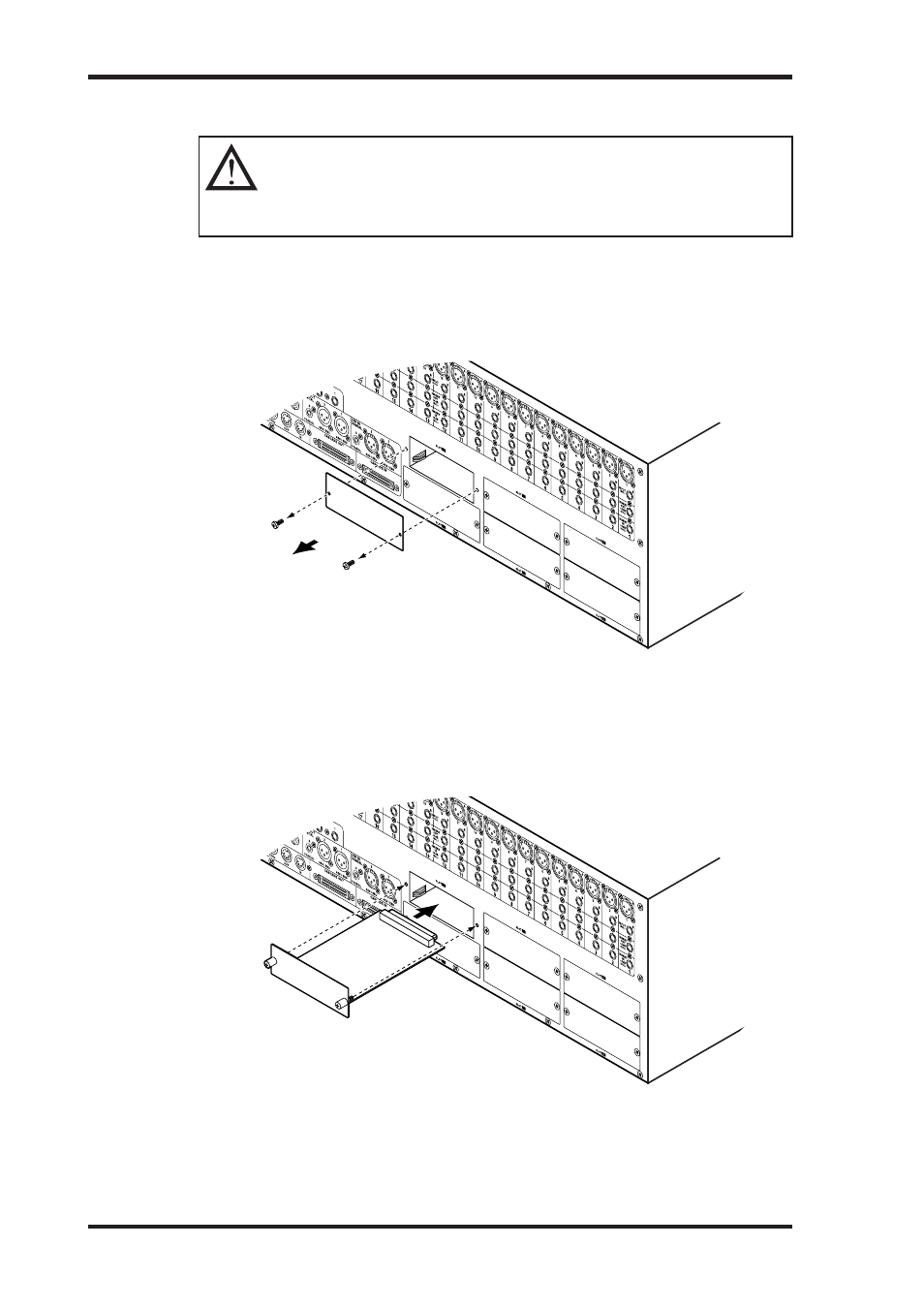
DM2000 Version 2—Owner’s Manual
71
цифровой ввод-вывод и каскадное соединение
Установка плат ввода-вывода
По техническим причинам некоторые комбинации плат не поддерживаются микшером.
Прежде чем устанавливать какие-либо платы, проверьте, совместима ли плата с Вашим
микшером. Необходимая информация находится на веб-сайте Yamaha (см. стр. 6): http://
www.yamahaproaudio.com/. Проверьте также общее количество плат, которые могут быть
установлены на устройстве. Установка плат, не поддерживаемых Yamaha, может привести к
поражению электрическим током, возгоранию или повреждению устройства.
В данном разделе приведены инструкции по установке плат ввода-вывода.
1 Выключите микшер DM2000.
2 Открутите два крепёжных винта и снимите крышку слота, как показано на рисун-
ке ниже.
Slot I/O
71
DM2000 Version 2—Owner’s Manual
Installing I/O Cards
This section explains how to install I/O Cards.
1
Turn off the DM2000.
2
Undo the two fixing screws and remove the slot cover, as shown below.
Keep the cover and fixing screws in a safe place for future use.
3
Insert the card between the guide rails and slide it all the way into the slot,
as shown below. You may have to push firmly to plug the card into the inter-
nal connector.
4
Secure the card using the attached thumbscrews. Do not leave them loose,
as the card will not be grounded correctly, which may cause the DM2000 to
malfunction.
You can check which I/O Cards are installed on the Word Clock Select page (see page 67).
For technical reasons, certain card combinations are not supported. Before
installing any cards, check the Yamaha web site (see page 6) to see whether your
card is compatible.
http://www.yamahaproaudio.com/
Also check the total number of cards that can be installed in the unit. Installing cards that are
not endorsed by Yamaha may cause electrical shock, fire, or damage to the unit.
С целью дальнейшего использования храните крышку и крепёжные винты в надежном
месте.
3 Вставьте плату между направляющими полозьями и протолкните её в слот, Как
показано ниже. Для вставки платы во внутренний порт может потребоваться
сильное нажатие.
Slot I/O
71
DM2000 Version 2—Owner’s Manual
Installing I/O Cards
This section explains how to install I/O Cards.
1
Turn off the DM2000.
2
Undo the two fixing screws and remove the slot cover, as shown below.
Keep the cover and fixing screws in a safe place for future use.
3
Insert the card between the guide rails and slide it all the way into the slot,
as shown below. You may have to push firmly to plug the card into the inter-
nal connector.
4
Secure the card using the attached thumbscrews. Do not leave them loose,
as the card will not be grounded correctly, which may cause the DM2000 to
malfunction.
You can check which I/O Cards are installed on the Word Clock Select page (see page 67).
For technical reasons, certain card combinations are not supported. Before
installing any cards, check the Yamaha web site (see page 6) to see whether your
card is compatible.
http://www.yamahaproaudio.com/
Also check the total number of cards that can be installed in the unit. Installing cards that are
not endorsed by Yamaha may cause electrical shock, fire, or damage to the unit.
4 Зафиксируйте плату с помощью прилагающихся винтов. Не теряйте их, иначе
плата плата не сможет быть закреплена должным образом, что может привести
к неисправности DM2000 Узнать, какие платы установлены, можно на странице
«Word Clock Select», (см. стр. 67).