Слот для платы smartmedia, Выбор матрицы, Smartmedia card slot – Инструкция по эксплуатации Yamaha dm2000v2e1
Страница 22: Matrix select a
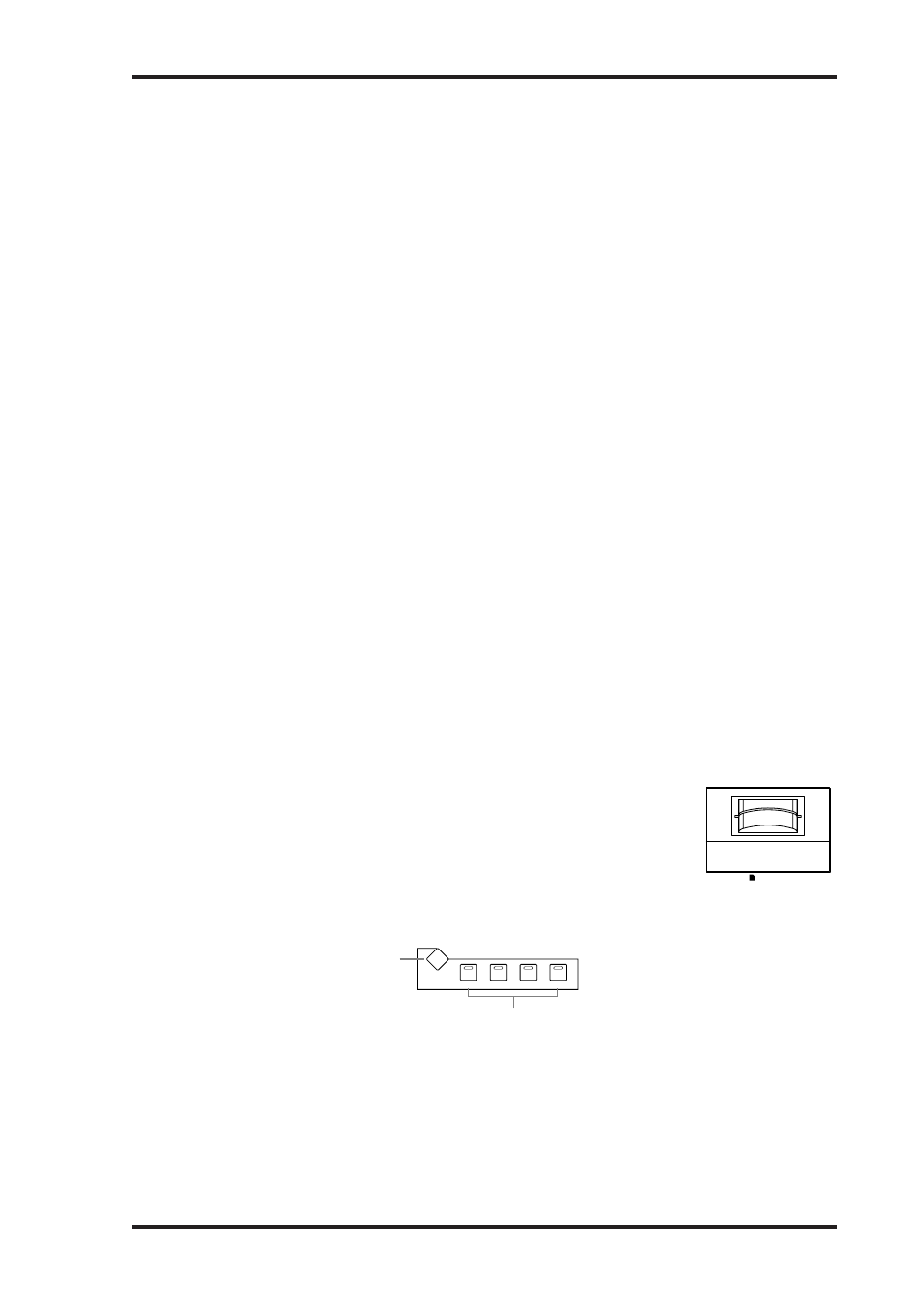
DM2000 Version 2—Owner’s Manual
Панель управления и задняя панель
22
пользуются для отображения длинного имени канала. Информация об именах каналов
приведена на стр. 57. Кнопки SEL могут также использоваться для спаривания каналов,
а также для добавления и удаления каналов из групп EQ, Comp, Fader и Mute.
Кнопки SOLO
Выделение каналов в соло. Во включенном состоянии загораются индикаторы кнопок
[SOLO] выделенных каналов. Информация о выделении каналов приведена на стр. 142.
Кнопки ON
Заглушение входа и выхода каналов. Их конкретная функция зависит от текущего уров-
ня. Во включенном состоянии загораются индикаторы кнопок ON.
Эти кнопки также можно использовать совместно с кнопками AUX SELECT для включе-
ния и выключения дополнительных шин AUX (Mix Minus) (стр. 117).
Дисплеи полосы каналов
Отображение графиков значений параметров для каналов входа или выхода, заданных
кодерам в настоящее время. Они также отображают настройки, состояние вкл/выкл функ-
ций EQ, Insert, Delay, Comp и Gate, длинное и короткое имя каналов и показывают текущий
канал. При использовании фейдеров каналов или кодеров дисплеи отображают соответ-
ствующие значения. Информация о дисплеях полосы каналов приведена на стр. 55.
Фейдеры каналов
Этот 100-мм сенсорный фейдер, оснащенный приводом используется для установки
уровня Input Channel, Bus Outs, Aux Outs и Matrix Outs. Их конкретная функция зависит
от текущего режима фейдера и уровня. Информация о выборе режимов фейдера приве-
дена на стр. 60. Фейдеры можно группировать для одновременного функционирования.
Информация о группировке фейдеров входного канала приведена на стр. 91, информа-
ция о группировке фейдеров канала выхода приведена на стр. 146.
Фейдеры можно также использовать для выбора каналов входа и выхода. Информация
об автоматическом и сенсорном выборе каналов приведена на стр.60. Их также мож-
но использовать для активации входа и выхода каналов во время записи в режиме
Automix. Информация об активации индивидуальных параметров на входе и выходе
приведена на стр. 207.
Фейдеры каналов также позволяют корректировать кривые на графике эквалайзера.
Информация о редактировании графических эквалайзеров приведена на стр.183.
Слот для платы SmartMedia
Используется для работы с платой SmartMedia (3, 3 В), на которой
сохраняются данные DM2000, включая настройки, сцены, автосве-
дение, библиотеки и др. Информация о сохранении данных DM2000
на плату SmartMedia приведена на стр. 271.
ВЫБОР МАТРИЦЫ
Кнопка MATRIX SELECT DISPLAY
Выбор следующих страниц: Matrix Send, Matrix Send Pan и Matrix View. Информация о
шинах матрицы приведена на стр. 121.
Кнопки MATRIX 1-4
Выбор шин матрицы при подаче сигнала с BUS OUTS, AUX OUTS и STEREO OUTS на
шины матрицы. При этом загорается индикатор кнопки текущей шины матрицы. Инфор-
мация о шинах матрицы приведена на стр. 121.
22
Chapter 2—Control Surface & Rear Panel
DM2000 Version 2—Owner’s Manual
D
SOLO buttons
These buttons are used to solo Channels. The [SOLO] button indicators of channels that
are soloed light up. See “Soloing Channels” on page 142 for more information.
E
ON buttons
These buttons are used to mute Input and Output Channels. Their exact operation depends
on the currently selected Layer. The [ON] button indicators of channels that are on light up.
You can also use these buttons along with the AUX SELECT buttons to turn Aux Sends on
and off (Mix Minus) (page 117).
F
Channel strip displays
These fluorescent displays graphically display the value of the Input or Output Channel
parameter currently assigned to the Encoders. They also display routing settings, and the
on/off status of the EQ, Insert, Delay, Comp, and Gate functions. They also display Long
and Short channel names and indicate the currently selected channel. When you operate
the channel faders or Encoders, they display the corresponding values. See “Channel Strip
Displays” on page 55 for more information.
G
Channel faders
These 100 mm touch-sensitive motorized faders are used to set the levels of Input Channels,
Bus Outs, Aux Sends, and Matrix Sends. Their exact operation depends on the currently
selected Fader mode and Layer. See “Selecting Fader Modes” on page 60 for more informa-
tion. Faders can be grouped for simultaneous operation. See “Grouping Input Channel
Faders” on page 91 and “Grouping Output Channel Faders” on page 146 for more informa-
tion.
Faders can also be used to select Input and Output Channels. See “Auto Channel Select &
Touch Sense Select” on page 60 for more information. They can also be used to punch chan-
nels in and out during Automix recording. See “Punching In & Out Individual Parameters”
on page 207 for more information.
Channel faders also enable you to set graphic equalizer curves. See “Editing GEQs” on page
183 for more information.
SmartMedia CARD Slot
This CARD slot is for use with SmartMedia (3.3 V), which can be
used to store DM2000 data, including Setups, Scenes, Automixes,
Libraries, and so on. See “Saving DM2000 Data to SmartMedia” on
page 271 for more information.
MATRIX SELECT
A
MATRIX SELECT DISPLAY button
This button is used to select the following pages: Matrix Send, Matrix Send Pan, and Matrix
View. See “Matrix Sends” on page 121 for more information.
B
MATRIX 1–4 buttons
These buttons are used to select Matrix Sends when sending Bus Out, Aux Send, and Stereo
Out signals to Matrix Sends. The button indicator of the currently selected Matrix Send
lights up. See “Matrix Sends” on page 121 for more information.
CARD
3.3V
MATRIX SELECT
DISPLAY
MATRIX
2
MATRIX
4
MATRIX
3
MATRIX
1
1
2
22
Chapter 2—Control Surface & Rear Panel
DM2000 Version 2—Owner’s Manual
D
SOLO buttons
These buttons are used to solo Channels. The [SOLO] button indicators of channels that
are soloed light up. See “Soloing Channels” on page 142 for more information.
E
ON buttons
These buttons are used to mute Input and Output Channels. Their exact operation depends
on the currently selected Layer. The [ON] button indicators of channels that are on light up.
You can also use these buttons along with the AUX SELECT buttons to turn Aux Sends on
and off (Mix Minus) (page 117).
F
Channel strip displays
These fluorescent displays graphically display the value of the Input or Output Channel
parameter currently assigned to the Encoders. They also display routing settings, and the
on/off status of the EQ, Insert, Delay, Comp, and Gate functions. They also display Long
and Short channel names and indicate the currently selected channel. When you operate
the channel faders or Encoders, they display the corresponding values. See “Channel Strip
Displays” on page 55 for more information.
G
Channel faders
These 100 mm touch-sensitive motorized faders are used to set the levels of Input Channels,
Bus Outs, Aux Sends, and Matrix Sends. Their exact operation depends on the currently
selected Fader mode and Layer. See “Selecting Fader Modes” on page 60 for more informa-
tion. Faders can be grouped for simultaneous operation. See “Grouping Input Channel
Faders” on page 91 and “Grouping Output Channel Faders” on page 146 for more informa-
tion.
Faders can also be used to select Input and Output Channels. See “Auto Channel Select &
Touch Sense Select” on page 60 for more information. They can also be used to punch chan-
nels in and out during Automix recording. See “Punching In & Out Individual Parameters”
on page 207 for more information.
Channel faders also enable you to set graphic equalizer curves. See “Editing GEQs” on page
183 for more information.
SmartMedia CARD Slot
This CARD slot is for use with SmartMedia (3.3 V), which can be
used to store DM2000 data, including Setups, Scenes, Automixes,
Libraries, and so on. See “Saving DM2000 Data to SmartMedia” on
page 271 for more information.
MATRIX SELECT
A
MATRIX SELECT DISPLAY button
This button is used to select the following pages: Matrix Send, Matrix Send Pan, and Matrix
View. See “Matrix Sends” on page 121 for more information.
B
MATRIX 1–4 buttons
These buttons are used to select Matrix Sends when sending Bus Out, Aux Send, and Stereo
Out signals to Matrix Sends. The button indicator of the currently selected Matrix Send
lights up. See “Matrix Sends” on page 121 for more information.
CARD
3.3V
MATRIX SELECT
DISPLAY
MATRIX
2
MATRIX
4
MATRIX
3
MATRIX
1
1
2