О дисплее, About the display – Инструкция по эксплуатации Yamaha dm2000v2e1
Страница 52
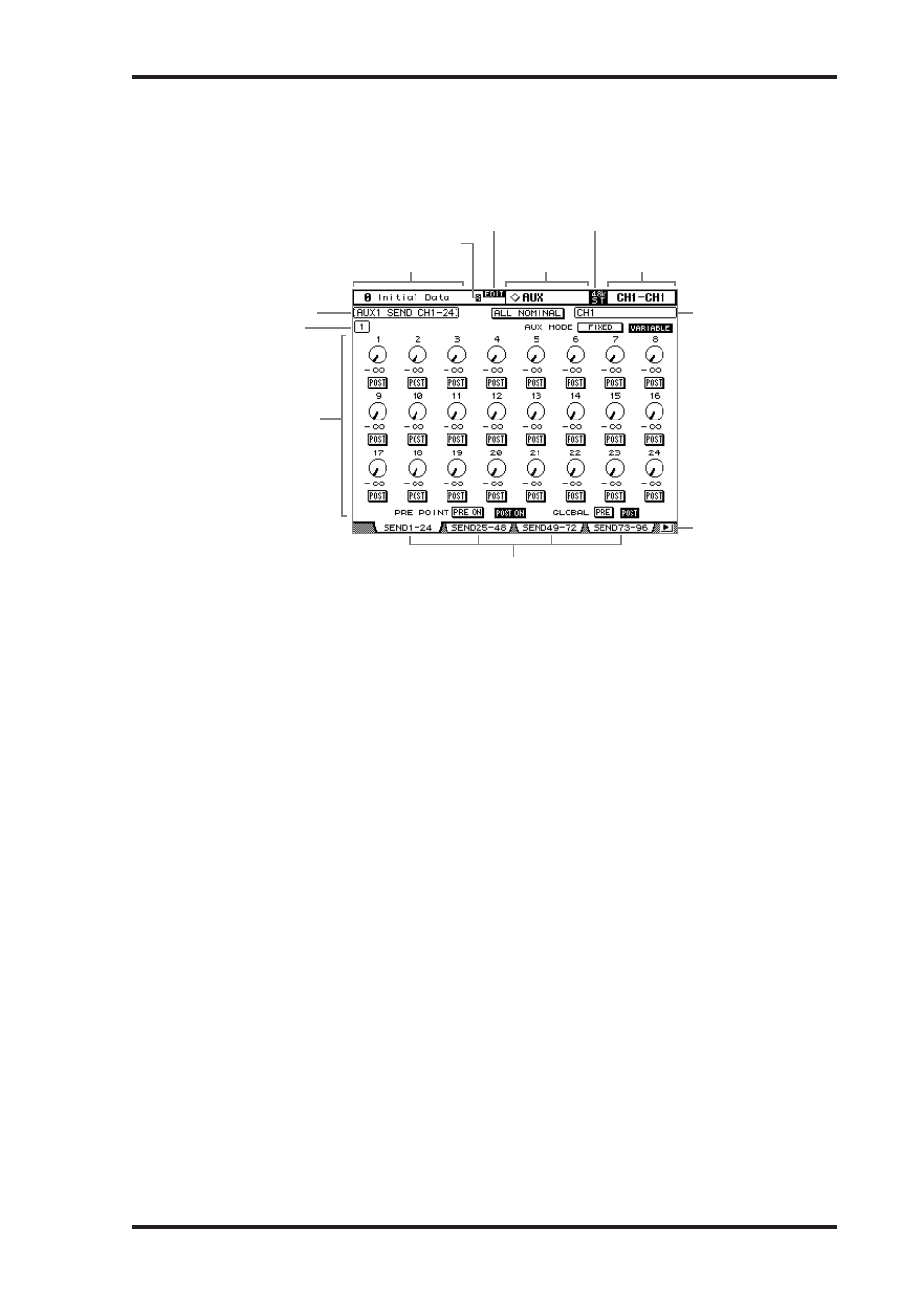
DM2000 Version 2—Owner’s Manual
Основы управления микшером
52
О дисплее
На дисплее главной панели отображаются различные параметры, которые необходи-
мо установить до начала использования микшера DM 2000. На дисплее отображаются
следующие элементы:
52
Chapter 3—Operating Basics
DM2000 Version 2—Owner’s Manual
About the Display
All DM2000 mix parameters can be edited on the various display pages.
Current Scene: The number and title of the currently selected Scene memory are dis-
played here. See “Storing & Recalling Scenes with the SCENE MEMORY Buttons” on page
187 for more information. If the selected Scene is write-protected, a padlock icon appears.
See “Using the Scene Memory Page” on page 188 for more information.
MIDI indicator: This indicator appears when the DM2000 is receiving MIDI data via the
MIDI IN port, USB TO HOST port, or SERIAL TO HOST port.
EDIT indicator: This indicator appears when the current mix settings no longer match
those of the Scene that was recalled last. It works in unison with the Edit indicator dot on
the SCENE MEMORY display. See “Edit Buffer & Edit Indicator” on page 185 for more
information.
Selected DISPLAY: This indicates the currently selected display page group, for example,
AUX, EQ, or AUTOMIX. Display page groups are selected by using the [DISPLAY] buttons.
Sampling rate/Surround mode: This indicates the current sampling rate—44.1 kHz
(44k), 48 kHz (48k), 88.2 kHz (88k), or 96 kHz (96k), and surround mode—6.1, 5.1, 3-1,
and ST.
Selected channel: The Input or Output Channel currently selected by the [SEL] buttons
is indicated here. See “Selecting Channels” on page 59. The first four characters are the
Channel ID (e.g., CH1–CH96, BUS1–BUS8, AUX1–AUX9, AX10–AX12, MT1L–MT4R,
ST-L, ST-R. The second four, are the channel’s Short name. See “Naming Channels” on
page 156.
Channel name: Depending on the currently selected page, this is the Long name of
either the currently selected channel or the channel selected by the cursor buttons. On some
pages, the Aux Send pages, for example, it’s possible to edit Aux Send levels without having
to select each Input Channel. Instead, Input Channel Aux Sends can be selected by using the
cursor buttons. In this case, the name displayed here is different to the name displayed in
the upper-right corner of the display.
Page title: This is the title of the currently selected page.
Page #: Depending on the group of pages currently selected, page numbers are displayed
here. For example, although you can view only one Input Channel 1–24 Aux Send page at
a time, there are in fact 12 Input Channel 1–24 Aux Send pages, one for each of the 12 Aux
Sends. Page numbers are also displayed when the following page groups are selected: Matrix
Sends, Effects, and GEQ.
Page title
Page #
Page area
Current Scene
MIDI indicator
EDIT indicator
Selected
DISPLAY
Selected channel
Sampling rate/Surround mode
Channel name
Page tab scroll arrows
Page tabs
Current Scene (Текущая сцена) В данном блоке указан номер и заголовок текущего
файла (ячейки памяти) сцены (см. стр. 187), если выбранная сцена защищена от записи,
появляется значок в виде замка.
MIDI indicator (Индикатор MIDI) Появляется, когда микшер DM 2000 получает данные
MIDI через порт MIDI IN, USB, коннектор RE-MOTE или установленную плату MY8-mLAN.
EDIT indicator (Индикатор EDIT) Появляется, когда текущие настройки сведения не со-
ответствуют настройкам текущей сцены. Индикатор появляется одновременно с точкой
индикатора Edit в окне SCENE MEMORY. Дополнительная информация приведена в раз-
деле «Буфер Edit и индикатор Edit», стр. 185.
Selected DISPLAY (Выбранное окно) В данном блоке показана текущая группа страниц
дисплея, к примеру – AUX, EQ или AUTOMIX. Выбор групп страниц дисплея осуществля-
ется кнопками [DISPLAY].
Sampling raye/Surround mode (частота дискретизации/режим окружающего звука)
Данный индикатор показывает текущую частоту дискретизации микшера DM 2000: 44,
1 кГц (44к), 48 кГц (48к), 88, 2 кГц (88к) или 96 кГц (96к) либо режим окружающего звука
(ST=stereo, 3-1, 5.1 или 6.1)
Selected channel (Выбранный канал) В данном блоке указаны входные или выходные
каналы, выбранные с помощью соответствующей кнопки [SEL]. Первые четыре симво-
ла – идентификатор канала (например, CH1-CH48, BUS1-BUS8, AUX1-AUX8, AX10-AX12,
MT1L-MT4R, ST-L, ST-R). Вторые четыре символа - короткое название канала. При
желании короткое название канала можно изменить (см. стр. 156).
Channel name (Название канала) В зависимости от того, какая страница является теку-
щей, названием канала является длинное имя текущего канала, выбранное с помощью
кнопок управления курсором. На некоторых страницах (к примеру, страницах дополни-
тельных посылов) можно редактировать уровни дополнительных посылов без выбора
входного канала. В то же время, можно выбрать дополнительные посылы входного кана-
ла с помощью кнопок курсора. В этом случае отображаемое в этом блоке имя отличается
от названия, выводимого в правом верхнем углу дисплея.
Page title (Заголовок страницы) В данном блоке указан заголовок текущей страницы.
Page # (Номер страницы) В этом блоке отображается номер страницы, относящийся к
активной группе страниц. К примеру, несмотря на то, что в конкретный момент времени на
экран может быть выведена только одна страница дополнительных посылов входных кана-