Регулятор двусторонней связи (fb/mix), Aux/matrix send, Dynamics – Инструкция по эксплуатации Yamaha dm2000v2e1
Страница 30: Кнопка дисплей шины (aux/matrix), Кнопка группирование (bank), Индикаторы группировки (bank), Регуляторы уровня (level), Кнопки включения (on), Chapter 2—control surface & rear panel
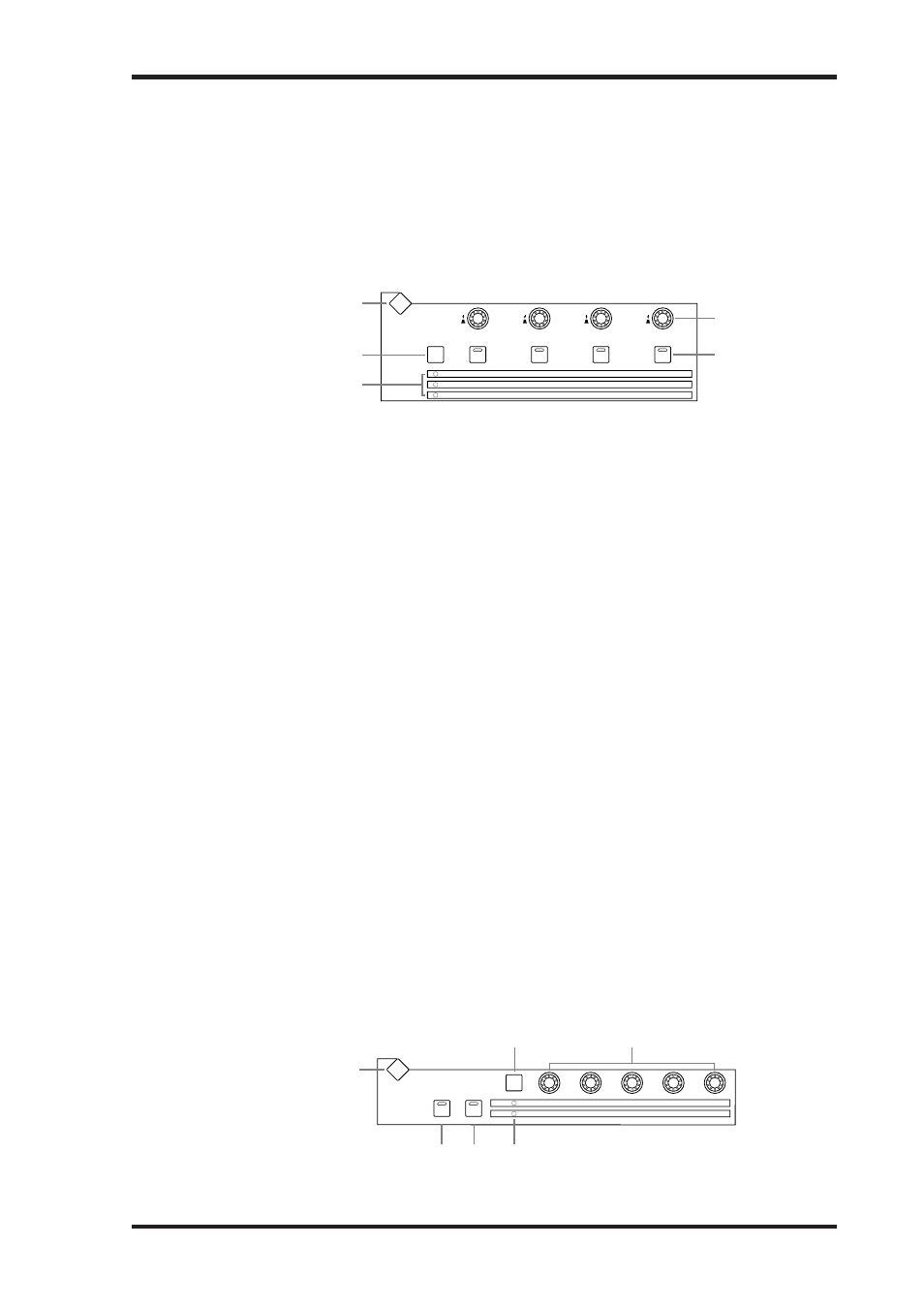
DM2000 Version 2—Owner’s Manual
Панель управления и задняя панель
30
Регулятор двусторонней связи (FB/MIX)
Представляет собой вращающийся регулятор и кнопку-переключатель. Когда выбран
один из каналов входа, кнопка может использоваться для выбора Усиления двусто-
ронней связи (FB) или сведения двусторонней связи (MIX). Вращающийся регулятор
используется для настройки усиления двусторонней связи или сведения двусторонней
связи, в зависимости от того, что выбрано кнопкой. Информация о задержке сигналов
канала приведена на стр. 141.
Шина AUX/MATRIX
30
Chapter 2—Control Surface & Rear Panel
DM2000 Version 2—Owner’s Manual
AUX/MATRIX SEND
A
AUX/MATRIX SEND DISPLAY button
The pages selected by this button depends on the type of channel currently selected. If it’s
an Input Channel, it selects the Aux Send, Aux Send Pan, and Input Channel Aux View
pages. If it’s an Output Channel, it selects the Matrix Send, Matrix Send Pan, and Matrix
View pages.
B
BANK button
This button is used to select Aux 1–4/Matrix 1–4, Aux 5–8, or Aux 9–12 for use with the
AUX/MATRIX LEVEL controls and [ON] buttons. When an Output Channel is selected,
the Aux 1–4/Matrix 1–4 bank is selected automatically and cannot be changed. See “Using
the SELECTED CHANNEL AUX/MATRIX SEND LEVEL Controls” on page 111 for more
information.
C
Bank indicators
These indicators show which bank of Aux/Matrix Sends has been selected by the [BANK]
button. When an Output Channel is selected, the Aux 1–4/Matrix 1–4 bank is selected auto-
matically and cannot be changed.
D
LEVEL controls
These controls are used to set the levels of the Aux or Matrix Send currently selected by the
[BANK] button. If the currently selected channel is an Input Channel, they control Aux
Send levels. If it’s a Bus Out, Aux Send, or the Stereo Out, they control Matrix Send levels.
See “Setting Aux Send Levels” on page 111 and “Setting Matrix Send Levels” on page 121
for more information.
E
ON buttons
These buttons are used to mute the Aux/Matrix Sends currently selected by the [BANK]
button. The button indicators of channels that are on light up. If the currently selected
channel is an Input Channel, they mute Aux Sends. If the currently selected channel is a Bus
Out, Aux Send, or the Stereo Out, they mute Matrix Sends. See “Muting Aux Sends
(ON/OFF)” on page 112 and “Muting Matrix Sends (ON/OFF)” on page 122 for more
information.
DYNAMICS
A
DYNAMICS DISPLAY button
This button is used to select the following pages: Gate Edit, Gate Library, Comp Edit, and
Comp Library. See “Gating Input Channels” on page 85 and “Compressing Channels” on
page 137 for more information.
AUX / MATRIX SEND
LEVEL
ON
LEVEL
ON
LEVEL
ON
LEVEL
ON
AUX
1
/ MATRIX
1
AUX
5
AUX
9
AUX
2
/ MATRIX
2
AUX
6
AUX
10
AUX
3
/ MATRIX
3
AUX
7
AUX
11
AUX
4
/ MATRIX
4
AUX
8
AUX
12
BANK
DISPLAY
1
4
5
2
3
GATE ON COMP ON
GATE
COMP
RANGE
RATIO
ATTACK
ATTACK
DECAY
RELEASE
THRESHOLD
THRESHOLD
HOLD
DYNAMICS
GATE / COMP
GAIN
DISPLAY
1
4 5
6
2
3
Кнопка Дисплей шины (AUX/MATRIX)
Страницы, выбираемые данной кнопкой, зависят от текущего канала, если это канал
входа, она выбирает страницы шины Aux, панорамирование шины Aux и вид допол-
нительного канала входа Aux, если это канал выхода, она выбирает страницы шины
матрицы, панорамирования шины матрицы, вида матрицы.
Кнопка группирование (BANK)
Используется для выбора Aux 1–4/Matrix 1–4, Aux 5–8 или Aux 9–12 для использования
с регуляторами уровня AUX/MATRIX и кнопками включения ON. Когда выбран канал
выхода, группирование Aux 1–4/Matrix 1–4 выбирается автоматически и не может быть
изменена. Информация о Регуляторах уровня выбранного канала и шины AUX/MATRIX
приведена на стр. 111.
Индикаторы Группировки (BANK)
Эти индикаторы показывают, какая группирование шин AUX/MATRIX была выбрана
кнопкой [BANK]. Когда выбран канал выхода, группирование AUX/MATRIX выбирается
автоматически и не может быть изменена.
Регуляторы уровня (LEVEL)
Эти регуляторы используются для настройки уровней шины Aux или шины матрицы,
текущей кнопкой [Группирование] (BANK), если выбран канал входа, они регулируют
уровни шины Aux, если же выбрана шина выхода Bus, шина Aux или Stereo Outs, они
регулируют уровень шины матрицы. Информация о настройке уровней шины Aux при-
ведена на стр. 111, о настройке уровней шины матрицы приведена на стр. 121.
Кнопки включения (ON)
Используются для заглушения шин Aux/Matrix, выбранных кнопкой группировки (BANK).
Индикаторы включенных каналов загораются, если выбранный канал – канал входа, они
заглушают шины Aux, если выбранный канал – шина выхода Bus, шина Aux или Stereo
Outs, они заглушают шины матрицы. Информация о заглушении шин Aux (ON/OFF) при-
ведена на стр. 112, о заглушении шин матрицы (ON/OFF) – на стр. 122.
ДИНАМИКА
30
Chapter 2—Control Surface & Rear Panel
DM2000 Version 2—Owner’s Manual
AUX/MATRIX SEND
A
AUX/MATRIX SEND DISPLAY button
The pages selected by this button depends on the type of channel currently selected. If it’s
an Input Channel, it selects the Aux Send, Aux Send Pan, and Input Channel Aux View
pages. If it’s an Output Channel, it selects the Matrix Send, Matrix Send Pan, and Matrix
View pages.
B
BANK button
This button is used to select Aux 1–4/Matrix 1–4, Aux 5–8, or Aux 9–12 for use with the
AUX/MATRIX LEVEL controls and [ON] buttons. When an Output Channel is selected,
the Aux 1–4/Matrix 1–4 bank is selected automatically and cannot be changed. See “Using
the SELECTED CHANNEL AUX/MATRIX SEND LEVEL Controls” on page 111 for more
information.
C
Bank indicators
These indicators show which bank of Aux/Matrix Sends has been selected by the [BANK]
button. When an Output Channel is selected, the Aux 1–4/Matrix 1–4 bank is selected auto-
matically and cannot be changed.
D
LEVEL controls
These controls are used to set the levels of the Aux or Matrix Send currently selected by the
[BANK] button. If the currently selected channel is an Input Channel, they control Aux
Send levels. If it’s a Bus Out, Aux Send, or the Stereo Out, they control Matrix Send levels.
See “Setting Aux Send Levels” on page 111 and “Setting Matrix Send Levels” on page 121
for more information.
E
ON buttons
These buttons are used to mute the Aux/Matrix Sends currently selected by the [BANK]
button. The button indicators of channels that are on light up. If the currently selected
channel is an Input Channel, they mute Aux Sends. If the currently selected channel is a Bus
Out, Aux Send, or the Stereo Out, they mute Matrix Sends. See “Muting Aux Sends
(ON/OFF)” on page 112 and “Muting Matrix Sends (ON/OFF)” on page 122 for more
information.
DYNAMICS
A
DYNAMICS DISPLAY button
This button is used to select the following pages: Gate Edit, Gate Library, Comp Edit, and
Comp Library. See “Gating Input Channels” on page 85 and “Compressing Channels” on
page 137 for more information.
AUX / MATRIX SEND
LEVEL
ON
LEVEL
ON
LEVEL
ON
LEVEL
ON
AUX
1
/ MATRIX
1
AUX
5
AUX
9
AUX
2
/ MATRIX
2
AUX
6
AUX
10
AUX
3
/ MATRIX
3
AUX
7
AUX
11
AUX
4
/ MATRIX
4
AUX
8
AUX
12
BANK
DISPLAY
1
4
5
2
3
GATE ON COMP ON
GATE
COMP
RANGE
RATIO
ATTACK
ATTACK
DECAY
RELEASE
THRESHOLD
THRESHOLD
HOLD
DYNAMICS
GATE / COMP
GAIN
DISPLAY
1
4 5
6
2
3