Equalizer, Channel copy, Кнопка дисплей эквалайзера (equalizer display) – Инструкция по эксплуатации Yamaha dm2000v2e1
Страница 33: Кнопка включения эквалайзера (eq on), Регулятор аттенюатора (att), Индикатор частоты/качества (frequency/q), Регуляторы частоты/качества (frequency/q), Регуляторы усиления эквалайзера (eq gain), Дисплеи эквалайзера (eq), Кнопка копировать (copy)
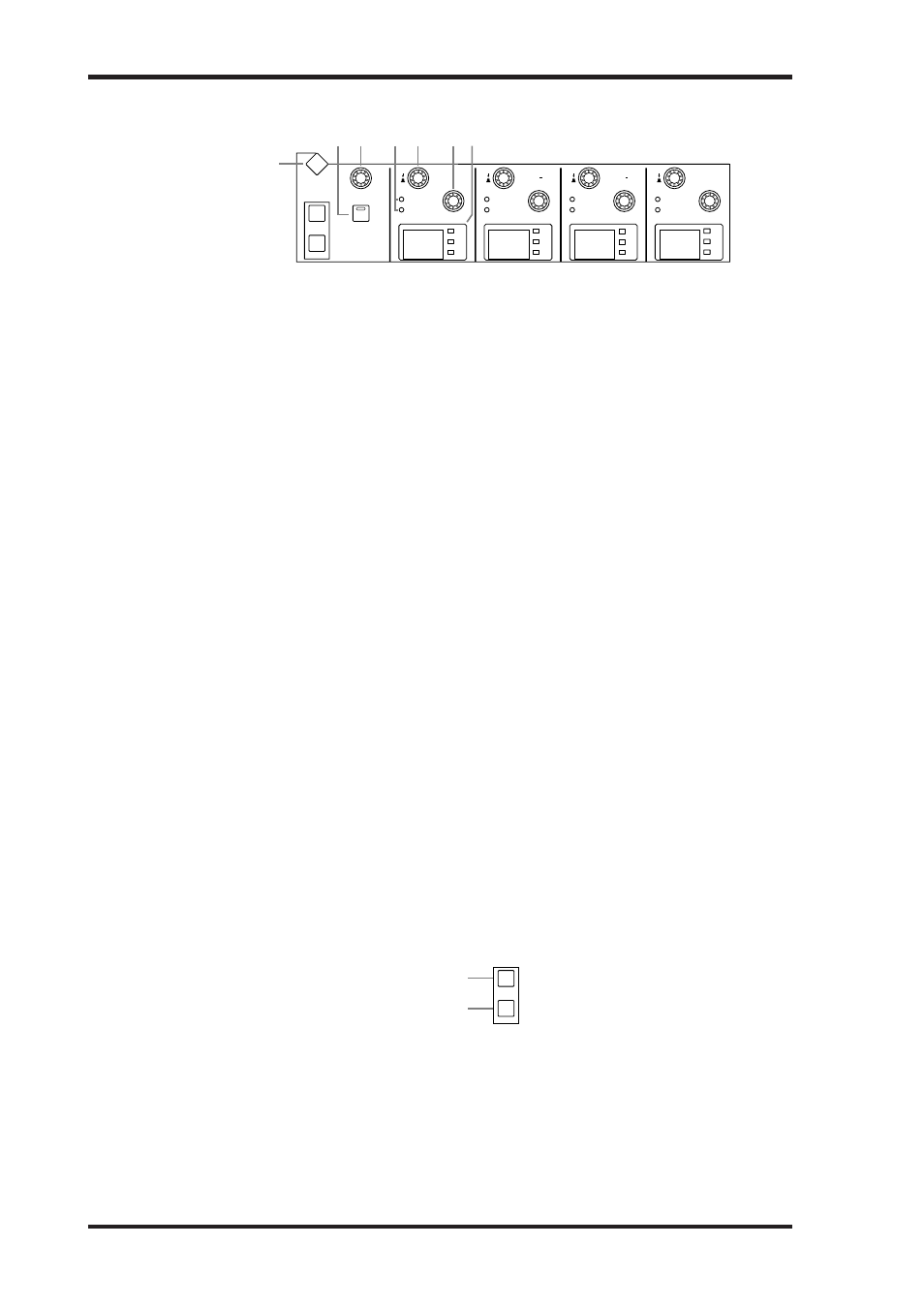
DM2000 Version 2—Owner’s Manual
33
Панель управления и задняя панель
ЭКВАЛАЙЗЕР
Control Surface
33
DM2000 Version 2—Owner’s Manual
EQUALIZER
A
EQUALIZER DISPLAY button
This button is used to select the following pages: Equalizer Edit, Equalizer Library, Input
Channel Attenuator/Shifter, and Output Attenuator.
B
EQ ON button
This button is used to turn the EQ of the currently selected channel on and off. Its indicator
lights up when the EQ is on. See “Using EQ” on page 131 for more information.
C
ATT control
This control is used to attenuate the pre-EQ signal of the currently selected channel. See
“Attenuating Signals” on page 130 for more information.
D
FREQUENCY/Q indicators
These indicators show whether each FREQUENCY/Q control is set to control frequency or
Q. The FREQUENCY indicator lights up when it’s set to control frequency; the Q indicator,
when it’s set to control Q. See “Using EQ” on page 131 for more information.
E
FREQUENCY/Q controls
These are rotary controls and push switches. The push switches are used to select either fre-
quency or Q. The current setting is shown by the FREQUENCY/Q indicators. The rotary
controls are used to set the frequency or Q, as selected by the push switches. See “Using EQ”
on page 131 for more information.
F
EQ GAIN controls
These controls are used to set the gain of each EQ band. See “Using EQ” on page 131 for
more information.
G
EQ displays
Normally these displays show the frequency of each band. When the GAIN is adjusted, the
gain value is displayed. When the Q is adjusted, the Q value is displayed. If the gain or Q is
not adjusted for two seconds, the frequency value reappears. See “Using EQ” on page 131
for more information.
CHANNEL COPY
A
COPY button
This button is used to copy channel settings to the Copy buffer. See “Copying Channel Set-
tings” on page 155 for more information.
B
PASTE button
This button is used to paste the settings in the Copy buffer to the specified channel. See
“Copying Channel Settings” on page 155 for more information.
CHANNEL
COPY
PASTE
EQ ON
ATT.
dB
Hz
kHz
HIGH
GAIN
Q
FREQUENCY
dB
Hz
kHz
GAIN
Q
FREQUENCY
dB
Hz
kHz
GAIN
Q
FREQUENCY
dB
Hz
kHz
GAIN
Q
FREQUENCY
DISPLAY
HIGH MID
LOW MID
10.0
4.00
1.00
125
1
3
2
5
4
67
EQUALIZER
LOW
CHANNEL
COPY
PASTE
1
2
Кнопка Дисплей эквалайзера (EQUALIZER DISPLAY)
Используется для выбора следующих страниц: Редактирование эквалайзера, Библиоте-
ка эквалайзера, Аттенюатор канала входа, Аттенюатор выхода.
Кнопка включения эквалайзера (EQ ON)
Эта кнопка включает и выключает эквалайзер выбранного канала. Ее индикатор загора-
ется при включении эквалайзера. Информация об использовании эквалайзера приве-
дена на стр. 131.
Регулятор аттенюатора (ATT)
Этот регулятор используется для аттенюации сигнала выбранного канала перед эква-
лайзером. Информация об Аттенюации сигнала приведена на стр. 130.
Индикатор частоты/качества (FREQUENCY/Q)
Этот Индикатор показывает, установлен ли регулятор частоты/качества на регулировку
частоты или качества. Индикатор частоты загорается при настройке на контроль часто-
ты, индикатор качества загорается при настройке на контроль качества. Информация об
использовании эквалайзера приведена на стр. 131.
Регуляторы частоты/качества (FREQUENCY/Q)
Представляют собой вращающиеся регулятора и кнопки-переключатели. Кнопки ис-
пользуются для выбора частоты или качества. Текущая установка показана индикато-
рами частоты/качества (FREQUENCY/Q). Вращающиеся регуляторы используются для
настройки частоты или качества, выбранных кнопкой. Информация об использовании
эквалайзера приведена на стр. 131.
Регуляторы усиления эквалайзера (EQ GAIN)
Эти регуляторы используются для настройки усиления каждого диапазона эквалайзера.
Информация об использовании эквалайзера приведена на стр. 131.
Дисплеи эквалайзера (EQ)
Эти дисплеи обычно показывают частоту каждого диапазона. При настройке усиления
GAIN, отображаются показатели усиления. При настройке качества Q, отображаются по-
казатели качества Q, если усиление или качество не настраиваются в течение 2 секунд,
на дисплее вновь появляются значения частоты. Информация об использовании эква-
лайзера приведена на стр. 131.
КОПИРОВАНИЕ КАНАЛА
Кнопка копировать (COPY)
Используется для копирования настроек канала в буфер копирования. Информация о
копировании настроек канала приведена на стр. 155.
Кнопка вставить (PASTE)
Используется для вставки настроек из буфера копирования в выбранный канал. Инфор-
мация о копировании настроек канала приведена на стр. 155.
Control Surface
33
DM2000 Version 2—Owner’s Manual
EQUALIZER
A
EQUALIZER DISPLAY button
This button is used to select the following pages: Equalizer Edit, Equalizer Library, Input
Channel Attenuator/Shifter, and Output Attenuator.
B
EQ ON button
This button is used to turn the EQ of the currently selected channel on and off. Its indicator
lights up when the EQ is on. See “Using EQ” on page 131 for more information.
C
ATT control
This control is used to attenuate the pre-EQ signal of the currently selected channel. See
“Attenuating Signals” on page 130 for more information.
D
FREQUENCY/Q indicators
These indicators show whether each FREQUENCY/Q control is set to control frequency or
Q. The FREQUENCY indicator lights up when it’s set to control frequency; the Q indicator,
when it’s set to control Q. See “Using EQ” on page 131 for more information.
E
FREQUENCY/Q controls
These are rotary controls and push switches. The push switches are used to select either fre-
quency or Q. The current setting is shown by the FREQUENCY/Q indicators. The rotary
controls are used to set the frequency or Q, as selected by the push switches. See “Using EQ”
on page 131 for more information.
F
EQ GAIN controls
These controls are used to set the gain of each EQ band. See “Using EQ” on page 131 for
more information.
G
EQ displays
Normally these displays show the frequency of each band. When the GAIN is adjusted, the
gain value is displayed. When the Q is adjusted, the Q value is displayed. If the gain or Q is
not adjusted for two seconds, the frequency value reappears. See “Using EQ” on page 131
for more information.
CHANNEL COPY
A
COPY button
This button is used to copy channel settings to the Copy buffer. See “Copying Channel Set-
tings” on page 155 for more information.
B
PASTE button
This button is used to paste the settings in the Copy buffer to the specified channel. See
“Copying Channel Settings” on page 155 for more information.
CHANNEL
COPY
PASTE
EQ ON
ATT.
dB
Hz
kHz
HIGH
GAIN
Q
FREQUENCY
dB
Hz
kHz
GAIN
Q
FREQUENCY
dB
Hz
kHz
GAIN
Q
FREQUENCY
dB
Hz
kHz
GAIN
Q
FREQUENCY
DISPLAY
HIGH MID
LOW MID
10.0
4.00
1.00
125
1
3
2
5
4
67
EQUALIZER
LOW
CHANNEL
COPY
PASTE
1
2