C h 0 1, Параметры scene fade time, Encoder displays – Инструкция по эксплуатации Yamaha dm2000v2e1
Страница 57: Channel names, Channel faders and encoders, Имена каналов, Фейдеры и кодеры каналов
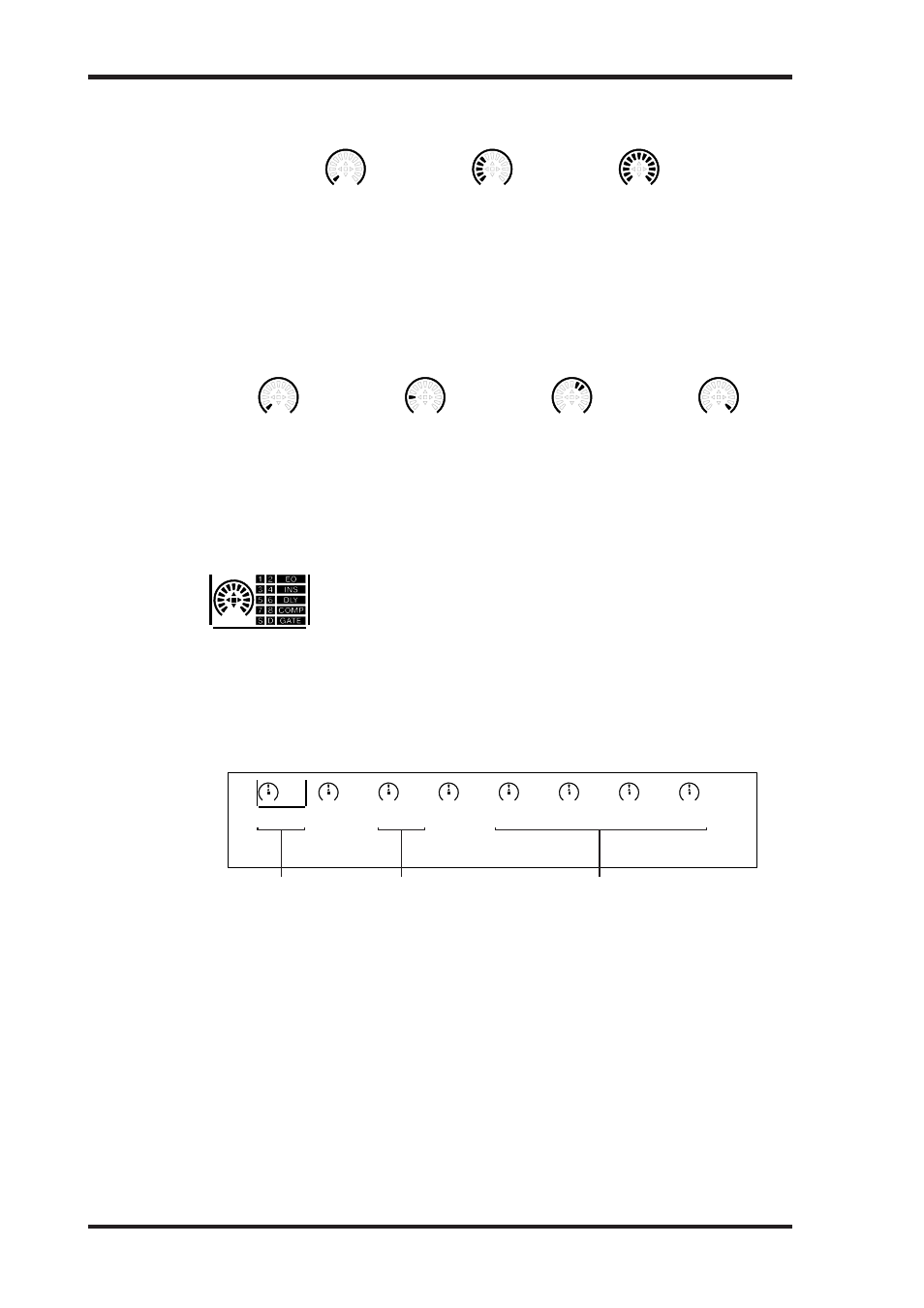
DM2000 Version 2—Owner’s Manual
57
Основы управления микшером
Параметры Scene Fade Time
56
Chapter 3—Operating Basics
DM2000 Version 2—Owner’s Manual
Encoder Displays
Operation of the Encoder displays depends on the parameter assigned to the
Encoders, as follows.
Pan Mode, Surround L/R, and Surround F/R position
Aux/Mtrx Mode and Alt Layer
Surr LFE Level
Attenuator Parameter
Delay Feedback Gain, Delay Mix & EQ Gain Parameters
On/Off & Pre/Post Parameters
EQ On/Off, Phase On/Off, Insert On/Off, EQ Type, Gate On/Off, Comp On/Off, Aux Send
Pre/Post.
Scene Fade Time Parameters
Other position
Hard right
Center
( indicates at center)
Hard left
( indicates center position)
Other position
Maximum
Nominal
( indicates at nominal)
Minimum (–
∞)
( indicates nominal position)
Other position
Maximum
Nominal
( indicates at nominal)
Minimum (–96 dB)
( indicates nominal position)
Other position
Maximum
Nominal
( indicates at nominal)
Minimum (–96 dB)
( indicates nominal position)
Negative value
( indicates 0%, ±0 dB)
Positive value
0%, ±0 dB
( indicates at 0%, ±0 dB)
On/Pre
Off/Post
Minimum
(Off when Fade Time is minimum)
Maximum
Other value
Минимум (Вы-
ключен при
минимальном
Fade Time)
Другое значение
Максимум
Другие параметры
Delay Time, EQ Q, EQ Frequency, Comp Threshold, Comp Ratio, Comp Attack, Comp
Release, Comp Out Gain, Comp Knee, Gate Threshold, Gate Range, Gate Attack, Gate
Hold, Gate Decay, Compander Width, HA Input Gain, HA Insert In Gain.
Channel Strip Displays
57
DM2000 Version 2—Owner’s Manual
Other Parameters
Delay Time, EQ Q, EQ Frequency, Comp Threshold, Comp Ratio, Comp Attack, Comp
Release, Comp Out Gain, Comp Knee, Gate Threshold, Gate Range, Gate Attack, Gate
Hold, Gate Decay, Compander Width, HA Input Gain, HA Insert In Gain.
No Assign
When the Encoders are assigned to the No Assign, Input Patch, Insert In Patch, Insert Out
Patch, Direct Out, or Surround Pan Wheel parameter, the Encoder displays are inactive.
Channel Names
The channel strip displays also display the names or IDs of all the channels on the currently
selected Layer. Each Input and Output Channel has a fixed Channel ID and Short and Long
names that you can edit. See “Naming Channels” on page 156.
You can specify whether Short names or Channel IDs are displayed in
the preferences. You can also choose whether Port names or Port IDs are
displayed. See “Preferences 2” on page 276 for more information.
1
To display a channel’s Long name, press and hold its [SEL] button.
After about one second, the channel’s Short name, Long name, and Channel ID are dis-
played, as shown below.
All other items in the displays are turned off while the [SEL] button is held down.
2
Release the [SEL] button when you’ve finished.
The channel strip displays return to normal.
Channel Faders and Encoders
When you operate the channel faders, the corresponding levels are indicated in four digits
on the channel strip displays. The displays return to the previous indication one second
after you finish moving the faders.
If Pan, Aux Send, Matrix Send, or Alt Layer is assigned to the Encoders, four-digit parameter
values appear on the channel strip displays when you operate the Encoders. The displays
return to the previous indication one second after you finish operating the Encoders.
Input Patch, Insert In Patch, Insert Out Patch & Direct Out
When the Input Patch, Insert In Patch, Insert Out Patch, or Direct Out parameter is
assigned to the Encoders, the Encoder displays show Port IDs. See “Patching with the
Encoders” on page 83 for more information.
Minimum
Other position
Other position
Maximum
C H 0 1
A C G T
A C O U S T I C G U I T A R
C H 0 1
Channel ID
Short Name
Long Name
Минимум
Другое положение
Другое положение
Максимум
No Assign (без назначения)
Когда кодеры Вы ставлены на параметры No Assign, Input Patch, Insert In Patch, Insert
Out Patch, Direct Out или Surround Pan Wheel, дисплеи кодеров неактивны.
Имена каналов
Дисплеи полосы каналов также отображают имена или ID всех кана-
лов текущего уровня. Каждый канал входа или выхода имеет фиксиро-
ванный ID, а также короткое и длинное имя, которые можно редакти-
ровать. Информация о названии каналов приведена на стр. 156.
Вы можете указать, показывать ли ID каналов или их короткое имя в на-
стройках. Можно также выбрать, показывать ли имя порта или ID порта.
Информация о настройках 2 (Preferences 2) приведена на стр. 276.
1 Для показа длинного имени канала нажмите и удерживайте его кнопку [SEL].
Приблизительно через секунду на дисплее появляются короткое имя, длинное имя и ID
канала, Как показано ниже.
ID канала
Короткое имя
Длинное имя
Все объекты на дисплее выключены, пока удерживается кнопка [SEL].
2 Отпустите кнопку [SEL], когда закончите.
Дисплеи полосы каналов возвращаются в нормальный режим.
Фейдеры и кодеры каналов
Когда Вы работаете с фейдерами каналов, на дисплеях полосы каналов отображаются
соответствующие уровни в четырех цифрах. Дисплей возвращается к предыдущим по-
казаниям через секунду после окончания работы с фейдерами.
Если кодерам заданы уровни Pan, Aux Send, Matrix Send или Alt, на дисплеях полосы
каналов отображается 4-значное значение параметров при работе с кодерами. Дисплей
возвращается к предыдущим показаниям через секунду после окончания работы с
кодерами.
Channel Strip Displays
57
DM2000 Version 2—Owner’s Manual
Other Parameters
Delay Time, EQ Q, EQ Frequency, Comp Threshold, Comp Ratio, Comp Attack, Comp
Release, Comp Out Gain, Comp Knee, Gate Threshold, Gate Range, Gate Attack, Gate
Hold, Gate Decay, Compander Width, HA Input Gain, HA Insert In Gain.
No Assign
When the Encoders are assigned to the No Assign, Input Patch, Insert In Patch, Insert Out
Patch, Direct Out, or Surround Pan Wheel parameter, the Encoder displays are inactive.
Channel Names
The channel strip displays also display the names or IDs of all the channels on the currently
selected Layer. Each Input and Output Channel has a fixed Channel ID and Short and Long
names that you can edit. See “Naming Channels” on page 156.
You can specify whether Short names or Channel IDs are displayed in
the preferences. You can also choose whether Port names or Port IDs are
displayed. See “Preferences 2” on page 276 for more information.
1
To display a channel’s Long name, press and hold its [SEL] button.
After about one second, the channel’s Short name, Long name, and Channel ID are dis-
played, as shown below.
All other items in the displays are turned off while the [SEL] button is held down.
2
Release the [SEL] button when you’ve finished.
The channel strip displays return to normal.
Channel Faders and Encoders
When you operate the channel faders, the corresponding levels are indicated in four digits
on the channel strip displays. The displays return to the previous indication one second
after you finish moving the faders.
If Pan, Aux Send, Matrix Send, or Alt Layer is assigned to the Encoders, four-digit parameter
values appear on the channel strip displays when you operate the Encoders. The displays
return to the previous indication one second after you finish operating the Encoders.
Input Patch, Insert In Patch, Insert Out Patch & Direct Out
When the Input Patch, Insert In Patch, Insert Out Patch, or Direct Out parameter is
assigned to the Encoders, the Encoder displays show Port IDs. See “Patching with the
Encoders” on page 83 for more information.
Minimum
Other position
Other position
Maximum
C H 0 1
A C G T
A C O U S T I C G U I T A R
C H 0 1
Channel ID
Short Name
Long Name
Channel Strip Displays
57
DM2000 Version 2—Owner’s Manual
Other Parameters
Delay Time, EQ Q, EQ Frequency, Comp Threshold, Comp Ratio, Comp Attack, Comp
Release, Comp Out Gain, Comp Knee, Gate Threshold, Gate Range, Gate Attack, Gate
Hold, Gate Decay, Compander Width, HA Input Gain, HA Insert In Gain.
No Assign
When the Encoders are assigned to the No Assign, Input Patch, Insert In Patch, Insert Out
Patch, Direct Out, or Surround Pan Wheel parameter, the Encoder displays are inactive.
Channel Names
The channel strip displays also display the names or IDs of all the channels on the currently
selected Layer. Each Input and Output Channel has a fixed Channel ID and Short and Long
names that you can edit. See “Naming Channels” on page 156.
You can specify whether Short names or Channel IDs are displayed in
the preferences. You can also choose whether Port names or Port IDs are
displayed. See “Preferences 2” on page 276 for more information.
1
To display a channel’s Long name, press and hold its [SEL] button.
After about one second, the channel’s Short name, Long name, and Channel ID are dis-
played, as shown below.
All other items in the displays are turned off while the [SEL] button is held down.
2
Release the [SEL] button when you’ve finished.
The channel strip displays return to normal.
Channel Faders and Encoders
When you operate the channel faders, the corresponding levels are indicated in four digits
on the channel strip displays. The displays return to the previous indication one second
after you finish moving the faders.
If Pan, Aux Send, Matrix Send, or Alt Layer is assigned to the Encoders, four-digit parameter
values appear on the channel strip displays when you operate the Encoders. The displays
return to the previous indication one second after you finish operating the Encoders.
Input Patch, Insert In Patch, Insert Out Patch & Direct Out
When the Input Patch, Insert In Patch, Insert Out Patch, or Direct Out parameter is
assigned to the Encoders, the Encoder displays show Port IDs. See “Patching with the
Encoders” on page 83 for more information.
Minimum
Other position
Other position
Maximum
C H 0 1
A C G T
A C O U S T I C G U I T A R
C H 0 1
Channel ID
Short Name
Long Name