Track arming a, Кнопка track arming display, Кнопки track arming 1–24 – Инструкция по эксплуатации Yamaha dm2000v2e1
Страница 35: Кнопки track arming group a–d, Кнопка all clear, Кнопка master, Дисплей памяти сцен, Индикатор edit, Control surface
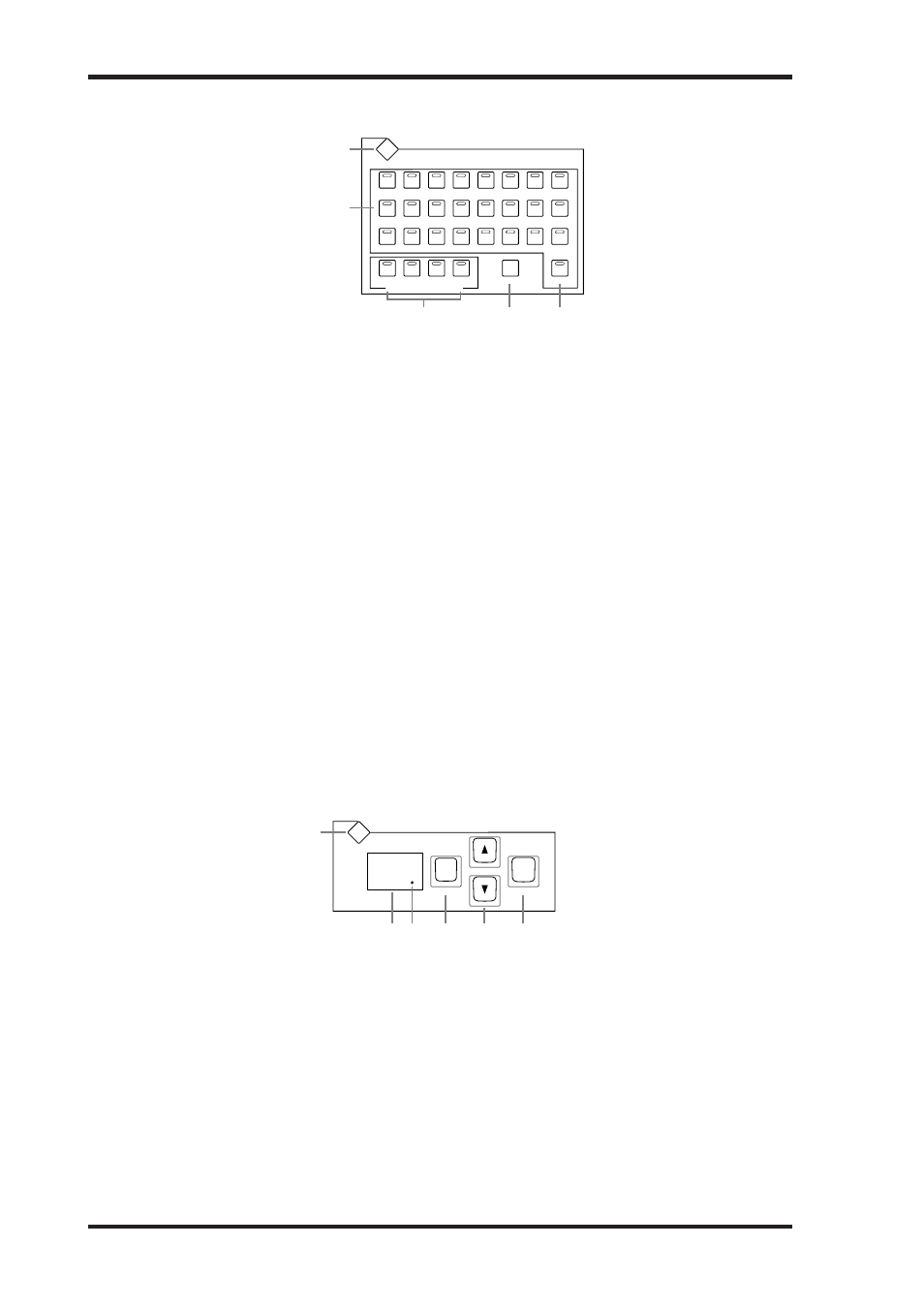
DM2000 Version 2—Owner’s Manual
35
Панель управления и задняя панель
ПАРАМЕТРЫ ТРЕКОВ (TRACK ARMING)
Кнопка TRACK ARMING DISPLAY
Используется для выбора следующих страниц: Группа Track Arming, Конфигурация MTR
Track Arming и конфигурация Master Track Arming. Информация о Параметрах треков
приведена на стр. 261.
Кнопки TRACK ARMING 1–24
Используются для записи параметров треков на внешнем устройстве (DAW, MMC или
P2). Их индикаторы загораются при записи параметров треков. Информация о Параме-
трах треков приведена на стр. 261.
Кнопки TRACK ARMING GROUP A–D
Эти кнопки служат для записи параметров треков в соответствующих группах записи параме-
тров треков A, B, C и D, если все треки выбранной группы записаны, индикатор кнопки соот-
ветствующей группы загорается. Информация о Параметрах треков приведена на стр. 261.
Кнопка ALL CLEAR
Используется для очистки всех параметров треков на внешнем устройстве (DAW, MMC
или P2). Информация о Параметрах треков приведена на стр. 261.
Кнопка MASTER
Используется для выбора машины Master или MTR для записи параметров треков. Ее
индикатор загорается при выборе Master и выключается при выборе MTR. Информация
об Управлении машинами (MMC & P2) приведена на стр. 256.
ПАМЯТЬ СЦЕН (SCENE MEMORY)
Кнопка SCENE MEMORY DISPLAY
Используется для выбора следующих страниц: Scene Memory, Input Channel Fade Time,
Output Fade Time, Recall Safe и Scene Memory Sort. Информация о Блоках памяти сцен
приведена на стр. 185.
Дисплей памяти сцен
Этот на дисплей выводятся номер выбранного ячейки памяти сцен. Информация о Па-
мяти Блоках памяти сцен приведена на стр. 185.
Индикатор Edit
Этот индикатор показывает, что выбранные установки сведения больше не соответству-
ют установкам последней вызванной сцены. Информация о буфере редактирования и
индикаторе редактирования приведена на стр. 185.
Control Surface
35
DM2000 Version 2—Owner’s Manual
TRACK ARMING
A
TRACK ARMING DISPLAY button
This button is used to select the following pages: Track Arming Group, MTR Track Arming
Configuration, and Master Track Arming Configuration. See “Arming Machine Tracks” on
page 261 for more information.
B
TRACK ARMING 1–24 buttons
These buttons are used to arm tracks on the target machine (DAW, MMC or P2). Their
indicators light up when tracks are armed. See “Arming Machine Tracks” on page 261 for
more information.
C
TRACK ARMING GROUP A–D buttons
These buttons arm all tracks assigned to the corresponding track arming groups A, B, C,
and D. If all tracks in the currently-selected group are armed, the button indicator for the
corresponding group lights up. See “Arming Machine Tracks” on page 261 for more infor-
mation.
D
ALL CLEAR button
This button is used to clear all track arming on the target machine (DAW, MMC or P2). See
“Arming Machine Tracks” on page 261 for more information.
E
MASTER button
This button is used to select Master or MTR machines for track arming. Its indicator lights
up when Master is selected, and is off when MTR is selected. See “About Machine Control
(MMC & P2)” on page 256 for more information.
SCENE MEMORY
A
SCENE MEMORY DISPLAY button
This button is used to select the following pages: Scene Memory, Input Channel Fade Time,
Output Fade Time, Recall Safe, and Scene Memory Sort. See “Scene Memories” on page 185
for more information.
B
Scene memory display
This displays the number of the currently selected Scene memory. See “Scene Memories” on
page 185 for more information.
C
Edit indicator
This indicates that the current mix settings no longer match those of the Scene that was
recalled last. See “Edit Buffer & Edit Indicator” on page 185 for more information.
A
B
C
D
MASTER
ALL CLEAR
1
2
4
5
6
7
8
9
10
12
13
14
15
16
21
22
23
24
17
18
20
19
TRACK ARMING
TRACK ARMING GROUP
DISPLAY
11
3
1
2
5
4
3
STORE
RECALL
SCENE MEMORY
DISPLAY
00
1
23 4
6
5
Control Surface
35
DM2000 Version 2—Owner’s Manual
TRACK ARMING
A
TRACK ARMING DISPLAY button
This button is used to select the following pages: Track Arming Group, MTR Track Arming
Configuration, and Master Track Arming Configuration. See “Arming Machine Tracks” on
page 261 for more information.
B
TRACK ARMING 1–24 buttons
These buttons are used to arm tracks on the target machine (DAW, MMC or P2). Their
indicators light up when tracks are armed. See “Arming Machine Tracks” on page 261 for
more information.
C
TRACK ARMING GROUP A–D buttons
These buttons arm all tracks assigned to the corresponding track arming groups A, B, C,
and D. If all tracks in the currently-selected group are armed, the button indicator for the
corresponding group lights up. See “Arming Machine Tracks” on page 261 for more infor-
mation.
D
ALL CLEAR button
This button is used to clear all track arming on the target machine (DAW, MMC or P2). See
“Arming Machine Tracks” on page 261 for more information.
E
MASTER button
This button is used to select Master or MTR machines for track arming. Its indicator lights
up when Master is selected, and is off when MTR is selected. See “About Machine Control
(MMC & P2)” on page 256 for more information.
SCENE MEMORY
A
SCENE MEMORY DISPLAY button
This button is used to select the following pages: Scene Memory, Input Channel Fade Time,
Output Fade Time, Recall Safe, and Scene Memory Sort. See “Scene Memories” on page 185
for more information.
B
Scene memory display
This displays the number of the currently selected Scene memory. See “Scene Memories” on
page 185 for more information.
C
Edit indicator
This indicates that the current mix settings no longer match those of the Scene that was
recalled last. See “Edit Buffer & Edit Indicator” on page 185 for more information.
A
B
C
D
MASTER
ALL CLEAR
1
2
4
5
6
7
8
9
10
12
13
14
15
16
21
22
23
24
17
18
20
19
TRACK ARMING
TRACK ARMING GROUP
DISPLAY
11
3
1
2
5
4
3
STORE
RECALL
SCENE MEMORY
DISPLAY
00
1
23 4
6
5