Инструкция по эксплуатации Yamaha dm2000v2e1
Страница 67
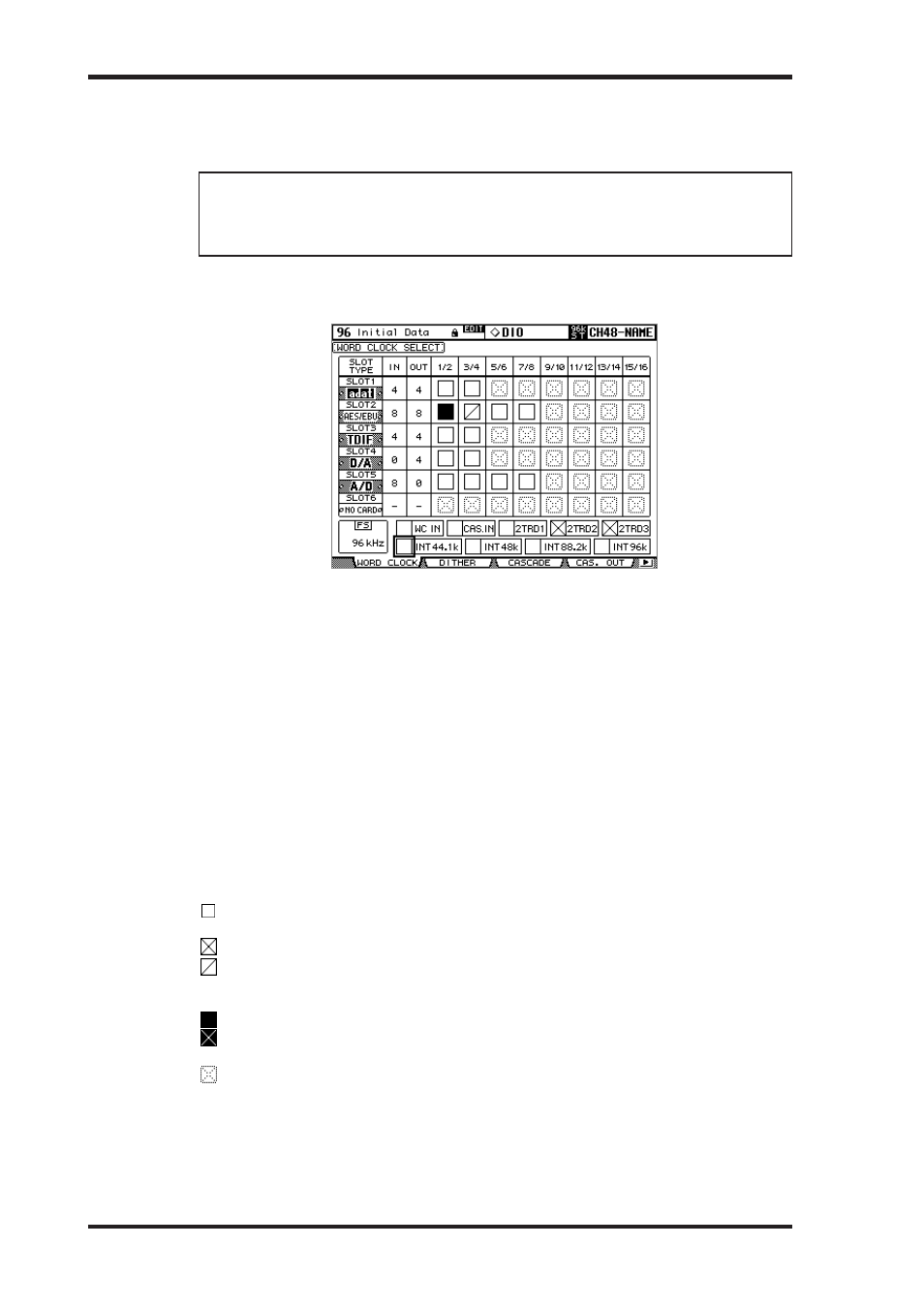
DM2000 Version 2—Owner’s Manual
67
цифровой ввод-вывод и каскадное соединение
Выбор источника синхронизирующего импульса
Источник синхронизирующего импульса (wordclock) может быть выбран следующим образом.
Примечание: При изменении настроек синхронизирующего импульса на любом
устройстве в сис-теме цифровой звукозаписи некоторые устройства могут выдать
шум, поэтому заранее убавьте мощность усилителей, т.к. это может привести к по-
вреждению динамиков.
1 Для вызова страницы «Word Clock Select» используйте кнопку DISPLAY ACCESS
[DIO].
Wordclocks
67
DM2000 Version 2—Owner’s Manual
Selecting the Wordclock Source
The wordclock source can be selected as follows.
1
Use the DISPLAY ACCESS [DIO] button to locate the Word Clock Select page.
2
Use the cursor buttons to select the sources, and press [ENTER] to set.
The SLOT TYPE column displays the names of any installed I/O Cards. The IN and OUT
columns indicate the number of inputs and outputs available for each installed I/O Card.
The FS box in the lower-left corner displays the current wordclock status: 44.1kHz, 48kHz,
88.2kHz, 96kHz, or Unlock.
The following are possible wordclock sources:
SLOT1–6 (1/2–15/16): These buttons select the Slot Inputs as the wordclock source.
Inputs are selected in pairs, the number of pairs depending on the type of I/O Card
installed.
WC IN: This button selects the WORDCLOCK IN connector as the wordclock source.
CAS. IN: This button selects the CASCADE IN port as the wordclock source.
2TRD1, 2TRD2, 2TRD3: These buttons select the 2TR Digital Inputs as the wordclock
source.
INT44.1k, INT48k, INT88.2k, INT96k: These buttons select the internal wordclock
generator as the wordclock source.
The source select buttons have the following indications:
A usable wordclock signal is present at this input.
No wordclock signal is present at this input.
A wordclock signal is present, but it’s out of sync with the current DM2000 clock.
This is the currently selected wordclock source.
This input was selected as the wordclock source, but no usable signal was received.
This cannot be selected as the wordclock source because a wordclock signal cannot be
sourced from this input on this type of I/O Card, or no I/O Card is installed.
If an external wordclock source fails for some reason, the DM2000 automatically switches
to its internal wordclock generator at the closest frequency.
Note: When you change the wordclock settings on any device in your digital audio system, some
devices may output noise, so turn down your power amps beforehand, otherwise your speakers
may be damaged.
2 Для выбора источников используйте кнопки курсора, для сохранения нажмите
[ENTER].
В столбце «SLOT TYPE» указаны имена всех установленных плат ввода-вывода. В столб-
цах «IN» и «OUT» указано количество доступных входов и выходов для каждой установ-
ленной платы ввода-вывода. В разделе «FS» в левом нижнем углу отображается теку-
щий статус синхронизирующего импульса: 44.1kHz, 48kHz, 88.2kHz, 96kHz или Unlock.
Ниже перечислены возможные источники сигнала синхронизирующего импульса:
SLOT1–6 (1/2–15/16: выберите в качестве источника сигнала синхронизирующего им-
пульса входы слотов 1 и 2. Входы выбираются попарно, количество пар зависит от типа
установленной платы ввода-вывода.
WC IN: выбирает ввод сигнала синхронизирующего импульса через порт WORDCLOCK
IN на источнике синхронизирующего импульса.
CAS IN:выбирает порт CASCADE IN в качестве источника синхронизирующего импульса.
2TRD1, 2TRD2, 2TRD3 выберите цифровые порты 2TR 1 в качестве источника синхрони-
зирующего импульса.
INT44, 1k, INT48k, INT88, 2k, INT96k выберите внутренний тактовый генератор в каче-
стве источника синхронизирующего импульса.
Ниже описаны индикаторы кнопок выбора источника:
Wordclocks
67
DM2000 Version 2—Owner’s Manual
Selecting the Wordclock Source
The wordclock source can be selected as follows.
1
Use the DISPLAY ACCESS [DIO] button to locate the Word Clock Select page.
2
Use the cursor buttons to select the sources, and press [ENTER] to set.
The SLOT TYPE column displays the names of any installed I/O Cards. The IN and OUT
columns indicate the number of inputs and outputs available for each installed I/O Card.
The FS box in the lower-left corner displays the current wordclock status: 44.1kHz, 48kHz,
88.2kHz, 96kHz, or Unlock.
The following are possible wordclock sources:
SLOT1–6 (1/2–15/16): These buttons select the Slot Inputs as the wordclock source.
Inputs are selected in pairs, the number of pairs depending on the type of I/O Card
installed.
WC IN: This button selects the WORDCLOCK IN connector as the wordclock source.
CAS. IN: This button selects the CASCADE IN port as the wordclock source.
2TRD1, 2TRD2, 2TRD3: These buttons select the 2TR Digital Inputs as the wordclock
source.
INT44.1k, INT48k, INT88.2k, INT96k: These buttons select the internal wordclock
generator as the wordclock source.
The source select buttons have the following indications:
A usable wordclock signal is present at this input.
No wordclock signal is present at this input.
A wordclock signal is present, but it’s out of sync with the current DM2000 clock.
This is the currently selected wordclock source.
This input was selected as the wordclock source, but no usable signal was received.
This cannot be selected as the wordclock source because a wordclock signal cannot be
sourced from this input on this type of I/O Card, or no I/O Card is installed.
If an external wordclock source fails for some reason, the DM2000 automatically switches
to its internal wordclock generator at the closest frequency.
Note: When you change the wordclock settings on any device in your digital audio system, some
devices may output noise, so turn down your power amps beforehand, otherwise your speakers
may be damaged.
Пригодный для использования сигнал синхронизирующего импульса присутствует
при этом входе.
Wordclocks
67
DM2000 Version 2—Owner’s Manual
Selecting the Wordclock Source
The wordclock source can be selected as follows.
1
Use the DISPLAY ACCESS [DIO] button to locate the Word Clock Select page.
2
Use the cursor buttons to select the sources, and press [ENTER] to set.
The SLOT TYPE column displays the names of any installed I/O Cards. The IN and OUT
columns indicate the number of inputs and outputs available for each installed I/O Card.
The FS box in the lower-left corner displays the current wordclock status: 44.1kHz, 48kHz,
88.2kHz, 96kHz, or Unlock.
The following are possible wordclock sources:
SLOT1–6 (1/2–15/16): These buttons select the Slot Inputs as the wordclock source.
Inputs are selected in pairs, the number of pairs depending on the type of I/O Card
installed.
WC IN: This button selects the WORDCLOCK IN connector as the wordclock source.
CAS. IN: This button selects the CASCADE IN port as the wordclock source.
2TRD1, 2TRD2, 2TRD3: These buttons select the 2TR Digital Inputs as the wordclock
source.
INT44.1k, INT48k, INT88.2k, INT96k: These buttons select the internal wordclock
generator as the wordclock source.
The source select buttons have the following indications:
A usable wordclock signal is present at this input.
No wordclock signal is present at this input.
A wordclock signal is present, but it’s out of sync with the current DM2000 clock.
This is the currently selected wordclock source.
This input was selected as the wordclock source, but no usable signal was received.
This cannot be selected as the wordclock source because a wordclock signal cannot be
sourced from this input on this type of I/O Card, or no I/O Card is installed.
If an external wordclock source fails for some reason, the DM2000 automatically switches
to its internal wordclock generator at the closest frequency.
Note: When you change the wordclock settings on any device in your digital audio system, some
devices may output noise, so turn down your power amps beforehand, otherwise your speakers
may be damaged.
При этом входе отсутствует сигнал синхронизирующего импульса.
Wordclocks
67
DM2000 Version 2—Owner’s Manual
Selecting the Wordclock Source
The wordclock source can be selected as follows.
1
Use the DISPLAY ACCESS [DIO] button to locate the Word Clock Select page.
2
Use the cursor buttons to select the sources, and press [ENTER] to set.
The SLOT TYPE column displays the names of any installed I/O Cards. The IN and OUT
columns indicate the number of inputs and outputs available for each installed I/O Card.
The FS box in the lower-left corner displays the current wordclock status: 44.1kHz, 48kHz,
88.2kHz, 96kHz, or Unlock.
The following are possible wordclock sources:
SLOT1–6 (1/2–15/16): These buttons select the Slot Inputs as the wordclock source.
Inputs are selected in pairs, the number of pairs depending on the type of I/O Card
installed.
WC IN: This button selects the WORDCLOCK IN connector as the wordclock source.
CAS. IN: This button selects the CASCADE IN port as the wordclock source.
2TRD1, 2TRD2, 2TRD3: These buttons select the 2TR Digital Inputs as the wordclock
source.
INT44.1k, INT48k, INT88.2k, INT96k: These buttons select the internal wordclock
generator as the wordclock source.
The source select buttons have the following indications:
A usable wordclock signal is present at this input.
No wordclock signal is present at this input.
A wordclock signal is present, but it’s out of sync with the current DM2000 clock.
This is the currently selected wordclock source.
This input was selected as the wordclock source, but no usable signal was received.
This cannot be selected as the wordclock source because a wordclock signal cannot be
sourced from this input on this type of I/O Card, or no I/O Card is installed.
If an external wordclock source fails for some reason, the DM2000 automatically switches
to its internal wordclock generator at the closest frequency.
Note: When you change the wordclock settings on any device in your digital audio system, some
devices may output noise, so turn down your power amps beforehand, otherwise your speakers
may be damaged.
Пригодный для использования сигнал синхронизирующего импульса присутствует
при этом входе, но он не синхронизируется с текущим внутренним тактовым генерато-
ром микшера DM 2000.
Wordclocks
67
DM2000 Version 2—Owner’s Manual
Selecting the Wordclock Source
The wordclock source can be selected as follows.
1
Use the DISPLAY ACCESS [DIO] button to locate the Word Clock Select page.
2
Use the cursor buttons to select the sources, and press [ENTER] to set.
The SLOT TYPE column displays the names of any installed I/O Cards. The IN and OUT
columns indicate the number of inputs and outputs available for each installed I/O Card.
The FS box in the lower-left corner displays the current wordclock status: 44.1kHz, 48kHz,
88.2kHz, 96kHz, or Unlock.
The following are possible wordclock sources:
SLOT1–6 (1/2–15/16): These buttons select the Slot Inputs as the wordclock source.
Inputs are selected in pairs, the number of pairs depending on the type of I/O Card
installed.
WC IN: This button selects the WORDCLOCK IN connector as the wordclock source.
CAS. IN: This button selects the CASCADE IN port as the wordclock source.
2TRD1, 2TRD2, 2TRD3: These buttons select the 2TR Digital Inputs as the wordclock
source.
INT44.1k, INT48k, INT88.2k, INT96k: These buttons select the internal wordclock
generator as the wordclock source.
The source select buttons have the following indications:
A usable wordclock signal is present at this input.
No wordclock signal is present at this input.
A wordclock signal is present, but it’s out of sync with the current DM2000 clock.
This is the currently selected wordclock source.
This input was selected as the wordclock source, but no usable signal was received.
This cannot be selected as the wordclock source because a wordclock signal cannot be
sourced from this input on this type of I/O Card, or no I/O Card is installed.
If an external wordclock source fails for some reason, the DM2000 automatically switches
to its internal wordclock generator at the closest frequency.
Note: When you change the wordclock settings on any device in your digital audio system, some
devices may output noise, so turn down your power amps beforehand, otherwise your speakers
may be damaged.
Этот вход - текущий источник синхронизирующего импульса.
Wordclocks
67
DM2000 Version 2—Owner’s Manual
Selecting the Wordclock Source
The wordclock source can be selected as follows.
1
Use the DISPLAY ACCESS [DIO] button to locate the Word Clock Select page.
2
Use the cursor buttons to select the sources, and press [ENTER] to set.
The SLOT TYPE column displays the names of any installed I/O Cards. The IN and OUT
columns indicate the number of inputs and outputs available for each installed I/O Card.
The FS box in the lower-left corner displays the current wordclock status: 44.1kHz, 48kHz,
88.2kHz, 96kHz, or Unlock.
The following are possible wordclock sources:
SLOT1–6 (1/2–15/16): These buttons select the Slot Inputs as the wordclock source.
Inputs are selected in pairs, the number of pairs depending on the type of I/O Card
installed.
WC IN: This button selects the WORDCLOCK IN connector as the wordclock source.
CAS. IN: This button selects the CASCADE IN port as the wordclock source.
2TRD1, 2TRD2, 2TRD3: These buttons select the 2TR Digital Inputs as the wordclock
source.
INT44.1k, INT48k, INT88.2k, INT96k: These buttons select the internal wordclock
generator as the wordclock source.
The source select buttons have the following indications:
A usable wordclock signal is present at this input.
No wordclock signal is present at this input.
A wordclock signal is present, but it’s out of sync with the current DM2000 clock.
This is the currently selected wordclock source.
This input was selected as the wordclock source, but no usable signal was received.
This cannot be selected as the wordclock source because a wordclock signal cannot be
sourced from this input on this type of I/O Card, or no I/O Card is installed.
If an external wordclock source fails for some reason, the DM2000 automatically switches
to its internal wordclock generator at the closest frequency.
Note: When you change the wordclock settings on any device in your digital audio system, some
devices may output noise, so turn down your power amps beforehand, otherwise your speakers
may be damaged.
Этот вход был выбран как источник синхронизирующего импульса, но не был по-
лучен пригодный для использования сигнал.
Wordclocks
67
DM2000 Version 2—Owner’s Manual
Selecting the Wordclock Source
The wordclock source can be selected as follows.
1
Use the DISPLAY ACCESS [DIO] button to locate the Word Clock Select page.
2
Use the cursor buttons to select the sources, and press [ENTER] to set.
The SLOT TYPE column displays the names of any installed I/O Cards. The IN and OUT
columns indicate the number of inputs and outputs available for each installed I/O Card.
The FS box in the lower-left corner displays the current wordclock status: 44.1kHz, 48kHz,
88.2kHz, 96kHz, or Unlock.
The following are possible wordclock sources:
SLOT1–6 (1/2–15/16): These buttons select the Slot Inputs as the wordclock source.
Inputs are selected in pairs, the number of pairs depending on the type of I/O Card
installed.
WC IN: This button selects the WORDCLOCK IN connector as the wordclock source.
CAS. IN: This button selects the CASCADE IN port as the wordclock source.
2TRD1, 2TRD2, 2TRD3: These buttons select the 2TR Digital Inputs as the wordclock
source.
INT44.1k, INT48k, INT88.2k, INT96k: These buttons select the internal wordclock
generator as the wordclock source.
The source select buttons have the following indications:
A usable wordclock signal is present at this input.
No wordclock signal is present at this input.
A wordclock signal is present, but it’s out of sync with the current DM2000 clock.
This is the currently selected wordclock source.
This input was selected as the wordclock source, but no usable signal was received.
This cannot be selected as the wordclock source because a wordclock signal cannot be
sourced from this input on this type of I/O Card, or no I/O Card is installed.
If an external wordclock source fails for some reason, the DM2000 automatically switches
to its internal wordclock generator at the closest frequency.
Note: When you change the wordclock settings on any device in your digital audio system, some
devices may output noise, so turn down your power amps beforehand, otherwise your speakers
may be damaged.
Этот вход не может быть выбран как источник синхронизирующего импульса, по-
скольку сигнал синхронизирующего импульса не может происходить от этого входа на
этом типе платы ввода-вывода или не установлена плата ввода-вывода.
При возникновении по какой-либо причине сбоя в работе внешнего источника синхро-
низирующего импульса микшер DM2000 автоматически переключается на свой вну-
тренний генератор синхронизи-рующего импульса на наиболее похожей частоте.