Automix, Кнопка store, Кнопки scene «вверх»/down – Инструкция по эксплуатации Yamaha dm2000v2e1
Страница 36: Кнопка recall, Кнопка automix display, Кнопка enable, Кнопка rec, Кнопка abort/undo, Кнопка auto-rec, Кнопка return
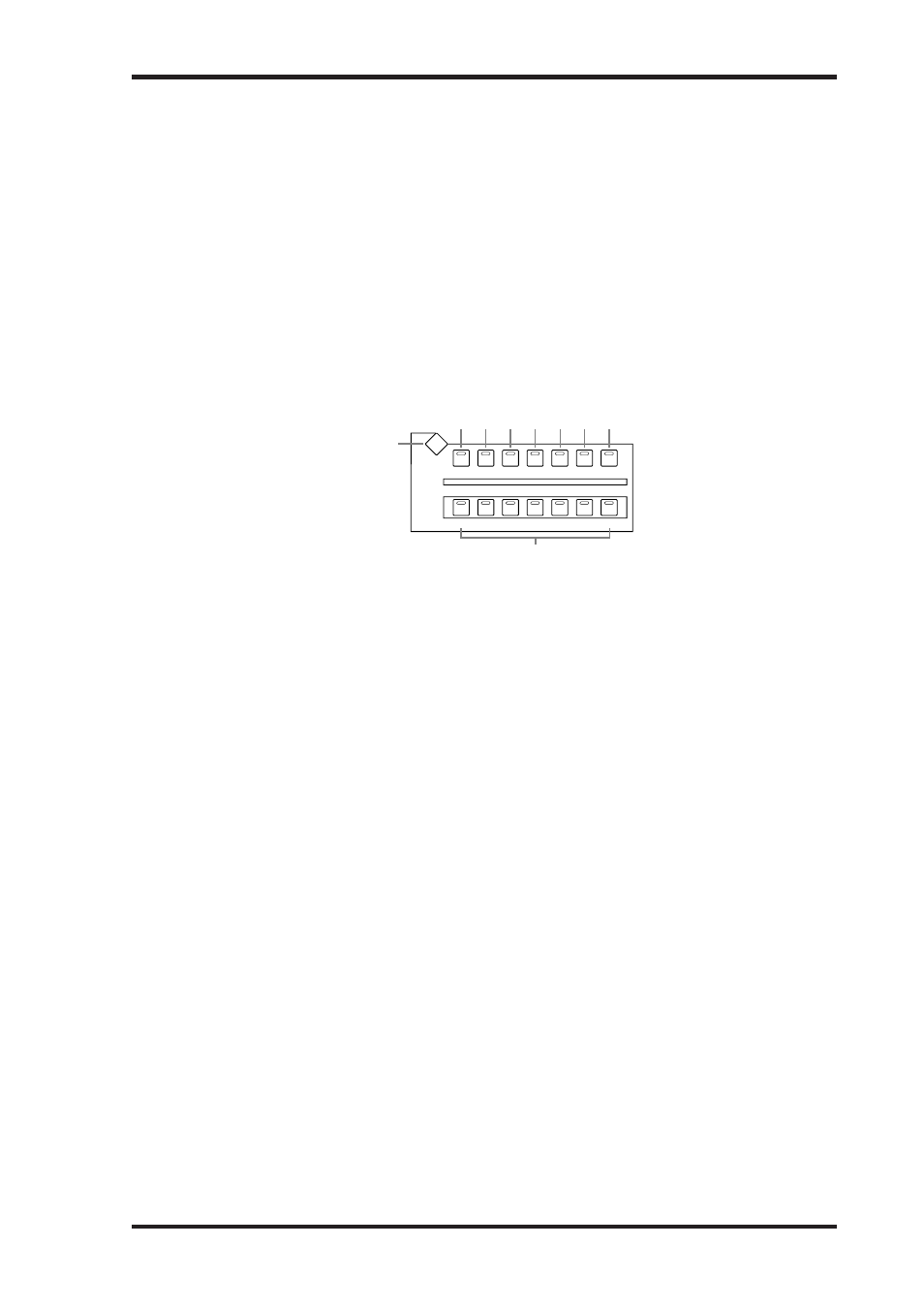
DM2000 Version 2—Owner’s Manual
Панель управления и задняя панель
36
Кнопка STORE
Используется для сохранения текущей сцены в выбранный блок памяти сцен. Информа-
ция о сохранении и вызове сцен кнопками SCENE MEMORY приведена на стр. 187.
Кнопки Scene «вверх»/Down
Используются для выбора блоков памяти сцен. При нажатии Scene «вверх» [
/
] номер
сцены увеличивается; при нажатии Scene «вниз» [
\
]номер сцены уменьшается. При
удержании кнопки номер сцены непрерывно увеличивается/уменьшается. Информация
о сохранении и вызове сцен кнопками SCENE MEMORY приведена на стр. 187.
Кнопка RECALL
Используется для вызова выбранного ячейки памяти сцен. Информация о сохранении и
вызове сцен кнопками SCENE MEMORY приведена на стр. 187.
АВТОСВЕДЕНИЕ (AUTOMIX)
Подписи мелким шрифтом под кнопками AUTOMIX относятся к удаленному уровню DAW
(DAW Remote Layer). Информация об Удаленных уровнях приведена на стр. 253.
Кнопка AUTOMIX DISPLAY
Используется для выбора следующих страниц: Automix Main, Automix Memory, Input
Channel Fader Edit, Event Copy и Event Edit. Информация об Автосведении приведена на
стр. 193.
Кнопка ENABLE
Используется активации и деактивации функции автосведения (Automix). Она работает
совместно с кнопкой ENABLED/DISABLED на странице автосведения Main. Информация
о странице автосведения Main приведена на стр. 194.
Кнопка REC
Используется при записи автосведения. Она используется совместно с кнопкой REC на
странице автосведения Main. Информация о REC приведена на стр. 197.
Кнопка ABORT/UNDO
Используется для отмены записи и воспроизведения автосведения. Она работает со-
вместно с кнопкой ABORT на странице автосведения Main. Информация об ABORT при-
ведена на стр. 197. Когда запись или воспроизведение автосведение не ведется, она
используется для отмены автосведения совместно с кнопкой UNDO на странице автос-
ведения Main. Информация о UNDO приведена на стр. 197.
Кнопка AUTO-REC
Используется для активации функции автосведения Auto Recording. Она работает со-
вместно с кнопкой AUTO REC на странице автосведения Main. Информация о AUTOREC
приведена на стр. 197.
Кнопка RETURN
Используется для выбора режима Automix Edit Out. Она работает совместно с кнопками
EDIT OUT RETURN на странице автосведения Main. Информация о EDIT OUT приведена
на стр. 195.
36
Chapter 2—Control Surface & Rear Panel
DM2000 Version 2—Owner’s Manual
D
STORE button
This button is used to store the current Scene to the selected Scene memory. See “Storing &
Recalling Scenes with the SCENE MEMORY Buttons” on page 187.
E
Scene Up/Down buttons
These buttons are used to select Scene memories. Pressing the Scene Up [ ] button incre-
ments the selection; pressing the Scene Down [ ] button decrements the selection. Holding
down a button causes the selection to increment/decrement continuously. See “Storing &
Recalling Scenes with the SCENE MEMORY Buttons” on page 187.
F
RECALL button
This button is used to recall the selected Scene memory. See “Storing & Recalling Scenes
with the SCENE MEMORY Buttons” on page 187.
AUTOMIX
The small text labels below the AUTOMIX buttons apply to the DAW Remote Layer. See
“About Remote Layers” on page 253 for more information.
A
AUTOMIX DISPLAY button
This button is used to select the following pages: Automix Main, Automix Memory, Input
Channel Fader Edit, Event Copy, and Event Edit. See “Automix” on page 193.
B
ENABLE button
This button is used to enable and disable the Automix function. It works in unison with the
ENABLED/DISABLED button on the Automix Main page. See “Automix Main Page” on
page 194.
C
REC button
This button is used with Automix recording. It works in unison with the REC button on the
Automix Main page. See “REC” on page 197 for more information.
D
ABORT/UNDO button
This button is used to abort Automix recording or playback. It works in unison with the
ABORT button on the Automix Main page. See “ABORT” on page 197. When not recording
or playing an Automix, it’s used to undo the Automix, in unison with the UNDO button on
the Automix Main page. See “UNDO” on page 197 for more information.
E
AUTO-REC button
This button is used to arm Automix Auto Recording function. It works in unison with the
AUTO REC button on the Automix Main page. See “AUTO REC” on page 197 for more
information.
F
RETURN button
This button is used to select the Automix Edit Out mode. It works in unison with the EDIT
OUT RETURN buttons on the Automix Main page. See “EDIT OUT” on page 195 for more
information.
G
RELATIVE button
This button is used to set the Automix Fader Edit mode. It works in unison with the FADER
EDIT buttons on the Automix Main page. See “FADER EDIT” on page 196 for more infor-
mation.
OVERWRITE
FADER
ON
PAN
EQ
AUX
AUX
ON
ENABLE
REC
ABORT/
UNDO
AUTO-
REC
RETURN RELATIVE TOUCH
SENSE
DISPLAY
SUSPEND
WRITE
TOUCH
LATCH
READ
TRIM
OFF
SURROUND
1
9
2 3 4 5 6 7 8
AUTOMIX