3 основы управления микшером, 3 operating basics, Подключение к электросети – Инструкция по эксплуатации Yamaha dm2000v2e1
Страница 51: Включение и отключение микшера dm2000, Connecting the power cord, Turning on & off the dm2000
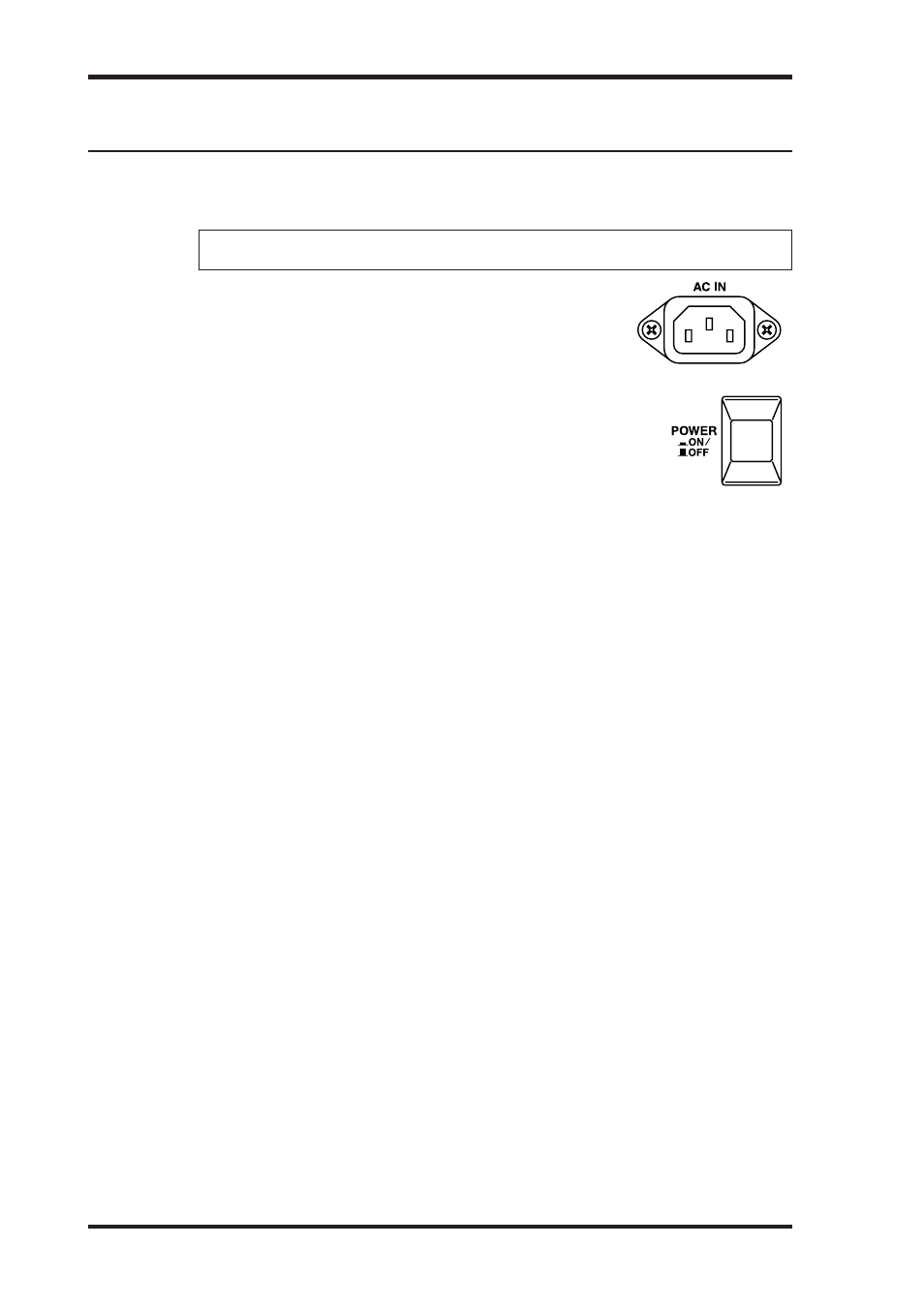
DM2000 Version 2—Owner’s Manual
51
Основы управления микшером
3 Основы управления микшером
Подключение к электросети
Примечание: Перед подключением микшера к электросети отключайте все подсоеди-
ненные к нему устройства.
Вставьте электрошнур в гнездо AC IN на задней панели мик-
шера, а вилку электрошнура – в настенную разетку электро-
сети, параметры которой соответствуют требованиям микшера,
указанным на его задней панели.
Включение и отключение микшера DM2000
Для предотвращения громких щелчков и ударов в динамиках вклю-
чайте аппаратуру в следующем порядке (и в обратном порядке при ее
выключении): источники звука, многодорожечные и ведущие устрой-
ства записи, микшер DM2000, усилители мощности мониторов.
1 Для включения питания DM2000 нажмите кнопку [POWER].
На несколько секунд появится загрузочная страница, после чего отобразится страница,
которая была активной перед выключением микщера.
2 Для отключения питания снова нажмите кнопку [POWER].
Operating Basics
51
DM2000 Version 2—Owner’s Manual
3 Operating Basics
Connecting the Power Cord
Connect the socket-end of the supplied power cord to the AC IN
on the rear panel of the DM2000. Connect the plug-end to a suit-
able AC wall outlet, one that conforms to the power supply
requirements stated on the DM2000’s rear panel.
Turning On & Off the DM2000
To prevent loud clicks and thumps in your speakers, turn on your
audio equipment in the following order (reverse this order when turn-
ing off)—sound sources, multitrack and master recorders, DM2000,
monitoring power amplifiers.
1
To turn on the DM2000, press the [POWER] switch.
The startup page appears for a while, and then the last selected display page appears.
2
To turn off the DM2000, press the [POWER] switch again.
Warning: Turn off all equipment connected to the DM2000 before making any power connec-
tions.
Operating Basics
51
DM2000 Version 2—Owner’s Manual
3 Operating Basics
Connecting the Power Cord
Connect the socket-end of the supplied power cord to the AC IN
on the rear panel of the DM2000. Connect the plug-end to a suit-
able AC wall outlet, one that conforms to the power supply
requirements stated on the DM2000’s rear panel.
Turning On & Off the DM2000
To prevent loud clicks and thumps in your speakers, turn on your
audio equipment in the following order (reverse this order when turn-
ing off)—sound sources, multitrack and master recorders, DM2000,
monitoring power amplifiers.
1
To turn on the DM2000, press the [POWER] switch.
The startup page appears for a while, and then the last selected display page appears.
2
To turn off the DM2000, press the [POWER] switch again.
Warning: Turn off all equipment connected to the DM2000 before making any power connec-
tions.