Аналоговые входные коннекторы 2tr, Stereo out, Control room monitor outs – Инструкция по эксплуатации Yamaha dm2000v2e1
Страница 65: Studio monitor outs, Omni outs, 2tr analog ins
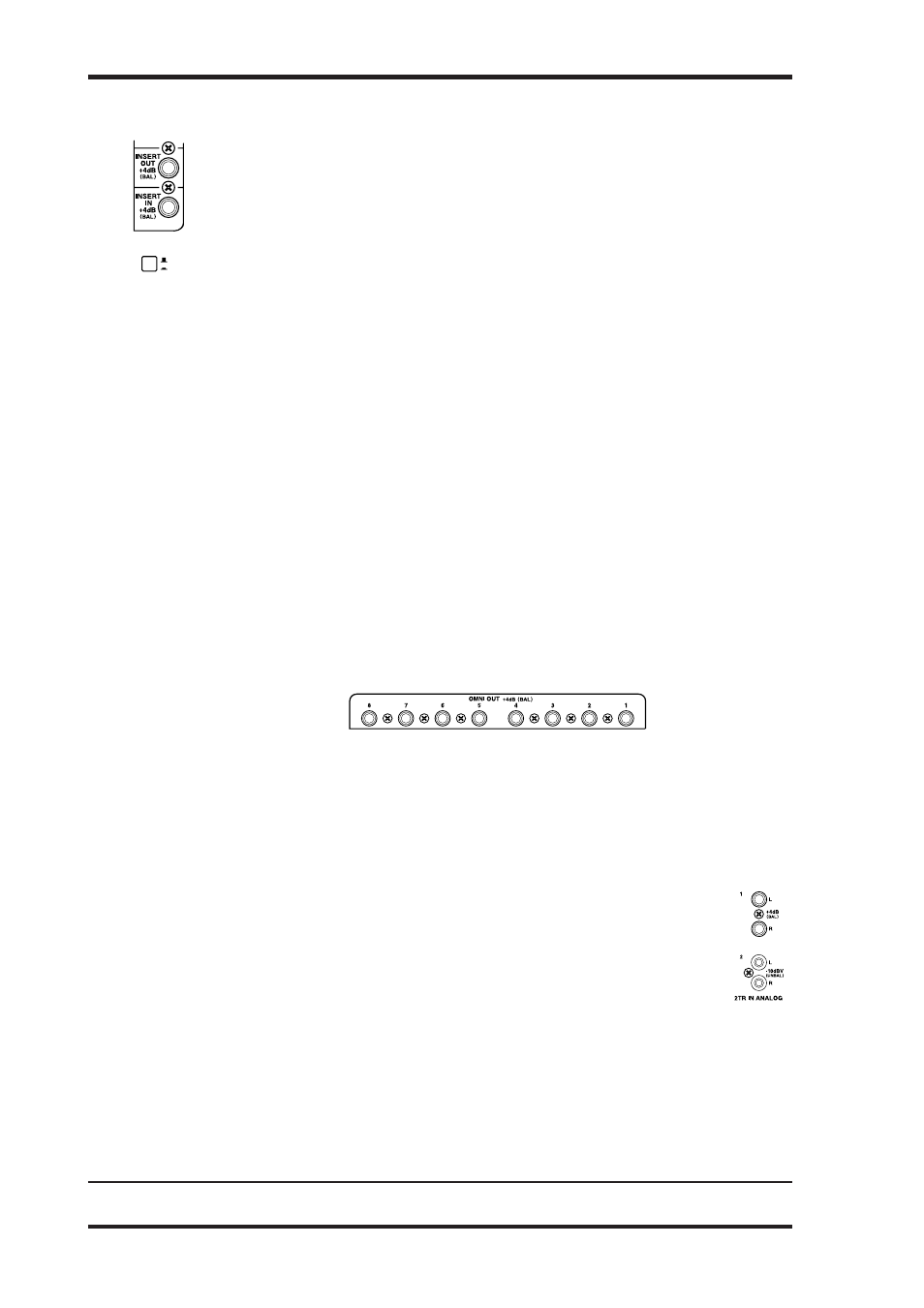
DM2000 Version 2—Owner’s Manual
65
аналоговый ввод-вывод и аналого-цифровой блок ввода
Вставки АЦ
Во входных портах АЦ имеются переключаемые аналоговые вставки с отдельными
сбалансированными 1/4-дюймовыми гнездами для наушников TRS для отправленных и
отраженных сигналов.
Они соединяются цилиндр-земля, кольцо-холодный, наконечник-горячий. Номиналь-
ный уровень для обоих портов составляет +4 дБ.
Вставки входных портов АЦ могут включаться и выключаться индивидуально с помощью
выключателей INSERT ON/OFF, поэтому нет необходимости в отключении внешнего
оборудования для устранения вставки.
Выходные порты Stereo Out
Более подробная информация о выходных портах Stereo Out приведена на стр. 104.
Выходные порты Control Room Monitor
Более подробная информация о выходных портах Control Room Monitor приведена на
стр. 158.
Выходные порты Studio Monitor
Более подробная информация о выходных портах Studio Monitor приведена на стр. 159.
Выходные порты Omni
На DM2000 имеются определяемые выходные порты Omni со сбалансированными 1/4-
дюймовыми гнездами для наушников TRS. Выходные порты Omni можно соединить с
выходными шинами, дополнительными посылами, стереовыходу, Insert Out входных или
выходных каналов или каналов монитора окружающего звука (см. стр. 80). Кроме того,
сигнал прямого выхода (Direct Out) входного канала можно направить к выходам Omni
(см. стр. 81).
Максимальный уровень выходного сигнала каждого порта OMNI может быть установлен
внутри на уровень на +4 дБ (рабочий уровень -10 дБ) или +18 дБ (рабочий уровень +4
дБ). Чтобы получить более подробную информацию, свяжитесь со своим дилером.
Аналоговые входные коннекторы 2TR
DM2000 имеет две группы аналоговых входов с 2 дорожками: В коннекторе
2TR IN ANALOG 1 +4 dB (BAL) используются сбалансированные 1/4-дюймо-
вые гнезда для наушников TRS.В 2TR IN ANALOG 2 -10 dBV (UNBAL) исполь-
зуются несбалансированные гнезда для наушников. Данные порты можно
контролировать через главные мониторы с помощью кнопок CONTROL
ROOM [2TR A1] и [2TR A2]. Их можно соединить с входными каналами (см.
стр. 77), Insert In входных каналов (см. стр. 78) или Insert In выходных кана-
лов (см. стр. 80).
Максимальный уровень выходного сигнала каждого порта OMNI может быть установлен
внутри на +4 дБ (рабочий уровень -10 дБ) или +18 дБ (рабочий уровень +4 дБ). Чтобы
получить более подробную информацию, свяжитесь со своим дилером.
Stereo Out
65
DM2000 Version 2—Owner’s Manual
AD Inserts
AD Inputs feature switchable analog inserts with individual balanced 1/4-inch
TRS phone jacks for the send and return signals. They are wired:
sleeve–ground, ring–cold, tip–hot. The rated level for both connectors is +4 dB.
AD Input inserts can be turned on and off individually by using the INSERT
ON/OFF switches, so you don’t have to disconnect your external equipment in
order to remove an insert.
Stereo Out
See page 104 for information on the Stereo Out outputs.
Control Room Monitor Outs
See page 158 for information on the Control Room Monitor outputs.
Studio Monitor Outs
See page 159 for information on the Studio Monitor outputs.
Omni Outs
The DM2000 features assignable Omni Outs on balanced 1/4-inch TRS phone jacks. Omni
Outs can be patched to Bus Outs, Aux Sends, Matrix Sends, the Stereo Out, Input or Output
Channel Insert Outs, or Surround Monitor Channels (see page 80). In addition, Input
Channel Direct Outs can be patched to the Omni Outs (see page 81).
The maximum output level of each OMNI OUT can be set internally to either +4 dB
(–10 dB operating level) or +18 dB (+4 dB operating level). Contact your dealer for further
details.
2TR Analog INs
The DM2000 features two sets of 2-track analog inputs: 2TR IN ANALOG 1
+4 dB (BAL) uses balanced 1/4-inch TRS phone jacks. 2TR IN ANALOG 2
–10 dBV (UNBAL) uses unbalanced phono jacks. These inputs can be moni-
tored via the Control Room monitors by pressing the CONTROL ROOM
[2TR A1] and [2TR A2] buttons. They can be patched to Input Channels (see
page 77), Input Channel Insert Ins (see page 78), or Output Channel Insert Ins
(see page 80).
OFF
ON
INSERT
Stereo Out
65
DM2000 Version 2—Owner’s Manual
AD Inserts
AD Inputs feature switchable analog inserts with individual balanced 1/4-inch
TRS phone jacks for the send and return signals. They are wired:
sleeve–ground, ring–cold, tip–hot. The rated level for both connectors is +4 dB.
AD Input inserts can be turned on and off individually by using the INSERT
ON/OFF switches, so you don’t have to disconnect your external equipment in
order to remove an insert.
Stereo Out
See page 104 for information on the Stereo Out outputs.
Control Room Monitor Outs
See page 158 for information on the Control Room Monitor outputs.
Studio Monitor Outs
See page 159 for information on the Studio Monitor outputs.
Omni Outs
The DM2000 features assignable Omni Outs on balanced 1/4-inch TRS phone jacks. Omni
Outs can be patched to Bus Outs, Aux Sends, Matrix Sends, the Stereo Out, Input or Output
Channel Insert Outs, or Surround Monitor Channels (see page 80). In addition, Input
Channel Direct Outs can be patched to the Omni Outs (see page 81).
The maximum output level of each OMNI OUT can be set internally to either +4 dB
(–10 dB operating level) or +18 dB (+4 dB operating level). Contact your dealer for further
details.
2TR Analog INs
The DM2000 features two sets of 2-track analog inputs: 2TR IN ANALOG 1
+4 dB (BAL) uses balanced 1/4-inch TRS phone jacks. 2TR IN ANALOG 2
–10 dBV (UNBAL) uses unbalanced phono jacks. These inputs can be moni-
tored via the Control Room monitors by pressing the CONTROL ROOM
[2TR A1] and [2TR A2] buttons. They can be patched to Input Channels (see
page 77), Input Channel Insert Ins (see page 78), or Output Channel Insert Ins
(see page 80).
OFF
ON
INSERT
Stereo Out
65
DM2000 Version 2—Owner’s Manual
AD Inserts
AD Inputs feature switchable analog inserts with individual balanced 1/4-inch
TRS phone jacks for the send and return signals. They are wired:
sleeve–ground, ring–cold, tip–hot. The rated level for both connectors is +4 dB.
AD Input inserts can be turned on and off individually by using the INSERT
ON/OFF switches, so you don’t have to disconnect your external equipment in
order to remove an insert.
Stereo Out
See page 104 for information on the Stereo Out outputs.
Control Room Monitor Outs
See page 158 for information on the Control Room Monitor outputs.
Studio Monitor Outs
See page 159 for information on the Studio Monitor outputs.
Omni Outs
The DM2000 features assignable Omni Outs on balanced 1/4-inch TRS phone jacks. Omni
Outs can be patched to Bus Outs, Aux Sends, Matrix Sends, the Stereo Out, Input or Output
Channel Insert Outs, or Surround Monitor Channels (see page 80). In addition, Input
Channel Direct Outs can be patched to the Omni Outs (see page 81).
The maximum output level of each OMNI OUT can be set internally to either +4 dB
(–10 dB operating level) or +18 dB (+4 dB operating level). Contact your dealer for further
details.
2TR Analog INs
The DM2000 features two sets of 2-track analog inputs: 2TR IN ANALOG 1
+4 dB (BAL) uses balanced 1/4-inch TRS phone jacks. 2TR IN ANALOG 2
–10 dBV (UNBAL) uses unbalanced phono jacks. These inputs can be moni-
tored via the Control Room monitors by pressing the CONTROL ROOM
[2TR A1] and [2TR A2] buttons. They can be patched to Input Channels (see
page 77), Input Channel Insert Ins (see page 78), or Output Channel Insert Ins
(see page 80).
OFF
ON
INSERT
Stereo Out
65
DM2000 Version 2—Owner’s Manual
AD Inserts
AD Inputs feature switchable analog inserts with individual balanced 1/4-inch
TRS phone jacks for the send and return signals. They are wired:
sleeve–ground, ring–cold, tip–hot. The rated level for both connectors is +4 dB.
AD Input inserts can be turned on and off individually by using the INSERT
ON/OFF switches, so you don’t have to disconnect your external equipment in
order to remove an insert.
Stereo Out
See page 104 for information on the Stereo Out outputs.
Control Room Monitor Outs
See page 158 for information on the Control Room Monitor outputs.
Studio Monitor Outs
See page 159 for information on the Studio Monitor outputs.
Omni Outs
The DM2000 features assignable Omni Outs on balanced 1/4-inch TRS phone jacks. Omni
Outs can be patched to Bus Outs, Aux Sends, Matrix Sends, the Stereo Out, Input or Output
Channel Insert Outs, or Surround Monitor Channels (see page 80). In addition, Input
Channel Direct Outs can be patched to the Omni Outs (see page 81).
The maximum output level of each OMNI OUT can be set internally to either +4 dB
(–10 dB operating level) or +18 dB (+4 dB operating level). Contact your dealer for further
details.
2TR Analog INs
The DM2000 features two sets of 2-track analog inputs: 2TR IN ANALOG 1
+4 dB (BAL) uses balanced 1/4-inch TRS phone jacks. 2TR IN ANALOG 2
–10 dBV (UNBAL) uses unbalanced phono jacks. These inputs can be moni-
tored via the Control Room monitors by pressing the CONTROL ROOM
[2TR A1] and [2TR A2] buttons. They can be patched to Input Channels (see
page 77), Input Channel Insert Ins (see page 78), or Output Channel Insert Ins
(see page 80).
OFF
ON
INSERT