English – Инструкция по эксплуатации Eizo DuraVision FDU2602W 取扱説明書
Страница 33
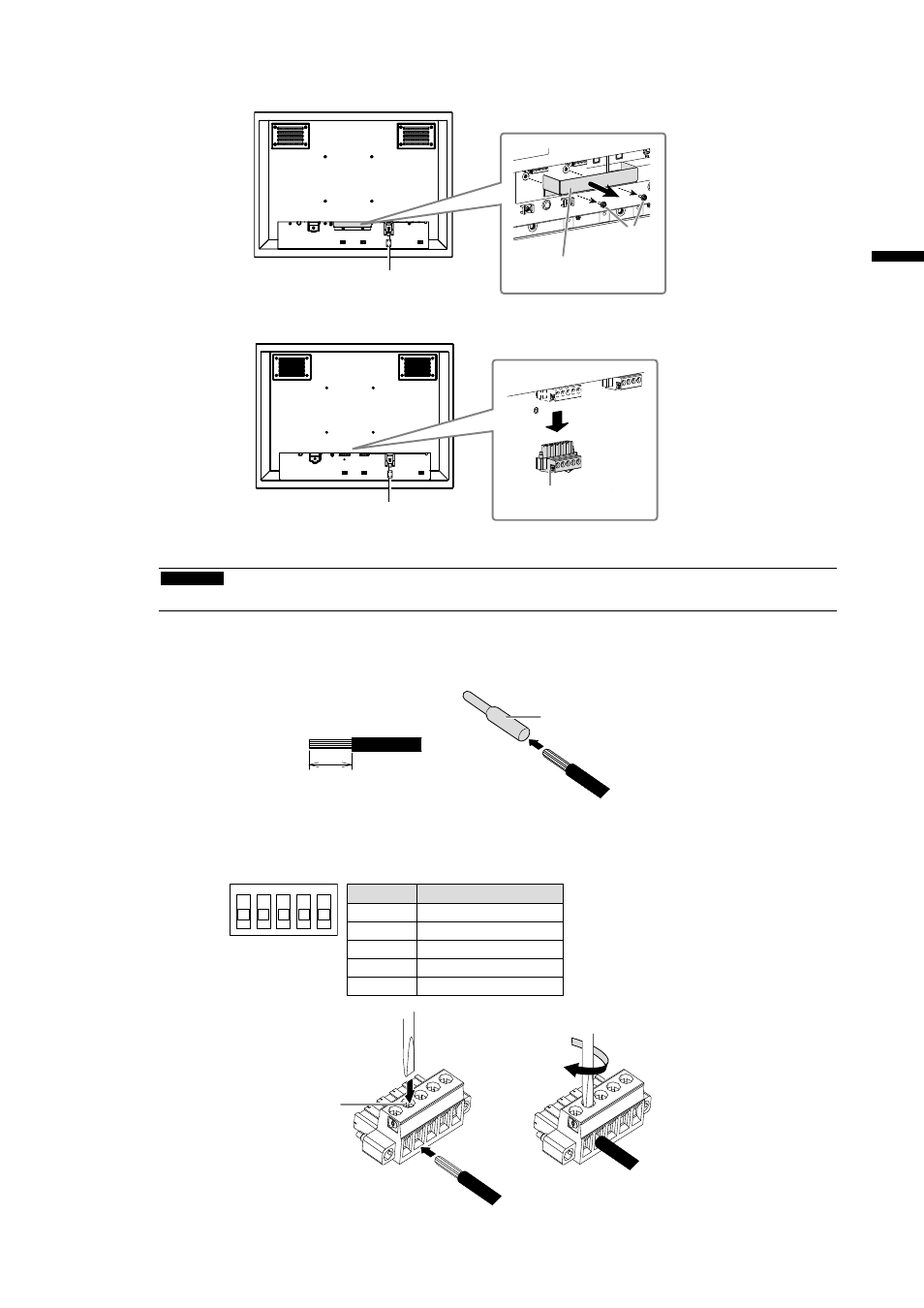
11
English
●
Using the AC power terminal block
1. Remove the terminal block cover.
Screw
Terminal block cover
2. Disconnect the terminal block.
AC power
terminal block
3. Connect the electrical wires to the terminal block.
Attention
• Use electrical wire of AWG 18 to 12 (0.8 to 3 mm
2
).
1. Strip the insulation from the electrical wires (stripping length: 7±0.5 mm).
2. Add a ferrule to the end of each wire, if required.
Use ferrules manufactured by PHOENIX CONTACT.
Ferrule
7±0.5 mm
3. Insert the electrical wires into the terminal block and tighten the clamp screws using a flathead screwdriver with a
tip width of 2.5 mm (recommended torque: 0.5 to 0.6 N•m).
The input polarities of the terminal block are shown below.
1
2
3
4
5
Pin No.
Input Polarity
1
NC
2
AC (LIVE)
3
NC
4
AC (NEUTRAL)
5
NC
(NC: Not connected)
Clamp screw
Flathead screwdriver
Electrical
wire