Инструкция по эксплуатации Eizo DuraVision FDU2602W 取扱説明書
Страница 32
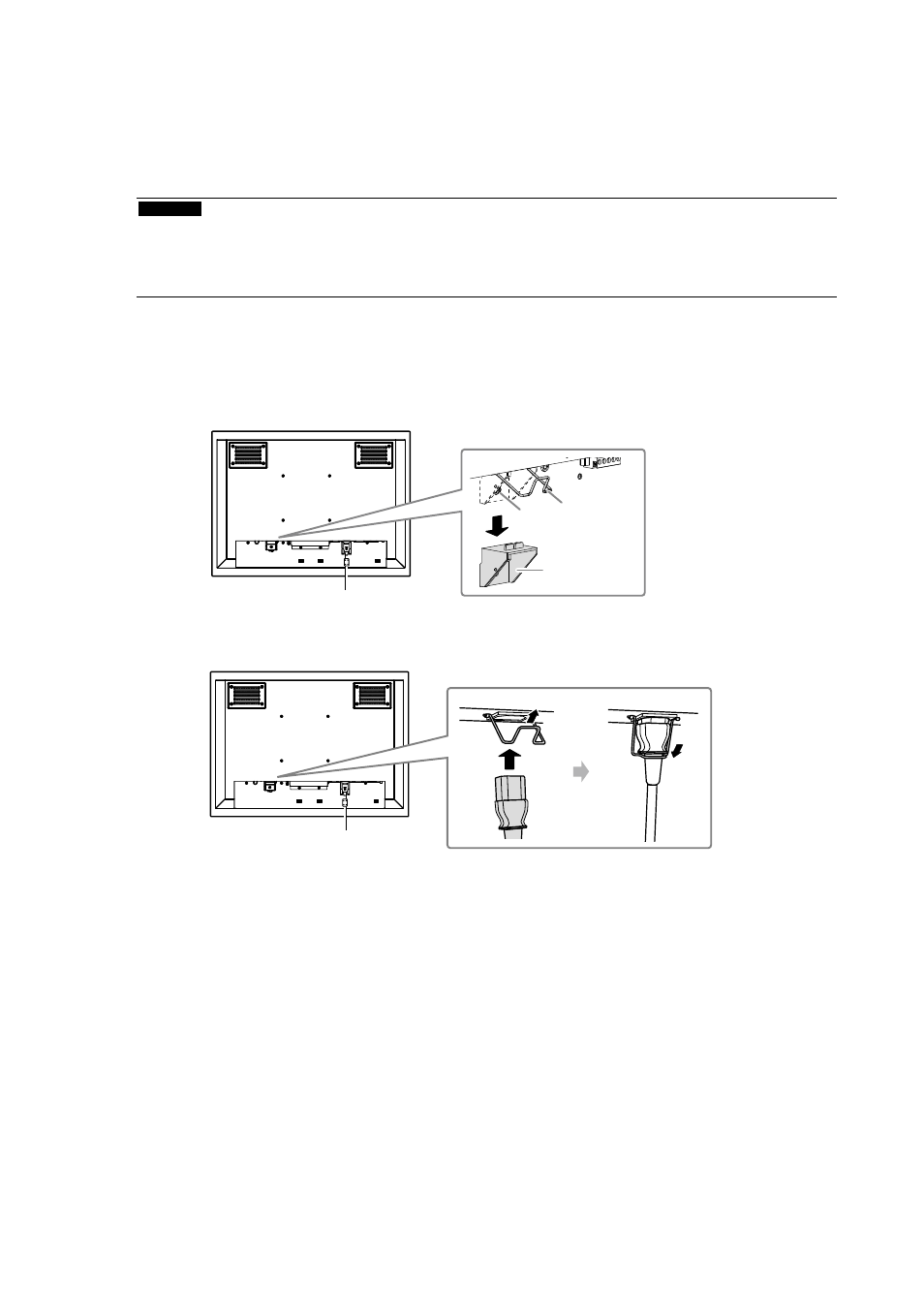
10
3.
Connect the monitor to a power supply.
There are three options for connecting the monitor to a power supply. Make the connection according to the
installation environment and conditions of use.
• Using the AC power connector: page 10
• Using the AC power terminal block: page 11 - 12
• Using the DC power terminal block: page 13
Attention
• Do not use the AC power connector and AC power terminal block at the same time. In addition, always install the
cover on the unused AC power supply. If using the AC power connector and the DC power terminal block, install the
insulation cover on the AC power terminal block.
• Do not turn on the monitor or electrify connecting wires until connection to the power supply is complete.
●
Using the AC power connector
1. Remove the insulation cover from the AC power connector.
1. Remove the screw that secures the cover.
2. Lift the power plug disconnection prevention bracket and remove the cover.
Screw Power plug
disconnection
prevention
bracket
Insulation
cover
1. 2.
2. Lift the power plug disconnection prevention bracket and connect the power cord to the power connector.
After the connection, turn down the bracket and then fix the power plug.
3. Connect the power cord to the power outlet.