Инструкция по эксплуатации Grass Valley Kayak HD v.7.0.4
Страница 438
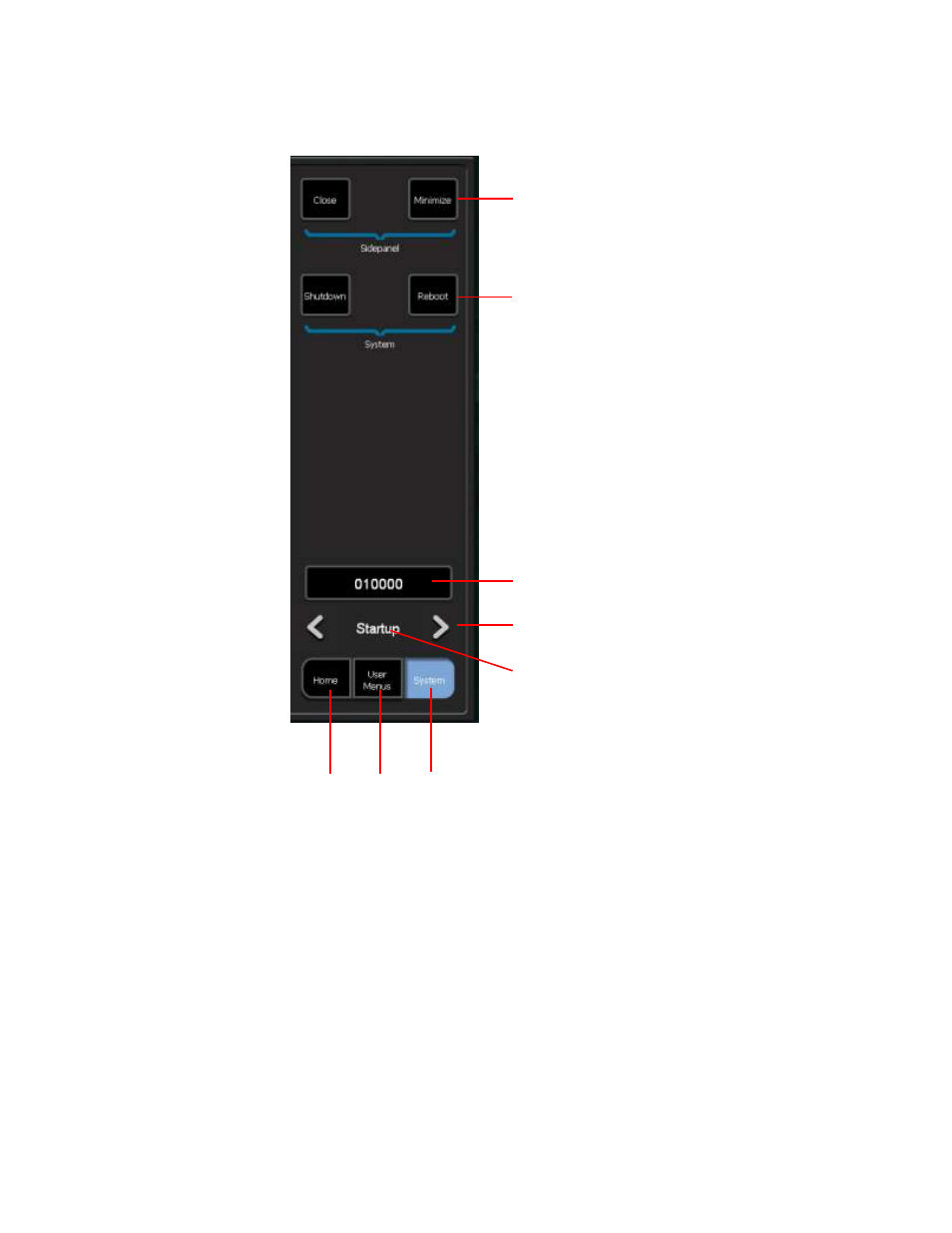
Kayak HD — User Manual
Section 5 — Sidepanel Menu Summaries
434
Рисунок 335. Область навигации – Режим System
Sidepanel System Operation Modes
Close: Closes the Sidepanel application.
Minimize: Minimize the GUI on the screen to the Windows
task bar. A minimized state can be restored to its origin
size by selecting Kayenne XL in the Windows task bar.
System Operation Modes
Shutdown: Closes the Sidepanel application and shuts
down the control panel PC.
Reboot: Closes the Sidepanel application and reboots the
control panel PC.
Dynamic Menu Number.
Can be entered in order to call menus very fast!
Previous Menus Selection Buttons
(history for the last 10 menus).
Name of the currently selected menu.
Navigation Selection
(System Menu is selected)