Инструкция по эксплуатации Grass Valley Kayak HD v.7.0.4
Страница 437
Advertising
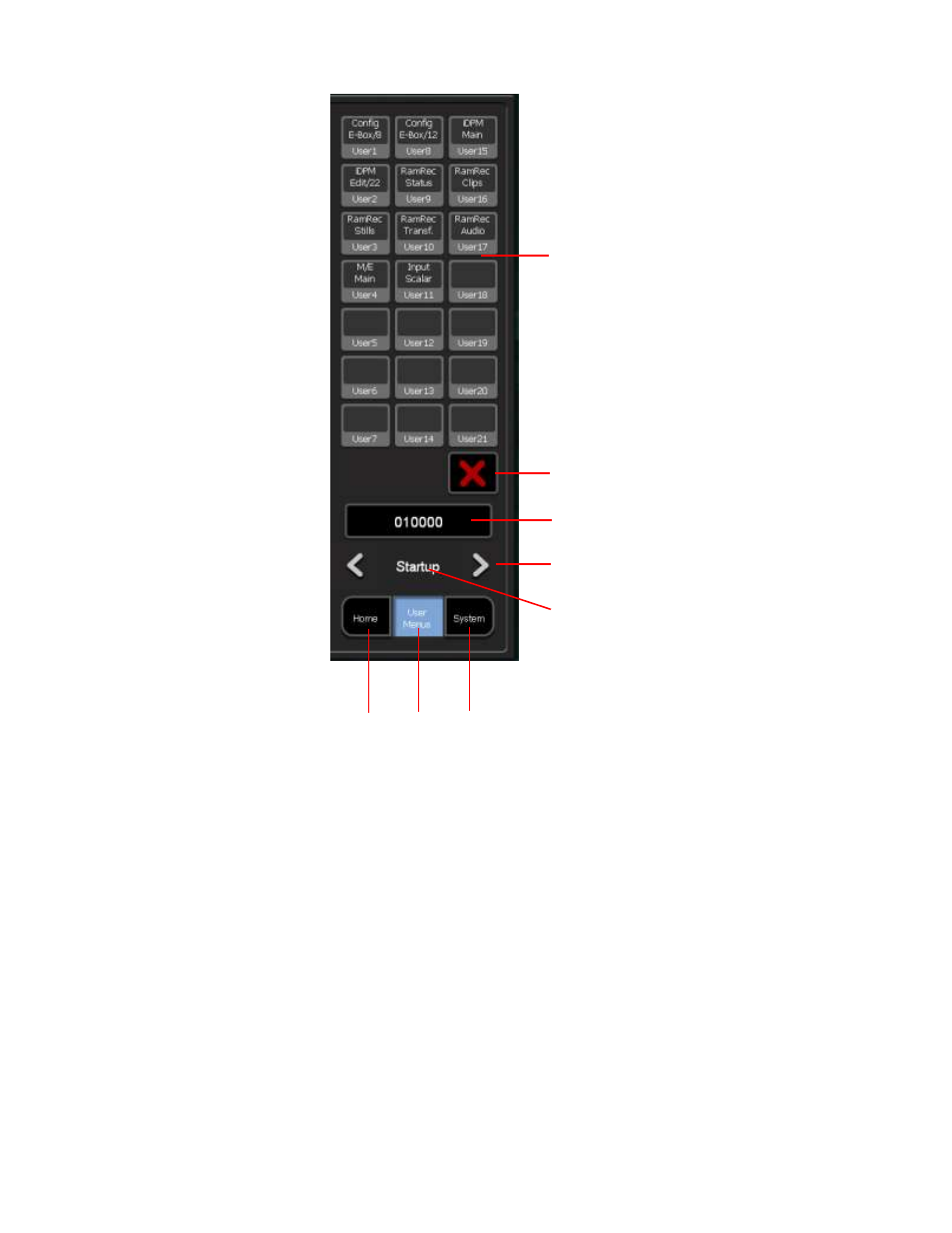
Kayak HD — User Manual
Menu Overview
433
Рисунок 334. Область навигации- режим User Menu
User Menu Selection
Select a menu and press and hold the respective
user menu button two seconds to store the menu.
Press first the Delete button an then the respective
User button to delete a stored User menu.
Dynamic Menu Number.
Can be entered in order to call menus very fast!
Previous/Next selection buttons for menu history
(history for the last 10 menus).
Name of the currently selected menu.
Navigation Selection
(User Menu is selected)
Advertising