Мьютирование, Просмотр имени порта выхода, Mute – Инструкция по эксплуатации Yamaha sp2060
Страница 37: Output port name display
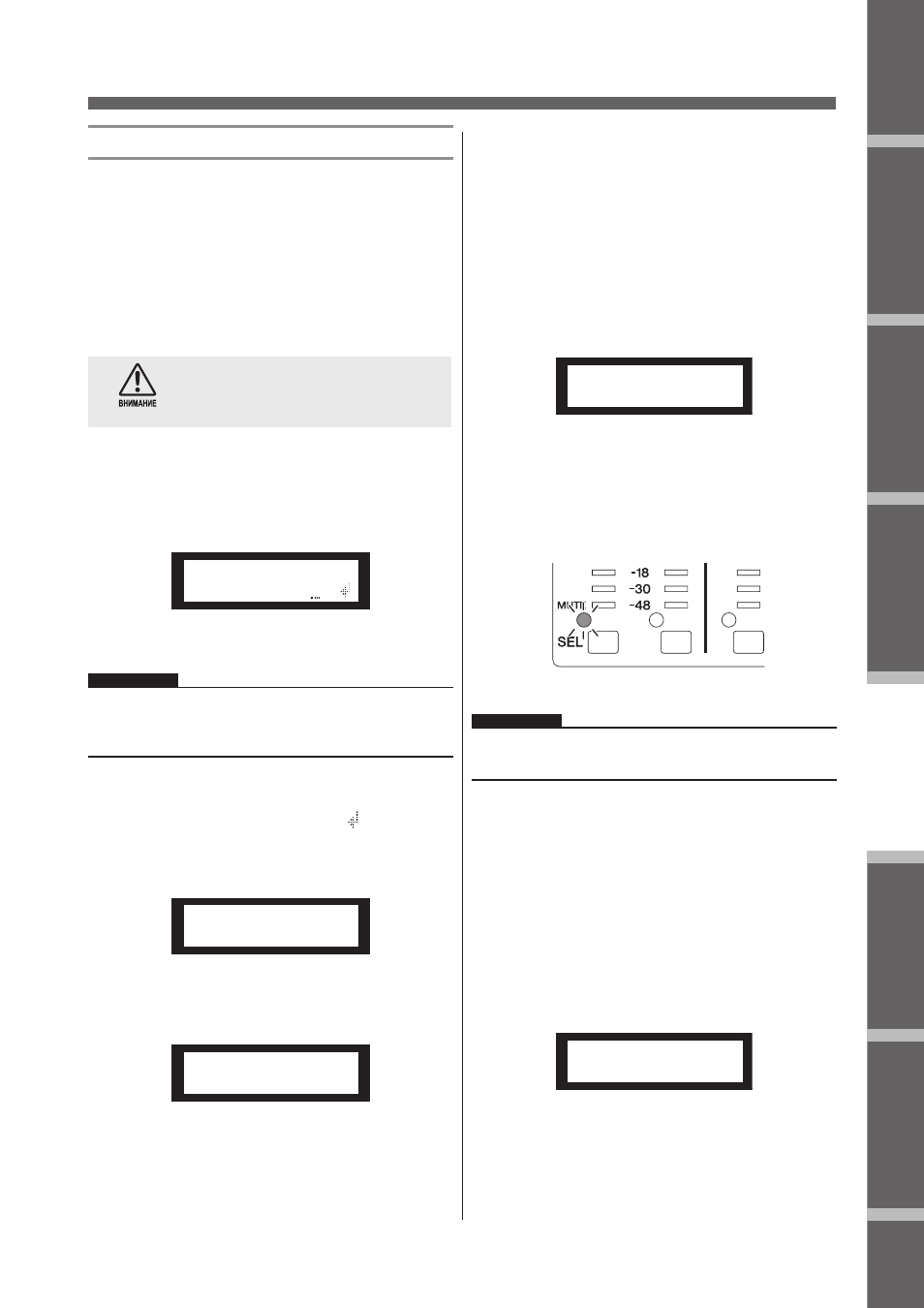
Предисловие
Введение
в SP2060
Регуляторы
и подключения
Работа
с панелью
Настройки
сети
Справочники
SP2060 Руководство пользователя
37
Работа с панелью
Инициализация SP2060
Для инициализации внутренней памяти устройства выпол-
ните следующие шаги: Можно выбрать один из следующих
типов инициализации:
* Инициализация резервной памяти текущей сцены
[CURRENT BACKUP]
* Инициализация всех пользовательских настроек (исклю-
чая библиотеки) на заводские настройки [WITHOUT LIB].
* Инициализация всех настроек на заводские [FACTORY
SETUP]
При инициализации внутренней памяти, все
данные, сохраненные в памяти будут потеря-
ны. Будьте внимательны при выполнении этой
функции.
1.
Выключите питание SP2060
2.
Включите питание SP2060, удерживая
в нажатом положении клавишу [BACK/
STORE]
Появится экран инициализации
Panel Operation
SP2060 Owner’s Manual
Fore
w
or
d
Netw
ork Settings
Ref
erences
P
anel Operation
Intr
oduction
to the SP2060
The Contr
ols
and Connector
s
38
Initializing the SP2060
Follow the steps below to initialize the internal memory:
You can select one of the following initialization types:
* Initializing the current scene backup [CURRENT
BACKUP]
* Initializing all user settings (excluding the libraries) to
the factory settings [WITHOUT LIB.]
* Initializing all settings to the factory settings
[FACTORY SETUP]
1.
Turn off the power to the SP2060.
2.
Turn on the power to the SP2060 while
holding down the [BACK/STORE] key.
The Initialization display appears.
3.
Press the [▲INC]/[▼DEC] keys to select a
type of initialization.
4.
Press the [NEXT] key to move the cursor to
the icon, then press the [YES] key.
The Initialization operation starts. During initialization,
the following status message appears:
When initialization is completed, the SP2060 displays
the following status message, then automatically restarts.
Mute
When Mute is on, the corresponding Input or Output chan-
nel audio is muted.
You can determine the channel Mute status by checking the
corresponding channel [MUTE] key LED.
• MUTE OFF : Dark
• MUTE ON : Illuminated
1.
Press the [MUTE] key to select the Mute
display.
2.
Press the [SEL] key for the target channel.
The channel audio is muted and the [MUTE] key LED
lights up. Pressing the channel [SEL] key repeatedly tog-
gles between Mute on and off.
Output port name display
You can view the output port name on the component of
each OUTPUT channel in the display.
1.
With [LEVEL], [DELAY], [EQ], [ROUTING], [X-
OVER], or [LIMITER] selected, hold down the
[SEL] key of the channel you want to view for
two seconds or longer.
The upper row shows the output port name on the com-
ponent, and the lower row shows the configuration
name.
When the internal memory is initialized, all data stored in
the memory will be lost. Use caution when you execute
this function.
NOTE
To cancel the initialization operation, select “Exit” and confirm
the cancellation. Alternatively, simply turn off the power to the
SP2060.
CAUTION
INITIALIZE
FACTORY SETUP
INITIALIZE
EXECUTING..
INITIALIZE
COMPLETED!
NOTE
You can mute or unmute even if the User Lock function is turned
on
NOW SELECT KEYS
ACT "MUTE" ->
1
B
A
3way-1 MID
[2x3way ]
3.
Для выбора типа инициализации, нажми-
те на клавиши [
/
INC]/[
\
DEC]
ПРИМЕЧАНИЕ:
Для отмены операции инициализации, выберите «Exit» и
подтвердите отмену. В качестве альтернативы достаточно
просто выключить питание SP2060
4.
Нажмите на клавишу [NEXT] для пере-
мещения курсора на иконку
Panel Operation
SP2060 Owner’s Manual
Fore
w
or
d
Netw
ork Settings
Ref
erences
P
anel Operation
Intr
oduction
to the SP2060
The Contr
ols
and Connector
s
32
Storing a scene
Follow the steps below to store a scene (13–99) to the user
area:
1.
Press the [SCENE] key to select the Scene
Selection display.
2.
Press the [▲INC]/[▼DEC] keys to select a
scene number.
3.
Press the [BACK/STORE] key.
A confirmation message will appear.
4.
Press the [YES] key.
The scene is stored and its number becomes the current
scene number.
To cancel the store operation, press the [NO] key, in-
stead of the [YES] key. The unit returns to the Scene Se-
lection display.
Changing a scene title
Follow the steps below to change the title (up to 13 charac-
ters) of the scene stored for the current scene number:
1.
Press the [SCENE] key repeatedly until the
Scene Edit display appears on the screen.
2.
Press the [BACK]/[NEXT] keys to move the
cursor to a character you want to edit.
3.
Press the [▲INC]/[▼DEC] keys to change the
character.
4.
When you finish editing the title, press the
[NEXT] key repeatedly to move the cursor to
the icon, then press the [YES] key.
A confirmation message will appear.
5.
To confirm the edit, press the [YES] key.
The title is changed and the unit returns to the Scene
Edit display.
Protecting a scene
Follow the steps below to protect a scene:
1.
Press the [SCENE] key repeatedly until the
Scene Edit display appears on the screen.
2.
Press the [▲INC]/[▼DEC] keys to select a
scene number.
3.
Press the [NEXT] key to move the cursor to
the scene property icon.
4.
Press the [▲INC]/[▼DEC] keys to turn
protection on or off.
The protection icon flashes.
HINT
You can also store a scene using the DME Designer application.
NOTE
You cannot change the title of any protected User scenes.
25:FOH(Event A)
[2x(2way+SUB)L]
72:STORE
ARE YOU SURE?
SCENE EDIT
73:FOH(Event A)
SCENE EDIT
73:FOH(Event A)
HINT
Holding down the [▲INC]/[▼DEC] keys will increase the speed
at which the characters scroll.
SCENE EDIT
ARE YOU SURE?
SCENE EDIT
73:FOH(Event A)
SCENE EDIT
73:FOH(Event A)
SCENE EDIT
73 FOH(Event A)
и затем
нажмите на клавишу [YES].
Начнется операция инициализации. Во время инициа-
лизации, появится следующее сообщение статуса:
Panel Operation
SP2060 Owner’s Manual
Fore
w
or
d
Netw
ork Settings
Ref
erences
P
anel Operation
Intr
oduction
to the SP2060
The Contr
ols
and Connector
s
38
Initializing the SP2060
Follow the steps below to initialize the internal memory:
You can select one of the following initialization types:
* Initializing the current scene backup [CURRENT
BACKUP]
* Initializing all user settings (excluding the libraries) to
the factory settings [WITHOUT LIB.]
* Initializing all settings to the factory settings
[FACTORY SETUP]
1.
Turn off the power to the SP2060.
2.
Turn on the power to the SP2060 while
holding down the [BACK/STORE] key.
The Initialization display appears.
3.
Press the [▲INC]/[▼DEC] keys to select a
type of initialization.
4.
Press the [NEXT] key to move the cursor to
the icon, then press the [YES] key.
The Initialization operation starts. During initialization,
the following status message appears:
When initialization is completed, the SP2060 displays
the following status message, then automatically restarts.
Mute
When Mute is on, the corresponding Input or Output chan-
nel audio is muted.
You can determine the channel Mute status by checking the
corresponding channel [MUTE] key LED.
• MUTE OFF : Dark
• MUTE ON : Illuminated
1.
Press the [MUTE] key to select the Mute
display.
2.
Press the [SEL] key for the target channel.
The channel audio is muted and the [MUTE] key LED
lights up. Pressing the channel [SEL] key repeatedly tog-
gles between Mute on and off.
Output port name display
You can view the output port name on the component of
each OUTPUT channel in the display.
1.
With [LEVEL], [DELAY], [EQ], [ROUTING], [X-
OVER], or [LIMITER] selected, hold down the
[SEL] key of the channel you want to view for
two seconds or longer.
The upper row shows the output port name on the com-
ponent, and the lower row shows the configuration
name.
When the internal memory is initialized, all data stored in
the memory will be lost. Use caution when you execute
this function.
NOTE
To cancel the initialization operation, select “Exit” and confirm
the cancellation. Alternatively, simply turn off the power to the
SP2060.
CAUTION
INITIALIZE
FACTORY SETUP
INITIALIZE
EXECUTING..
INITIALIZE
COMPLETED!
NOTE
You can mute or unmute even if the User Lock function is turned
on
NOW SELECT KEYS
ACT "MUTE" ->
1
B
A
3way-1 MID
[2x3way ]
После завершения инициализации, на экране SP2060
высвечивается сообщения статуса, затем будет вы-
полнена автоматическая перезагрузка.
Panel Operation
SP2060 Owner’s Manual
Fore
w
or
d
Netw
ork Settings
Ref
erences
P
anel Operation
Intr
oduction
to the SP2060
The Contr
ols
and Connector
s
38
Initializing the SP2060
Follow the steps below to initialize the internal memory:
You can select one of the following initialization types:
* Initializing the current scene backup [CURRENT
BACKUP]
* Initializing all user settings (excluding the libraries) to
the factory settings [WITHOUT LIB.]
* Initializing all settings to the factory settings
[FACTORY SETUP]
1.
Turn off the power to the SP2060.
2.
Turn on the power to the SP2060 while
holding down the [BACK/STORE] key.
The Initialization display appears.
3.
Press the [▲INC]/[▼DEC] keys to select a
type of initialization.
4.
Press the [NEXT] key to move the cursor to
the icon, then press the [YES] key.
The Initialization operation starts. During initialization,
the following status message appears:
When initialization is completed, the SP2060 displays
the following status message, then automatically restarts.
Mute
When Mute is on, the corresponding Input or Output chan-
nel audio is muted.
You can determine the channel Mute status by checking the
corresponding channel [MUTE] key LED.
• MUTE OFF : Dark
• MUTE ON : Illuminated
1.
Press the [MUTE] key to select the Mute
display.
2.
Press the [SEL] key for the target channel.
The channel audio is muted and the [MUTE] key LED
lights up. Pressing the channel [SEL] key repeatedly tog-
gles between Mute on and off.
Output port name display
You can view the output port name on the component of
each OUTPUT channel in the display.
1.
With [LEVEL], [DELAY], [EQ], [ROUTING], [X-
OVER], or [LIMITER] selected, hold down the
[SEL] key of the channel you want to view for
two seconds or longer.
The upper row shows the output port name on the com-
ponent, and the lower row shows the configuration
name.
When the internal memory is initialized, all data stored in
the memory will be lost. Use caution when you execute
this function.
NOTE
To cancel the initialization operation, select “Exit” and confirm
the cancellation. Alternatively, simply turn off the power to the
SP2060.
CAUTION
INITIALIZE
FACTORY SETUP
INITIALIZE
EXECUTING..
INITIALIZE
COMPLETED!
NOTE
You can mute or unmute even if the User Lock function is turned
on
NOW SELECT KEYS
ACT "MUTE" ->
1
B
A
3way-1 MID
[2x3way ]
Мьютирование
При включении функции Mute, выполняется отключение со-
ответствующего входного или выходного аудио сигнала.
Статус приглушения канала определяется индикацией кла-
виши [MUTE] соответствующего канала.
• MUTE OFF : Светодиодный индикатор кнопки не горит.
• MUTE ON : Светодиодный индикатор кнопки горит.
1.
Нажмите на клавишу [MUTE] для выбора
экрана Mute (Мьютирование).
Panel Operation
SP2060 Owner’s Manual
Fore
w
or
d
Netw
ork Settings
Ref
erences
P
anel Operation
Intr
oduction
to the SP2060
The Contr
ols
and Connector
s
38
Initializing the SP2060
Follow the steps below to initialize the internal memory:
You can select one of the following initialization types:
* Initializing the current scene backup [CURRENT
BACKUP]
* Initializing all user settings (excluding the libraries) to
the factory settings [WITHOUT LIB.]
* Initializing all settings to the factory settings
[FACTORY SETUP]
1.
Turn off the power to the SP2060.
2.
Turn on the power to the SP2060 while
holding down the [BACK/STORE] key.
The Initialization display appears.
3.
Press the [▲INC]/[▼DEC] keys to select a
type of initialization.
4.
Press the [NEXT] key to move the cursor to
the icon, then press the [YES] key.
The Initialization operation starts. During initialization,
the following status message appears:
When initialization is completed, the SP2060 displays
the following status message, then automatically restarts.
Mute
When Mute is on, the corresponding Input or Output chan-
nel audio is muted.
You can determine the channel Mute status by checking the
corresponding channel [MUTE] key LED.
• MUTE OFF : Dark
• MUTE ON : Illuminated
1.
Press the [MUTE] key to select the Mute
display.
2.
Press the [SEL] key for the target channel.
The channel audio is muted and the [MUTE] key LED
lights up. Pressing the channel [SEL] key repeatedly tog-
gles between Mute on and off.
Output port name display
You can view the output port name on the component of
each OUTPUT channel in the display.
1.
With [LEVEL], [DELAY], [EQ], [ROUTING], [X-
OVER], or [LIMITER] selected, hold down the
[SEL] key of the channel you want to view for
two seconds or longer.
The upper row shows the output port name on the com-
ponent, and the lower row shows the configuration
name.
When the internal memory is initialized, all data stored in
the memory will be lost. Use caution when you execute
this function.
NOTE
To cancel the initialization operation, select “Exit” and confirm
the cancellation. Alternatively, simply turn off the power to the
SP2060.
CAUTION
INITIALIZE
FACTORY SETUP
INITIALIZE
EXECUTING..
INITIALIZE
COMPLETED!
NOTE
You can mute or unmute even if the User Lock function is turned
on
NOW SELECT KEYS
ACT "MUTE" ->
1
B
A
3way-1 MID
[2x3way ]
2.
Нажмите на клавишу [SEL] для выбора
нужного канала.
Аудио канал мьютируется и загорается светодиод-
ный индикатор клавиши [MUTE]. Нажмите еще раз на
клавишу [SEL] для переключения между включением и
выключением мьютирования.
1
B
A
ПРИМЕЧАНИЕ:
Включение и отключение мьютирования возможно даже при
включенной функции пользовательской блокировки.
Просмотр имени порта
выхода
На дисплее возможен просмотр имени порта выхода на ком-
поненте каждого канала OUTPUT.
1.
При выбранных [LEVEL], [DELAY], [EQ],
[ROUTING], [X-OVER], или [LIMITER] на-
жмите и удерживайте клавишу [SEL] нуж-
ного канала на две секунды или более.
Panel Operation
SP2060 Owner’s Manual
Fore
w
or
d
Netw
ork Settings
Ref
erences
P
anel Operation
Intr
oduction
to the SP2060
The Contr
ols
and Connector
s
38
Initializing the SP2060
Follow the steps below to initialize the internal memory:
You can select one of the following initialization types:
* Initializing the current scene backup [CURRENT
BACKUP]
* Initializing all user settings (excluding the libraries) to
the factory settings [WITHOUT LIB.]
* Initializing all settings to the factory settings
[FACTORY SETUP]
1.
Turn off the power to the SP2060.
2.
Turn on the power to the SP2060 while
holding down the [BACK/STORE] key.
The Initialization display appears.
3.
Press the [▲INC]/[▼DEC] keys to select a
type of initialization.
4.
Press the [NEXT] key to move the cursor to
the icon, then press the [YES] key.
The Initialization operation starts. During initialization,
the following status message appears:
When initialization is completed, the SP2060 displays
the following status message, then automatically restarts.
Mute
When Mute is on, the corresponding Input or Output chan-
nel audio is muted.
You can determine the channel Mute status by checking the
corresponding channel [MUTE] key LED.
• MUTE OFF : Dark
• MUTE ON : Illuminated
1.
Press the [MUTE] key to select the Mute
display.
2.
Press the [SEL] key for the target channel.
The channel audio is muted and the [MUTE] key LED
lights up. Pressing the channel [SEL] key repeatedly tog-
gles between Mute on and off.
Output port name display
You can view the output port name on the component of
each OUTPUT channel in the display.
1.
With [LEVEL], [DELAY], [EQ], [ROUTING], [X-
OVER], or [LIMITER] selected, hold down the
[SEL] key of the channel you want to view for
two seconds or longer.
The upper row shows the output port name on the com-
ponent, and the lower row shows the configuration
name.
When the internal memory is initialized, all data stored in
the memory will be lost. Use caution when you execute
this function.
NOTE
To cancel the initialization operation, select “Exit” and confirm
the cancellation. Alternatively, simply turn off the power to the
SP2060.
CAUTION
INITIALIZE
FACTORY SETUP
INITIALIZE
EXECUTING..
INITIALIZE
COMPLETED!
NOTE
You can mute or unmute even if the User Lock function is turned
on
NOW SELECT KEYS
ACT "MUTE" ->
1
B
A
3way-1 MID
[2x3way ]
В верхнем ряду будет показано имя порта выхода на
компоненте, а в нижем ряду будет показано имя кон-
фигурации.