Инструкция по эксплуатации Yamaha sp2060
Страница 25
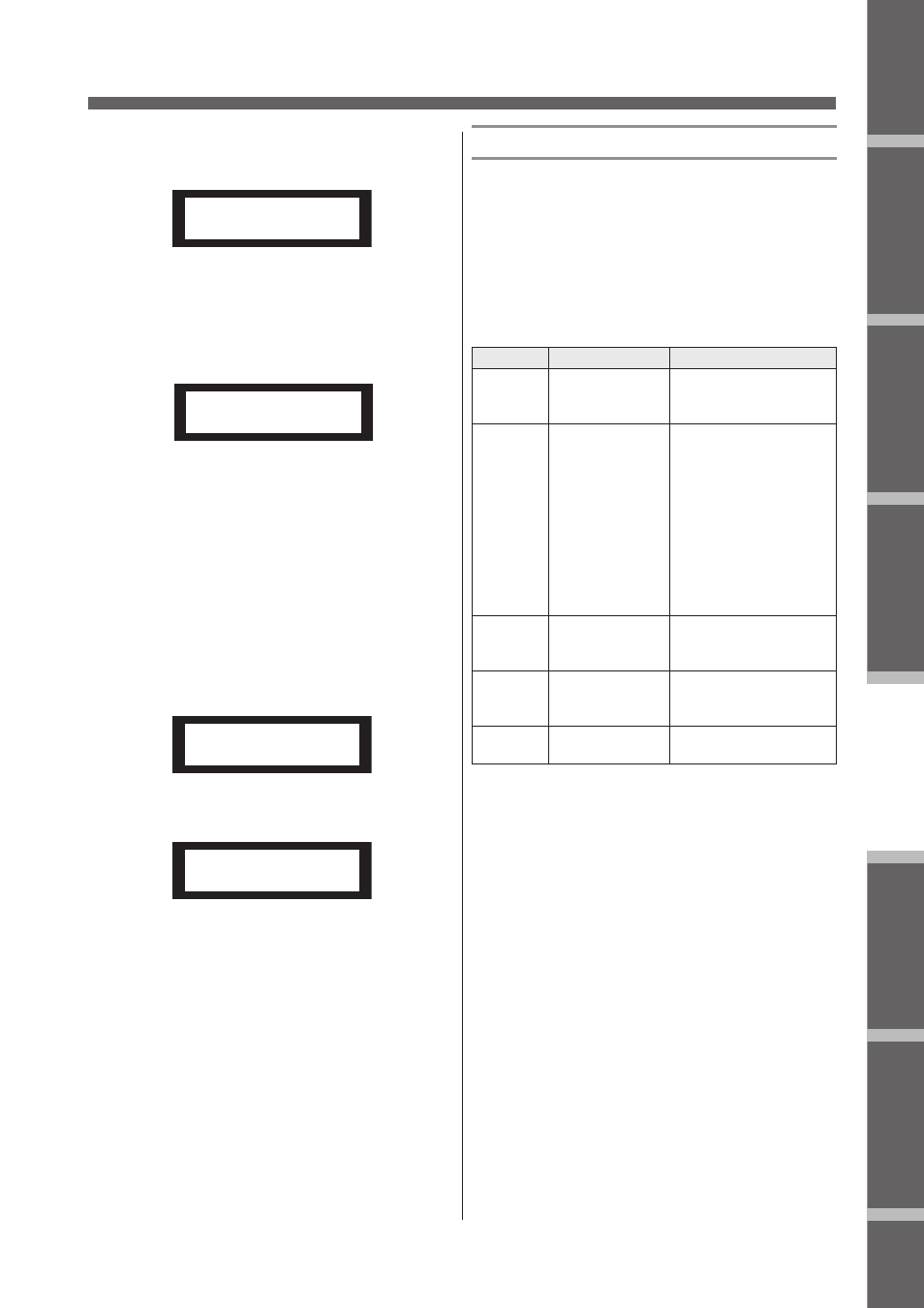
Предисловие
Введение
в SP2060
Регуляторы
и подключения
Работа
с панелью
Настройки
сети
Справочники
SP2060 Руководство пользователя
25
Работа с панелью
1.
Нажмите на клавишу [EQ] для выбора
экрана EQ (Эквалайзер).
Panel Operation
SP2060 Owner’s Manual
Fore
w
or
d
Netw
ork Settings
Ref
erences
P
anel Operation
Intr
oduction
to the SP2060
The Contr
ols
and Connector
s
26
1.
Press the [EQ] key repeatedly to select the
EQ display.
2.
Press the [SEL] key for the target channel.
The [SEL] key LED of the selected channel lights up,
and the corresponding channel name is displayed.
Pressing the [SEL] keys for channels A and B will turn on
the [SEL] key LEDs and select channel SUM.
3.
Press the [EQ], [BACK] or [NEXT] key to
display the On/Off parameter.
4.
Press the [▲INC] key to set the On/Off
parameter to On to apply EQ to the signal.
Press the [▼DEC] key to set the On/Off
parameter to Off to not process the signal.
5.
Press the [BACK] or [NEXT] key to select the
Bypass, Type, Q, Freq, or Gain parameter.
6.
Pressing the [EQ] key repeatedly will scroll
the bands from 1 through 8.
7.
Press the [▲INC]/[▼DEC] keys to select the
value.
Output EQ
You can apply a 6-band EQ to Output channels 1–6.
Set the On/Off parameter to On to apply EQ to the signal,
and Off to not process the signal.
The parameters are the same as for the input EQ.
You can set the following parameters for each band.
• APF (All Pass Filter)
This filter passes all ranges of frequency, but changes only
the phase. It is used to align the phase in the crossover
range.
APF 1st rotates the phase by 0 through 180 degrees, and
APF 2nd rotates the phase by 0 through 360 degrees. APF
2nd requires the Q setting.
• Horn
A horn speaker typically features a roll-off in the higher
frequency component.
Horn EQ corrects this characteristics. For this purpose,
the gain is limited to 0dB or higher, and the frequency to
500Hz or higher.
IN A
ON/OFF = ON
IN SUM
ON/OFF = ON
IN SUM BAND 2
Q = 0.125
IN SUM BAND 3
Q = 0.125
Parameter
Range
Function
BYPASS
ON/OFF
Sets the bypass
for each
frequency range
to On or Off.
TYPE
PEQ
L.SHELF 6dB/Oct
L.SHELF 12dB/Oct
H.SHELF 6dB/Oct
H.SHELF 12dB/Oct
HPF
LPF
APF 1st
APF 2nd
Horn
Selects a type of
filter.
Q
63.0–0.1
Specifies the
width of each
frequency range.
FREQ
(Frequency)
20.0Hz–20.0kHz
Specifies the
frequency of each
band.
GAIN
–18dB through
+18.00dB
Sets the gain of
the target
frequency.
2.
Нажмите на клавишу [SEL] для выбора
нужного канала.
Клавиша [SEL] выбранного канала загорится, и на
экране будет выведено имя соответствующего канала.
Нажмите на клавиши [SEL] входных каналов А и В для
их включения и выберите канал SUM.
Panel Operation
SP2060 Owner’s Manual
Fore
w
or
d
Netw
ork Settings
Ref
erences
P
anel Operation
Intr
oduction
to the SP2060
The Contr
ols
and Connector
s
26
1.
Press the [EQ] key repeatedly to select the
EQ display.
2.
Press the [SEL] key for the target channel.
The [SEL] key LED of the selected channel lights up,
and the corresponding channel name is displayed.
Pressing the [SEL] keys for channels A and B will turn on
the [SEL] key LEDs and select channel SUM.
3.
Press the [EQ], [BACK] or [NEXT] key to
display the On/Off parameter.
4.
Press the [▲INC] key to set the On/Off
parameter to On to apply EQ to the signal.
Press the [▼DEC] key to set the On/Off
parameter to Off to not process the signal.
5.
Press the [BACK] or [NEXT] key to select the
Bypass, Type, Q, Freq, or Gain parameter.
6.
Pressing the [EQ] key repeatedly will scroll
the bands from 1 through 8.
7.
Press the [▲INC]/[▼DEC] keys to select the
value.
Output EQ
You can apply a 6-band EQ to Output channels 1–6.
Set the On/Off parameter to On to apply EQ to the signal,
and Off to not process the signal.
The parameters are the same as for the input EQ.
You can set the following parameters for each band.
• APF (All Pass Filter)
This filter passes all ranges of frequency, but changes only
the phase. It is used to align the phase in the crossover
range.
APF 1st rotates the phase by 0 through 180 degrees, and
APF 2nd rotates the phase by 0 through 360 degrees. APF
2nd requires the Q setting.
• Horn
A horn speaker typically features a roll-off in the higher
frequency component.
Horn EQ corrects this characteristics. For this purpose,
the gain is limited to 0dB or higher, and the frequency to
500Hz or higher.
IN A
ON/OFF = ON
IN SUM
ON/OFF = ON
IN SUM BAND 2
Q = 0.125
IN SUM BAND 3
Q = 0.125
Parameter
Range
Function
BYPASS
ON/OFF
Sets the bypass
for each
frequency range
to On or Off.
TYPE
PEQ
L.SHELF 6dB/Oct
L.SHELF 12dB/Oct
H.SHELF 6dB/Oct
H.SHELF 12dB/Oct
HPF
LPF
APF 1st
APF 2nd
Horn
Selects a type of
filter.
Q
63.0–0.1
Specifies the
width of each
frequency range.
FREQ
(Frequency)
20.0Hz–20.0kHz
Specifies the
frequency of each
band.
GAIN
–18dB through
+18.00dB
Sets the gain of
the target
frequency.
3.
Нажмите на клавишу [EQ], [BACK] или
[NEXT] для просмотра параметра On/Off.
4.
Нажмите на клавишу [
/
INC] для включе-
ния эквализации в сигнале. Нажмите на
клавишу [
/
INC] для выключения эквали-
зации в сигнале.
5.
Нажмите на клавишу [BACK] or [NEXT]
для выбора параметра Bypass, Type, Q,
Freq, или Gain
Panel Operation
SP2060 Owner’s Manual
Fore
w
or
d
Netw
ork Settings
Ref
erences
P
anel Operation
Intr
oduction
to the SP2060
The Contr
ols
and Connector
s
26
1.
Press the [EQ] key repeatedly to select the
EQ display.
2.
Press the [SEL] key for the target channel.
The [SEL] key LED of the selected channel lights up,
and the corresponding channel name is displayed.
Pressing the [SEL] keys for channels A and B will turn on
the [SEL] key LEDs and select channel SUM.
3.
Press the [EQ], [BACK] or [NEXT] key to
display the On/Off parameter.
4.
Press the [▲INC] key to set the On/Off
parameter to On to apply EQ to the signal.
Press the [▼DEC] key to set the On/Off
parameter to Off to not process the signal.
5.
Press the [BACK] or [NEXT] key to select the
Bypass, Type, Q, Freq, or Gain parameter.
6.
Pressing the [EQ] key repeatedly will scroll
the bands from 1 through 8.
7.
Press the [▲INC]/[▼DEC] keys to select the
value.
Output EQ
You can apply a 6-band EQ to Output channels 1–6.
Set the On/Off parameter to On to apply EQ to the signal,
and Off to not process the signal.
The parameters are the same as for the input EQ.
You can set the following parameters for each band.
• APF (All Pass Filter)
This filter passes all ranges of frequency, but changes only
the phase. It is used to align the phase in the crossover
range.
APF 1st rotates the phase by 0 through 180 degrees, and
APF 2nd rotates the phase by 0 through 360 degrees. APF
2nd requires the Q setting.
• Horn
A horn speaker typically features a roll-off in the higher
frequency component.
Horn EQ corrects this characteristics. For this purpose,
the gain is limited to 0dB or higher, and the frequency to
500Hz or higher.
IN A
ON/OFF = ON
IN SUM
ON/OFF = ON
IN SUM BAND 2
Q = 0.125
IN SUM BAND 3
Q = 0.125
Parameter
Range
Function
BYPASS
ON/OFF
Sets the bypass
for each
frequency range
to On or Off.
TYPE
PEQ
L.SHELF 6dB/Oct
L.SHELF 12dB/Oct
H.SHELF 6dB/Oct
H.SHELF 12dB/Oct
HPF
LPF
APF 1st
APF 2nd
Horn
Selects a type of
filter.
Q
63.0–0.1
Specifies the
width of each
frequency range.
FREQ
(Frequency)
20.0Hz–20.0kHz
Specifies the
frequency of each
band.
GAIN
–18dB through
+18.00dB
Sets the gain of
the target
frequency.
6.
Нажмите повторно на клавишу [EQ] для
просмотра полос с 1 по 8.
Panel Operation
SP2060 Owner’s Manual
Fore
w
or
d
Netw
ork Settings
Ref
erences
P
anel Operation
Intr
oduction
to the SP2060
The Contr
ols
and Connector
s
26
1.
Press the [EQ] key repeatedly to select the
EQ display.
2.
Press the [SEL] key for the target channel.
The [SEL] key LED of the selected channel lights up,
and the corresponding channel name is displayed.
Pressing the [SEL] keys for channels A and B will turn on
the [SEL] key LEDs and select channel SUM.
3.
Press the [EQ], [BACK] or [NEXT] key to
display the On/Off parameter.
4.
Press the [▲INC] key to set the On/Off
parameter to On to apply EQ to the signal.
Press the [▼DEC] key to set the On/Off
parameter to Off to not process the signal.
5.
Press the [BACK] or [NEXT] key to select the
Bypass, Type, Q, Freq, or Gain parameter.
6.
Pressing the [EQ] key repeatedly will scroll
the bands from 1 through 8.
7.
Press the [▲INC]/[▼DEC] keys to select the
value.
Output EQ
You can apply a 6-band EQ to Output channels 1–6.
Set the On/Off parameter to On to apply EQ to the signal,
and Off to not process the signal.
The parameters are the same as for the input EQ.
You can set the following parameters for each band.
• APF (All Pass Filter)
This filter passes all ranges of frequency, but changes only
the phase. It is used to align the phase in the crossover
range.
APF 1st rotates the phase by 0 through 180 degrees, and
APF 2nd rotates the phase by 0 through 360 degrees. APF
2nd requires the Q setting.
• Horn
A horn speaker typically features a roll-off in the higher
frequency component.
Horn EQ corrects this characteristics. For this purpose,
the gain is limited to 0dB or higher, and the frequency to
500Hz or higher.
IN A
ON/OFF = ON
IN SUM
ON/OFF = ON
IN SUM BAND 2
Q = 0.125
IN SUM BAND 3
Q = 0.125
Parameter
Range
Function
BYPASS
ON/OFF
Sets the bypass
for each
frequency range
to On or Off.
TYPE
PEQ
L.SHELF 6dB/Oct
L.SHELF 12dB/Oct
H.SHELF 6dB/Oct
H.SHELF 12dB/Oct
HPF
LPF
APF 1st
APF 2nd
Horn
Selects a type of
filter.
Q
63.0–0.1
Specifies the
width of each
frequency range.
FREQ
(Frequency)
20.0Hz–20.0kHz
Specifies the
frequency of each
band.
GAIN
–18dB through
+18.00dB
Sets the gain of
the target
frequency.
7.
Для выбора значения, нажмите на клави-
ши [
/
INC]/[
\
DEC]
Эквалайзер выхода
На выходные каналы 1 – 6 можно добавить 6-ти полосный
эквалайзер.
Для добавления в сигнал эквализации установите параметр
On/Off на On или на Off, если обработка сигнала не требу-
ется.
Параметры такие же, как и для входного эквалайзера.
Для каждой полосы частот могут быть установлены следую-
щие параметры.
Параметр Диапазон
Функция
BYPASS
ON/OFF
Включение / выключение
обхода для каждого час-
тотного диапазона
TYPE
PEQ
L.SHELF 6dB/Oct
L.SHELF 12dB/Oct
H.SHELF 6dB/Oct
H.SHELF 12dB/Oct
HPF
LPF
APF 1st
APF 2nd
Horn
Выбор типа фильтра
Q
63.0–0.1
Определяет ширину
каждого частотного диа-
пазона.
FREQ
(частота)
20.0Hz–20.0kHz
Определяет частоту
каждого частотного диа-
пазона.
GAIN
–18dB до
+18.00dB
Установка усиления для
нужной частоты.
•
APF (всечастотный фильтр)
Этот фильтр пропускает все диапазоны частот, и из-
меняет только фазу. Используется для выравнивания
фазы в диапазоне кроссовера.
APF 1 поворачивает фазу в диапазоне от 0 до 180
градусов, а APF 2 поворачивает фазу в диапазоне
от 0 до 360 градусов. APF 2 необходима настройка Q
(добротность).
•
Рупор
Рупорный громкоговоритель, как правило, характери-
зуется спадом в более высокочастотном компоненте.
Для корректировки этих характеристик используется
эквалайзер рупора. Для этого, усиление ограничива-
ется на 0 дБ или выше, а частота на 500 Гц или выше.