Controls and functions, English, Package contents – Инструкция по эксплуатации Eizo DuraVision FDU2603W 取扱説明書
Страница 29
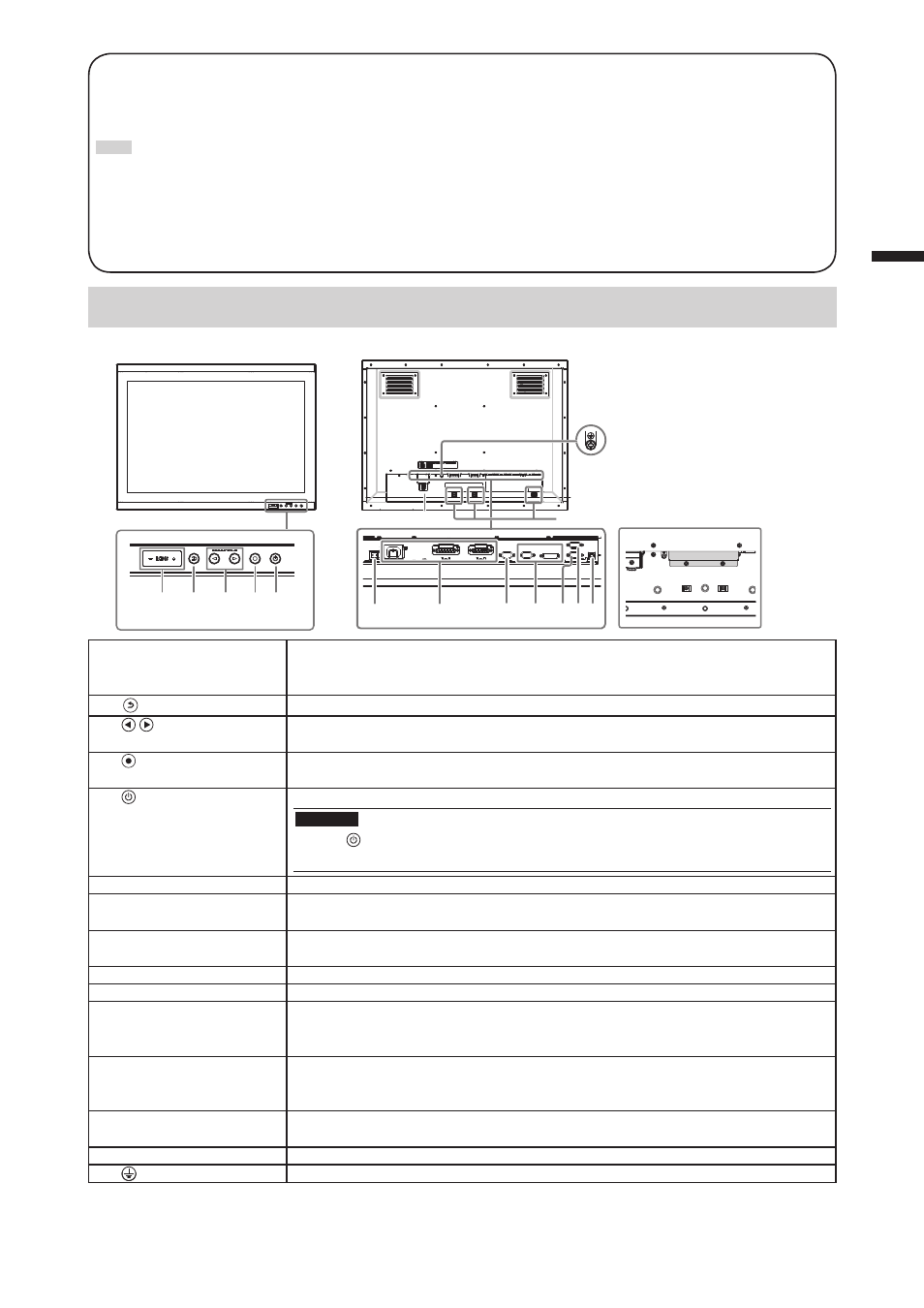
5
English
Package Contents
Check that all the following items are included in the packaging box. If any items are missing or damaged, contact
your local EIZO representative.
Note
• Please keep the packaging box and materials for future movement or transport of the monitor.
• Monitor
• EIZO LCD Utility Disk (CD-ROM)
• Setup Manual (this manual)
• Cleaning cloth
Controls and Functions
* A terminal block cover is installed
on the AC and DC power terminal
blocks at shipment.
13
1
2
4 5
3
15
14
1112
6
7
8
10
9
1. ECDIS Indicator
When the monitor brilliance is set to the ECDIS adjustment value, the letters “ECDIS”
light up in green. When the brilliance is higher than the ECDIS adjustment value, the “+”
will light up in red, and when it is lower the “-” will light up in red.
2.
(RETURN) button
*1
Cancels the setting/adjustment and exits the Adjustment menu.
3. (BRILLIANCE)
button
*1
Adjusts the brightness (brilliance).
4. (ENTER/MENU)
button
*1
Displays the Adjustment menu, determines an item on the menu screen, and saves
values adjusted.
5. button
*1
Turns the power on or off.
Attention
• Press for 5 seconds or more to turn off the power.
(A preliminary message for powering off appears.)
6. AC main power switch
Turns the AC main power on or off.
7. Power input
Left: AC power connector / Center: AC power terminal block / Right: DC power
terminal block
8. Output signal
connector
D-Sub mini 15-pin connector
9. Input signal connector Left: D-Sub mini 15-pin connector / Right: DVI-D connector
10. RS-232C port
D-Sub 9-pin (female) connector: For monitor control
11. RS-232C port
(for FDU2603WT only)
*2
D-Sub 9-pin (male) connector: For touch panel control
Connects a PC and monitor via a RS-232C cable when this product is used as a
touch panel monitor.
12. USB port
(for FDU2603WT only)
*2
Upstream port: For touch panel control
Connects a PC and monitor via a USB cable when this product is used as a touch
panel monitor.
13. Power plug disconnection
prevention bracket
Fixes the power plug.
14. Cable holder (3)
Fixes cables in place to prevent disconnection.
15. mark
Protective earth terminal
*1 These buttons light up orange when the monitor is turned on.
*2 These ports cannot be used at the same time. When cables are connected to both ports, the USB port is
prioritized.