Introduction, Подключение процессора к сети, Applying power – Инструкция по эксплуатации DigiTech rpx400
Страница 7
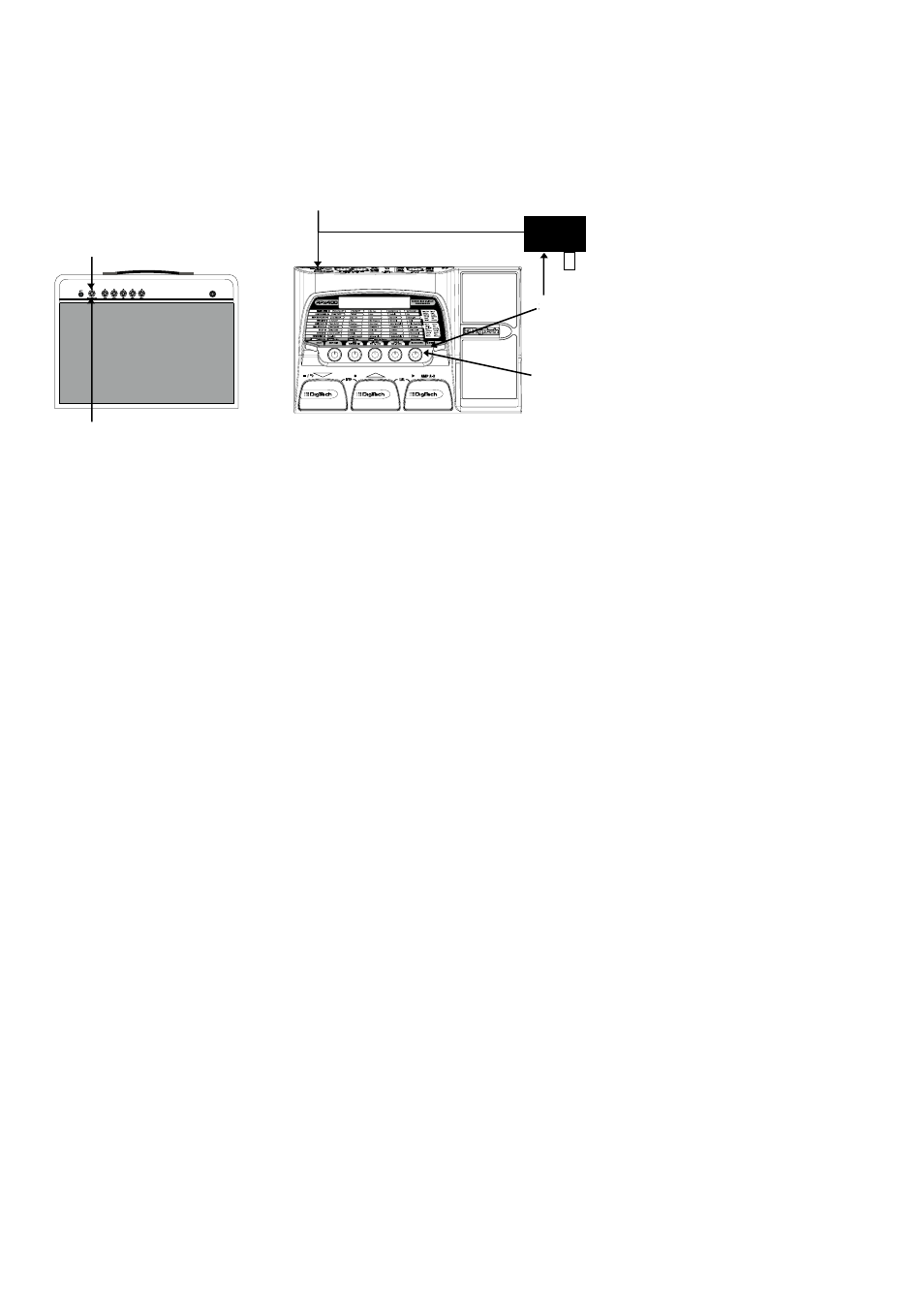
Подключение процессора к сети
Перед подключением к сети установите чистый звук на усилителе, а также поставьте
контроллеры тона на чистый (на большинстве усилителей это соответствует отметке 0
или 5 на регуляторах контроля тона).
Applying Power
Before applying power to anything, set your amp(s) to a clean tone and set the tone controls to a flat EQ
response (on most amps, this would be 0 or 5 on the tone controls). Then do the following:
1. Turn the amp volume all the way down.
2. Connect the plug of the PS0913B power supply to the Power Jack.
3. Connect the other end of the PS0913B power supply to an AC outlet and turn the Master Level knob
until the display reads
mlevel 0
.
4. Turn your amplifier(s) on and adjust the volume(s)to a normal playing level.
5. Gradually increase the RPx400’s Master Level to the desired listening level.
Connect PS0913B to AC Outlet
and turn the RPx400 Master Volume
down.
Turn the RPx400 Master Volume
up to the desired listening level.
6
Introduction
5. Постепенно поднимайте Master Level
процессора до необходимого вам уровня.
1. Выключите звук усилителя,
используя регулятор звука.
2. Соедините кабель адаптера питания
PS0913S к гнезду питания процессора.
3. Вставьте вилку адаптера питания PS0913S в
розетку. Поворачивайте регулятор Master Level
до появления на дисплее надписи MLEVEL 0
4. Включите усилитель и
поднимите уровень звука на
нем до необходимого вам
уровня.