Introduction, Усилитель/ микшерский пульт, Запись – Инструкция по эксплуатации DigiTech rpx400
Страница 6: Amp / pa rig, Recording setup
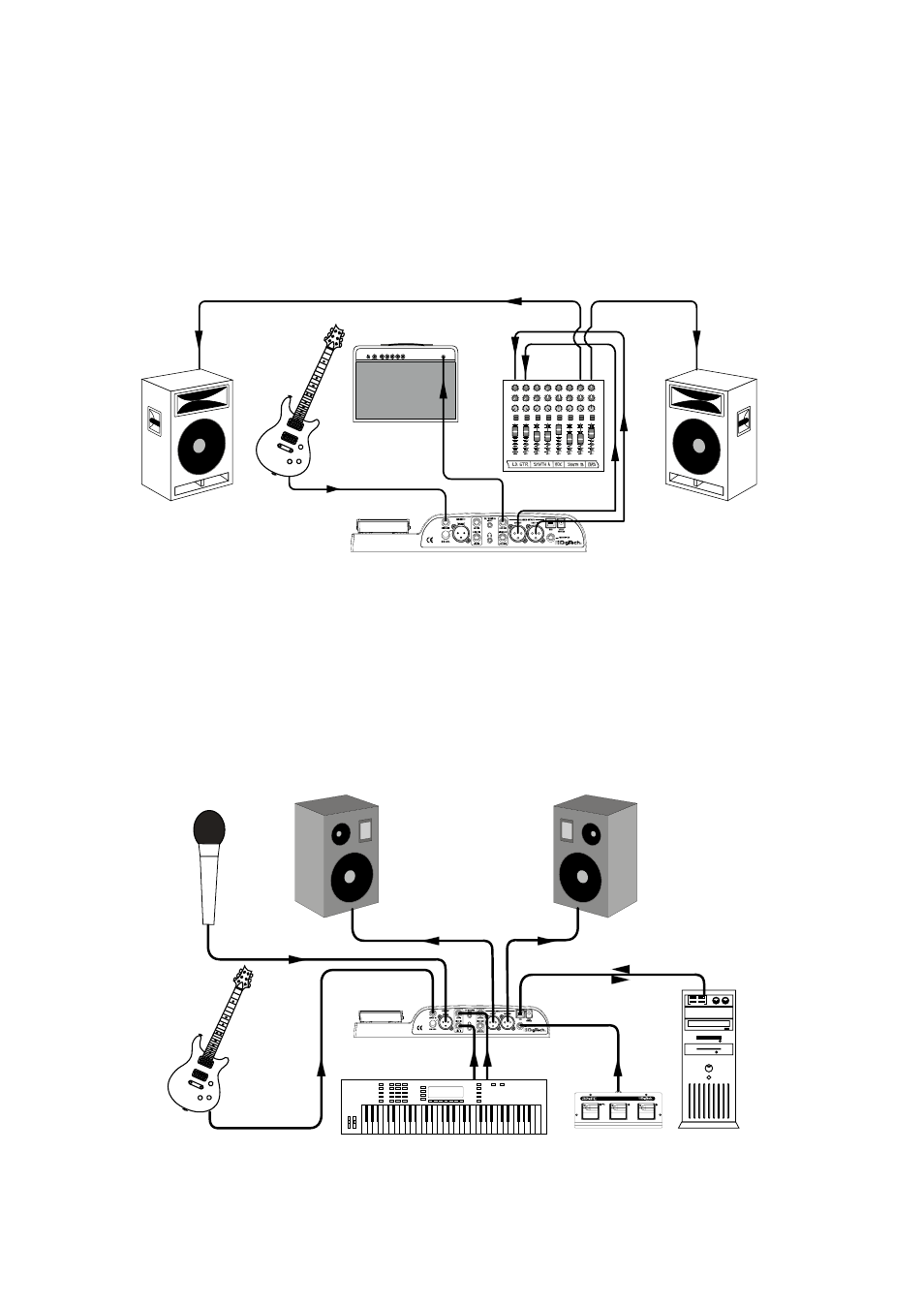
Усилитель/ Микшерский пульт
Подключите гитару к входному гнезду RPx400. Соедините один из 1/4” Линейных Выхо-
дов процессора инструментальным моно-кабелем с входным гнездом инструмента
или к разъему возврата эффектов на усилителе/усилителе высокой мощности. Под-
ключите сбалансированные XLR-выходы к РА-микшеру и разведите каждый из каналов
по панораме до конца налево и направо соответственно. Выберите SC XLR в качестве
Формы Выхода (подробнее об Output Modes см. стр. 23). Это позволит задействовать
Симуляцию Кабинета на микшер и РА (не действует на гитарный усилитель). Такая схе-
ма также подходит для использования с гитарным кабинетом высокой мощности.
Amp / PA Rig
Connect your guitar to the Input of the RPx400. Connect a a mono instrument cable from the Left or
Right 1/4” Line Output of the RPx400 to the instrument input or effect return on your amplifier or
power amp/speaker cabinet rig. Connect the balanced XLR Left and Right outputs to the inputs on your
PA mixer and pan each of these channels hard left and hard right. Select SC XLR as your Output Mode
(see Output Modes on pg 23). This enables Cabinet Simulation on the feeds to the mixer and PA but
not to your guitar amp onstage. This connection scheme also applies for use with a power amp/speaker
cabinet rig.
Recording Setup
This is the classic recording setup utilizing the RPx400’s mic and line inputs and a pair of powered refer-
ence monitors connected the RPx400’s XLR outputs. This setup can also be used for live applications
where you would be performing along with playback from the Pro Tracks. recording software running on
your computer. See the Output Modes section on page 23 on how the XLR and 1/4” outputs and
Speaker Compensation can be implemented for various recording and live applications
USB Ports
FOOT CONTROLLER
FOOT CONTROLLER
STOP/UNDO
RECORD
PLAY
Pan
Mute
-10
0
+5
+10
-20
-30
-
∞
-5
L / R
Mute
L / R
Mute
L / R
Mute
L / R
-5
-4
-3
-2
-1 0 +1
+2
+3
+4
+5
Pan
-5
-4
-3
-2
-1 0 +1
+2
+3
+4
+5
Pan
-5
-4
-3
-2
-1 0 +1
+2
+3
+4
+5
Pan
-5
-4
-3
-2
-1 0 +1
+2
+3
+4
+5
Pan
-5
-4
-3
-2
-1 0 +1
+2
+3
+4
+5
Pan
-5
-4
-3
-2
-1 0 +1
+2
+3
+4
+5
Pan
-5
-4
-3
-2
-1 0 +1
+2
+3
+4
+5
Pan
-5
-4
-3
-2
-1 0 +1
+2
+3
+4
+5
1
2
3
4
-10
0
+5
+10
-20
-30
-
∞
-5
-10
0
+5
+10
-20
-30
-
∞
-5
-10
0
+5
+10
-20
-30
-
∞
-5
Mute
L / R
5
-10
0
+5
+10
-20
-30
-
∞
-5
Mute
L / R
6
-10
0
+5
+10
-20
-30
-
∞
-5
Mute
L / R
7
-10
0
+5
+10
-20
-30
-
∞
-5
Aux 1
0
2
4
6
8
10
Aux 2
0
2
4
6
8
10
Aux 1
0
2
4
6
8
10
Aux 2
0
2
4
6
8
10
Aux 1
0
2
4
6
8
10
Aux 2
0
2
4
6
8
10
Aux 1
0
2
4
6
8
10
Aux 2
0
2
4
6
8
10
Aux 1
0
2
4
6
8
10
Aux 2
0
2
4
6
8
10
Aux 1
0
2
4
6
8
10
Aux 2
0
2
4
6
8
10
Aux 1
0
2
4
6
8
10
Aux 2
0
2
4
6
8
10
Aux 1
0
2
4
6
8
10
Aux 2
0
2
4
6
8
10
Mute
L / R
8
-10
0
+5
+10
-20
-30
-
∞
-5
5
Introduction
Запись
Это классический вид установки с использованием микрофонного и линейного входа
RPx400 и пары мониторов, соединенных с XLR-выходами процессора. Такая комму-
тация может быть использована для выступления в сопровождении звукового ряда,
проигрываемого программой Pro-Tracks
™
с компьютера. Ознакомьтесь с разделом
Output Modes на странице 23 для подробной информации о применении XLR-выхо-
дов, 1/4” выходов и функции Speaker Compensation во время записи и выступлений.
Amp / PA Rig
Connect your guitar to the Input of the RPx400. Connect a a mono instrument cable from the Left or
Right 1/4” Line Output of the RPx400 to the instrument input or effect return on your amplifier or
power amp/speaker cabinet rig. Connect the balanced XLR Left and Right outputs to the inputs on your
PA mixer and pan each of these channels hard left and hard right. Select SC XLR as your Output Mode
(see Output Modes on pg 23). This enables Cabinet Simulation on the feeds to the mixer and PA but
not to your guitar amp onstage. This connection scheme also applies for use with a power amp/speaker
cabinet rig.
Recording Setup
This is the classic recording setup utilizing the RPx400’s mic and line inputs and a pair of powered refer-
ence monitors connected the RPx400’s XLR outputs. This setup can also be used for live applications
where you would be performing along with playback from the Pro Tracks. recording software running on
your computer. See the Output Modes section on page 23 on how the XLR and 1/4” outputs and
Speaker Compensation can be implemented for various recording and live applications
USB Ports
FOOT CONTROLLER
FOOT CONTROLLER
STOP/UNDO
RECORD
PLAY
Pan
Mute
-10
0
+5
+10
-20
-30
-
∞
-5
L / R
Mute
L / R
Mute
L / R
Mute
L / R
-5
-4
-3
-2
-1 0 +1
+2
+3
+4
+5
Pan
-5
-4
-3
-2
-1 0 +1
+2
+3
+4
+5
Pan
-5
-4
-3
-2
-1 0 +1
+2
+3
+4
+5
Pan
-5
-4
-3
-2
-1 0 +1
+2
+3
+4
+5
Pan
-5
-4
-3
-2
-1 0 +1
+2
+3
+4
+5
Pan
-5
-4
-3
-2
-1 0 +1
+2
+3
+4
+5
Pan
-5
-4
-3
-2
-1 0 +1
+2
+3
+4
+5
Pan
-5
-4
-3
-2
-1 0 +1
+2
+3
+4
+5
1
2
3
4
-10
0
+5
+10
-20
-30
-
∞
-5
-10
0
+5
+10
-20
-30
-
∞
-5
-10
0
+5
+10
-20
-30
-
∞
-5
Mute
L / R
5
-10
0
+5
+10
-20
-30
-
∞
-5
Mute
L / R
6
-10
0
+5
+10
-20
-30
-
∞
-5
Mute
L / R
7
-10
0
+5
+10
-20
-30
-
∞
-5
Aux 1
0
2
4
6
8
10
Aux 2
0
2
4
6
8
10
Aux 1
0
2
4
6
8
10
Aux 2
0
2
4
6
8
10
Aux 1
0
2
4
6
8
10
Aux 2
0
2
4
6
8
10
Aux 1
0
2
4
6
8
10
Aux 2
0
2
4
6
8
10
Aux 1
0
2
4
6
8
10
Aux 2
0
2
4
6
8
10
Aux 1
0
2
4
6
8
10
Aux 2
0
2
4
6
8
10
Aux 1
0
2
4
6
8
10
Aux 2
0
2
4
6
8
10
Aux 1
0
2
4
6
8
10
Aux 2
0
2
4
6
8
10
Mute
L / R
8
-10
0
+5
+10
-20
-30
-
∞
-5
5
Introduction