The rpx400 and recording, Направление гитарного сигнала, Направление микрофонного сигнала – Инструкция по эксплуатации DigiTech rpx400
Страница 29: Guitar signal routing, Guitar usb source mapping, Mic signal routing, Micoff, Micdry, Micrvb, Micfx
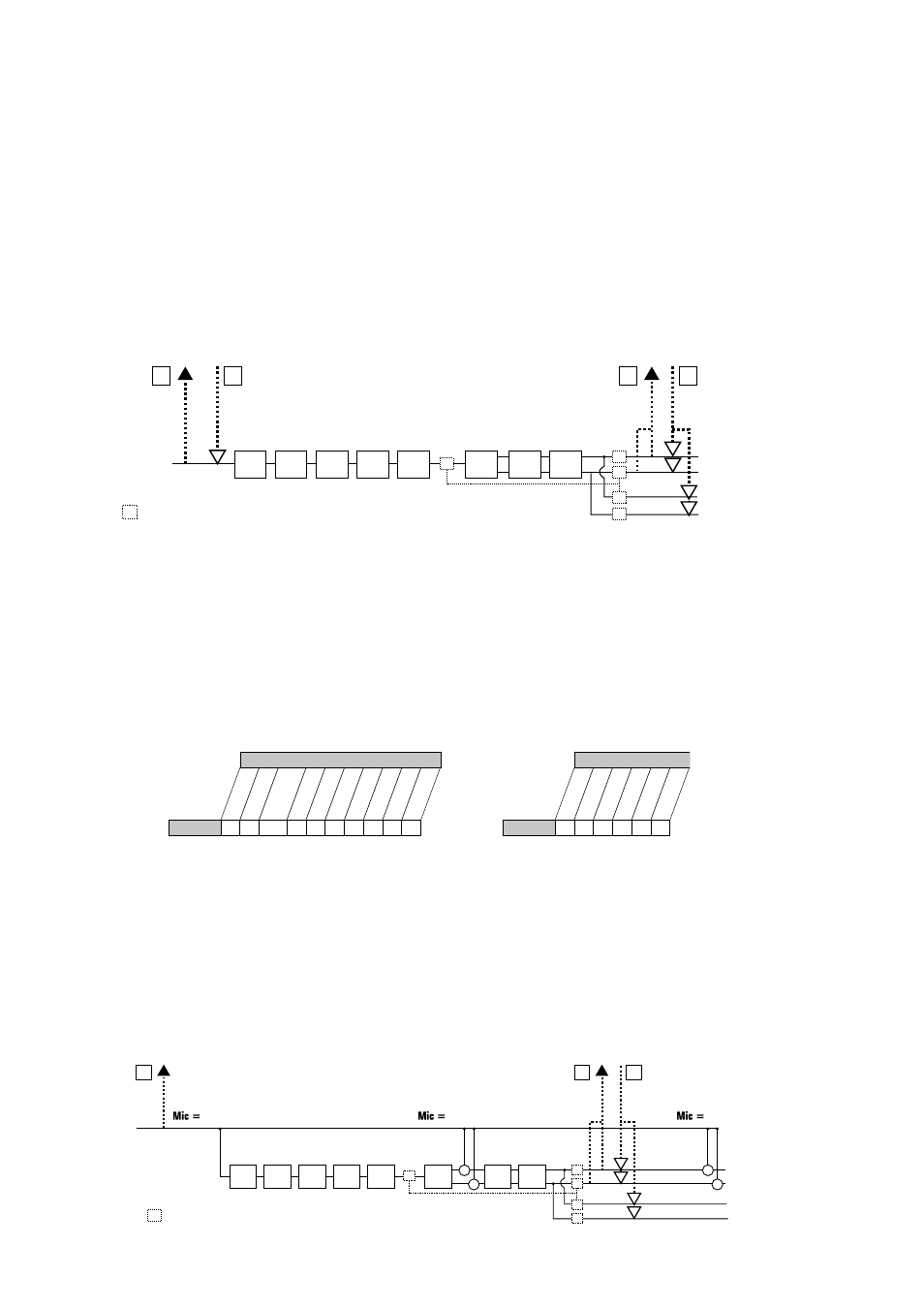
Направление микрофонного сигнала
Сигнал микрофона может быть пропущен через RPx400 различными способами.
В режиме MICOFF сигнал микрофона не слышен, однако его можно записывать. В
режиме MICDRY сигнал поступает на выходы, минуя обработку эффектами. MICRVB
пропускает микрофонный сигнал через модули Delay и Reverb RPx400. В режиме MICFX
сигнал может обрабатываться всеми эффектами процессора.
DRUMS – Воспроизведение барабанного паттерна поступает на USB 3. На USB 4 сигнал не
поступает.
На следующей диаграмме показана последовательность направления сигналов
через обработку RPx400 и поступления их на выходы.
Направление гитарного сигнала
Гитарный сигнал поступает на парные выходные гнезда через обработку RPx400.
Сигнал, посланный на USB, может быть изолирован на входе (USB Send Path A)
или после обработки рядом эффектов (USB Send Path C). В последствие, сигнал,
записанный на USB Send Path A, можно пропустить через RPx400 для повторного
усиления. Подробную информацию о данной опции см. в разделе Повторное
усиление записанного гитарного сигнала на стр. 32.
Guitar Signal Routing
The guitar signal is routed from the input through the RPx400s effects processing and then to the pairs of
outputs. The signal sent up USB can be tapped off either at the input (USB Send Path A), or at the end
of the effects chain (USB Send Path C). Signals recorded from USB Send Path A can be played back
later through the RPx400 for re-amping. See Re-Amping a Guitar Track on page 32 for more information
on how this feature works.
Guitar USB Source Mapping
The guitar signal has two paths in which it can travel up the USB port to the computer. Path A taps the
guitar signal off right at the input and sends unprocessed signal up to the USB port. Path C taps the gui-
tar signal at the output of the RPx400 and can include any effects processing that may be used. Below is
a matrix to show where the signal is tapped based on how the Mic, USB 1-2 Source, and USB 3-4
Source settings are configured.
Mic Signal Routing
The mic signal can be routed in different ways through the RPx400.
micoff
disables the mic input from
being heard but dry mic signal can still be recorded.
micdry
routes the mic signal around the RPx400’s
effects processing and mixes it in at the outputs.
micrvb
routes the mic signal only through the RPx400
Delay and Reverb modules.
micfx
routes the mic signal through all of the RPx400’s effects.
micfx
micrvb
micdry
Mic Input
Pickup
Sim
Wah
Comp
Amp/
Cabinet
EQ
Noise
Gate
Mod/
Chorus
Delay
Reverb
SC
+
+
+
+
SC
SC
XLR Left Output
XLR Right Output
1/4" Left Output
1/4" Right Output
SC
SC
= Speaker Compensation Module
SC
(1/4" USB Playback
disabled in Split Modes)
USB Dry
Send Path
E
USB Send
Path
C
USB Playback
Return Path
D
stereo MO
NO
SU
M+D
G
SU
MM
IC
DG
TR
+M
dr
yl
in
DRYGT
R
DRYMI
C
DRUMS reamp
Guitar
Guitar
USB 1-2 Source
C C A,C C A • A •
•
•
of
f
dg
tr
+m
dr
yl
in
dr
yg
tr
dr
ymic
dr
ums
USB 3-4 Source
• A • A •
•
Guitar Input
= Speaker Compensation Module
Pickup
Sim
Wah
Comp
Amp/
Cabinet
EQ
Noise
Gate
Mod/
Chorus
Delay
Reverb
SC
SC
SC
SC
XLR Left Output
XLR Right Output
1/4" Left Output
1/4" Right Output
USB Dry
Send Path
A
USB Re-Amp
Return Path
B
USB Send
Path
C
USB Playback
Return Path
D
SC
SC
(1/4" USB Playback
disabled in Split Modes)
28
The RPx400 and Recording
Guitar USB Source Mapping
Гитарный сигнал поступает в USB-порт компьютера по двум направлениям. На Пути A
гитарный сигнал изолируется непосредственно на входе, после чего направляется
на USB-порт без обработки. Путь С разделяет сигнал уже на выходе из RPx400, что
позволяет добавлять к звуку любой набор эффектов. На схеме ниже показано место
изоляции сигнала в зависимости от используемой конфигурации настроек Mic, USB 1-2
Source и USB 3-4 Source.
Guitar Signal Routing
The guitar signal is routed from the input through the RPx400s effects processing and then to the pairs of
outputs. The signal sent up USB can be tapped off either at the input (USB Send Path A), or at the end
of the effects chain (USB Send Path C). Signals recorded from USB Send Path A can be played back
later through the RPx400 for re-amping. See Re-Amping a Guitar Track on page 32 for more information
on how this feature works.
Guitar USB Source Mapping
The guitar signal has two paths in which it can travel up the USB port to the computer. Path A taps the
guitar signal off right at the input and sends unprocessed signal up to the USB port. Path C taps the gui-
tar signal at the output of the RPx400 and can include any effects processing that may be used. Below is
a matrix to show where the signal is tapped based on how the Mic, USB 1-2 Source, and USB 3-4
Source settings are configured.
Mic Signal Routing
The mic signal can be routed in different ways through the RPx400.
micoff
disables the mic input from
being heard but dry mic signal can still be recorded.
micdry
routes the mic signal around the RPx400’s
effects processing and mixes it in at the outputs.
micrvb
routes the mic signal only through the RPx400
Delay and Reverb modules.
micfx
routes the mic signal through all of the RPx400’s effects.
micfx
micrvb
micdry
Mic Input
Pickup
Sim
Wah
Comp
Amp/
Cabinet
EQ
Noise
Gate
Mod/
Chorus
Delay
Reverb
SC
+
+
+
+
SC
SC
XLR Left Output
XLR Right Output
1/4" Left Output
1/4" Right Output
SC
SC
= Speaker Compensation Module
SC
(1/4" USB Playback
disabled in Split Modes)
USB Dry
Send Path
E
USB Send
Path
C
USB Playback
Return Path
D
stereo MO
NO
SU
M+D
G
SU
MM
IC
DG
TR
+M
dr
yl
in
DRYGT
R
DRYMI
C
DRUMS reamp
Guitar
Guitar
USB 1-2 Source
C C A,C C A • A •
•
•
of
f
dg
tr
+m
dr
yl
in
dr
yg
tr
dr
ymic
dr
ums
USB 3-4 Source
• A • A •
•
Guitar Input
= Speaker Compensation Module
Pickup
Sim
Wah
Comp
Amp/
Cabinet
EQ
Noise
Gate
Mod/
Chorus
Delay
Reverb
SC
SC
SC
SC
XLR Left Output
XLR Right Output
1/4" Left Output
1/4" Right Output
USB Dry
Send Path
A
USB Re-Amp
Return Path
B
USB Send
Path
C
USB Playback
Return Path
D
SC
SC
(1/4" USB Playback
disabled in Split Modes)
28
The RPx400 and Recording
Guitar Signal Routing
The guitar signal is routed from the input through the RPx400s effects processing and then to the pairs of
outputs. The signal sent up USB can be tapped off either at the input (USB Send Path A), or at the end
of the effects chain (USB Send Path C). Signals recorded from USB Send Path A can be played back
later through the RPx400 for re-amping. See Re-Amping a Guitar Track on page 32 for more information
on how this feature works.
Guitar USB Source Mapping
The guitar signal has two paths in which it can travel up the USB port to the computer. Path A taps the
guitar signal off right at the input and sends unprocessed signal up to the USB port. Path C taps the gui-
tar signal at the output of the RPx400 and can include any effects processing that may be used. Below is
a matrix to show where the signal is tapped based on how the Mic, USB 1-2 Source, and USB 3-4
Source settings are configured.
Mic Signal Routing
The mic signal can be routed in different ways through the RPx400.
micoff
disables the mic input from
being heard but dry mic signal can still be recorded.
micdry
routes the mic signal around the RPx400’s
effects processing and mixes it in at the outputs.
micrvb
routes the mic signal only through the RPx400
Delay and Reverb modules.
micfx
routes the mic signal through all of the RPx400’s effects.
micfx
micrvb
micdry
Mic Input
Pickup
Sim
Wah
Comp
Amp/
Cabinet
EQ
Noise
Gate
Mod/
Chorus
Delay
Reverb
SC
+
+
+
+
SC
SC
XLR Left Output
XLR Right Output
1/4" Left Output
1/4" Right Output
SC
SC
= Speaker Compensation Module
SC
(1/4" USB Playback
disabled in Split Modes)
USB Dry
Send Path
E
USB Send
Path
C
USB Playback
Return Path
D
stereo MO
NO
SU
M+D
G
SU
MM
IC
DG
TR
+M
dr
yl
in
DRYGT
R
DRYMI
C
DRUMS reamp
Guitar
Guitar
USB 1-2 Source
C C A,C C A • A •
•
•
of
f
dg
tr
+m
dr
yl
in
dr
yg
tr
dr
ymic
dr
ums
USB 3-4 Source
• A • A •
•
Guitar Input
= Speaker Compensation Module
Pickup
Sim
Wah
Comp
Amp/
Cabinet
EQ
Noise
Gate
Mod/
Chorus
Delay
Reverb
SC
SC
SC
SC
XLR Left Output
XLR Right Output
1/4" Left Output
1/4" Right Output
USB Dry
Send Path
A
USB Re-Amp
Return Path
B
USB Send
Path
C
USB Playback
Return Path
D
SC
SC
(1/4" USB Playback
disabled in Split Modes)
28
The RPx400 and Recording