Rpx400’s effects, Creating presets, About the effects – Инструкция по эксплуатации DigiTech rpx400
Страница 13: Effect definitions, Pickup/wah, Compressor, Описание эффектов, Эффекты rpx400, Симуляция звукоснимателя отключена, Cry wah is a traditional sounding wah)
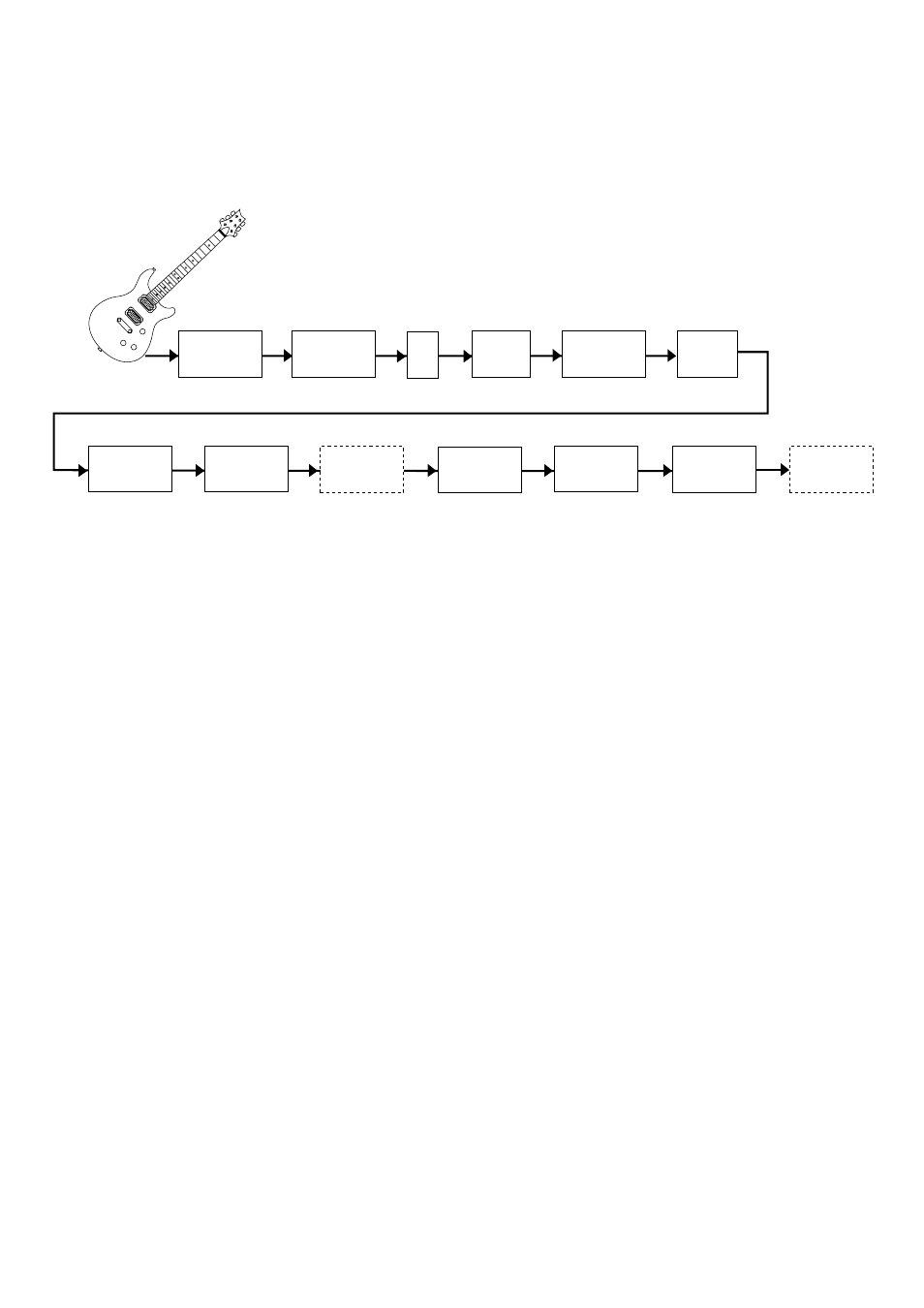
RPx400’s Effects
About the Effects
The RPx400 can be thought of as several different “virtual” amplifiers and individual, hi-tech stomp boxes in a
single programmable package. With stomp boxes, the order in which they are connected can drastically affect
the overall sound quality. The RPx400 has placed the effects in an order for optimum sound quality. The fol-
lowing diagram shows the order of the effects.
Effect Definitions
Each effect within the RPx400 can be programmed to suit your personal taste and application. Understanding
how these effects alter the sound, and how each parameter alters the effect helps you achieve the sound you
are looking for. The following overview of the RPx400’s effects outlines what each effect and parameter does.
Pickup/Wah
The Pickup Simulator provides the thick tone of a humbucker pickup to a guitar with single coil pickups,
or the bright edgy sound of a single coil pickup to a guitar with a humbucker. This lets you have the best
of both worlds without having to change guitars during a performance.
Wah is an effect controlled by the Expression Pedal. As the Expression Pedal is rocked back and forth, it
makes the guitar sound as if it is saying “Wah.” The Wah is engaged and disengaged by applying pressure
to the V-Switch located under the toe of the Expression Pedal. See Page 21 for more information regard-
ing the V-Switch.
Pickup Off/Type - The Number 1 Knob selects the type of Pick Up to be be simulated. Values include:
SC>HUM
(Gives a single coil pick up the warm tone of a humbucker), and
HUM>SC
(Gives a humbucker the unique sound of a single coil), or turns Pickup Simulation off.
Wah On/Off- The Number 2 Knob turns the Wah effect on or off.
Wah Type - The Number 3 Knob selects the type of Wah. Values include:
CRY
(Cry Wah is a traditional
sounding Wah),
BOUTIQ
(Boutique Wah is a wide sweeping Wah with a more modern sound)
and
FULRNG
(Full Range Wah sweeps the entire spectrum of audible frequencies).
Wah Minimum - The Number 4 Knob is used to select the minimum point the Wah reaches in the toe up
position of the Expression Pedal. Ranges from 1 to 99.
Wah Maximum - The Number 5 Knob is used to select the maximum point the Wah reaches in the toe
down position of the Expression Pedal. Ranges from 1 to 99.
Compressor
A Compressor is used to increase sustain, tighten up the guitar signal, and prevent the signal from clip-
12
Creating Presets
Описание эффектов
Каждый эффект процессор может быть изменен для удовлетворения вашего персонального
вкуса и потребностей. Понимание того, как использование эффектов влияет на звук, а измене-
ние параметров влияет на эффект, поможет найти звучание, подходящее именно вам. Далее
описаны свойства эффектов и параметров.
Pickup/Wah
Симулятор звукоснимателя позволяет получить плотный звук датчика с двумя катушками
(humbucker) на гитаре где установлен датчик с одной катушкой (single), или же получить более
прозрачный звук однокатушечного звукоснимателя (single) на гитаре с двухкатушечным датчи-
ком (humbucker). Это позволит вам использовать все многообразие звучания, не меняя инстру-
мент в процессе выступления.
Эффект Wah контролируется Педалью Экспрессии. В соответствии с движением Педали вверх
или вниз – гитара издает звук, похожий на …. Усиление и ослабление эффекта Wah зависит от
давления на переключатель V-Switch, находящийся под передней частью Педали Экспрес-
сии. Подробную информацию о V-Switch читайте на стр. 22.
Pickup Off/Type – Регулятор 1 отвечает за выбор типа звукоснимателя для последующей его
симуляции. Возможные варианты: SC>HUM (придает гитаре с однокатушечным
звукоснимателем теплое звучание датчика с двумя катушками) HUM>SC
(придает гитаре с двухкатушечным звукоснимателем уникальное звучание
датчика с одной катушкой).
Симуляция Звукоснимателя отключена
Wah On/Off – Регулятор 2 включает и выключает эффект Wah.
Wah Type – Регулятор 3 отвечает за выбор типа эффекта. Возможные варианты:
CRY (Cry Wah – эффект с традиционным звуком)
BOUTIQ (Boutique Wah – эффект с современным звуком и более широким частотным охватом)
FULRNG (Full Range Wah – охватывающий весь спектр частот)
Wah Minimum - Регулятор 4 используется для выбора минимального значения эффекта (при
поднятой Педали Экспрессии). Доступны значения от 1 до 99.
Wah Maximum - Регулятор 4 используется для выбора максимального значения эффекта (при
опущенной Педали Экспрессии). Доступны значения от 1 до 99.
Эффекты RPx400
RPx400 оснащен несколькими различными виртуальными усилителями и высокотехно-
логичными эмуляциями педалей эффектов в едином программируемом комплекте. Пе-
дали и порядок их подключения могут радикально повлиять на общее качество звуча-
ния. В RPx400 порядок расположения эффектов подобран для оптимального качества
звука. Следующая диаграмма показывает порядок расположения эффектов.
Симулятор
датчика
Компрессор
Wah
Whammy
Моделирование
усилителя
Эквалайзер
Эмуляция
кабинета/
микрофона
Шумоподавление
Шумоподавление
Педаль звука
(до обработки
эффектами)
Эффекты
Delay
Реверберация
Педаль
звука (после
обработки
эффектами)