Introduction, Коммутация, Making connections – Инструкция по эксплуатации DigiTech rpx400
Страница 5: Стереоусилитель, Моноусилитель
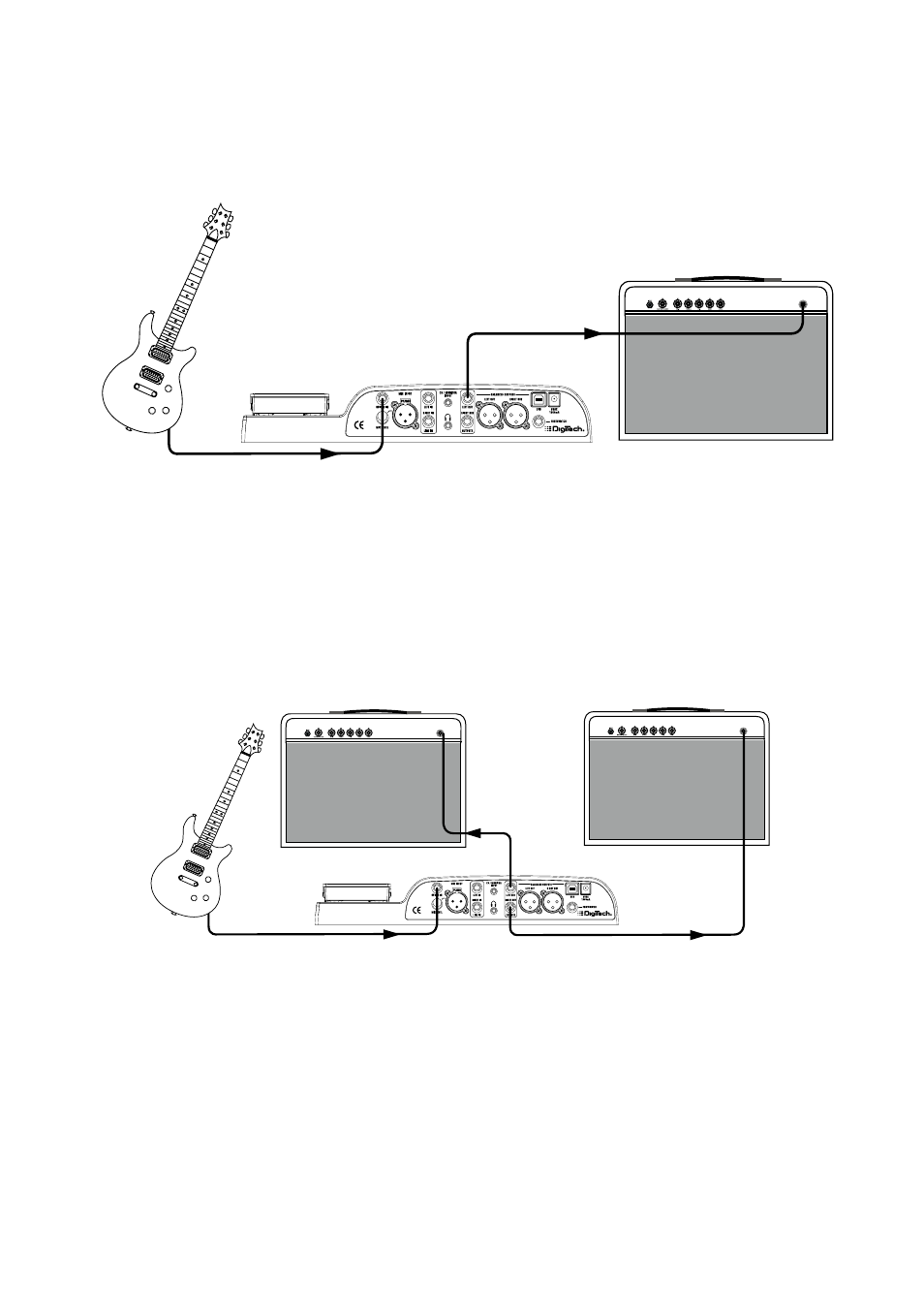
Коммутация
Существуют несколько вариантов коммутации RPx400. Перед подключением убеди-
тесь в том, что усилитель и процессор выключены. RPx400 не имеет кнопки включе-
ния. Чтобы выключить RPx400 необходимо отсоединить прилагаемый адаптер питания
PS0913S от сети.
Making Connections
There are several different connection options available with the RPx400. Before connecting the RPx400,
make sure that the power to your amplifier and the RPx400 is turned off. The RPx400 does not have a
power switch. To turn the RPx400 off, disconnect the included PS0913B power supply from the power jack
to an AC outlet.
Mono Amp Rig
Connect your guitar to the Input of the RPx400. Connect a single mono instrument cable from the Left
1/4” Line Output of the RPx400 to the instrument input or effect return on your amplifier. This connec-
tion scheme also applies for use with a power amp/speaker cabinet rig.
Stereo Amp Rig
Connect your guitar to the Input of the RPx400. Connect a two mono instrument cable from the Left
and Right 1/4” Line Outputs of the RPx400 to the instrument inputs or effect returns on each of your
amplifiers. This connection scheme also applies for use with a power amp/speaker cabinet rig.
NOTE: When using a guitar amp, it may be best to connect the guitar to the Input of the
RPx400 and the Output of the RPx400 to the effect return of the amplifier to avoid
coloration of the tone due to the amplifier’s tone controls.
4
Introduction
Making Connections
There are several different connection options available with the RPx400. Before connecting the RPx400,
make sure that the power to your amplifier and the RPx400 is turned off. The RPx400 does not have a
power switch. To turn the RPx400 off, disconnect the included PS0913B power supply from the power jack
to an AC outlet.
Mono Amp Rig
Connect your guitar to the Input of the RPx400. Connect a single mono instrument cable from the Left
1/4” Line Output of the RPx400 to the instrument input or effect return on your amplifier. This connec-
tion scheme also applies for use with a power amp/speaker cabinet rig.
Stereo Amp Rig
Connect your guitar to the Input of the RPx400. Connect a two mono instrument cable from the Left
and Right 1/4” Line Outputs of the RPx400 to the instrument inputs or effect returns on each of your
amplifiers. This connection scheme also applies for use with a power amp/speaker cabinet rig.
NOTE: When using a guitar amp, it may be best to connect the guitar to the Input of the
RPx400 and the Output of the RPx400 to the effect return of the amplifier to avoid
coloration of the tone due to the amplifier’s tone controls.
4
Introduction
Стереоусилитель
Подключите гитару к входному гнезду RPx400. Посредством двух инструментальных
моно-кабелей соедините левый и правый 1/4” Линейные Выходы процессора с вход-
ными гнездами инструмента или к разъемам возврата эффектов на двух усилителелях.
Такая схема также подходит для использования с гитарным кабинетом высокой мощ-
ности.
ПРИМЕЧАНИЕ: Чтобы избежать изменения звука, вызванного контроллерами регулировки тона
на усилителе, лучше всего подключать гитару к входному гнезду RPx400, а выходные гнезда
процессора – к разъему возврата эффектов.
Моноусилитель
Подключите гитару к входному гнезду RPx400. Посредством инструментального моно-
кабеля соедините 1/4” Левый Линейный Выход процессора с входным гнездом инс-
трумента или к разъему возврата эффектов на усилителе. Такая схема также подходит
для использования с гитарным кабинетом высокой мощности.