Задержка, Eq (эквалайзер), Delay – Инструкция по эксплуатации Yamaha sp2060
Страница 24: Eq (equalizer), Input eq, Эквалайзер входного сигнала
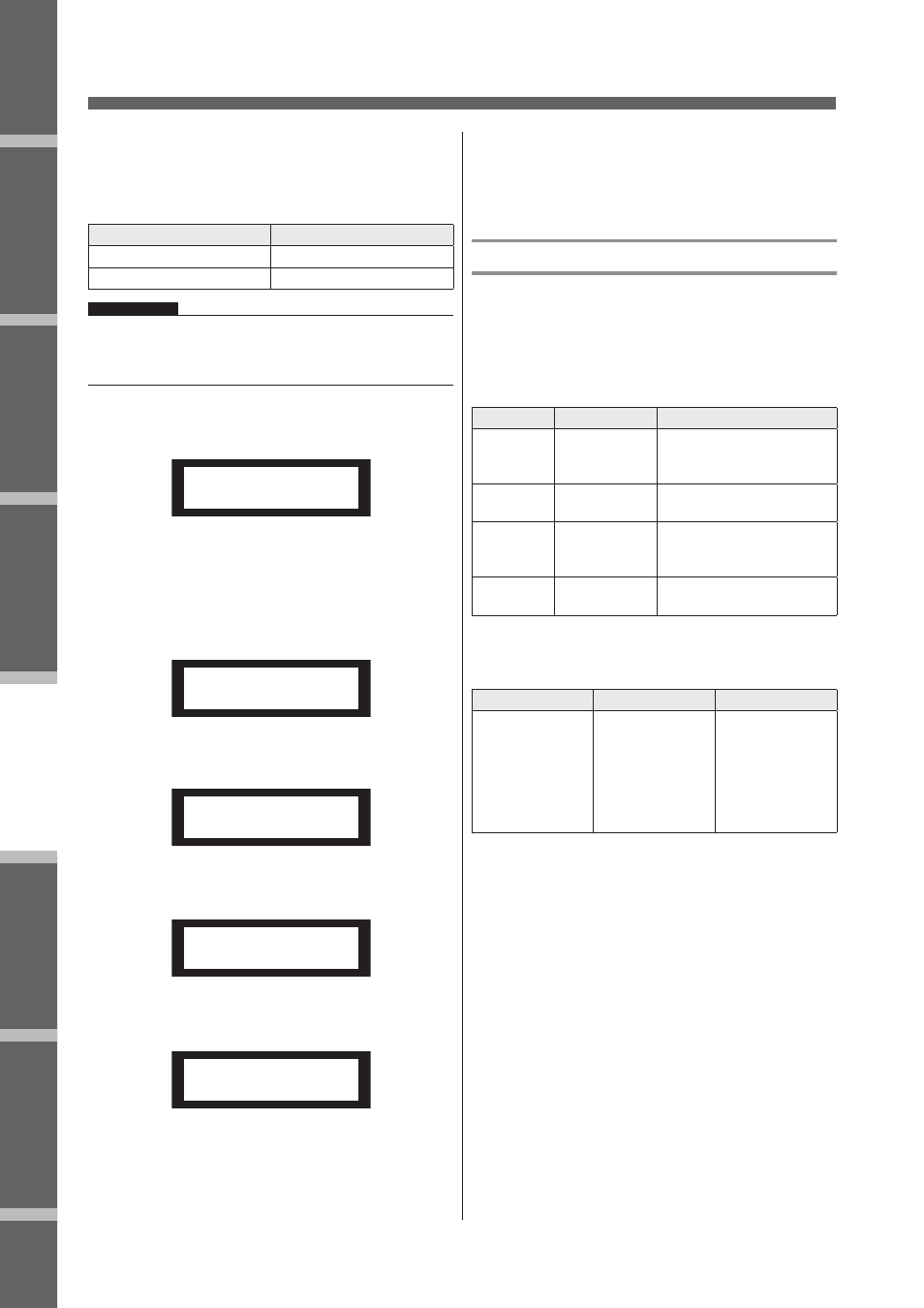
Предисловие
Введение
в SP2060
Регуляторы
и подключения
Работа
с панелью
Настройки
сети
Справочники
24
SP2060 Руководство пользователя
Работа с панелью
Задержка
Можно настроить время задержки сигнала на каждом вход-
ном и выходном канале. Установите параметр On/Off на On
для задержки сигнала и на Off для отмены задержки.
Параметр
Диапазон
INPUT A/B/SUM
0–1300.00 мсек
OUTPUT 1-6
0–500.00 мсек
ПРИМЕЧАНИЕ:
Канал SUM - это новый канал, созданный путем изменения
настроек Level и Mute на входных каналах А и В соответствен-
но и последующим изменением значений обоих каналов.
Нажмите на клавишу [DELAY] для выбора
экрана Delay (Задержка).
Ref
erences
Intr
oduction
to the SP2060
Fore
w
or
d
The Contr
ols
and Connector
s
Netw
ork Settings
P
anel Operation
Panel Operation
SP2060 Owner’s Manual
25
DELAY
You can set the signal delay time on each input and output
channel. Set the On/Off parameter to On to delay the signal,
and Off to bypass the delay.
1.
Press the [DELAY] key to select the Delay
display.
2.
Press the [SEL] key for the target channel.
The [SEL] key LED of the selected channel lights up,
and the corresponding channel name is displayed.
Pressing the [SEL] keys for Input channels A and B si-
multaneously will turn on the [SEL] key LEDs and select
channel SUM.
3.
Press the [▲INC]/[▼DEC] keys to select On or
Off.
4.
Press the [DELAY] or [NEXT] key to display
the Time parameter.
5.
Press the [▲INC]/[▼DEC] keys to adjust the
delay time.
EQ (Equalizer)
An EQ boosts or cuts the level of specified frequency ranges.
The SP2060’s internal EQ processes input and output sig-
nals.
Input EQ
You can apply eight-band EQ to Input channels A, B, and
SUM.
Set the On/Off parameter to On to apply EQ to the signal,
and Off to not process the signal.
You can set the following parameters for each band.
You can select a type of filter for band 1 and band 8. All other
bands utilize a fixed parametric EQ.
• PEQ
This is a standard parametric equalizer.
• L.SHELF(Low Shelving)
Does not cut the lower frequency range, but cuts starting
from the vicinity of the cutoff frequency toward the higher
range at a specific rate. “6dB/Oct” and “12dB/Oct” stand
for the cut amount per octave.
• H.SHELF(High Shelving)
Does not cut the higher frequency range, but cuts starting
from the vicinity of the cutoff frequency toward the lower
range at a specific rate. “6dB/Oct” and “12dB/Oct” stand
for the cut amount per octave.
• HPF
This is a high pass filter (Q=0.7). The low frequency range
is mildly cut (12dB/Oct), creating a slow curve.
• LPF
This is a low pass filter (Q=0.7). The high frequency range
is mildly cut (12dB/Oct), creating a slow curve.
Parameter
Range
INPUT A/B/SUM
0–1300.00msec
OUTPUT 1-6
0–500.00msec
NOTE
Channel SUM is a new channel created by applying the Level and
Mute settings to Input channel A and B respectively, then adding
both channel values.
IN A
ON/OFF = OFF
IN SUM
ON/OFF = OFF
IN SUM
ON/OFF = ON
IN B
TIME = 130.00ms
IN B
TIME = 120.00ms
Parameter
Range
Function
BYPASS
ON/OFF
Sets the bypass for
each frequency range
to On or Off.
Q
16.0–0.1
Specifies the width of
each frequency range.
FREQ
(Frequency)
20.0Hz–20.0kHz
Specifies the center
frequency of each
frequency range.
GAIN
–18dB through
+18.00dB
Sets the gain of the
target frequency.
Parameter
Range
Function
TYPE
PEQ
L.SHELF 6dB/Oct
L.SHELF 12dB/Oct
H.SHELF 6dB/Oct
H.SHELF 12dB/Oct
HPF
LPF
Selects a type of filter.
Нажмите на клавишу [SEL] для выбора нуж-
ного канала.
Клавиша [SEL] выбранного канала загорится, и на
экране будет выведено имя соответствующего канала.
Нажмите одновременно на клавишу [SEL] входных
каналов А и В для их включения и выберите канал
Ref
erences
Intr
oduction
to the SP2060
Fore
w
or
d
The Contr
ols
and Connector
s
Netw
ork Settings
P
anel Operation
Panel Operation
SP2060 Owner’s Manual
25
DELAY
You can set the signal delay time on each input and output
channel. Set the On/Off parameter to On to delay the signal,
and Off to bypass the delay.
1.
Press the [DELAY] key to select the Delay
display.
2.
Press the [SEL] key for the target channel.
The [SEL] key LED of the selected channel lights up,
and the corresponding channel name is displayed.
Pressing the [SEL] keys for Input channels A and B si-
multaneously will turn on the [SEL] key LEDs and select
channel SUM.
3.
Press the [▲INC]/[▼DEC] keys to select On or
Off.
4.
Press the [DELAY] or [NEXT] key to display
the Time parameter.
5.
Press the [▲INC]/[▼DEC] keys to adjust the
delay time.
EQ (Equalizer)
An EQ boosts or cuts the level of specified frequency ranges.
The SP2060’s internal EQ processes input and output sig-
nals.
Input EQ
You can apply eight-band EQ to Input channels A, B, and
SUM.
Set the On/Off parameter to On to apply EQ to the signal,
and Off to not process the signal.
You can set the following parameters for each band.
You can select a type of filter for band 1 and band 8. All other
bands utilize a fixed parametric EQ.
• PEQ
This is a standard parametric equalizer.
• L.SHELF(Low Shelving)
Does not cut the lower frequency range, but cuts starting
from the vicinity of the cutoff frequency toward the higher
range at a specific rate. “6dB/Oct” and “12dB/Oct” stand
for the cut amount per octave.
• H.SHELF(High Shelving)
Does not cut the higher frequency range, but cuts starting
from the vicinity of the cutoff frequency toward the lower
range at a specific rate. “6dB/Oct” and “12dB/Oct” stand
for the cut amount per octave.
• HPF
This is a high pass filter (Q=0.7). The low frequency range
is mildly cut (12dB/Oct), creating a slow curve.
• LPF
This is a low pass filter (Q=0.7). The high frequency range
is mildly cut (12dB/Oct), creating a slow curve.
Parameter
Range
INPUT A/B/SUM
0–1300.00msec
OUTPUT 1-6
0–500.00msec
NOTE
Channel SUM is a new channel created by applying the Level and
Mute settings to Input channel A and B respectively, then adding
both channel values.
IN A
ON/OFF = OFF
IN SUM
ON/OFF = OFF
IN SUM
ON/OFF = ON
IN B
TIME = 130.00ms
IN B
TIME = 120.00ms
Parameter
Range
Function
BYPASS
ON/OFF
Sets the bypass for
each frequency range
to On or Off.
Q
16.0–0.1
Specifies the width of
each frequency range.
FREQ
(Frequency)
20.0Hz–20.0kHz
Specifies the center
frequency of each
frequency range.
GAIN
–18dB through
+18.00dB
Sets the gain of the
target frequency.
Parameter
Range
Function
TYPE
PEQ
L.SHELF 6dB/Oct
L.SHELF 12dB/Oct
H.SHELF 6dB/Oct
H.SHELF 12dB/Oct
HPF
LPF
Selects a type of filter.
Для выбора On или Off, нажмите на клавиши
[
/
INC]/[\ DEC]
Ref
erences
Intr
oduction
to the SP2060
Fore
w
or
d
The Contr
ols
and Connector
s
Netw
ork Settings
P
anel Operation
Panel Operation
SP2060 Owner’s Manual
25
DELAY
You can set the signal delay time on each input and output
channel. Set the On/Off parameter to On to delay the signal,
and Off to bypass the delay.
1.
Press the [DELAY] key to select the Delay
display.
2.
Press the [SEL] key for the target channel.
The [SEL] key LED of the selected channel lights up,
and the corresponding channel name is displayed.
Pressing the [SEL] keys for Input channels A and B si-
multaneously will turn on the [SEL] key LEDs and select
channel SUM.
3.
Press the [▲INC]/[▼DEC] keys to select On or
Off.
4.
Press the [DELAY] or [NEXT] key to display
the Time parameter.
5.
Press the [▲INC]/[▼DEC] keys to adjust the
delay time.
EQ (Equalizer)
An EQ boosts or cuts the level of specified frequency ranges.
The SP2060’s internal EQ processes input and output sig-
nals.
Input EQ
You can apply eight-band EQ to Input channels A, B, and
SUM.
Set the On/Off parameter to On to apply EQ to the signal,
and Off to not process the signal.
You can set the following parameters for each band.
You can select a type of filter for band 1 and band 8. All other
bands utilize a fixed parametric EQ.
• PEQ
This is a standard parametric equalizer.
• L.SHELF(Low Shelving)
Does not cut the lower frequency range, but cuts starting
from the vicinity of the cutoff frequency toward the higher
range at a specific rate. “6dB/Oct” and “12dB/Oct” stand
for the cut amount per octave.
• H.SHELF(High Shelving)
Does not cut the higher frequency range, but cuts starting
from the vicinity of the cutoff frequency toward the lower
range at a specific rate. “6dB/Oct” and “12dB/Oct” stand
for the cut amount per octave.
• HPF
This is a high pass filter (Q=0.7). The low frequency range
is mildly cut (12dB/Oct), creating a slow curve.
• LPF
This is a low pass filter (Q=0.7). The high frequency range
is mildly cut (12dB/Oct), creating a slow curve.
Parameter
Range
INPUT A/B/SUM
0–1300.00msec
OUTPUT 1-6
0–500.00msec
NOTE
Channel SUM is a new channel created by applying the Level and
Mute settings to Input channel A and B respectively, then adding
both channel values.
IN A
ON/OFF = OFF
IN SUM
ON/OFF = OFF
IN SUM
ON/OFF = ON
IN B
TIME = 130.00ms
IN B
TIME = 120.00ms
Parameter
Range
Function
BYPASS
ON/OFF
Sets the bypass for
each frequency range
to On or Off.
Q
16.0–0.1
Specifies the width of
each frequency range.
FREQ
(Frequency)
20.0Hz–20.0kHz
Specifies the center
frequency of each
frequency range.
GAIN
–18dB through
+18.00dB
Sets the gain of the
target frequency.
Parameter
Range
Function
TYPE
PEQ
L.SHELF 6dB/Oct
L.SHELF 12dB/Oct
H.SHELF 6dB/Oct
H.SHELF 12dB/Oct
HPF
LPF
Selects a type of filter.
Нажмите на клавишу [DELAY] или [NEXT] для
просмотра параметра Time (время)
Ref
erences
Intr
oduction
to the SP2060
Fore
w
or
d
The Contr
ols
and Connector
s
Netw
ork Settings
P
anel Operation
Panel Operation
SP2060 Owner’s Manual
25
DELAY
You can set the signal delay time on each input and output
channel. Set the On/Off parameter to On to delay the signal,
and Off to bypass the delay.
1.
Press the [DELAY] key to select the Delay
display.
2.
Press the [SEL] key for the target channel.
The [SEL] key LED of the selected channel lights up,
and the corresponding channel name is displayed.
Pressing the [SEL] keys for Input channels A and B si-
multaneously will turn on the [SEL] key LEDs and select
channel SUM.
3.
Press the [▲INC]/[▼DEC] keys to select On or
Off.
4.
Press the [DELAY] or [NEXT] key to display
the Time parameter.
5.
Press the [▲INC]/[▼DEC] keys to adjust the
delay time.
EQ (Equalizer)
An EQ boosts or cuts the level of specified frequency ranges.
The SP2060’s internal EQ processes input and output sig-
nals.
Input EQ
You can apply eight-band EQ to Input channels A, B, and
SUM.
Set the On/Off parameter to On to apply EQ to the signal,
and Off to not process the signal.
You can set the following parameters for each band.
You can select a type of filter for band 1 and band 8. All other
bands utilize a fixed parametric EQ.
• PEQ
This is a standard parametric equalizer.
• L.SHELF(Low Shelving)
Does not cut the lower frequency range, but cuts starting
from the vicinity of the cutoff frequency toward the higher
range at a specific rate. “6dB/Oct” and “12dB/Oct” stand
for the cut amount per octave.
• H.SHELF(High Shelving)
Does not cut the higher frequency range, but cuts starting
from the vicinity of the cutoff frequency toward the lower
range at a specific rate. “6dB/Oct” and “12dB/Oct” stand
for the cut amount per octave.
• HPF
This is a high pass filter (Q=0.7). The low frequency range
is mildly cut (12dB/Oct), creating a slow curve.
• LPF
This is a low pass filter (Q=0.7). The high frequency range
is mildly cut (12dB/Oct), creating a slow curve.
Parameter
Range
INPUT A/B/SUM
0–1300.00msec
OUTPUT 1-6
0–500.00msec
NOTE
Channel SUM is a new channel created by applying the Level and
Mute settings to Input channel A and B respectively, then adding
both channel values.
IN A
ON/OFF = OFF
IN SUM
ON/OFF = OFF
IN SUM
ON/OFF = ON
IN B
TIME = 130.00ms
IN B
TIME = 120.00ms
Parameter
Range
Function
BYPASS
ON/OFF
Sets the bypass for
each frequency range
to On or Off.
Q
16.0–0.1
Specifies the width of
each frequency range.
FREQ
(Frequency)
20.0Hz–20.0kHz
Specifies the center
frequency of each
frequency range.
GAIN
–18dB through
+18.00dB
Sets the gain of the
target frequency.
Parameter
Range
Function
TYPE
PEQ
L.SHELF 6dB/Oct
L.SHELF 12dB/Oct
H.SHELF 6dB/Oct
H.SHELF 12dB/Oct
HPF
LPF
Selects a type of filter.
Для изменения времени задержки, нажмите
на клавиши [
/
INC]/[
\
DEC]
Ref
erences
Intr
oduction
to the SP2060
Fore
w
or
d
The Contr
ols
and Connector
s
Netw
ork Settings
P
anel Operation
Panel Operation
SP2060 Owner’s Manual
25
DELAY
You can set the signal delay time on each input and output
channel. Set the On/Off parameter to On to delay the signal,
and Off to bypass the delay.
1.
Press the [DELAY] key to select the Delay
display.
2.
Press the [SEL] key for the target channel.
The [SEL] key LED of the selected channel lights up,
and the corresponding channel name is displayed.
Pressing the [SEL] keys for Input channels A and B si-
multaneously will turn on the [SEL] key LEDs and select
channel SUM.
3.
Press the [▲INC]/[▼DEC] keys to select On or
Off.
4.
Press the [DELAY] or [NEXT] key to display
the Time parameter.
5.
Press the [▲INC]/[▼DEC] keys to adjust the
delay time.
EQ (Equalizer)
An EQ boosts or cuts the level of specified frequency ranges.
The SP2060’s internal EQ processes input and output sig-
nals.
Input EQ
You can apply eight-band EQ to Input channels A, B, and
SUM.
Set the On/Off parameter to On to apply EQ to the signal,
and Off to not process the signal.
You can set the following parameters for each band.
You can select a type of filter for band 1 and band 8. All other
bands utilize a fixed parametric EQ.
• PEQ
This is a standard parametric equalizer.
• L.SHELF(Low Shelving)
Does not cut the lower frequency range, but cuts starting
from the vicinity of the cutoff frequency toward the higher
range at a specific rate. “6dB/Oct” and “12dB/Oct” stand
for the cut amount per octave.
• H.SHELF(High Shelving)
Does not cut the higher frequency range, but cuts starting
from the vicinity of the cutoff frequency toward the lower
range at a specific rate. “6dB/Oct” and “12dB/Oct” stand
for the cut amount per octave.
• HPF
This is a high pass filter (Q=0.7). The low frequency range
is mildly cut (12dB/Oct), creating a slow curve.
• LPF
This is a low pass filter (Q=0.7). The high frequency range
is mildly cut (12dB/Oct), creating a slow curve.
Parameter
Range
INPUT A/B/SUM
0–1300.00msec
OUTPUT 1-6
0–500.00msec
NOTE
Channel SUM is a new channel created by applying the Level and
Mute settings to Input channel A and B respectively, then adding
both channel values.
IN A
ON/OFF = OFF
IN SUM
ON/OFF = OFF
IN SUM
ON/OFF = ON
IN B
TIME = 130.00ms
IN B
TIME = 120.00ms
Parameter
Range
Function
BYPASS
ON/OFF
Sets the bypass for
each frequency range
to On or Off.
Q
16.0–0.1
Specifies the width of
each frequency range.
FREQ
(Frequency)
20.0Hz–20.0kHz
Specifies the center
frequency of each
frequency range.
GAIN
–18dB through
+18.00dB
Sets the gain of the
target frequency.
Parameter
Range
Function
TYPE
PEQ
L.SHELF 6dB/Oct
L.SHELF 12dB/Oct
H.SHELF 6dB/Oct
H.SHELF 12dB/Oct
HPF
LPF
Selects a type of filter.
EQ (Эквалайзер)
Эквалайзер используется для подъема или среза уровня
сигнала в определенных частотных диапазонах. Встроенный
эквалайзер SP2060 выполняет обработку входных и выход-
ных сигналов.
Эквалайзер входного сигнала
На входных каналах А и В, и SUM может быть использован
восьмиполосный эквалайзер.
Для добавления в сигнал эквализации установите параметр
On/Off на On или на Off, если обработка сигнала не требуется.
Для каждой полосы частот могут быть установлены следую-
щие параметры.
Параметр
Диапазон
Функция
BYPASS
ON/OFF
Включение / выключение
обхода для каждого часто-
тного диапазона
Q
16.0–0.1
Определяет ширину каждо-
го частотного диапазона.
FREQ (час-
тота)
20.0 Гц–
20.0 кГц
Определяет центральную
частоту каждого частотного
диапазона.
GAIN
–18dB до
+18.00dB
Установка усиления для
нужной частоты.
Вы можете выбрать тип фильтра для диапазона 1 и диапазо-
на 8. Во всех остальных диапазонах используется фиксиро-
ванный параметрический эквалайзер.
Параметр
Диапазон
функция
TYPE
PEQ
L.SHELF 6dB/Oct
L.SHELF 12dB/Oct
H.SHELF 6dB/Oct
H.SHELF 12dB/Oct
HPF
LPF
Выбор типа
фильтра
•
PEQ
Стандартный параметрический эквалайзер
•
L.SHELF(низкополочный) фильтр
Выполняет обрезание уровня сигнала, начиная с
частоты среза в сторону более высокого диапазона
с указанным коэффициентом. Установки «6dB/Oct» и
«12dB/Oct3» для величины среза на октаву.
•
L.SHELF(низкополочный) фильтр
Выполняет обрезание уровня сигнала, начиная с
частоты среза в сторону более низкого диапазона с
указанным коэффициентом. Установки «6dB/Oct» и
«12dB/Oct» для величины среза на октаву.
•
HPF
Высокочастотный фильтр (Q = 0.7) На низкочастотном
диапазоне выполняется среднее обрезание уровня сиг-
нала (12 дБ/окт), что создает плавную характеристику.
•
LPF
Низкочастотный фильтр (Q = 0.7) На высокочастотном
диапазоне выполняется среднее обрезание уровня сиг-
нала (12 дБ/окт), что создает плавную характеристику.