Calendar, Calendar overview, Adding events – Инструкция по эксплуатации LG X Cam LGK580DS
Страница 453
Advertising
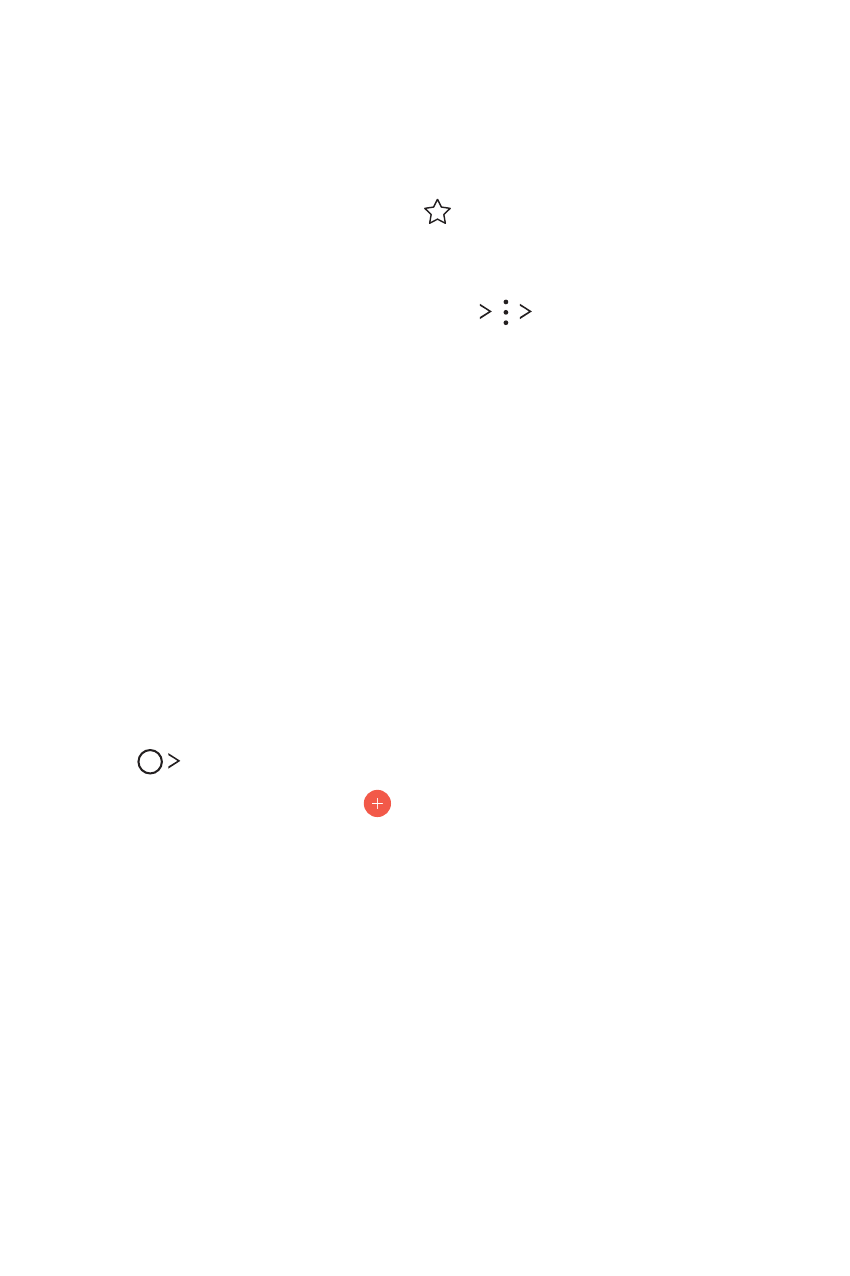
Useful Apps
78
Adding favourites
You can register frequently used contacts as favourites.
1
On the contact list screen, select a contact.
2
On the contact detail screen, tap .
Creating groups
1
On the contact list screen, tap
Groups New group.
2
Enter a new group name.
3
Tap
Add members, select contacts, then tap ADD.
4
Tap
SAVE to save the new group.
Calendar
Calendar overview
You can use the calendar to manage events and tasks.
Adding events
1
Tap
Calendar.
2
Select a date and then tap .
3
Enter event details and tap
SAVE.
•
If you tap a date from the calendar and the date contains events, a
pop-up window appears showing a list of the events. Tap an event
from the pop-up window to view the event details.
Advertising
Эта инструкция подходит к следующим моделям: