Playing a video, Deleting files, Sharing files – Инструкция по эксплуатации LG X Cam LGK580DS
Страница 445
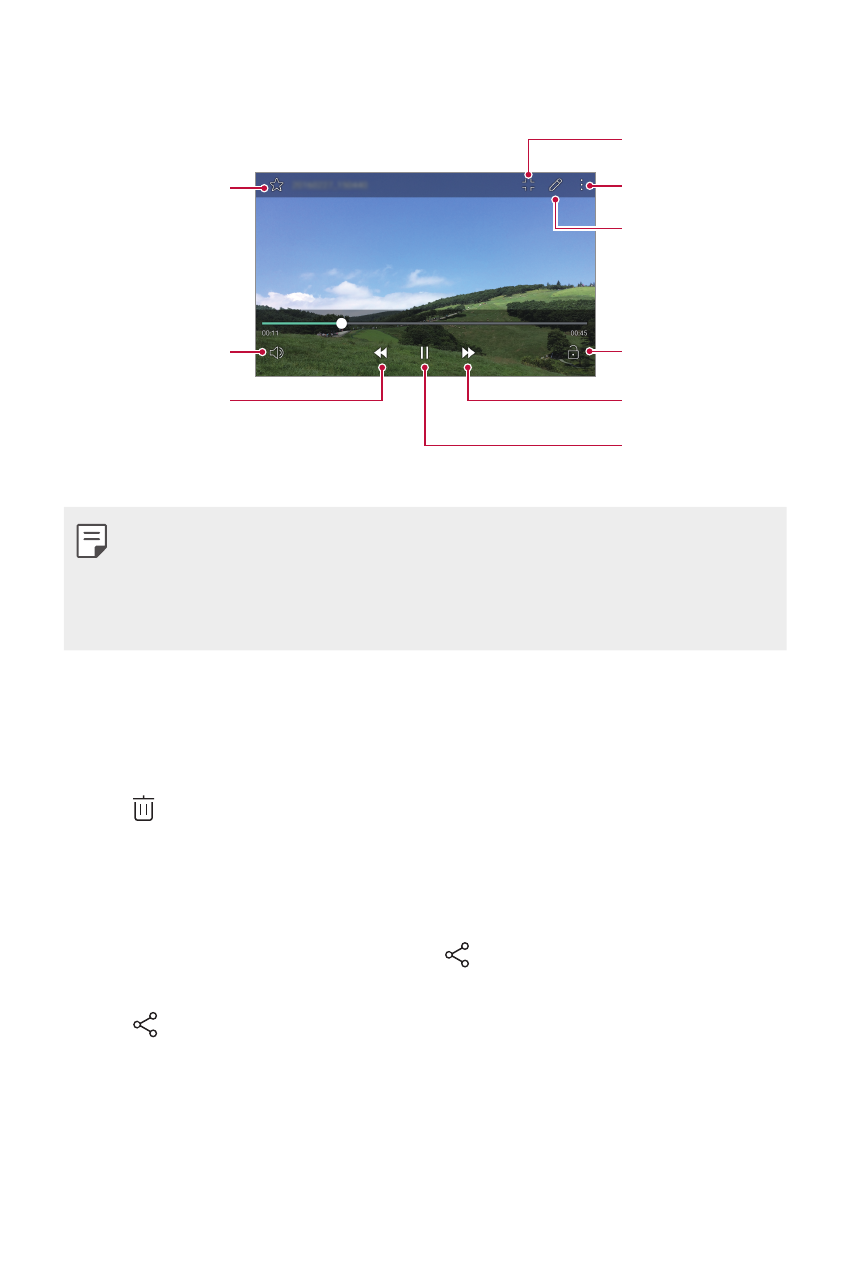
Useful Apps
70
Playing a video
Edit the video.
Access additional
options.
Open with QSlide.
Lock or unlock the
screen.
Fast-forward the
video.
Pause or play the
video.
Adjust the sound
volume.
Rewind the video.
Add or delete
favourites.
•
To adjust the sound volume, drag the right side of the video screen up
or down.
•
To adjust the screen brightness, drag the left side of the video screen
up or down.
Deleting files
You can delete files by using one of the following options:
•
Tap and hold a file from the file list, then tap
Delete.
•
Tap from the file list, then select files.
Sharing files
You can share files by using one of the following options:
•
While viewing a photo or video, tap to share the file by using the
method you want.
•
Tap from the file list to select files and share them using the
method you want.