Control panel, Remote control, 5control panel – Инструкция по эксплуатации Shivaki SHPC-0915E
Страница 7
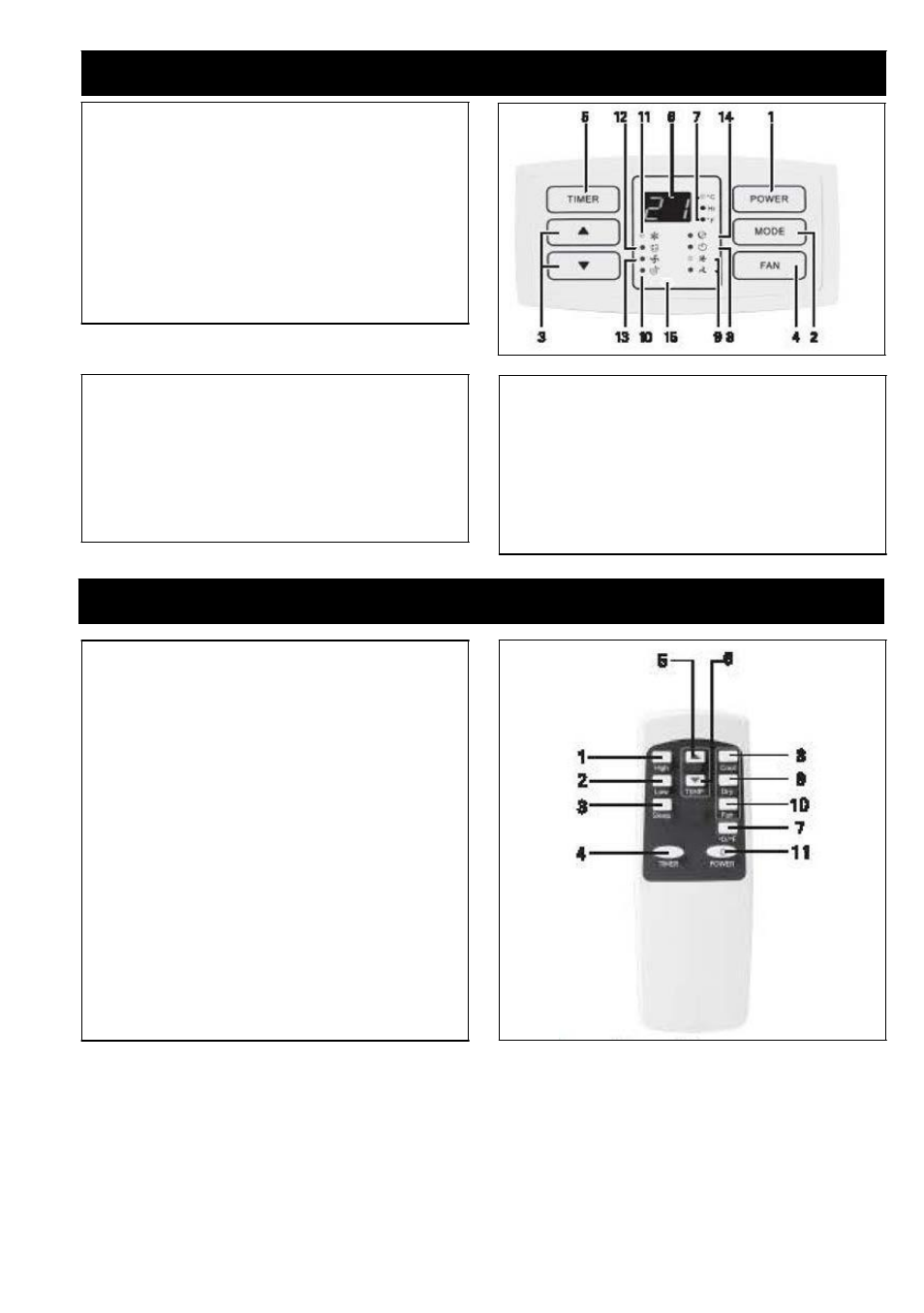
5
CONTROL PANEL
1. POWER button: press this button to turn the unit
on/off.
2. MODE button: press this button to select Cool,
Dry or Sleep mods
3. UP & DOWN button: press thorn buttons to sat
room temperature or time for the TIMER mode.
4. RAN button: press this button to increase or
decrease fan speed for Cool and Fan mode only.
5. TIMER button: press this button to oat timer
On/off.
6. Seven segment display: display room
temperature, sat temperature in Cool and Fan
mode, an time in timer or/off mode.
7. Press the UP & DOWN button simultaneously to
switch between the Fahrenheit end Celsius
degrees.
14.
8. Timer on/off light Indicator
9. Fan speed light Indicator
10. Water full tight Indicator
11. Cool mode Indicator
12. Dehumidifying (Dry) mode Indicator
13. Fan mods Indicator
14. Sleep mode indicator
15. Remote control senior location
REMOTE CONTROL
1. High fan speed button
2. Low fan speed button
3. Sleep mode button
4. Timer button (use as both Time On and Time Off)
5. Up button
6. Down button
7. Celsius & Fahrenheit halt toggle button
8. Cool muds button
9. Dry mode button
10. Fan mode button
11. Power button (same as ON/OFF button)