Installed and connected tv, Ins tal led a nd c onne c ted tv – Инструкция по эксплуатации Shivaki STV-22LED14E
Страница 6
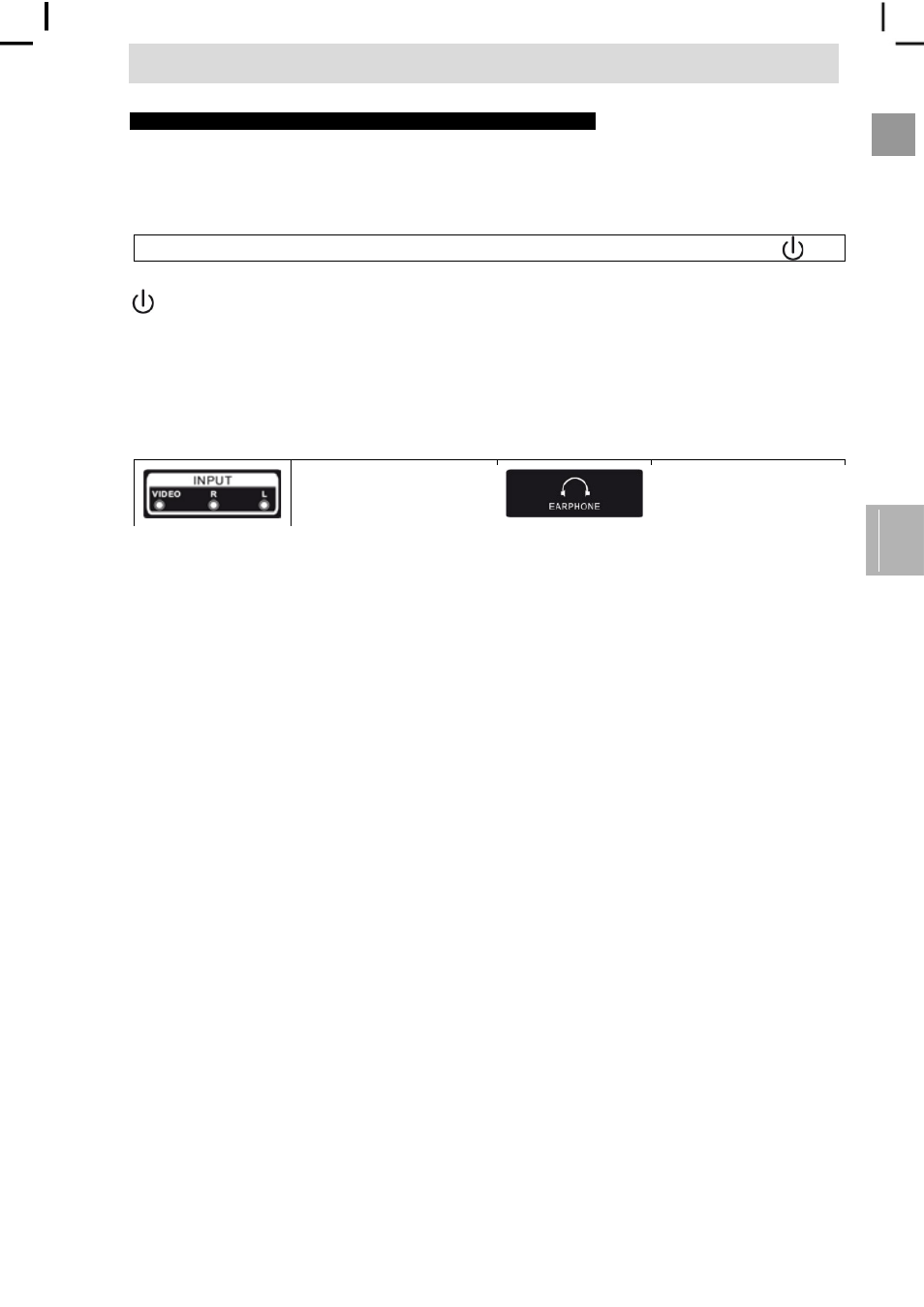
Installed And Connected TV
Ins
tal
led A
nd C
onne
c
ted
TV
E
NG
TV Buttons And Terminal Interface
TV Buttons
Note: The following is only functional schematic. And the actual position and arrangement of different models may be different.
VOL+
VOL-
CH+
CH-
MENU
SOURCE
: Turn ON/OFF Power.
SOURCE: External Signal Input Selection.
MENU: Display Main MENU And Confirm MENU Item Selection.
CH+/-: Selecting Channel.
VOL+/-: Adjusting Volume.
Terminal Interface
Note: The following are the various terminal interface, the actual position and arrangement, the number of different models may
be different.
AV input
External AV Signal Input And
Relevant
Right/Left
Sound
Channel
EARPHONE output
When earphones are plugged
in, speakers are disabled
CI SLOT
The card reader input CI (common
interface)
this requires CAM
(conditional access module) used
for pay TV.
USB input
Connect a USB device here to
play its media files or to record
programs via the PVR function.
Y Pb Pr input
Connect to the composite terminal
of your DVD/VCR (Some models
without this interface)
SCART input
standard, it supports composite
and RGB signal input. It is a
connection for European (Some
models without this interface)
HDMI input
Digital signal input from HDMI
video connector.
COAXIAL
Connect the SPDIF receiver.
ANT 75
Connect the antennal/cable tv inp
ut (75/VHF/UHF)
VGA input
PC analog signal input
PC AUDIO INPUT
VGA input and audio input when
VGA input
4